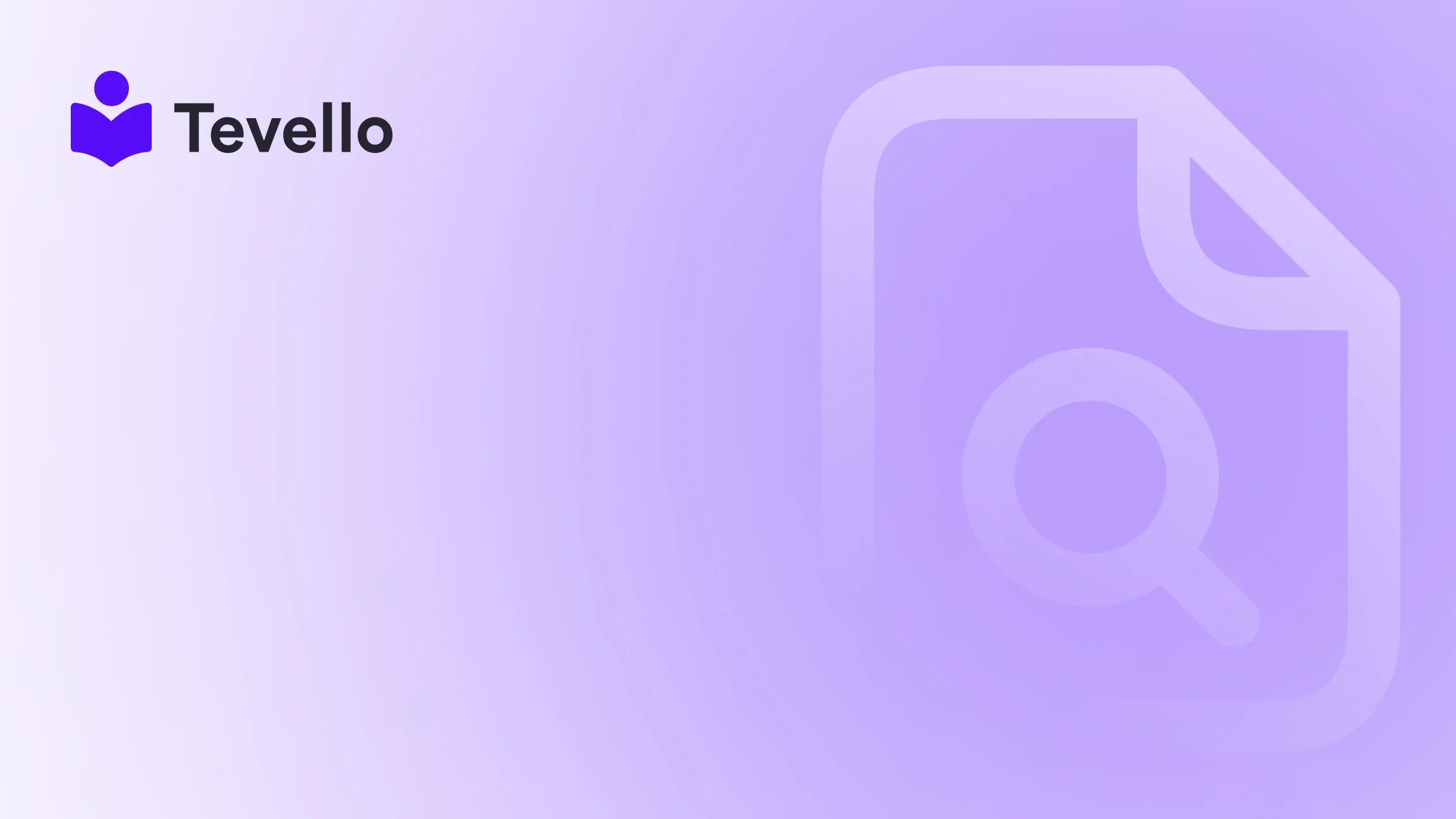Table of Contents
- Introduction
- Understanding Shopify Payments
- Step-by-Step Guide to Adding Shopify Payments
- Enhancing Your Shopify Payments Experience
- The Financial Advantage of Shopify Payments
- FAQs
- Conclusion
Introduction
Did you know that more than 90% of U.S. consumers are more likely to shop with a brand that offers flexible payment options? This statistic highlights a crucial aspect of e-commerce that many Shopify store owners overlook: payment flexibility can significantly impact customer satisfaction and retention. As we continue to witness the rapid evolution of the creator economy and the growing popularity of online courses, mastering payment integration is more important than ever.
For Shopify merchants—whether we are selling physical products, digital courses, or online memberships—the ability to streamline payment processing can streamline operations and enhance customer experience. Have you considered how adding Shopify Payments can transform not just your checkout process but your entire e-commerce strategy?
In this comprehensive guide, we will walk through the essential steps to add Shopify Payments to your Shopify store. Along the way, we’ll explore the benefits it brings, best practices for setting it up, and the nuances of integrating various payment methods. Plus, we'll share insights on how Tevello's robust offerings can help you maximize the benefits of payment flexibility. By the end of this post, our goal is to empower you with the knowledge and tools to optimize your store and unlock new revenue streams.
Let’s dive into how integrating Shopify Payments can elevate your business to new heights.
Understanding Shopify Payments
What is Shopify Payments?
Shopify Payments is Shopify's built-in payment processing solution, allowing merchants to accept credit cards and multiple other payment methods directly through their Shopify store. Unlike third-party payment gateways, Shopify Payments automatically integrates with your Shopify account, simplifying the payment processing experience. This native integration not only consolidates your operations but also reduces the hassle of managing multiple platforms.
Why Choose Shopify Payments?
Several benefits make Shopify Payments a compelling choice for e-commerce businesses:
- Seamless Integration: As a built-in solution, it eliminates the need for third-party services, enabling smooth management directly from your Shopify dashboard.
- Transaction Fee Reduction: Shopify Payments typically has lower transaction fees than external payment providers, which means we keep more of our revenue.
- Faster Payouts: With Shopify Payments, funds from transactions are typically available in our account faster than those processed by other gateways.
- Support for Local Payment Methods: Depending on our target audience, Shopify Payments supports various regional payment options, improving customer experience.
- User-Friendly Dashboard: The Shopify admin provides comprehensive analytics, allowing us to track sales and customer behavior effectively.
Ultimately, integrating Shopify Payments can enhance our ability to serve customers effectively while maximizing revenue potential.
Step-by-Step Guide to Adding Shopify Payments
Step 1: Check Your Eligibility
Before we dive into the actual setup process of adding Shopify Payments, let's evaluate whether we’re eligible. Shopify Payments is available in several countries, but certain types of businesses may be restricted. Here are a few points we should consider:
- Business Type: Ensure our business aligns with Shopify's acceptable use policy. Certain products or services may not be eligible.
- Location: Availability varies by country; confirm if Shopify Payments is supported in our location.
Once we confirm eligibility, we can move on to the setup.
Step 2: Sign Up for Shopify Payments
- Access Your Shopify Admin: Log in to your Shopify account and navigate to the Admin dashboard.
- Go to Settings: In the lower-left corner, click on "Settings."
- Select Payment Providers: Within the settings menu, choose "Payments."
- Activate Shopify Payments: Click on "Complete Account Setup" by Shopify Payments. If it’s not available, we may not be eligible or need to enable it through Shopify Support.
Step 3: Configure Payment Settings
Once we access the Shopify Payments setup, we need to configure our payment settings:
-
Enter Business Information: Fill in our business details, including our legal business name, address, and tax information. This is crucial for tax compliance and for identifying our business on customer statements.
-
Set Up Account: Provide necessary banking information to receive deposited funds from sales, including our bank account number and routing number.
-
Select Payment Methods: Shopify Payments allows various payment processes, including credit cards, Apple Pay, Google Pay, and even local payment methods. Choose the acceptable ones that align with our customer preferences.
-
Set Currency Options: Customize the currency settings based on where we do business. Ensure we’re considering the currencies preferred by our primary audiences.
-
Review Terms and Conditions: Before finalizing, we'll have to read and accept Shopify's terms regarding Shopify Payments.
Step 4: Test the Setup
After configuring all settings, it’s prudent to test the payment process to ensure everything is functioning as expected:
-
Create a Dummy Order: We can simulate an order placed in our Shopify store to check the entire checkout process.
-
Process a Payment: Use a test credit card number (Shopify provides specific numbers for testing) to simulate various scenarios, such as processing payments or handling declined transactions.
-
Check Reporting: Review our Shopify Payments report to ensure the test transaction appears correctly.
Step 5: Launch and Monitor
Once we've successfully tested the payment setup, we’re ready to go live. Here are a few best practices to keep in mind post-launch:
- Monitor Transactions: Regularly check your Shopify Payments dashboard to track incoming payouts and identify unusual activities or delays.
- Customer Feedback: After enabling Shopify Payments, collect feedback from customers regarding their payment experiences to make necessary adjustments.
- Optimize Checkout: Based on analytics, consider optimizing the checkout process to reduce cart abandonment. This can include refining the layout, speeding up loading times, or simplifying the information customers must input.
Enhancing Your Shopify Payments Experience
Now that we have our Shopify Payments set up, let’s explore ways to enhance our payment processing experience:
1. Integrating Other Payment Gateways
While we may primarily want to use Shopify Payments, offering additional payment options can cater to diverse customer preferences. Consider integrating third-party gateways like PayPal or Stripe. This practice can be especially beneficial if our clientele is accustomed to using certain methods:
- Configure additional gateways through the payment settings.
- Ensure each option is strategically placed in our checkout process.
2. Implementing Subscription Models
As we explore ways to create additional revenue streams, consider offering subscription products through our Shopify store. Shopify Payments accommodates recurring billing, allowing us to charge customers at regular intervals without a hitch.
Think about the following:
- What type of subscription services align with our brand (e.g., monthly courses, membership products)?
- Establish clear communications with subscribers regarding payment schedules.
By adding subscriptions, we not only capitalize on consistent revenue but also establish a more profound connection with our community.
3. Utilizing Shopify's Advanced Features
Shopify offers many advanced features that can further improve our payment processing capabilities. Here are a few that we should consider exploring:
- Shopify Payments Integration with Shopify Capital: This option can provide cash advances based on our sales, helping us manage peaks in business needs.
- Sales Reporting: Use the reporting features to track and analyze trends related to sales and payment processing. This data can guide future marketing and product strategies.
- Discount Codes: Properly structured discount codes can elevate conversion rates by incentivizing customers to complete their purchases.
4. Educational Content and Community Building
As Tevello supports the creation of online courses and community building, we can integrate education into our payment structure, offering customers compelling reasons to engage with us further:
- Courses for Customers: If we sell beauty products, we could offer an "At-Home Skincare" course, linking the purchase of products with educational materials.
- Community Engagement: Leverage your online community for feedback and discussions on payment preferences. This can help us enhance our customer relationships while optimizing future offerings.
A seamless entry into the knowledge economy benefits both revenue and customer loyalty.
The Financial Advantage of Shopify Payments
Understanding the financial implications of using Shopify Payments can help us project potential savings and profits more accurately. Here, we’ll analyze fundamental considerations:
Cost Structure Comparison
Beyond just the transaction fees associated with Shopify Payments (ranging from 2.9% + 30¢ per online credit card transaction), there are considerations for other gateways when evaluating potential costs:
-
Transaction Fees: External gateways often come with transaction fees in addition to processing rates. It's essential to evaluate cumulative costs.
-
Chargeback Fees: Some third-party services have higher chargeback fees; Shopify Payments has a standardized approach that may be beneficial for us.
Impacts on Profit Margins
When each cent counts in a competitive e-commerce space, the reduced costs associated with Shopify Payments can significantly improve our profit margins:
-
Reinvestment in Marketing: Savings from transaction fees can be reinvested for marketing or product development.
-
Enhanced Customer Experience: A seamless payment process often encourages repeat purchases, which can lead to higher overall revenue.
FAQs
What Are the Benefits of Using Shopify Payments?
Shopify Payments offers seamless integration, lower transaction fees, and faster payouts, all of which allow for a more efficient e-commerce operation tailored to customer needs.
Is Shopify Payments Available in My Country?
Shopify Payments is available in many countries, but it’s essential to check Shopify's official support resources to determine eligibility based on our business location.
Can I Use Other Payment Methods Alongside Shopify Payments?
Yes, we can enable multiple payment gateways to provide various options tailored to our customers' preferences and habits.
How Can I Educate My Customers on Payment Options?
Education can be integrated through blogs, email marketing campaigns, or even through the products sold on your Shopify store. Using platforms like Tevello to create courses related to our offerings can enhance customer understanding.
How Do I Handle Chargebacks with Shopify Payments?
Shopify provides robust tools for tracking chargebacks and managing disputes directly through the Shopify admin. This can simplify the often-complex process of managing chargebacks compared to third-party providers.
Conclusion
Integrating Shopify Payments into our Shopify store is not just a technical step; it's a strategic move that can redefine how we operate and engage with our customers. By centralizing our payment processing through Shopify Payments, we position ourselves to lower costs, enhance customer experience, and ultimately boost our revenue streams.
As we embrace the power of Shopify Payments, we can also consider how Tevello's comprehensive features can complement our offerings in the evolving e-commerce landscape. We can engage customers through online courses and build vibrant communities, enrich our brands, and open new avenues for revenue.
Are you ready to transform your Shopify store by adding Shopify Payments? Start your 14-day free trial of Tevello today and unlock the full potential of your e-commerce venture!
By integrating Shopify Payments now, we’re not just keeping up with the trends; we’re paving the way for a prosperous future in the online marketplace.