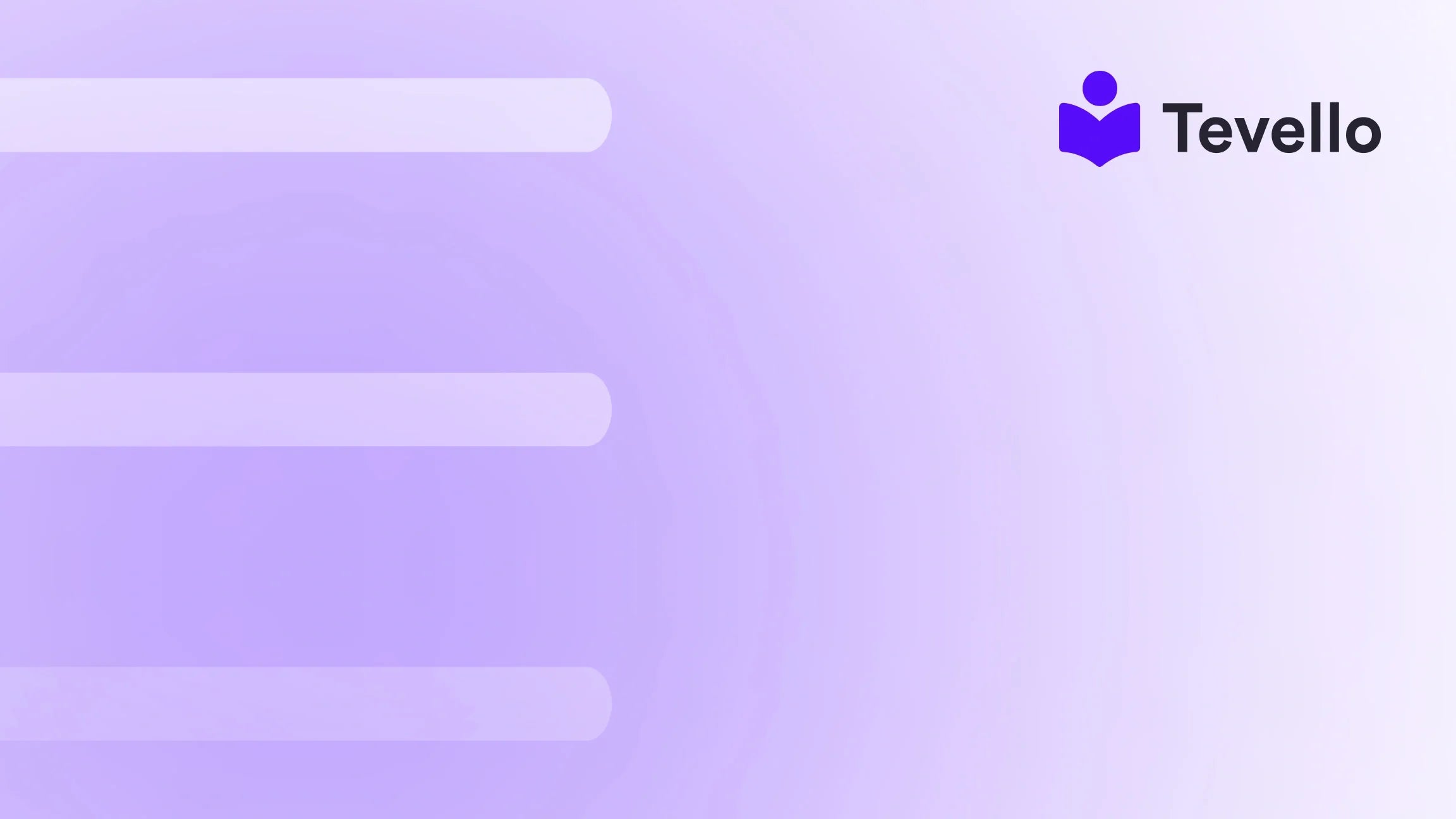Table of Contents
- Introduction
- Understanding the Importance of Shipping in E-commerce
- Setting Up Shipping in Your Shopify Store
- Leveraging Tevello for Enhanced Shipping Management
- Conclusion
Introduction
Did you know that 79% of online shoppers abandon their carts due to unexpected shipping costs? This statistic highlights the critical role that shipping plays in the e-commerce landscape. As Shopify merchants, we understand that effectively managing shipping can be the difference between a sale and a lost customer. In this post, we'll explore how to add shipping to products on Shopify, ensuring your store is equipped to meet customer expectations while maximizing your sales potential.
Navigating the complexities of shipping can be daunting, but with the right strategies and tools, we can turn shipping into a seamless part of our sales process. In our journey at Tevello, we recognized that empowering Shopify merchants with the right resources is key to unlocking new revenue streams and building meaningful connections with customers. This guide will provide you with actionable insights and step-by-step instructions on adding shipping options to your products, all while integrating Tevello's user-friendly solutions.
By the end of this post, you’ll not only have a solid understanding of how to set up shipping for your products but also how to leverage Tevello’s features to streamline this process. Are you ready to enhance your Shopify store and improve your customer experience? Let’s dive into the details!
Understanding the Importance of Shipping in E-commerce
Shipping is not just a logistical requirement; it’s a vital component of the customer experience. When we consider the entire shopping journey, shipping options can significantly influence purchasing decisions. Offering a variety of shipping methods—such as free shipping, flat rates, or express options—can enhance customer satisfaction and drive conversions.
The Impact of Shipping Costs on Customer Behavior
Understanding customer psychology regarding shipping can help us tailor our strategies. According to recent studies, customers are more likely to complete a purchase if they perceive shipping costs as reasonable or if free shipping is offered. Here are a few reasons why shipping plays a crucial role in e-commerce:
- Transparency: Clear shipping information builds trust. Customers appreciate knowing the costs upfront rather than being surprised at checkout.
- Convenience: Offering multiple shipping options caters to diverse customer needs, whether they prefer speed, cost-effectiveness, or a balance of both.
- Competitive Edge: In a saturated market, competitive shipping options can set our store apart from others, making our products more appealing.
At Tevello, we aim to equip Shopify merchants with the tools to navigate these competitive waters effectively. By providing an all-in-one solution that integrates seamlessly into Shopify, we eliminate the complexities often associated with using multiple platforms for shipping, allowing merchants to focus on growth and customer engagement.
Setting Up Shipping in Your Shopify Store
Now that we understand the significance of shipping, let’s walk through the steps to add shipping to products on Shopify effectively. We’ll cover everything from configuring shipping settings to choosing the right shipping rates for your products.
Step 1: Accessing Shipping Settings
To get started, we need to access the shipping settings within our Shopify admin panel. Here’s how:
- Log in to your Shopify admin panel.
- Click on Settings at the bottom left corner.
- Select Shipping and delivery from the options.
This section is where we can manage all aspects of shipping, including rates, zones, and methods.
Step 2: Define Your Shipping Zones
Shipping zones are geographical areas where you want to ship your products. Shopify allows us to customize these zones to ensure we only offer shipping in regions where we can deliver. To set up shipping zones:
- In the Shipping and delivery settings, locate the Shipping section.
- Click on Manage rates for the shipping profile you want to edit.
- Click Create shipping zone to define a new zone.
- Enter a name for the zone, and select the countries or regions to include.
By tailoring our shipping zones, we can optimize shipping costs and delivery times effectively.
Step 3: Adding Shipping Rates
Once we have defined our shipping zones, the next step is to set up shipping rates. Shopify offers various options, including:
- Flat Rate Shipping: A fixed shipping cost for all orders within a specific zone.
- Free Shipping: Offering free shipping can attract more customers, but we need to ensure it aligns with our pricing strategy.
- Calculated Rates: Automatically calculates shipping rates based on the carrier (e.g., USPS, UPS, DHL) and the order's weight and dimensions.
To add shipping rates:
- In the Shipping settings, find the shipping zone you created.
- Click on Add rate.
- Choose the type of rate you want to offer (flat rate, free shipping, or calculated rate).
- Enter the necessary details and click Save.
Step 4: Integrating Shipping Apps
While Shopify provides robust shipping functionalities, integrating third-party apps can enhance our shipping capabilities. At Tevello, we believe in an all-in-one approach, which is why we encourage Shopify merchants to explore shipping apps that can help automate processes, track shipments, and manage returns efficiently.
Consider using apps that can integrate with your Shopify store for:
- Bulk Shipping: Process multiple orders and print labels efficiently.
- Shipping Insurance: Protect shipments against loss or damage.
- Tracking Notifications: Keep customers informed about their order status.
To find suitable shipping apps, we can visit the Shopify App Store and search for shipping-related tools that fit our business needs.
Step 5: Setting Up Shipping Profiles
Shipping profiles allow us to customize shipping rates and methods for different product categories. For example, we may want to offer different shipping options for heavy items compared to lightweight products. To create shipping profiles:
- Go to Settings > Shipping and delivery.
- Click on Create new profile.
- Name the profile and add products that will fall under this profile.
- Set the shipping rates for that profile and save the changes.
Step 6: Testing Shipping Settings
Before going live, it’s essential to test your shipping settings. We can do this by placing a test order to ensure that shipping rates display correctly during the checkout process. This step helps identify any potential issues and allows us to refine our settings.
Step 7: Communicating Shipping Policies
Once our shipping settings are in place, it’s vital to communicate our shipping policies clearly on our website. Consider creating a dedicated page that outlines:
- Shipping rates
- Delivery times
- Return policies
- FAQs related to shipping
Providing this information upfront can reduce customer inquiries and enhance trust.
Leveraging Tevello for Enhanced Shipping Management
At Tevello, we understand that shipping is just one part of a broader e-commerce strategy. That’s why we offer features designed to optimize your entire online business, from course creation to community engagement. Here’s how our platform can help you streamline shipping and enhance overall customer experience:
All-in-One Solution
With Tevello, we eliminate the need for multiple platforms. Our app integrates shipping management directly into your Shopify store, allowing for a seamless experience. This integration means you can manage your courses and digital products alongside your shipping, all from one dashboard.
User-Friendly Interface
We prioritize user-friendliness, ensuring that our platform is easy to navigate. Whether you are a seasoned merchant or just starting, you’ll find our interface intuitive, allowing you to set up shipping without technical headaches.
Robust Features
Our feature set includes advanced shipping options, such as:
- Custom Shipping Rates: Tailor shipping rates based on product type, weight, or destination.
- Shipping Notifications: Automatically notify customers of shipping updates, enhancing their experience.
- Analytics and Insights: Monitor shipping performance and customer behavior to refine strategies.
Industry-Leading Developer Support
We pride ourselves on providing exceptional support to our users. Our team is here to assist you with any shipping-related queries, ensuring you can make the most of our platform.
Transparent Pricing
At Tevello, we believe in straightforward pricing. Our flat-rate pricing model means you won’t encounter hidden fees, allowing you to budget effectively for your shipping needs. To learn more about our pricing, check out our pricing page.
Conclusion
In conclusion, adding shipping to products on Shopify is a vital step for any merchant looking to enhance their e-commerce strategy. By carefully configuring shipping settings, defining zones, and integrating relevant apps, we can create a seamless shopping experience that meets customer expectations.
As we’ve explored, shipping is not just a logistical afterthought; it’s a critical component of the customer experience. By leveraging Tevello’s all-in-one platform, we can simplify shipping management, allowing us to focus on what we do best—growing our businesses and building connections with our customers.
Are you ready to take your Shopify store to the next level? Start your 14-day free trial of Tevello today and experience the benefits of our comprehensive solutions firsthand! Get started with Tevello.
FAQ
How do I set up free shipping on my Shopify store?
To set up free shipping, navigate to the Shipping and delivery settings in your Shopify admin. Create a shipping zone, then add a shipping rate with a price of $0. Ensure to communicate this offer clearly on your site to attract customers.
Can I offer different shipping rates for different products?
Yes, Shopify allows you to create shipping profiles where you can set different shipping rates for various product categories. This feature lets you tailor shipping options based on product types, weights, or dimensions.
How can I calculate shipping rates based on weight?
In the shipping settings, you can choose to set up calculated shipping rates. Shopify will automatically calculate shipping costs based on the weight and dimensions of the items in the cart, using the rates from your selected carriers.
What if I want to include international shipping?
To include international shipping, simply create a shipping zone that includes the countries you wish to ship to. Then, set up the corresponding shipping rates for those regions. Be sure to account for any customs fees or regulations that may apply.
How can Tevello help with my shipping management?
Tevello offers an all-in-one solution for Shopify merchants, simplifying the management of courses, digital products, and shipping. Our platform provides user-friendly tools, robust features, and exceptional support, enabling you to streamline your operations and focus on growth. Start your free trial today to see how we can elevate your business! Start your free trial of Tevello today.