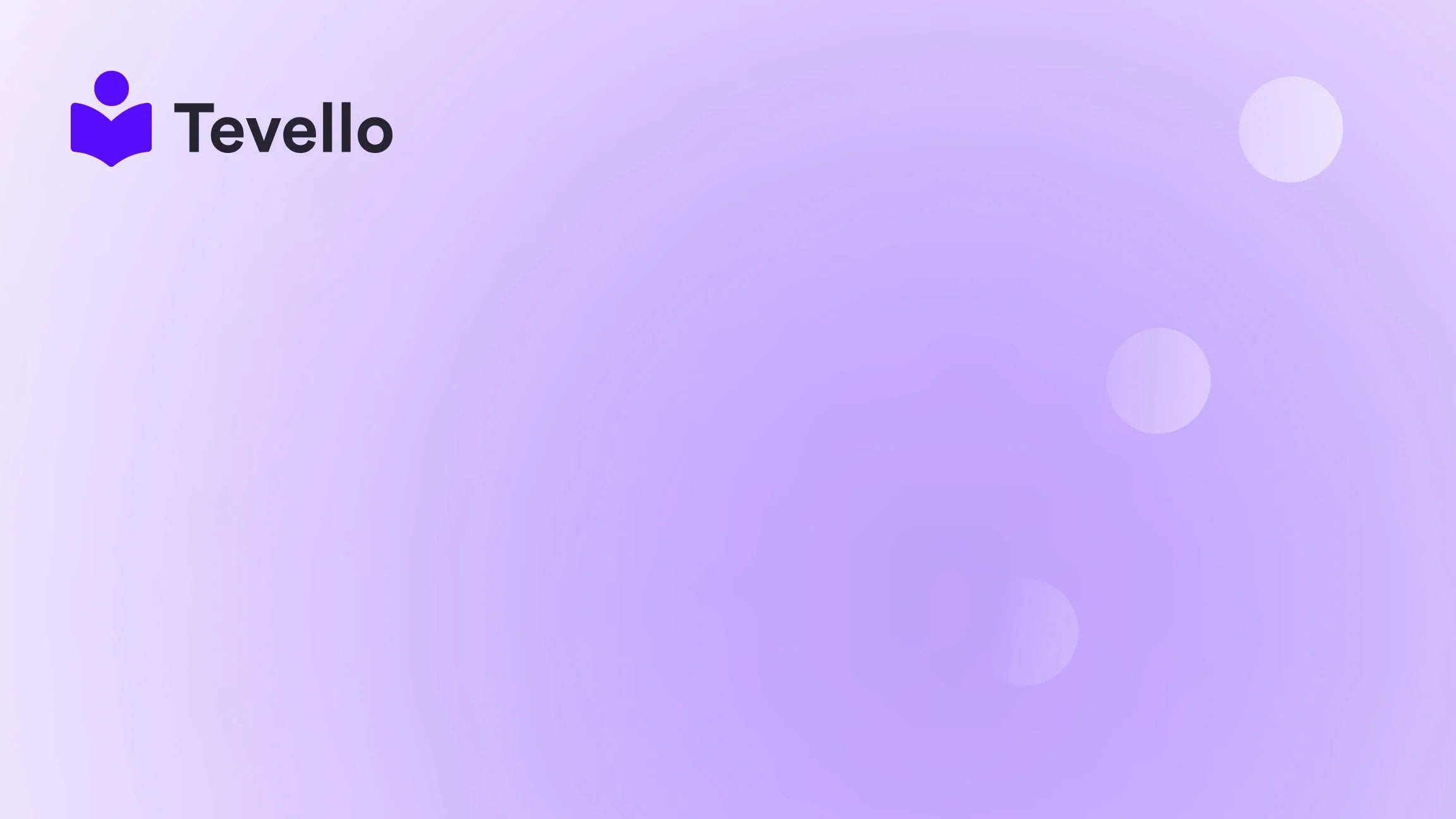Table of Contents
- Introduction
- Understanding TikTok Shop
- Setting Up Your TikTok Shop
- Best Practices for Adding Products to TikTok Shop
- Monitoring Your TikTok Shop Performance
- Conclusion
Introduction
Did you know that over 60% of TikTok users discover new products through the platform? With the rise of the creator economy and the shift towards social commerce, it's no surprise that businesses are eager to tap into TikTok's vast audience. As Shopify merchants, we are always looking for innovative ways to diversify our revenue streams and connect with our customers. This is where TikTok Shop comes into play.
In this comprehensive blog post, we will walk you through the process of adding your products from Shopify to TikTok Shop. We're excited to share insights on how this integration can enhance your online store's visibility, drive sales, and build a loyal community. By the end of this guide, you'll not only understand the steps involved but also the benefits and best practices for maximizing your TikTok Shop experience.
At Tevello, we believe in empowering Shopify merchants to unlock new revenue streams and build meaningful connections with their audience. Our all-in-one solution seamlessly integrates into the Shopify ecosystem, eliminating the need for external platforms. With user-friendly features, robust support, and transparent pricing, we are here to help you thrive in the e-commerce landscape.
Are you ready to elevate your Shopify store? Let’s dive into how to add products to TikTok Shop from Shopify!
Understanding TikTok Shop
What is TikTok Shop?
TikTok Shop is a powerful feature that allows brands to sell their products directly within the TikTok app. With its growing popularity, TikTok has become not just a social media platform, but also a marketplace where users discover, engage with, and purchase products seamlessly.
Why Use TikTok Shop?
Adding TikTok Shop as a sales channel offers several benefits:
- Increased Visibility: With millions of daily active users, TikTok provides a unique opportunity for brands to reach a broader audience.
- Enhanced User Experience: TikTok Shop allows users to shop without leaving the app, making the purchasing process smoother and more engaging.
- Trend-Driven Sales: TikTok thrives on trends, allowing brands to leverage viral content to boost sales.
- Community Building: Engage with your audience through creative content and foster a loyal community around your brand.
As we explore how to add products to TikTok Shop from Shopify, keep these advantages in mind, as they will play a crucial role in your overall strategy.
Setting Up Your TikTok Shop
Step 1: Create a TikTok Business Account
Before adding products, you need to create a TikTok business account. This account will unlock access to various features, including analytics and ads management.
- Download the TikTok App: If you haven’t already, download TikTok from the App Store or Google Play.
- Sign Up: Create an account and select the business option during registration.
- Complete Your Profile: Add your business name, profile picture, and a bio that reflects your brand.
Step 2: Register for TikTok Shop
Once your business account is ready, you can register for TikTok Shop:
- Visit the TikTok Shop Seller Portal: Go to the TikTok Shop Seller registration page.
- Fill Out the Application: Provide the required information, such as your business details and any necessary documentation (e.g., proof of business ownership).
- Wait for Approval: TikTok usually processes applications within one to two days. Once approved, you can start using TikTok Shop.
Step 3: Connect Your Shopify Store to TikTok
To streamline the process of adding products to TikTok Shop, we can integrate Shopify directly with TikTok.
- Install the TikTok App on Shopify: Head over to the Shopify App Store and install the TikTok app.
- Connect Your Accounts: Log in to your TikTok business account through the Shopify app, allowing the two platforms to sync.
- Set Up Your Pixel: Follow the instructions to set up the TikTok Pixel for tracking conversions and optimizing your ads.
Step 4: Sync Your Products
After connecting your accounts, you can start syncing your products from Shopify to TikTok Shop.
- Select Products to Sync: In the TikTok app on Shopify, choose the products you want to sell on TikTok Shop.
- Confirm Sync Settings: Review the sync settings and confirm to begin the process. This will automatically add your selected products to TikTok Shop.
- Monitor Inventory: Ensure that your inventory remains synced between Shopify and TikTok to avoid overselling or stock inaccuracies.
Best Practices for Adding Products to TikTok Shop
Crafting Compelling Product Listings
Once your products are synced, it’s essential to create compelling listings that resonate with TikTok users.
- High-Quality Images: Use eye-catching images that showcase your products in use. Consider lifestyle images that reflect your brand's identity.
- Descriptive Titles: Write clear and engaging product titles that include relevant keywords.
- Detailed Descriptions: Provide detailed product descriptions that highlight features, benefits, and use cases. This is an opportunity to tell a story about your product.
- Pricing Transparency: Ensure your pricing is competitive and clearly displayed.
Engaging Content Creation
TikTok is all about creativity and engagement. To encourage purchases, you need to create captivating content around your products.
- Utilize Trending Sounds: Incorporate popular sounds and music into your videos to increase visibility.
- Showcase User-Generated Content: Encourage customers to share videos using your products and feature them on your TikTok account.
- Leverage Influencer Marketing: Partner with TikTok creators who align with your brand to expand your reach and credibility.
Promoting Your TikTok Shop
Once your products are listed, you need to actively promote your TikTok Shop to attract potential buyers.
- Create Engaging Campaigns: Run campaigns that highlight your products, such as giveaways or challenges that encourage user participation.
- Utilize TikTok Ads: Consider using TikTok’s advertising platform to promote your products and reach a wider audience.
- Engage with Your Community: Respond to comments, answer questions, and foster a sense of community around your brand.
Monitoring Your TikTok Shop Performance
Analyzing Analytics
Tracking your performance is crucial for understanding what works and what doesn’t.
- Review TikTok Analytics: Use the analytics tools available in your TikTok business account to monitor views, engagement rates, and conversions.
- Adjust Strategies Accordingly: Based on your analytics insights, refine your content strategy and product offerings to better align with customer preferences.
Utilizing Shopify Reports
Don’t forget to leverage Shopify’s built-in reporting features to analyze sales performance and customer behavior.
- Track Sales from TikTok: Identify how much revenue is generated from your TikTok Shop and compare it with other sales channels.
- Customer Insights: Gain insights into customer demographics and preferences to tailor your marketing efforts effectively.
Conclusion
Adding products to TikTok Shop from Shopify is an invaluable strategy for expanding your brand’s reach and tapping into the growing social commerce market. By following the steps outlined in this guide, you can seamlessly integrate your products, create engaging content, and foster a vibrant community around your brand.
At Tevello, we are dedicated to empowering Shopify merchants like you to unlock new revenue streams and build meaningful connections with your audience. Our all-in-one solution provides the tools you need to succeed in the e-commerce landscape.
Ready to elevate your Shopify store? Start your 14-day free trial of Tevello today and experience how our features can help you thrive in the digital marketplace.
FAQ
How long does it take to set up TikTok Shop?
The setup process can take anywhere from a few days to a week, depending on how quickly TikTok processes your seller application.
Do I need a separate TikTok account for my business?
Yes, you will need to create a TikTok business account to access TikTok Shop features and analytics.
Can I use TikTok Shop without a Shopify store?
While it is possible to set up a TikTok Shop without Shopify, integrating the two platforms allows for easier inventory management and a streamlined selling process.
What types of products work best on TikTok Shop?
Products that are visually appealing, align with current trends, and cater to a younger audience tend to perform best on TikTok Shop.
How can I promote my TikTok Shop effectively?
Engage with your audience through creative content, leverage influencer partnerships, and utilize TikTok’s advertising features to reach a wider audience.
For more information on how to optimize your e-commerce strategy and connect with your audience, explore our powerful, all-in-one feature set for course creation, communities, and digital products.