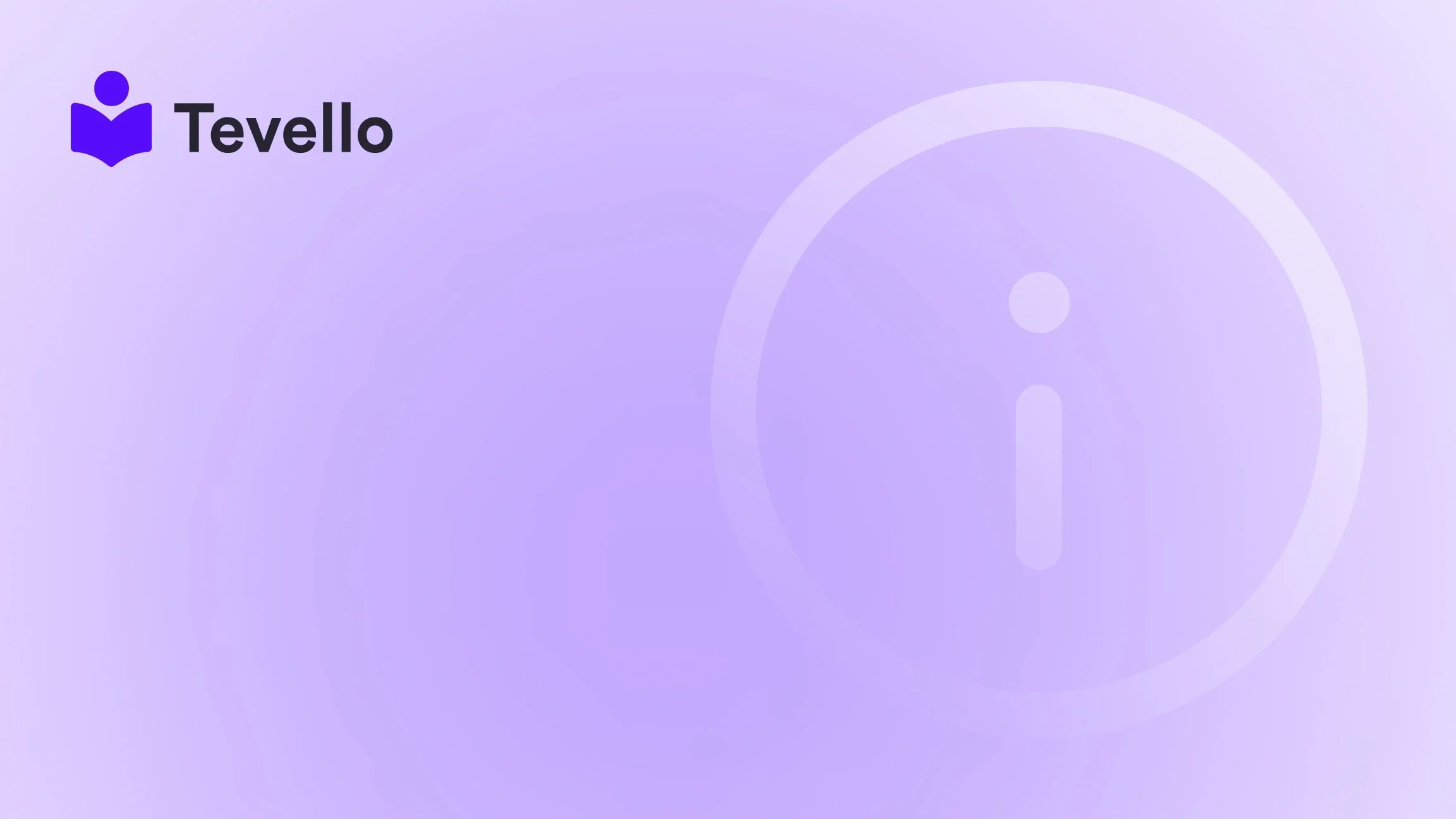Table of Contents
- Introduction
- Understanding Featured Collections
- Step-by-Step Guide to Adding Products to Featured Collection on Shopify
- Best Practices for Effective Featured Collections
- Case Study: Leveraging Featured Collections for Success
- Conclusion
Introduction
Did you know that over 50% of online shoppers prefer to see curated collections of products rather than browsing through endless lists? As e-commerce continues to evolve, the importance of effectively showcasing products has never been greater. This trend is especially relevant for Shopify merchants looking to optimize their online stores for better user engagement and increased sales. By strategically using features like the "Featured Collection," we can not only enhance the shopping experience but also drive conversions.
In this blog post, we will explore the ins and outs of how to add products to featured collections on Shopify. We’ll delve into the significance of featured collections, the steps to set them up, and best practices for maximizing their impact. Our goal is to empower you with the knowledge needed to elevate your Shopify store and unlock new revenue streams through this powerful feature.
Are you currently leveraging all the tools at your disposal within your Shopify store? If you’re looking to enhance your product visibility and create a more engaging shopping experience, you’re in the right place. At Tevello, we believe in empowering merchants like you by providing an all-in-one solution that seamlessly integrates with the Shopify ecosystem, allowing you to focus on what matters most – connecting with your audience.
Let’s dive into how to add products to featured collections on Shopify, step by step.
Understanding Featured Collections
Before we jump into the practical steps, let’s take a moment to understand what featured collections are and why they are an essential component of your e-commerce strategy.
What Are Featured Collections?
Featured collections are curated groups of products that you choose to highlight on your Shopify store. Typically displayed prominently on your homepage, these collections can include bestsellers, seasonal items, or products that support a specific theme or promotion. The idea is to draw attention to specific products that you want your customers to see first, thereby increasing the likelihood of conversion.
Why Use Featured Collections?
Incorporating featured collections into your Shopify store offers several advantages:
- Increased Visibility: By displaying products prominently, you capture the attention of potential customers as soon as they land on your page.
- Enhanced User Experience: Curating collections helps guide customers through their shopping journey, making it easier for them to find relevant products.
- Improved Sales: Highlighting products strategically can lead to increased sales, especially if you feature high-margin or seasonal items.
Now that we have an understanding of the significance of featured collections, let’s explore how to add products to these collections effectively.
Step-by-Step Guide to Adding Products to Featured Collection on Shopify
Step 1: Log into Your Shopify Admin Panel
To get started, log into your Shopify admin panel at Shopify Admin. This is where you’ll manage all aspects of your store, including your product collections.
Step 2: Create a New Collection or Select an Existing One
You can either create a new collection or edit an existing one to feature on your homepage.
-
Creating a New Collection:
- Navigate to Products > Collections.
- Click on the Create Collection button.
- You can choose between an Automated collection, where products are added based on specific conditions, or a Manual collection, where you handpick each product.
-
Selecting an Existing Collection:
- If you already have a collection that you want to feature, simply select it from the list.
Step 3: Add Products to Your Collection
If you are creating a manual collection:
- Choose Products: Scroll down to the Products section and search for the products you want to include.
- Add Selected Products: Click on each product to add it to your collection.
For automated collections, set the conditions that will determine which products are included. This can be based on tags, product types, or other criteria.
Step 4: Customize Your Featured Collection Display
Now it’s time to customize how your featured collection will appear on the homepage.
-
Navigate to Themes:
- Go to Online Store > Themes.
- Click on the Customize button next to your active theme.
-
Customize the Layout:
- In the theme editor, find the section for Featured Collections.
- Here you can choose which collection to display by selecting it from the dropdown menu.
- Adjust the layout settings as needed, such as the number of products to show and how they are arranged.
Step 5: Save Your Changes
After customizing your featured collection, be sure to save your changes. Click on the Save button at the top right corner of the theme editor.
Step 6: Preview Your Featured Collection
Finally, it’s important to check how your featured collection looks on the live site. Simply navigate to your store’s homepage to ensure everything appears as expected. Do you need to make any adjustments? If so, head back to the theme editor and make the necessary changes.
Best Practices for Effective Featured Collections
Now that we’ve outlined the steps to add products to your featured collection, let’s discuss some best practices to ensure that your collections are effective in driving sales.
1. Curate Wisely
Select products that align with current trends, seasonal offerings, or customer preferences. Consider creating specific collections for holidays, promotions, or new arrivals. For example, a Shopify merchant specializing in outdoor gear might create a featured collection for “Summer Adventures” that includes tents, sunscreen, and hiking boots.
2. High-Quality Images and Descriptions
Ensure that the products you feature have high-quality images and compelling descriptions. Visual appeal can significantly impact a customer’s decision to purchase. Update images and descriptions regularly to keep them relevant and engaging.
3. Use Analytics for Insights
Utilize Shopify’s analytics tools to monitor the performance of your featured collections. Pay attention to which products are generating the most interest and sales, and adjust your featured selections accordingly.
4. Promote Through Marketing Channels
Don’t limit your featured collections to just your homepage. Promote them through your email marketing campaigns, social media channels, and even on your checkout page to maximize visibility.
5. Seasonal Updates
Regularly update your featured collections to reflect seasonal changes. For instance, a clothing store might transition from winter wear to spring attire as the seasons change. This keeps your store fresh and encourages repeat visits.
Case Study: Leveraging Featured Collections for Success
Let’s look at a hypothetical case study to illustrate the power of featured collections.
Scenario: Craft Supplies Store
Imagine a Shopify merchant named Jane who runs an online craft supplies store. Jane noticed that her sales were stagnant, and she wanted to find a way to engage her customers better. After implementing featured collections, she curated a collection titled “Seasonal Crafts,” which included items like spring-themed craft kits, floral embellishments, and eco-friendly materials.
Results:
- Increased Engagement: Customers were drawn to the seasonal theme and began exploring the curated offerings.
- Boost in Sales: Jane saw a 30% increase in sales for products included in the featured collection during the spring season.
- Positive Feedback: Customers appreciated the convenience of finding relevant products all in one place, leading to higher satisfaction and repeat purchases.
This example demonstrates the potential impact of well-executed featured collections on customer engagement and sales.
Conclusion
In summary, featured collections are a powerful tool for Shopify merchants looking to enhance their online shopping experience and drive sales. By carefully selecting products, optimizing your collection displays, and regularly updating your offerings, you can create a compelling presentation that resonates with your audience.
We encourage you to take the next step and start utilizing featured collections in your Shopify store. If you’re ready to maximize your e-commerce potential, consider integrating Tevello into your strategy. Our all-in-one solution allows you to manage your online courses and digital products seamlessly within your Shopify store, empowering you to connect with your audience and build a thriving community.
Ready to build your course? Get started with Tevello and start your 14-day free trial today.
FAQ
What is the difference between manual and automated collections?
Manual collections require you to select products individually, while automated collections use specific criteria (like tags or product types) to automatically include products.
Can I feature collections for specific promotions?
Absolutely! You can create featured collections tailored to specific promotions, such as holiday sales or seasonal events.
How often should I update my featured collections?
It’s a good practice to update your featured collections regularly, especially to reflect seasonal changes or new product arrivals.
Can I track the performance of my featured collections?
Yes, Shopify provides analytics tools that allow you to monitor the performance of your featured collections, helping you make informed decisions based on customer behavior.
Is there a limit to how many products I can feature?
Typically, you can feature as many products as your theme allows, but it’s wise to keep your selections focused to avoid overwhelming customers.
By implementing the strategies outlined in this guide, you can effectively utilize featured collections to enhance your Shopify store's performance and create a more engaging shopping experience for your customers.