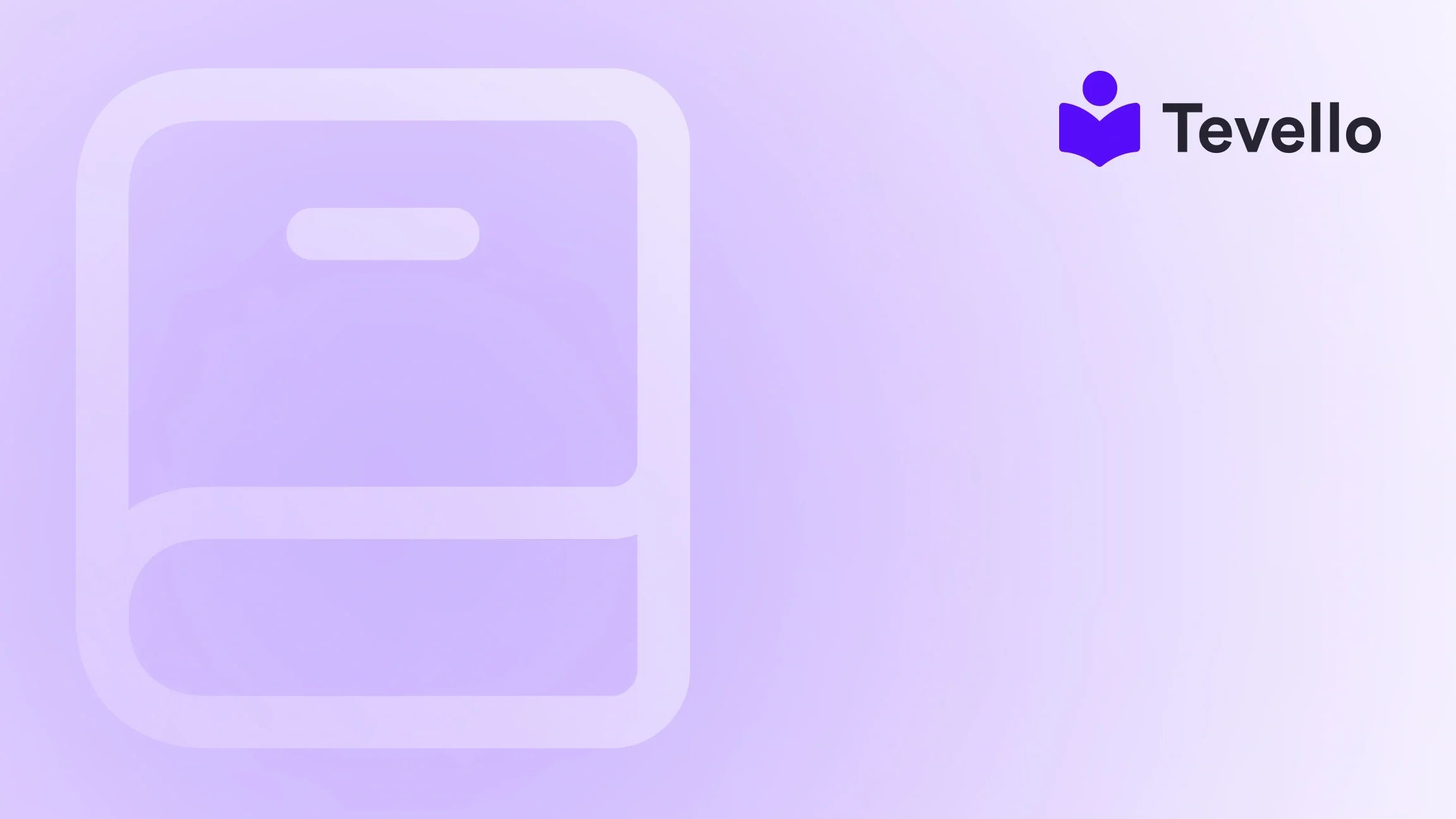Table of Contents
- Introduction
- The Importance of Adding Product Vendors
- Step-by-Step Guide: How to Add Product Vendors in Shopify
- Enhancing Vendor Relationships Through Tevello
- Conclusion
Introduction
Did you know that 73% of consumers say that they are more likely to purchase from a brand that they know has a transparent supply chain? In today's e-commerce landscape, the importance of vendor management cannot be overstated. As Shopify merchants, we are continuously looking for ways to streamline our operations and enhance our store’s efficiency. One essential aspect of this is the ability to effectively add and manage product vendors within our Shopify stores.
This blog post will delve into the step-by-step process of adding product vendors in Shopify, how it can benefit our stores, and best practices for vendor management. We'll explore the implications of vendor relationships in e-commerce, especially as we look to diversify our revenue streams through platforms like Tevello. Are you ready to optimize your Shopify store and enhance the way you manage vendors? Let’s dive in!
Our mission at Tevello is to empower merchants like us to unlock new revenue streams and build meaningful connections with our audience. By integrating robust features directly within Shopify, we eliminate the need for external platforms, enabling a seamless experience. Understanding how to add product vendors is a crucial step in leveraging this potential fully.
The Importance of Adding Product Vendors
Before we get into the technicalities of adding vendors, let's take a moment to understand why managing product vendors is so crucial for our Shopify stores.
- Improved Inventory Management: Associating products with specific vendors allows us to track inventory levels more efficiently. This helps in preventing stockouts and overstock situations, ensuring that our customers always find what they’re looking for.
- Enhanced Supplier Relationships: By having a well-organized vendor management system, we can maintain clear communication with our suppliers, facilitating better negotiation on pricing and terms, and fostering long-term partnerships.
- Transparency and Trust: In an age where consumers value transparency, adding product vendors helps us share information about our supply chain with customers, building trust and loyalty.
- Operational Efficiency: A structured approach to vendor management simplifies our workflow, allowing us to focus on other critical aspects of our business, such as marketing and customer engagement.
- Data-Driven Decisions: With the right vendor management processes in place, we can analyze sales data by vendor, helping us make informed decisions about which suppliers to prioritize or reevaluate.
Now that we understand the significance of vendor management, let’s explore how to add product vendors in Shopify effectively.
Step-by-Step Guide: How to Add Product Vendors in Shopify
Step 1: Accessing the Vendors Section
To begin the process of adding a product vendor, we first need to access the vendors section of our Shopify admin panel.
- Log in to your Shopify admin account.
- From the admin dashboard, navigate to "Products" and then select "Vendors."
Step 2: Searching for Existing Vendors
Before adding a new vendor, it’s essential to check if they already exist in your system. This helps maintain a clean and organized vendor list.
- Use the search bar within the Vendors section to look for the vendor by name.
- If the vendor does not appear in the search results, continue to the next step.
Step 3: Adding a New Vendor
With the search complete, we can now add the vendor:
- Click on the "Add vendor" button located at the top right corner of the screen.
- In the vendor creation form, fill in the following details:
- Vendor Name: Enter the full name of the vendor.
- Contact Email: Provide a valid email address for communication.
- Account Number: This is for internal reference and can help with accounting.
- Notes: Add any additional information relevant to the vendor, such as specific terms of service, shipping preferences, or contact details.
- Once all fields are filled out, click on the "Save" button to add the vendor to your list.
Step 4: Assigning Products to Vendors
Now that we have added the vendor, it’s time to associate products with them. This step is crucial as it helps us keep track of which products belong to which vendor.
- Go to the "Products" section in your Shopify admin.
- Select a product you want to assign to the vendor.
- In the product details, find the "Vendor" field.
- Select the vendor from the dropdown menu.
- Click "Save" to ensure the changes are applied.
Step 5: Managing and Editing Vendor Information
As our business evolves, the information we have about our vendors may change. It’s important to keep this information up to date.
- Navigate back to the "Vendors" section.
- Click on the vendor’s name to access their details.
- Here, we can edit their contact information, notes, or any other relevant details.
- Save the changes when done.
Best Practices for Vendor Management
Now that we know how to add and manage product vendors in Shopify, let's discuss some best practices to enhance our vendor management process.
Create Standardized Naming Conventions
Establishing a consistent naming convention for vendors can help maintain organization and ease of use. For example, consider using the vendor's name followed by their location or product type.
Implement a Tagging System
Using tags can help categorize vendors based on attributes such as product type, location, or performance metrics. This will make it easier to filter and find vendors when needed.
Regularly Update Vendor Information
Make it a habit to periodically review and update vendor information. This ensures that communication remains smooth and that we are working with the most accurate data.
Establish Clear Communication Channels
Establish dedicated communication channels with vendors, whether it be through email, messaging apps, or project management tools. Clear communication fosters better relationships and reduces misunderstandings.
Monitor Vendor Performance
Regularly assess vendor performance based on criteria such as delivery times, product quality, and responsiveness. This will help us make informed decisions regarding future orders and vendor partnerships.
Enhancing Vendor Relationships Through Tevello
As we explore the intricacies of vendor management, it’s essential to consider how Tevello can enhance our merchant experience. With our all-in-one solution, we can manage vendors, create online courses, and build vibrant communities—all within our Shopify store.
By integrating Tevello, we can unlock new revenue streams and foster meaningful connections with our audiences. Our user-friendly platform is designed to streamline operations, making it easier for us to focus on growth and customer engagement.
Conclusion
Adding and managing product vendors in Shopify is not just a matter of filling out forms; it’s a strategic component of running a successful e-commerce business. By effectively managing our vendors, we can improve inventory management, enhance supplier relationships, and ultimately provide a better experience for our customers.
As we embrace the potential of e-commerce, it’s essential to continuously seek ways to optimize our operations. We encourage you to start your journey with Tevello today.
Start your 14-day free trial of Tevello today and discover how our powerful features can transform your Shopify store!
FAQ
1. Why should I add vendors to my Shopify store?
Adding vendors helps improve inventory management, enhances supplier relationships, and increases transparency with customers. It allows us to keep track of products more efficiently and build stronger partnerships with suppliers.
2. Can I edit vendor information after it’s been added?
Yes! You can easily manage and edit vendor information in the Vendors section of your Shopify admin at any time.
3. What if I want to remove a vendor from my Shopify store?
To remove a vendor, simply navigate to the Vendors section, select the vendor you wish to remove, and choose the delete option. Make sure to reassign any products associated with that vendor before deletion.
4. How does Tevello help with vendor management?
Tevello provides an all-in-one solution that integrates seamlessly with Shopify, allowing us to manage vendors, create online courses, and build communities in one place. This helps streamline operations and unlock new revenue streams.
5. How do I start using Tevello?
You can easily start using Tevello by installing our app and signing up for a 14-day free trial. Experience our powerful features and see how we can help you grow your Shopify store.
By following the outlined steps and best practices, we can effectively manage our product vendors, leading to better operational efficiency and enhanced customer satisfaction. Let's take the next step in optimizing our Shopify experience together with Tevello!