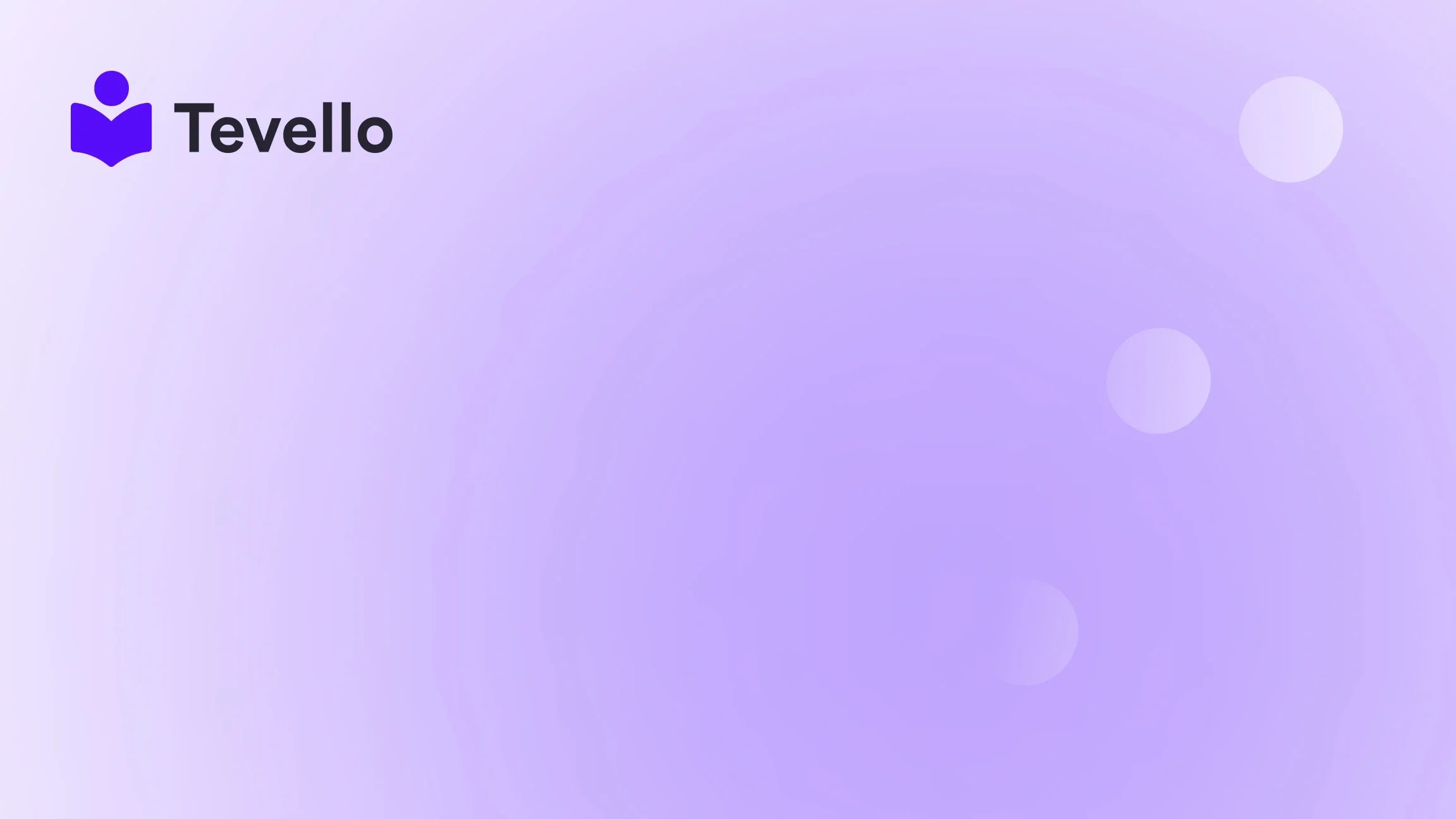Table of Contents
- Introduction
- Understanding Infinite Scroll
- Preparing Your Shopify Store for Infinite Scroll
- Adding Infinite Scroll to Your Collection Page
- Troubleshooting Common Issues
- Enhancing Your Store with Tevello
- Conclusion
Introduction
Imagine shopping online, scrolling through your favorite collection of products, and not having to click through endless pages to find that perfect item. Instead, the products just keep appearing as you scroll down. This seamless experience is what customers are increasingly expecting from their online shopping journeys. In fact, studies show that over 70% of consumers prefer infinite scrolling over traditional pagination. But how can we, as Shopify merchants, achieve this engaging user experience?
In this blog post, we will explore the step-by-step process of adding infinite scroll to your Shopify collection page. We'll discuss the benefits of this feature, share essential coding snippets, and provide insights on how Tevello can help streamline your e-commerce strategy with our all-in-one platform. Whether you're an experienced shop owner or just starting, we're here to guide you through this process.
Are you ready to enhance your Shopify store and provide a more engaging shopping experience? Let's dive in.
Understanding Infinite Scroll
Infinite scroll is a web design technique that allows users to continuously load more content as they scroll down a page. This method eliminates the need for pagination, providing a smoother and more intuitive browsing experience. It’s particularly beneficial for e-commerce sites like ours, where customers often want to browse through a wide variety of products.
The Benefits of Infinite Scroll
- Improved User Experience: Users can easily discover more products without interruptions, leading to longer browsing sessions.
- Increased Engagement: The continuous flow of products encourages users to stay on the page longer, potentially increasing conversion rates.
- Reduced Bounce Rates: By keeping users engaged, infinite scroll can help decrease bounce rates and enhance overall site performance.
At Tevello, we believe in empowering Shopify merchants to create engaging, user-friendly online stores. By integrating features like infinite scroll, we help our users unlock new revenue streams and build meaningful connections with their audience.
Preparing Your Shopify Store for Infinite Scroll
Before we dive into the coding aspect, it’s essential to prepare your Shopify store. This involves ensuring your theme is compatible with infinite scroll and making backups of your current theme settings.
Checking Theme Compatibility
Not all Shopify themes support infinite scrolling out of the box. It's crucial to check if your current theme can handle the necessary modifications. If not, you may consider switching to a theme that offers better support for this feature.
Backing Up Your Theme
Before making any changes, it’s a good practice to back up your theme:
- Go to your Shopify admin panel.
- Click on "Online Store."
- Select "Themes."
- Under your current theme, click on "Actions" and then "Duplicate."
This creates a backup copy of your theme, allowing you to revert back if anything goes wrong during the implementation process.
Adding Infinite Scroll to Your Collection Page
Now that we have our store prepared, let’s get into the nitty-gritty of adding infinite scroll to your collection page. We will break this down into manageable steps.
Step 1: Accessing Your Theme Code
- From your Shopify admin, go to Online Store > Themes.
- Find your current theme and click on Actions > Edit Code.
Step 2: Adding JavaScript for Infinite Scroll
We will need to add some JavaScript that will enable the infinite scrolling feature. Here’s how to do it:
- In the Assets folder, click Add a new asset and create a new JavaScript file (e.g.,
infinite-scroll.js). - Copy and paste the following code into the new JavaScript file:
document.addEventListener('scroll', function() { if ((window.innerHeight + window.scrollY) >= document.body.offsetHeight) { loadMoreProducts(); } }); function loadMoreProducts() { // Your logic to load more products goes here }
This code listens for the scroll event and triggers the loadMoreProducts() function when the user reaches the bottom of the page.
Step 3: Updating the Collection Template
Next, we need to modify the collection template to integrate the infinite scroll functionality.
- Open your Templates folder and select
collection.liquid. - Locate the section where your products are displayed, typically inside a loop that starts with
{% for product in collection.products %}. - At the end of this loop, add an HTML element to indicate more products can be loaded:
<div id="infinite-scroll-trigger"></div>
Step 4: Implementing the AJAX Logic
You will need to modify the loadMoreProducts() function to fetch and append new products as the user scrolls. Here’s an example of how to do this:
function loadMoreProducts() {
const trigger = document.getElementById('infinite-scroll-trigger');
const collectionHandle = '{{ collection.handle }}';
const nextPage = trigger.dataset.nextPage;
if (nextPage) {
fetch(nextPage)
.then(response => response.text())
.then(html => {
const newProducts = new DOMParser().parseFromString(html, 'text/html').querySelectorAll('.product-grid-item');
newProducts.forEach(product => {
document.querySelector('.product-grid').appendChild(product);
});
});
}
}
Step 5: Adjusting CSS for Smooth Transition
To ensure a smooth transition when loading new products, you might want to add some CSS to your theme:
.product-grid {
transition: opacity 0.5s ease-in-out;
}
Step 6: Testing Your Infinite Scroll
After implementing the above changes, it's crucial to test the infinite scroll functionality thoroughly. Navigate to your collection page and scroll down to see if new products load seamlessly.
Troubleshooting Common Issues
1. Products Not Loading
If your products are not loading, double-check your JavaScript code for any errors. Make sure the loadMoreProducts function is correctly fetching the next page of products.
2. Compatibility Issues
If you're using a custom theme, compatibility might be an issue. Ensure that your theme supports AJAX and make any necessary adjustments to the JavaScript code.
3. Performance Concerns
Infinite scroll can sometimes lead to performance issues, especially if there are too many products. Consider limiting the number of products loaded at once or implementing lazy loading techniques.
Enhancing Your Store with Tevello
While implementing infinite scroll can significantly enhance your Shopify store's user experience, it’s just one piece of the puzzle. At Tevello, we provide an all-in-one solution that empowers Shopify merchants to create, manage, and sell online courses and digital products.
Building a Community
In addition to improving your product presentation, we can help you build a vibrant online community around your brand. Our community features allow you to engage with customers, gather feedback, and foster loyalty.
Explore our powerful, all-in-one feature set for course creation, communities, and digital products.
Transparent Pricing
With our simple, flat-rate pricing model, you can focus on growing your business without worrying about unexpected fees.
Learn about our simple, transparent, flat-rate pricing with no hidden fees.
Conclusion
Incorporating infinite scroll into your Shopify collection page can dramatically improve the user experience, ultimately leading to higher engagement and potential sales. By following the steps outlined in this guide, you can set up infinite scrolling with ease, ensuring your customers enjoy a seamless shopping experience.
As you embark on this journey of enhancing your Shopify store, remember that Tevello is here to support you. Our commitment to empowering Shopify merchants means we offer robust features, industry-leading developer support, and a focus on user-friendliness.
Are you ready to take your Shopify store to the next level? Start your 14-day free trial of Tevello today and unlock the full potential of your e-commerce business.
FAQ
Q: What is infinite scroll?
A: Infinite scroll is a web design feature that allows users to automatically load more content as they scroll down a page, removing the need for pagination.
Q: How does infinite scroll improve user experience?
A: Infinite scroll enhances user experience by allowing seamless browsing without interruptions, keeping users engaged longer.
Q: Can I add infinite scroll to any Shopify theme?
A: While many themes can support infinite scroll, it's essential to check compatibility and may require adjustments to your theme's code.
Q: Will implementing infinite scroll affect my site's performance?
A: If not implemented carefully, infinite scroll can impact performance. It's important to manage the number of products loaded and consider techniques like lazy loading.
Q: How can Tevello help my Shopify store?
A: Tevello provides an all-in-one solution for creating and selling online courses and digital products, as well as building online communities, all integrated into your Shopify store.
Q: How can I start using Tevello?
A: You can easily start by installing the all-in-one course platform for Shopify and taking advantage of our free trial to explore all the features we offer.