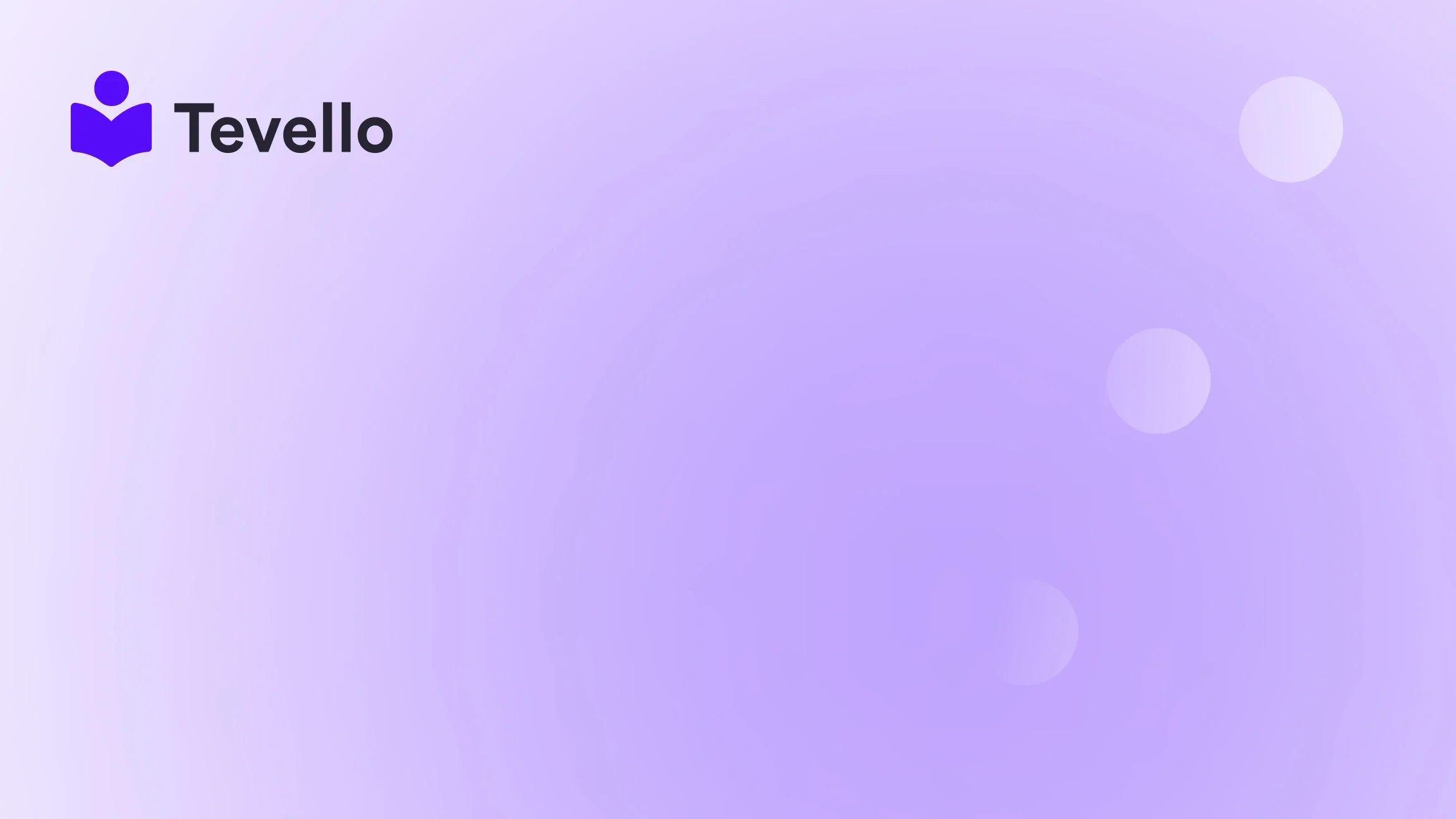Table of Contents
- Introduction
- Understanding the Importance of Policy Pages
- Types of Policy Pages to Consider
- How to Add a Policy Page on Shopify
- Best Practices for Crafting Policy Pages
- Case Study: Implementing Policies for a Shopify Store
- Conclusion
Introduction
Did you know that nearly 60% of online shoppers abandon their carts if they can’t find a clear return policy? As e-commerce continues to evolve, transparency and trust have become the bedrock of successful online businesses. In today's digital marketplace, having well-defined policy pages is not just a compliance measure; it's a vital part of your customer experience strategy.
At Tevello, we understand the importance of building trust with your customers through clear policies. Whether you’re selling digital courses, physical products, or building an online community, having a policy page that outlines your return, shipping, and privacy practices can significantly enhance customer satisfaction and retention.
In this blog post, we will explore the ins and outs of adding a policy page to your Shopify store. We’ll provide step-by-step instructions, highlight best practices, and discuss the various types of policies you might consider implementing. By the end, you will have the knowledge needed to create a transparent and trustworthy shopping experience for your customers.
Are you ready to elevate your Shopify store? Let’s dive into how to add a policy page effectively.
Understanding the Importance of Policy Pages
Building Trust with Customers
When customers shop online, they want reassurance. Clear policies regarding returns, privacy, and shipping can help alleviate their concerns. According to a study by the Baymard Institute, a lack of clear information about return policies is one of the top reasons for cart abandonment.
By providing accessible policy pages, you can foster trust and encourage customers to complete their purchases. This is especially critical for merchants using Shopify, where trust can be a deciding factor in customer loyalty.
Legal Compliance
In many jurisdictions, having certain policies in place is not just good practice—it's a legal requirement. For example, privacy policies are essential for compliance with regulations like GDPR and CCPA. Failing to have these policies can not only harm your reputation but can also lead to legal repercussions.
Enhancing Customer Experience
Good policies enhance the overall customer experience. When customers know what to expect, they are more likely to feel satisfied with their purchases, leading to repeat business. Moreover, having easily accessible policy pages can reduce inquiries to your customer service team, allowing you to allocate resources elsewhere.
Types of Policy Pages to Consider
When setting up your Shopify store, there are several types of policy pages you may want to include:
1. Return Policy
A return policy outlines how customers can return or exchange products. It should clearly state the time frame for returns, the condition in which items can be returned, and whether refunds, exchanges, or store credit will be offered.
Example: A Shopify merchant selling handmade crafts might offer a 30-day return window, stating that items must be unused and in original packaging.
2. Privacy Policy
A privacy policy explains how you collect, use, and protect customer data. This policy is particularly important as data protection regulations become more stringent worldwide.
Example: If you collect emails for a newsletter, your privacy policy should clarify how you will use those emails and whether they will be shared with third parties.
3. Shipping Policy
This policy informs customers about shipping options, costs, and estimated delivery times. A clear shipping policy can help set expectations and reduce customer inquiries.
Example: An e-commerce store might offer free shipping on orders over a certain amount and provide estimated delivery times based on shipping methods.
4. Terms of Service
The terms of service outline the rules and guidelines that govern customer interactions with your site. This includes user rights and responsibilities and can help mitigate legal risks.
Example: A digital course provider may include terms stating that course materials cannot be shared or reproduced without permission.
5. Subscription Policy
If you offer subscription-based products or services, a subscription policy is essential. This should outline billing cycles, cancellation procedures, and any other pertinent details.
Example: A Shopify store offering a subscription box might include terms about renewals and how customers can cancel their subscriptions.
How to Add a Policy Page on Shopify
Adding a policy page to your Shopify store is a straightforward process. Here’s a step-by-step guide to help you get started.
Step 1: Access Your Shopify Admin
Log in to your Shopify account and navigate to the admin panel. From here, you’ll find the settings for your store.
Step 2: Go to Settings
On the bottom left of your screen, click on "Settings." This will open a new menu with various options related to your store’s configuration.
Step 3: Click on Policies
In the settings menu, look for the "Policies" section. This is where you can manage all your store policies.
Step 4: Create or Edit Policies
You will see options to create or edit various policies, such as the privacy policy, return policy, and terms of service. Shopify provides templates to help you get started.
- To create a new policy: Click on "Create a policy" and select the type of policy you want to add.
- To edit an existing policy: Click on the policy you want to modify and make your changes.
Step 5: Customize Your Policies
While Shopify provides templates, it’s crucial to tailor these policies to fit your specific business model and practices. Be as detailed as possible to avoid any ambiguity.
Step 6: Save Your Changes
Once you are satisfied with your policies, click the "Save" button to publish them. Your policies will now appear on your store.
Step 7: Link Policies in Menus
To ensure customers can easily find your policies, you should add links to them in your store’s navigation menus.
- Go back to the "Settings" section in your Shopify admin.
- Click on "Navigation."
- Select the menu where you want to add the policy links (e.g., footer menu).
- Click on "Add menu item."
- Enter a name for the policy (e.g., "Return Policy") and link it to the corresponding policy page.
- Click "Add" and then "Save menu."
Step 8: Test the Links
After adding your policies to the menus, visit your Shopify store to ensure that the links work properly and the policies are accessible.
Best Practices for Crafting Policy Pages
While the steps above will help you set up your policy pages, here are some best practices to consider when crafting them:
Use Clear Language
Avoid legal jargon and use simple, straightforward language that your customers can easily understand. Clarity is key to ensuring that your customers know their rights and responsibilities.
Be Transparent
Transparency is essential for building trust. Don’t hide crucial information in fine print. Make sure your policies are easy to find and comprehend.
Keep Policies Updated
As your business changes, so should your policies. Regularly review and update your policy pages to reflect any changes in laws, regulations, or your business practices.
Make Policies Accessible
Ensure that your policy pages are easily accessible from the homepage and throughout the shopping process. Consider adding links in the footer of your site as well as on product pages and during checkout.
Seek Legal Advice
If you’re unsure about any legal requirements or language, consider consulting with a legal professional. This is especially important if you operate in multiple jurisdictions with varying laws.
Case Study: Implementing Policies for a Shopify Store
Let’s consider a hypothetical case study to illustrate the impact of well-defined policies on customer experience.
Business Overview
Imagine a Shopify merchant named Sarah who runs an online store selling eco-friendly home goods. Sarah recently launched a new line of sustainable kitchenware but noticed that her conversion rates were lower than expected.
Identifying the Issue
After analyzing customer feedback and cart abandonment rates, Sarah realized that many potential customers were unsure about her return and shipping policies. This uncertainty was causing hesitation at checkout.
Implementing Changes
To address these concerns, Sarah decided to create clear and detailed policy pages on her Shopify store. She:
- Crafted a straightforward return policy that allowed returns within 30 days if items were unused.
- Developed a shipping policy that offered free shipping on orders over $50 and provided estimated delivery times.
- Established a privacy policy that detailed how she collects and uses customer information.
Results
After implementing these policies, Sarah noticed a significant improvement in her conversion rates. Customers felt more confident making purchases, knowing they had clear guidelines to rely on. Not only did cart abandonment rates decrease, but Sarah also received positive feedback from customers appreciating the transparency.
This case study illustrates just how impactful well-crafted policy pages can be in driving sales and fostering customer loyalty.
Conclusion
In an increasingly competitive e-commerce landscape, having a clear and accessible set of policy pages is essential for Shopify merchants. By taking the time to craft thoughtful and transparent policies, we can enhance customer trust, ensure legal compliance, and ultimately improve the shopping experience.
At Tevello, we believe in empowering merchants to create not only products but also experiences that resonate with their audience. If you're ready to take your Shopify store to the next level, consider starting a 14-day free trial of Tevello today. With our all-in-one solution, you can seamlessly integrate courses, digital products, and community features directly into your Shopify store.
As you embark on this journey to enhance your store’s policies, remember that clarity and transparency will set you apart in the minds of your customers. Whether you're launching new products or engaging with your community, having robust policies in place will serve as a cornerstone of your customer experience strategy.
FAQ
How do I create a return policy for my Shopify store?
To create a return policy, log into your Shopify admin, navigate to Settings > Policies, select "Return Policy," and either use the template provided or draft your own. Ensure to specify your return timeframe and conditions.
What should I include in my privacy policy?
Your privacy policy should outline how you collect, use, and protect customer data. Include information on data retention, third-party sharing, and how customers can opt out of data collection.
Do I need a shipping policy?
Yes, a shipping policy is important as it informs customers about shipping options, costs, and delivery times. This transparency helps manage customer expectations.
How often should I update my policies?
It’s good practice to review your policies at least once a year or whenever you make significant changes to your business practices or when new regulations come into effect.
Can I use templates for my policy pages?
Shopify provides templates for common policies, which can be a helpful starting point. However, you should customize them to reflect your specific business practices and ensure compliance with local regulations.