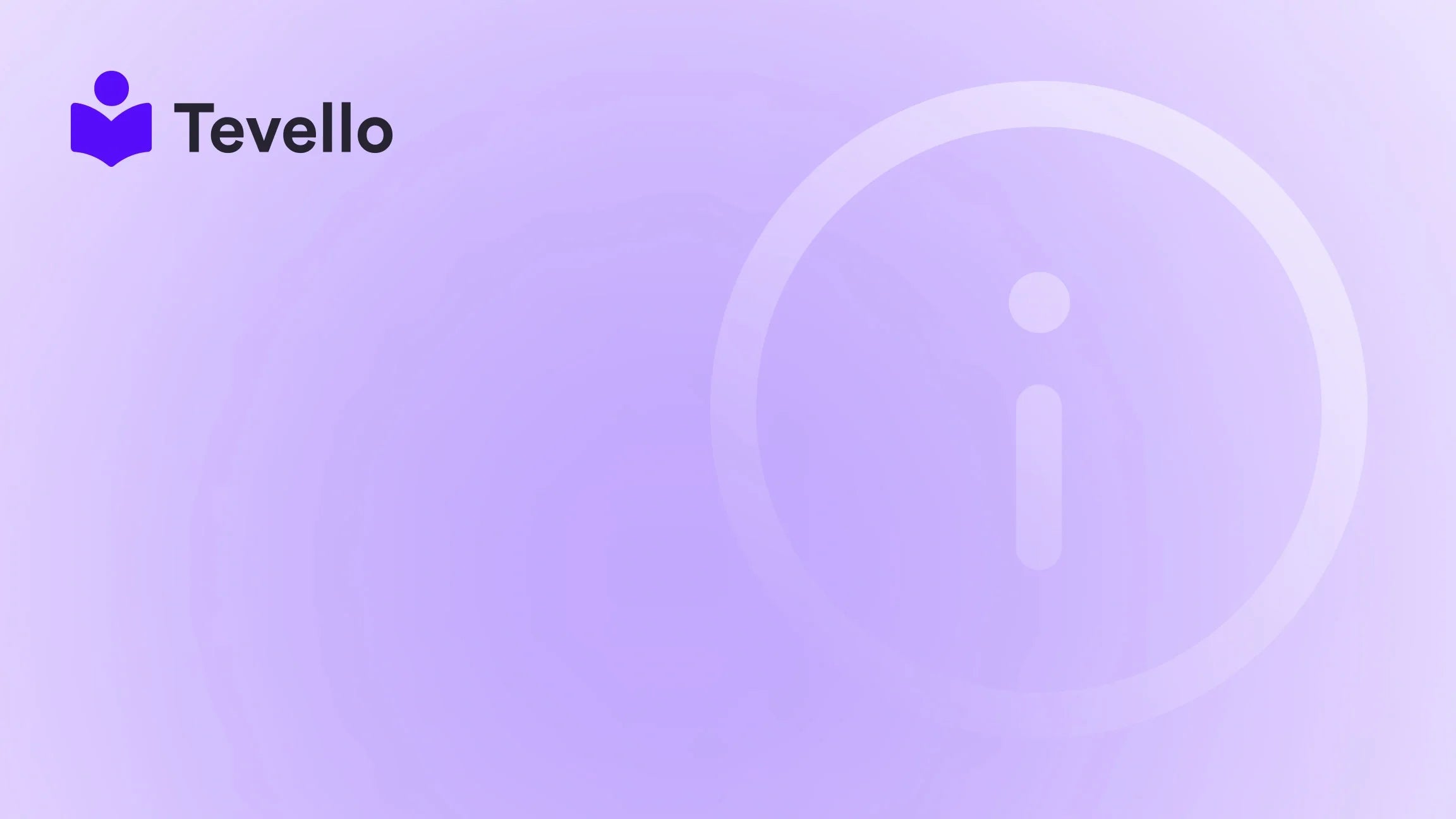Table of Contents
- Introduction
- Understanding the Importance of Pages in Shopify
- Step-by-Step Guide on How to Add a New Page in Shopify
- Types of Pages You Can Create and Their Impacts
- Leveraging Tevello for Enhanced Page Management
- Best Practices for Page Optimization
- Conclusion
Introduction
Did you know that 70% of consumers prefer to learn about a company through content rather than traditional advertisements? This statistic highlights the critical role that informative and engaging content plays in the current e-commerce landscape. For Shopify merchants, this means that having well-structured, informative pages is essential for driving traffic, engaging customers, and ultimately boosting sales.
In today's competitive e-commerce environment, diversifying your online presence is more important than ever. Whether you're looking to create an engaging About Us page, a detailed FAQ section, or even a dedicated course landing page, knowing how to add new pages in Shopify can significantly enhance your store's functionality and user experience.
At Tevello, we understand that empowering Shopify merchants means providing tools that facilitate growth and community engagement—all without the complexities of managing multiple platforms. In this blog post, we'll guide you through the process of adding new pages in Shopify, showcasing the importance of each page type, and explaining how these additions can contribute to your overall business strategy.
By the end of this post, you’ll not only know how to add a new page in Shopify, but also appreciate the broader implications of effective page management for customer retention and sales growth. So, let’s dive into the world of Shopify pages and discover how we can make our online stores more informative and engaging!
Understanding the Importance of Pages in Shopify
Before we delve into the technical aspect of adding a new page, let’s explore why pages are crucial for your Shopify store.
1. Customer Education
Every page on your Shopify store serves as a touchpoint for customer education. The more information you provide about your products and brand, the more likely customers are to trust you and make a purchase. For instance, a well-crafted FAQ page can address common concerns and reduce potential barriers to purchase.
2. Search Engine Optimization (SEO)
Adding pages can improve your store's SEO by providing more content for search engines to index. Each page you create can be optimized with relevant keywords, which can help attract organic traffic to your site. This is particularly important in the context of the knowledge economy, where consumers often seek information before making purchasing decisions.
3. Brand Storytelling
Pages like "About Us" allow you to share your brand's story, mission, and values. This personal touch can foster a deeper connection with your audience, making them more likely to become loyal customers.
4. Community Building
In today's e-commerce landscape, building a community around your brand can lead to increased customer loyalty and repeat business. By adding pages that facilitate engagement, such as forums or course offerings, you can create a vibrant community that enhances customer interactions.
With these points in mind, let’s move on to the practical aspects of adding a new page in Shopify.
Step-by-Step Guide on How to Add a New Page in Shopify
Adding a new page in Shopify is a straightforward process. Here’s how to do it:
Step 1: Log into Your Shopify Admin
Begin by logging into your Shopify admin panel. This is where you will manage all aspects of your online store.
Step 2: Navigate to Online Store > Pages
On the left-hand side of your dashboard, locate the "Online Store" section. Click on it, and then select "Pages." This will take you to the pages management section.
Step 3: Click the “Add Page” Button
In the upper right corner of the pages section, you’ll see a button labeled “Add page.” Click this button to open the page creation form.
Step 4: Enter Your Page Title and Content
Now it’s time to fill out the details of your new page. Start with a compelling title that accurately reflects the content. Below the title, there’s a rich text editor where you can enter your content. This editor allows you to format text, add images, and include links.
Step 5: Set Page Visibility
Before you save your new page, you’ll need to decide on its visibility. You can choose to make the page visible right away or set it to go live at a later date. This is especially useful if you’re preparing pages for a future launch.
Step 6: Optimize for SEO
It’s crucial to optimize your page for search engines. Scroll down to the “Search engine listing preview” section and click “Edit website SEO.” Here, you can customize the page title, meta description, and URL handle. Each element should be carefully crafted to include relevant keywords that will help your page rank better in search results.
Step 7: Save Your Page
Once you’ve filled in all the necessary details and optimized for SEO, click the “Save” button in the upper right corner. Congratulations, you’ve successfully added a new page to your Shopify store!
Types of Pages You Can Create and Their Impacts
Now that we know how to add a new page, let’s discuss the various types of pages you can create and their respective impacts on your e-commerce strategy.
1. About Us Page
The "About Us" page is your opportunity to connect with your audience on a personal level. It should convey your brand’s story, mission, and values. Consider including:
- The founding story of your business
- Your mission statement
- Information about your team or key personnel
- Any awards or recognitions your brand has received
This page can build trust and encourage customers to choose your brand over competitors.
2. FAQ Page
A well-structured FAQ page can significantly improve customer satisfaction. By addressing common questions and concerns, you can reduce the number of inquiries you receive and help customers make informed decisions. Include:
- Common product questions
- Shipping and return policies
- Payment options
- Contact information for further inquiries
This proactive approach can enhance customer experience and encourage purchases.
3. Course or Community Page
As a Shopify merchant, you might consider offering courses or building a community around your products. Tevello empowers merchants to create and manage online courses directly within their Shopify store. This can involve:
- Creating course descriptions
- Setting pricing models
- Integrating community features for discussions
By offering educational content, you not only provide value but also establish yourself as an authority in your niche. This can lead to increased customer loyalty and repeat sales.
4. Contact Page
A "Contact" page is essential for customer service. Ensure that customers can easily reach you with inquiries or issues. Include:
- A contact form
- Email addresses
- Phone numbers
- Social media links
This transparency fosters trust and assures customers that their concerns will be addressed.
5. Blog Page
If you’re passionate about sharing knowledge or insights related to your industry, consider adding a blog page. Regularly updated content can improve your SEO and keep customers engaged. Topics could include:
- Product usage tips
- Industry trends
- Customer stories or testimonials
A blog can position your brand as an expert, further solidifying customer trust.
6. Terms and Conditions Page
This page outlines your business policies and legal obligations. Including sections on:
- Shipping policies
- Return policies
- Privacy policies
This transparency protects your business and informs customers of their rights.
Leveraging Tevello for Enhanced Page Management
At Tevello, we believe in empowering Shopify merchants to unlock new revenue streams and build meaningful connections with their audience. Our all-in-one solution integrates seamlessly into the Shopify ecosystem, allowing you to manage online courses and digital products without the need for external platforms.
Features that Simplify Page Management
- User-Friendly Interface: Our intuitive dashboard makes it easy to create and manage pages without technical know-how.
- Community Building Tools: Engage your audience with tools that foster community interaction and collaboration.
- Robust Course Management: Easily create and sell online courses, adding another revenue stream to your Shopify store.
- Flat-Rate Pricing: We offer a simple, transparent pricing model with no hidden fees, ensuring you know exactly what you’re investing in.
If you're ready to take your Shopify store to the next level, start your 14-day free trial of Tevello today and experience the benefits of our comprehensive platform.
Best Practices for Page Optimization
Now that we’ve covered the types of pages you can create, let’s discuss best practices for optimizing these pages to maximize their impact.
1. Use High-Quality Images
Visuals play a crucial role in engaging your audience. Ensure that any images you use are high-quality and relevant to the content. This can greatly enhance the user experience and keep visitors on your page longer.
2. Craft Compelling Copy
Your writing should be clear, concise, and engaging. Use headers to break up text and bullet points for easier readability. Make sure your content addresses the needs and questions of your audience.
3. Implement Strong Calls to Action (CTAs)
Every page should guide visitors towards taking action. Whether it's signing up for a newsletter, enrolling in a course, or making a purchase, clear and compelling CTAs can drive conversions.
4. Regularly Update Your Content
Keeping your content fresh is essential for SEO and user engagement. Regularly review and update your pages to reflect current offerings, policies, or industry trends.
5. Monitor Page Performance
Utilize analytics tools to track the performance of your pages. Look for metrics like page views, bounce rates, and conversion rates to gauge effectiveness. Adjust your strategy based on the data to improve performance over time.
Conclusion
In conclusion, knowing how to add a new page in Shopify is a vital skill that can significantly enhance your e-commerce strategy. By creating informative and engaging pages, you can educate your audience, improve SEO, and build a community around your brand.
At Tevello, we are committed to empowering Shopify merchants like you by providing an all-in-one solution for course creation, community engagement, and digital product management. If you're ready to elevate your online store and unlock new opportunities for growth, install the all-in-one course platform for Shopify and start your free trial today.
FAQ
How long does it take to create a new page in Shopify?
Creating a new page in Shopify can take just a few minutes, depending on the complexity of the content you want to include. The actual process of adding a page is straightforward and can be done quickly through the Shopify admin panel.
Can I customize the design of my pages?
Yes, you can customize the design of your pages using Shopify's built-in editor. If you're looking for more advanced design options, consider using Tevello or other page builder apps available in the Shopify app store.
Will adding more pages slow down my Shopify store?
Adding more pages to your Shopify store should not significantly affect its performance as long as the pages are optimized and not overloaded with heavy media files. Regular maintenance and optimization can help ensure your store runs smoothly.
How can I track the performance of my pages?
You can track the performance of your pages through Shopify's built-in analytics tools or by integrating Google Analytics. These tools provide insights into page views, bounce rates, and more, helping you make informed decisions about your content strategy.
Can I create a course page with Tevello?
Absolutely! Tevello enables you to seamlessly create and manage online courses directly within your Shopify store. This feature allows you to diversify your offerings and engage your audience in new ways.