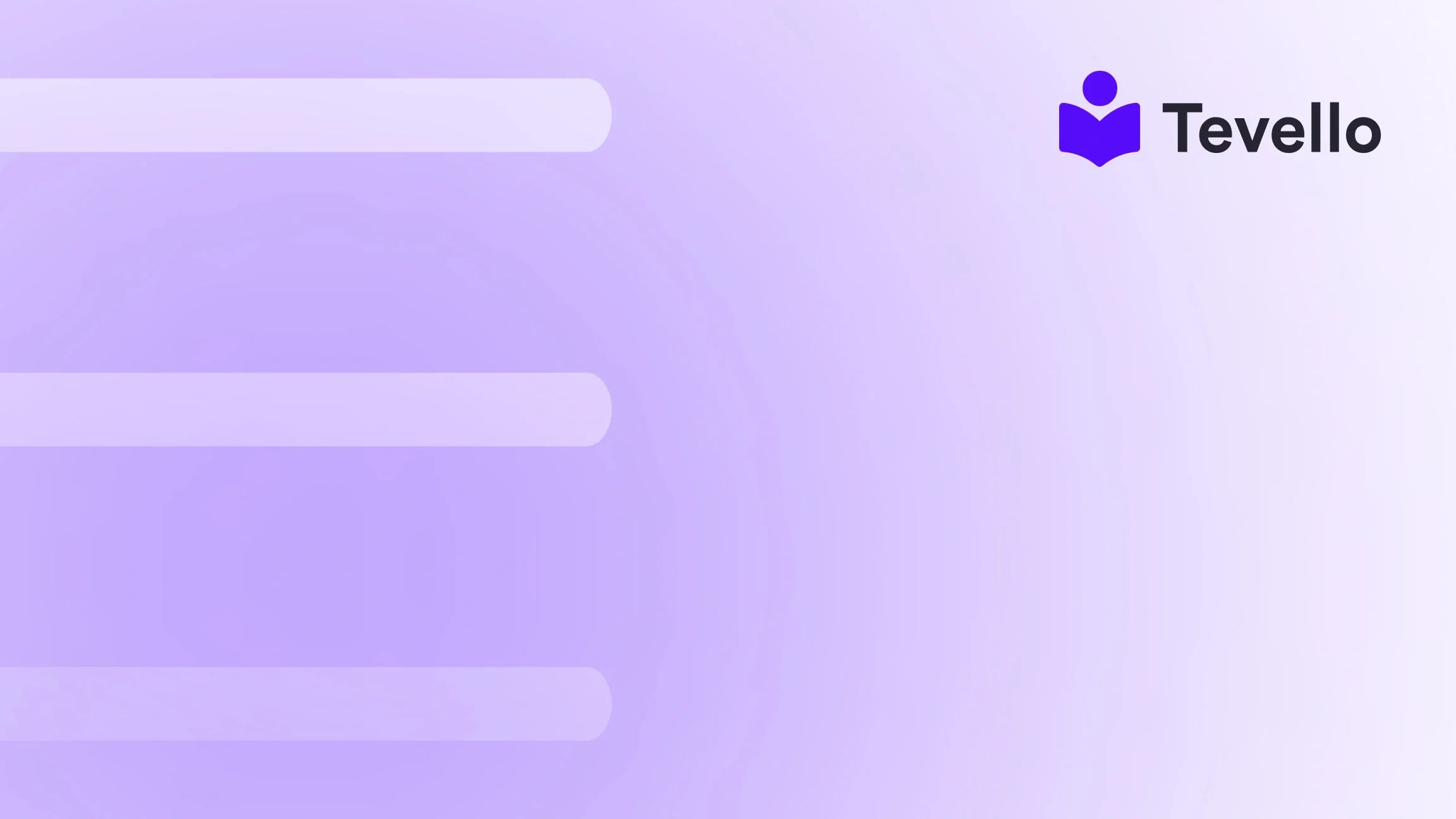Table of Contents
- Introduction
- Understanding Payment Processing on Shopify
- How to View Shopify Payouts
- Payout Timelines from Shopify
- Analyzing Shopify Payout Fees
- Maximizing Earnings on Shopify with Tevello
- Using Wise Business for International Payments
- Cultivating Customer Trust with Payment Security
- Strategies to Enhance Customer Experience
- Conclusion
- FAQ
Introduction
Imagine running a successful online store where your sales are not just met with applause but also, perhaps more importantly, promptly followed by payments. In 2023, over 4.5 million e-commerce websites have chosen Shopify as their platform, highlighting the immense potential this platform offers to merchants around the globe. As Shopify merchants, we often concentrate on product selections, marketing strategies, and customer engagement. However, receiving payments is a critical part of any e-commerce business. How do we ensure that our hard-earned revenue integrates seamlessly into our financial framework?
As the creator economy continues to thrive, with digital creators generating significant revenue through e-commerce and online courses, the importance of establishing robust payment processes is undeniable. One question we often hear is: how do we receive payments on Shopify? This blog post is crafted to address that very question, delving into the payment methods, processing timelines, fees, and best practices for managing our shop's finances efficiently.
At Tevello, we believe in empowering Shopify merchants to unlock new revenue streams. Our approach combines the ease of managing online courses and digital products with community building—all within the Shopify ecosystem. We are committed to making e-commerce as seamless as possible, and our practical, all-in-one solution stands out as an essential tool for any online store owner.
In this post, we will explore the various payment options available on Shopify, insights into transaction processes, and tips for maximizing your earnings. Together, we will navigate these complexities and work towards creating a sustainable online business model.
Let’s get started on understanding how to optimize this crucial aspect of our e-commerce experience!
Understanding Payment Processing on Shopify
Receiving payments on Shopify involves understanding a multi-faceted ecosystem that works behind the scenes. When a customer decides to make a purchase, a series of processes kick off to ensure the transaction is secure, efficient, and can efficiently funnel revenue into our accounts.
1. Payment Methods Offered by Shopify
Shopify provides a variety of payment methods for us to choose from, expanding our potential customer base. These methods include:
- Shopify Payments: Shopify's native payment gateway, which simplifies the process by allowing us to manage payments directly from our Shopify admin.
- Third-Party Payment Processors: These include platforms like PayPal, Stripe, and Square, facilitating payments from credit cards and digital wallets.
- Alternative Payment Options: We can also accept payments through digital wallets like Apple Pay, Google Pay, and even cryptocurrencies, providing flexibility for our customers.
Understanding the advantages and disadvantages of each method is crucial to aligning our choice with our business goals.
2. How Do Shopify Payments Work?
When we use Shopify Payments, we benefit from a streamlined process, as it integrates directly into our Shopify store. Here’s how it works:
- A customer places an order and pays through Shopify Payments.
- The payment is processed through Shopify's secure payment system.
- We receive payments via Shopify Payouts, which typically occur within a few business days.
The convenience of using Shopify Payments cannot be overstated. Payments made through this method appear in our Shopify dashboard, making it easy to track sales and manage financial records.
3. Managing Third-Party Payment Processors
If we opt for third-party payment processors, keep in mind that the payouts won’t show up in our Shopify admin directly. We’ll need to manage those separately. While integrating a third-party processor can provide certain advantages, such as broader payment options for our customers, it can complicate tracking and operational tasks.
Key considerations for third-party processors include:
- Fees: Transaction fees may vary and can impact our profit margins.
- Payout Timelines: Different processors will have their payout schedules, which can lead to discrepancies in cash flow.
As we move forward, considering which payment methods best align with our operational practices and customer preferences is vital.
How to View Shopify Payouts
Once we've set up our payment method, reviewing payouts is a breeze. Here’s a step-by-step process to check our Shopify payments:
- Log into our Shopify Admin.
- Navigate to Settings.
- Select Payments.
- Click on View payouts.
In this section, we can view individual orders, their statuses, and amounts. It’s advisable to keep track of our payouts regularly to ensure everything aligns with our accounting and bookkeeping practices.
Payout Timelines from Shopify
A common question we encounter is: how long does it take for Shopify to pay us after an order is placed? Generally, Shopify pays out within 1-3 business days after capturing a customer payment, although this can vary based on our store's location.
For Shopify Balance users, funds can be available as quickly as the next business day. This flexibility can be a game-changer when managing cash flow, especially in the early stages of our business.
Scheduled Payouts
Shopify allows us to schedule our payouts to occur at regular intervals. This feature can be particularly beneficial for budgeting and financial planning, allowing us to predict cash inflow and allocate resources accordingly.
Analyzing Shopify Payout Fees
While Shopify does not charge for payouts, there are transaction fees we need to keep in mind, including:
- Payment Processing Fees: These fees generally range from 2.4% to 2.9% of each transaction, depending on our Shopify plan.
- Currency Conversion Fees: If we operate in multiple currencies, additional fees for conversions may apply.
Understanding these costs is essential to accurately chart our expected net revenue from sales.
Maximizing Earnings on Shopify with Tevello
At Tevello, we have integrated an all-in-one solution to empower merchants not just to sell products but also to create and manage online courses and digital products. By optimizing our payment processes and outcomes, we can maximize the benefits of using Shopify as our e-commerce platform.
Setting Up Tevello for Payments
To begin leveraging Tevello for our Shopify store:
- Install the Tevello App: This will streamline our course creation and community management efforts.
- Integrate Payment Methods: Once we have the app installed, we can choose the payment methods that align with our business model, whether digital courses or tangible products.
By effectively connecting our courses with our payment systems, we not only enhance our offerings but also create diverse revenue streams. Let's start your 14-day free trial of Tevello today to explore all that we can achieve!
Using Wise Business for International Payments
For Shopify merchants engaging with international customers, using Wise Business to receive payments can significantly reduce fees associated with currency conversion and international transactions.
- Registration: We can sign up for a Wise Business account, which allows us to manage multiple currencies without high fees.
- Connecting to Shopify: By logging into our Shopify account, going to Settings, and entering Wise Business account details, we can receive payouts directly into our multi-currency account.
Utilizing Wise not only eliminates many hidden fees and unfavorable exchange rates but also positions our business for global growth.
Cultivating Customer Trust with Payment Security
In an age where cybersecurity is paramount, we must emphasize the importance of protecting our customers’ payment information. Shopify adheres to PCI DSS standards to ensure transactions are secure through encryption and tokenization.
Best Practices for Payment Security
- Regularly Update Security Protocols: Ensure our Shopify settings maintain the latest security measures.
- Customer Transparency: Clearly communicate security features and privacy policies to boost customer confidence and reduce cart abandonment.
Building trust around payment security can translate into repeat business and loyalty, essential elements for thriving in the e-commerce landscape.
Strategies to Enhance Customer Experience
Creating a streamlined payments experience is essential for maintaining customer satisfaction and reducing cart abandonment rates. Here are a few strategies to consider:
1. Optimize Checkout Processes
- Reduce Steps: Minimize the number of pages customers encounter while checking out.
- Guest Checkout Options: Allow customers to purchase without creating an account, making it easier for first-time buyers.
2. Mobile Responsiveness
Ensure that our Shopify store is fully responsive on mobile devices, as a growing percentage of users complete purchases through smartphones.
3. A/B Testing
Regularly test checkout designs and payment methods to understand what resonates best with our customers. Tools provided by Shopify can facilitate this process.
By adopting these strategies, we can create a frictionless shopping experience that encourages customers to complete their purchases and return for future transactions.
Conclusion
In summary, managing payments on Shopify involves understanding various payment methods, leveraging tools like Tevello to engage with our customers, and ensuring security in our transaction processes. By mastering these elements, we can position our business for long-term success in the ever-evolving world of e-commerce.
As we continue to explore innovative ways to engage with our customers and diversify our revenue streams, let’s not overlook the importance of effective payment processing. Now is the time to take action! Start your 14-day free trial of Tevello today and see how we can help empower your Shopify store.
FAQ
What are the fees for using Shopify Payments?
Shopify Payments typically charges transaction fees ranging from 2.4% to 2.9%, depending on your Shopify plan. There are no fees for actual payouts, but keep in mind currency conversion fees if you are selling internationally.
How long does it take for Shopify to process payments?
Generally, Shopify processes payments and pays out within 1-3 business days after capturing a customer’s payment. This timeframe may vary based on your store location.
Can I use multiple payment methods on Shopify?
Yes! Shopify allows us to accept multiple payment methods, including Shopify Payments, PayPal, and various digital wallets. This flexibility helps us cater to our diverse customer base.
How can I reduce transaction fees?
Consider using Shopify Payments to avoid third-party transaction fees. Additionally, review the pricing structure of the payment methods we select and plan accordingly to minimize overall costs.
Is it difficult to set up payments in Shopify?
No! Setting up payments on Shopify is a straightforward process. Simply follow the platform's guidelines for activating your preferred payment methods within your Shopify admin panel.
How can Tevello enhance my Shopify experience?
Tevello offers an all-in-one solution that integrates course creation, digital products, and community management into your Shopify store. We aim to help merchants diversify their revenue streams and connect meaningfully with their audiences.