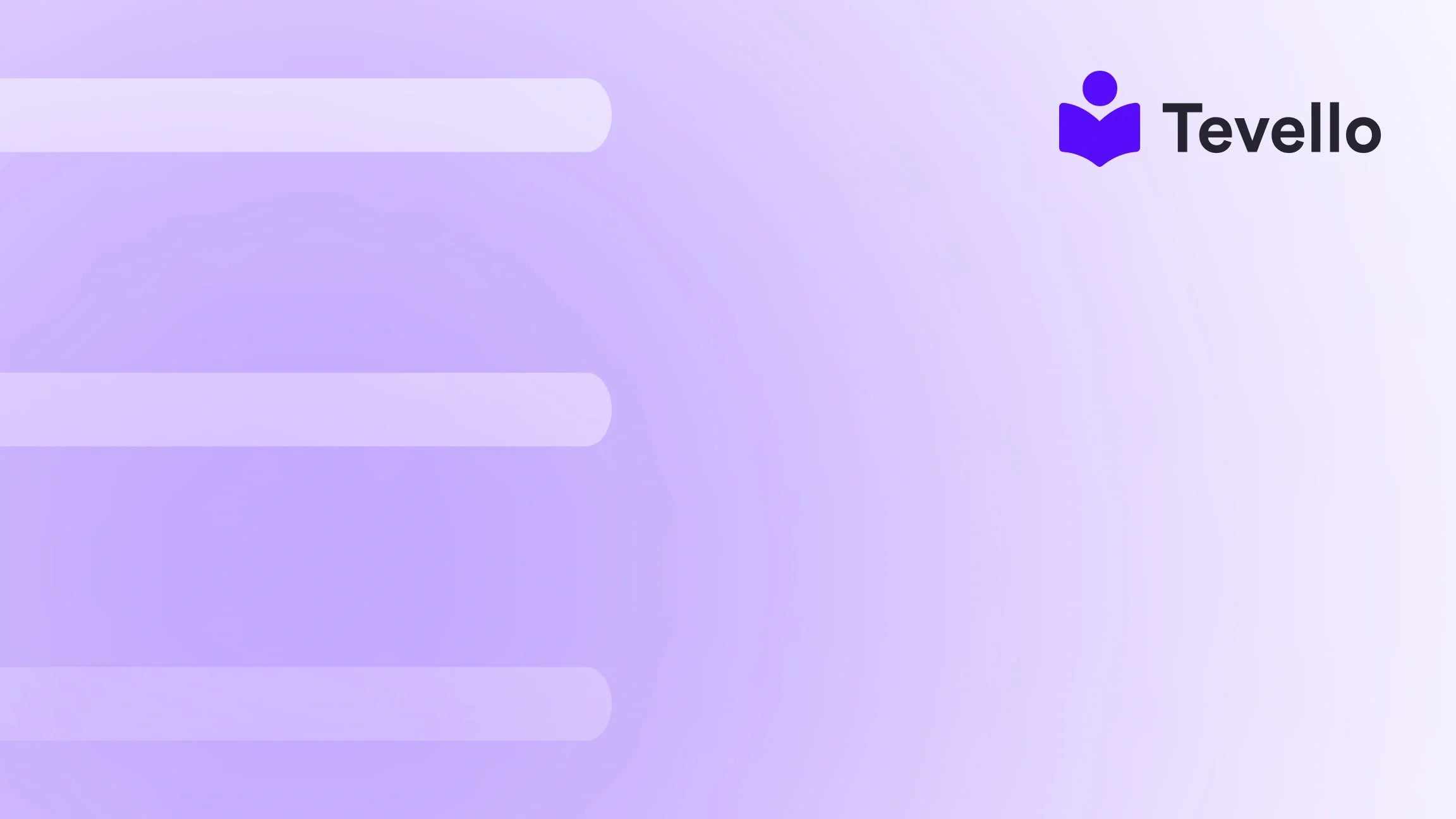Table of Contents
- Introduction
- Understanding the Need to Pause
- Understanding Your Options: The Pause and Build Plan
- Communicating the Pause to Your Customers
- Resuming Your Store After the Pause
- Alternatives to Pausing Your Store
- The Role of Tevello in Your E-Commerce Strategy
- Conclusion
- FAQ
Introduction
Imagine you’ve invested countless hours bringing your Shopify store to life. It's running well, customers are delighted, and then suddenly, life happens. Maybe you need to rebrand your business, shift your product offerings, or take that well-deserved break you’ve been pushing aside. As a Shopify merchant, you might find yourself asking, "Can I pause Shopify payments without losing all my hard work?" The good news is that you can, and in this detailed guide, we'll explore how to do this effectively.
Pausing your Shopify payments can provide you the flexibility and peace of mind to make necessary changes without having to shut down your store entirely. With the rise of the knowledge economy and the importance of customer retention more pronounced than ever, knowing how to navigate these transitions is crucial. In this post, we'll cover everything you need to know about pausing your Shopify store, the implications of doing so, and how to make the most of your break. We'll also illustrate how Tevello, with its all-in-one solutions for creating and managing online courses and digital products, can empower you to build your store into a vibrant community and unlock new revenue streams.
Are you ready to dive in? Let’s unravel the essential steps and insights on pausing your Shopify payments effectively.
Understanding the Need to Pause
Before we delve into the "how," let's explore the "why." There are myriad reasons a Shopify merchant might consider pausing their store:
-
Rebranding: Whether you're launching a new logo, updating your brand message, or redesigning your store, a pause allows you to refresh your brand without losing customers.
-
Seasonal Cycles: If your product line is seasonal—think holiday decorations or summer attire—pausing during the off-peak season can help you pivot your focus to preparing for the next busy period.
-
Supply Chain Issues: If unforeseen circumstances hamper product availability, pausing allows you to regroup and strategize without alienating your customer base.
-
Resource Reallocation: If you wish to shift resources temporarily to focus on developing an online course or building an online community, pausing payments can afford you the time to manage these responsibilities.
In a sense, pausing your Shopify store is akin to taking a deep breath, allowing you to recalibrate while keeping the door open for future opportunities.
Understanding Your Options: The Pause and Build Plan
Shopify’s "Pause and Build" plan is specifically designed for those who need a temporary break but want to keep the store visible to customers. Here’s how it works and what to consider:
How the Pause and Build Plan Works
-
Cost: The Pause and Build plan is priced at $9 USD per month, making it an affordable option for those needing temporary relief.
-
What Works: You retain access to your Shopify admin, allowing you to manage inventory, update product listings, and even redesign your store while customers can still browse.
-
What Doesn’t Work: The checkout functionality is disabled, meaning customers can’t make purchases. Additionally, you’ll lose access to POS and some third-party integrations.
This plan enables you to continue engaging with your customers and updating your store aesthetics while safeguarding your Shopify revenue stream from active processing.
Steps to Transition into Pause and Build
To transition your Shopify store into the Pause and Build phase, follow these step-by-step instructions:
-
Log into Your Shopify Admin: Access your store settings using your merchant credentials.
-
Navigate to Plan Settings: Click on Settings, then navigate to "Plan".
-
Select Pause and Build: You’ll see multiple options here. Choose Pause and Build.
-
Confirm Your Selection: Accept any prompts to confirm the action, and your store will transition.
-
Customize Your Store during the Pause: You can disable the "Add to Cart" button and hide product prices, ensuring a seamless experience for your customers during your time of reassessment.
Communicating the Pause to Your Customers
Effective communication is vital during this time. Keeping your customers informed helps manage expectations and maintains brand loyalty. Here are a few proactive strategies:
Website Updates
- Update your Homepage: Use a banner or message at the top of your site to let visitors know of the pause, including an expected return date.
Email Notifications
- Reach out to Subscribers: Send an official email updating your loyal followers about your temporarily paused status. Share any exciting changes or plans you’re eager to roll out.
Social Media Announcements
- Keep Your Audience Engaged: Post regular updates across your social channels. Keeping your brand presence alive during the pause period helps maintain customer interest.
By utilizing these communication strategies, we can ensure our customers feel valued and informed, which in turn nurtures trust and fosters loyalty.
Resuming Your Store After the Pause
Once you've designed your new branding, optimized your offerings, or simply taken the time you needed, returning to full operations is straightforward.
Steps to Resume Your Store
-
Log Back into Your Shopify Admin: Access your account again with your credentials.
-
Navigate to Plan Settings: Return to the same settings area where you went to pause your payments.
-
Select Change Plan: Choose the plan that fits your new operational needs.
-
Re-Enable Payment Processing: Ensure payment functionalities are restored so customers can complete transactions.
-
Update Your Storefront: If you hid product prices or disabled checkout, adjust these settings for normal operations.
By following these steps, we can facilitate a seamless return to the business without any hiccups.
Alternatives to Pausing Your Store
While pausing your store is a great option, it isn’t the only solution. Here are some alternatives:
1. Reducing Operational Hours
Instead of an outright pause, consider adjusting operational hours or limiting product offerings. This option allows you to maintain customer engagement while managing workloads.
2. Manual Payment Capture
Switching to a manual payment capture method lets you validate orders but will require diligent tracking on your part. This method allows for flexibility without pausing store functionalities.
3. Announce Limited Store Operations
Using communication strategies similar to those of a full pause, we can indicate that operations are limited rather than entirely halted. This can allow customers to know that while they can still shop, not every product may be available.
Here’s where Tevello can assist merchants. When integrating courses or digital products, we allow merchants to creatively engage with their audience even amidst operational changes.
The Role of Tevello in Your E-Commerce Strategy
At Tevello, we empower Shopify merchants just like you to unlock new revenue streams via online courses and vibrant community building. By weaving education and community engagement into your existing business model, you can diversify your income sources and maintain customer interest—even while your store undergoes necessary changes.
Our all-in-one platform seamlessly integrates with Shopify, allowing you to create, manage, and sell online courses and digital products without relying on external platforms. Discover how our robust feature set can transform your Shopify store’s functionality. Explore our powerful, all-in-one feature set for course creation, communities, and digital products.
Conclusion
Pausing your Shopify store is a viable strategy when you need to pivot your business model, rebrand, or focus on other priorities. By embracing options like the Pause and Build plan, communicating effectively with your customers, and efficiently resuming operations, we can ensure that our business remains adaptable and resilient.
Now, if you’re ready to take that next step—whether it’s pausing your payments to revamp your store or launching your first online course—we invite you to Start your 14-day free trial of Tevello today. Let’s empower your Shopify journey together!
FAQ
Can I Pause My Shopify Store?
Yes, you can pause your store by switching to the "Pause and Build" plan, ensuring minimal disruption.
Do I Need to Pay a Fee While My Store is Paused?
Yes, the Pause and Build plan costs $9 USD per month.
What Happens When My Shopify Store is Paused?
Your checkout functionality is disabled, but you can still manage your store’s content and design. Customers can browse, but purchases are not possible.
Can I Pause My Shopify Store Without Paying?
No, pausing requires a monthly fee. Deactivating your store is the only way to avoid payments, but this also means losing access to the Shopify admin and other functionalities.
Is My Shopify Store Hidden from the Public if It's Paused?
Not necessarily. Only the checkout is disabled. However, you can enable password protection to hide your store completely if desired.