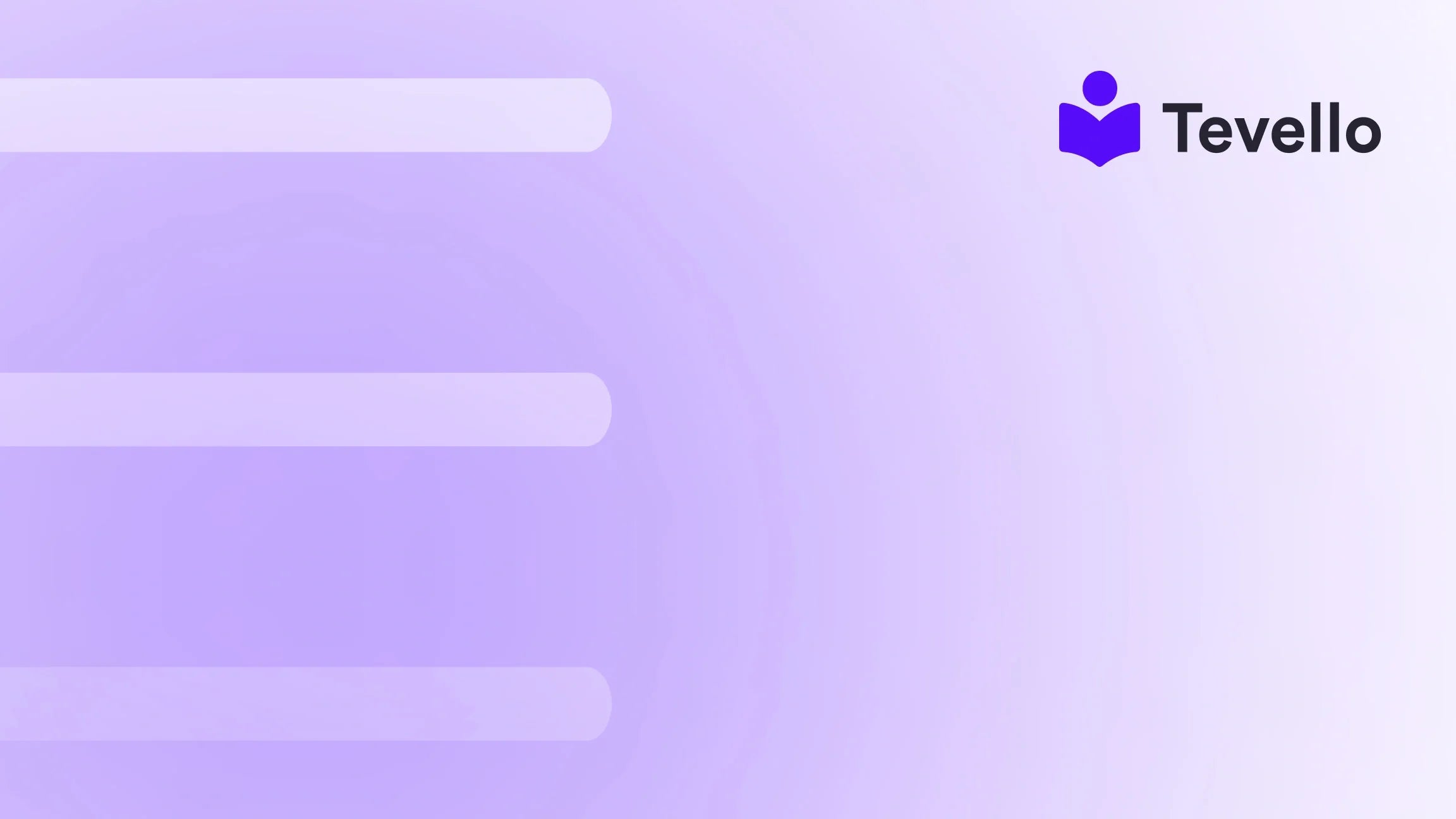Table of Contents
- Introduction
- Understanding Shopify's Role in Website Building
- Building Your Shopify Store: A Step-by-Step Guide
- The Importance of Community Engagement in E-commerce
- Exploring Tevello: The All-in-One Solution for Merchants
- Conclusion
Introduction
Did you know that in 2023, e-commerce sales worldwide were projected to surpass $6 trillion? As we navigate the ever-evolving digital landscape, many entrepreneurs are looking for effective ways to establish their online presence and tap into this booming market. If you’re among the countless individuals eager to launch your online store, you may find yourself asking: does Shopify build your website?
Understanding the capabilities of Shopify is crucial, not only for building your store but also for leveraging the platform's extensive features to maximize your business potential. Shopify is widely recognized for its user-friendly interface and robust e-commerce functionalities, making it a preferred choice for merchants of all sizes. However, while Shopify provides the tools and framework to create a stunning online store, the actual process of building your website requires your input, creativity, and strategic planning.
In this blog post, we’ll delve into the specifics of how Shopify empowers merchants to build their websites, the roles they play in this process, and how to elevate your e-commerce business with the help of additional tools like Tevello. We’ll also explore the importance of integrating online courses and community features into your Shopify store to enhance customer engagement and create new revenue streams.
By the end of this post, you’ll have a clear understanding of what Shopify offers and how to utilize it effectively for your online business goals. Are you ready to unlock the full potential of your Shopify store? Let’s get started!
Understanding Shopify's Role in Website Building
Shopify is primarily an e-commerce platform that provides users with the tools and resources to create and manage their online stores. While it does not "build" your website in the traditional sense, it provides a comprehensive suite of features that allow you to do so with minimal technical knowledge. Here’s a breakdown of what Shopify offers:
1. User-Friendly Interface
One of the standout features of Shopify is its intuitive and user-friendly interface. Even if you have no coding experience, you can easily navigate through the platform to create your online store.
- Drag-and-Drop Functionality: Shopify’s page builder allows you to customize your store using a simple drag-and-drop interface, enabling you to add and arrange elements without any coding skills.
- Pre-Built Themes: Shopify offers a variety of customizable themes that cater to different industries and aesthetics. You can select a theme that aligns with your brand and modify it to fit your unique style.
2. Comprehensive E-commerce Tools
Shopify equips you with a wide range of e-commerce tools designed to streamline your operations and enhance your store’s performance.
- Product Management: You can easily add products, manage inventory, and categorize items into collections. This flexibility allows you to create a seamless shopping experience for your customers.
- Payment Processing: Shopify supports multiple payment gateways, enabling you to accept credit cards, digital wallets, and other payment methods securely. This is crucial for building trust with your customers.
- SEO and Marketing Features: The platform includes built-in SEO tools that help optimize your store for search engines, along with marketing features like email campaigns and social media integrations.
3. Hosting and Security
When you choose Shopify, you’re not just getting a website builder; you’re also gaining a secure hosting solution.
- Reliable Hosting: Shopify provides unlimited bandwidth and hosts your store on secure servers, ensuring that your website performs well even during high-traffic periods.
- SSL Certification: Security is a top priority for online businesses, and Shopify includes SSL certificates for all stores, protecting sensitive customer data and enhancing your credibility.
4. App Integrations
Shopify’s extensive app ecosystem allows you to extend the functionality of your store. With over 6,000 apps available, you can find solutions for various needs, from inventory management to marketing automation.
- Tevello Integration: By integrating Tevello, you can create, manage, and sell online courses directly from your Shopify store. This not only diversifies your revenue streams but also helps in building a community around your brand.
- Community Features: Tevello allows you to foster engagement among your customers through discussion forums and community boards, enhancing customer loyalty and retention.
Building Your Shopify Store: A Step-by-Step Guide
Now that we understand what Shopify offers, let’s explore the steps to build your store effectively.
Step 1: Sign Up for Shopify
The first step to creating your online store is to sign up for a Shopify account. You can start with a free trial, allowing you to explore the platform without any commitment.
Start your 14-day free trial of Tevello today and experience the benefits of integrating courses into your e-commerce strategy.
Step 2: Choose Your Theme
Once you’ve created your account, the next step is to choose a theme. You can browse through Shopify’s theme store and select one that resonates with your brand's identity.
- Customization Options: After selecting a theme, you can customize it by changing colors, fonts, and layouts to match your branding.
Step 3: Set Up Your Store Structure
Organizing your store’s structure is crucial for providing a seamless shopping experience. Consider the following aspects:
- Create Key Pages: Essential pages to include are the homepage, product pages, about page, contact page, and terms of service. Each page should serve a specific purpose and provide relevant information to your customers.
- Navigation Menu: Set up a clear and intuitive navigation menu that helps visitors find what they’re looking for quickly.
Step 4: Add Products
With your store structure in place, it’s time to add your products. Here’s how to do it effectively:
- Product Details: For each product, include a compelling description, high-quality images, and pricing information. Consider using Tevello to create courses related to your products, enhancing your offerings.
- Inventory Management: Keep track of your inventory levels and set up alerts for low-stock items to ensure you never miss a sale.
Step 5: Set Up Payment and Shipping
Configuring payment and shipping options is critical for a successful online store.
- Payment Gateway Setup: Choose the payment gateways you want to enable for your customers, ensuring they have multiple options to complete their purchases.
- Shipping Configuration: Set up your shipping rates and options based on your business model. Consider offering free shipping or flat-rate shipping to attract more customers.
Step 6: Optimize for SEO
To drive traffic to your store, you need to optimize it for search engines. Here are some best practices:
- Keyword Research: Identify relevant keywords that your target audience may use to find your products and incorporate them into your product descriptions, titles, and meta tags.
- Create Quality Content: Consider starting a blog to share valuable content related to your niche. This can improve your store’s SEO and position you as an authority in your industry.
Step 7: Launch Your Store
Before launching, ensure that everything is functioning correctly. Test your store’s navigation, payment process, and overall user experience.
Once you’re confident that everything is in place, you can officially launch your Shopify store and start promoting it.
Step 8: Market Your Store
After launching, it’s time to market your store and attract customers. Here are a few strategies to consider:
- Social Media Marketing: Utilize social media platforms to promote your products and engage with your audience. Share user-generated content to build trust and community.
- Email Marketing: Build an email list and use newsletters to keep your customers informed about new products, promotions, and special offers.
- Paid Advertising: Consider investing in paid advertising, such as Google Ads or Facebook Ads, to reach a wider audience.
The Importance of Community Engagement in E-commerce
Building a successful online store involves more than just selling products; it’s about creating a community around your brand. Engaging with your customers fosters loyalty and encourages repeat purchases. Here’s how you can build a vibrant community:
1. Foster Customer Interaction
Encourage customers to interact with your brand and each other. This can be achieved through:
- Discussion Forums: Create a community forum where customers can ask questions, share experiences, and provide feedback. This not only builds camaraderie but also helps you gather valuable insights about your products.
- Social Media Groups: Foster connections by creating social media groups where customers can share tips, ideas, and support each other.
2. Create Valuable Content
Providing valuable content related to your niche can position you as an authority in your industry and keep your audience engaged.
- Educational Resources: Utilize Tevello to create online courses that provide valuable insights and knowledge to your customers. This not only enhances their experience but also establishes your brand as a trusted resource.
- Blogging: Regularly publish blog posts that address common questions, industry trends, and tips. This will help drive organic traffic to your store and engage your audience.
3. Reward Loyalty
Implement programs that reward customer loyalty, such as:
- Loyalty Programs: Create a points-based system that rewards customers for their purchases, referrals, or social media engagement.
- Exclusive Offers: Offer exclusive promotions or discounts to community members, encouraging them to spread the word about your brand.
Exploring Tevello: The All-in-One Solution for Merchants
At Tevello, we believe in empowering Shopify merchants to unlock new revenue streams and build meaningful connections with their audience. Our platform is designed to seamlessly integrate into the Shopify ecosystem, allowing you to create, manage, and sell online courses and digital products with ease. Here’s how Tevello can enhance your Shopify experience:
1. Simplified Course Creation
Creating online courses has never been easier. With Tevello, you can develop your course curriculum, add multimedia content, and set pricing—all within your Shopify store.
- User-Friendly Interface: Our platform offers an intuitive interface that simplifies the course creation process, allowing you to focus on delivering quality content.
- Flexible Pricing Models: Choose from various pricing models, including one-time payments, subscriptions, or tiered pricing, to suit your business strategy.
2. Engaging Community Features
Tevello enables you to build a vibrant community around your courses and products.
- Discussion Boards: Foster interaction among your students and customers through discussion boards, allowing them to share experiences and support one another.
- Live Sessions: Host live Q&A sessions or webinars to engage with your audience in real-time, enhancing their learning experience.
3. Robust Support and Resources
We understand that building a successful online business takes time and effort. That’s why we provide industry-leading developer support and resources to help you succeed.
- Comprehensive Guides: Access a wealth of resources, tutorials, and best practices to maximize your store’s potential.
- Dedicated Support Team: Our support team is available to assist you with any questions or challenges you may encounter along the way.
4. Transparent Pricing
Our simple, flat-rate pricing model eliminates hidden fees, allowing you to plan your budget effectively.
Learn about our simple, transparent, flat-rate pricing with no hidden fees and discover how Tevello can fit into your financial strategy.
Conclusion
In conclusion, while Shopify does not directly build your website, it provides a comprehensive platform that empowers you to create a professional online store with ease. By leveraging Shopify’s user-friendly features, e-commerce tools, and integrating solutions like Tevello, you can enhance your store’s capabilities and build a loyal customer community.
Whether you’re looking to sell physical products, digital courses, or foster engagement, the combination of Shopify and Tevello can help you achieve your business goals.
Ready to take the next step in your e-commerce journey? Start your 14-day free trial of Tevello today and unlock the potential of your Shopify store!
FAQ
1. What is Shopify?
Shopify is an e-commerce platform that provides merchants with the tools to create and manage their online stores. It offers customizable themes, payment processing, and a wide range of features to help businesses succeed online.
2. Do I need coding skills to build a Shopify store?
No, Shopify is designed to be user-friendly, allowing you to create and customize your store without any coding knowledge. Its drag-and-drop interface makes it accessible to everyone.
3. Can I sell digital products on Shopify?
Yes, Shopify supports the sale of digital products, including e-books, software, and online courses. By integrating Tevello, you can manage and sell online courses directly from your Shopify store.
4. How can I drive traffic to my Shopify store?
You can drive traffic to your store through various marketing strategies, including SEO optimization, social media marketing, email campaigns, and paid advertising.
5. What are the benefits of using Tevello with Shopify?
Tevello allows you to create, manage, and sell online courses within your Shopify store while fostering community engagement. It simplifies the course creation process and enhances your store's capabilities, ultimately leading to increased customer loyalty and new revenue streams.