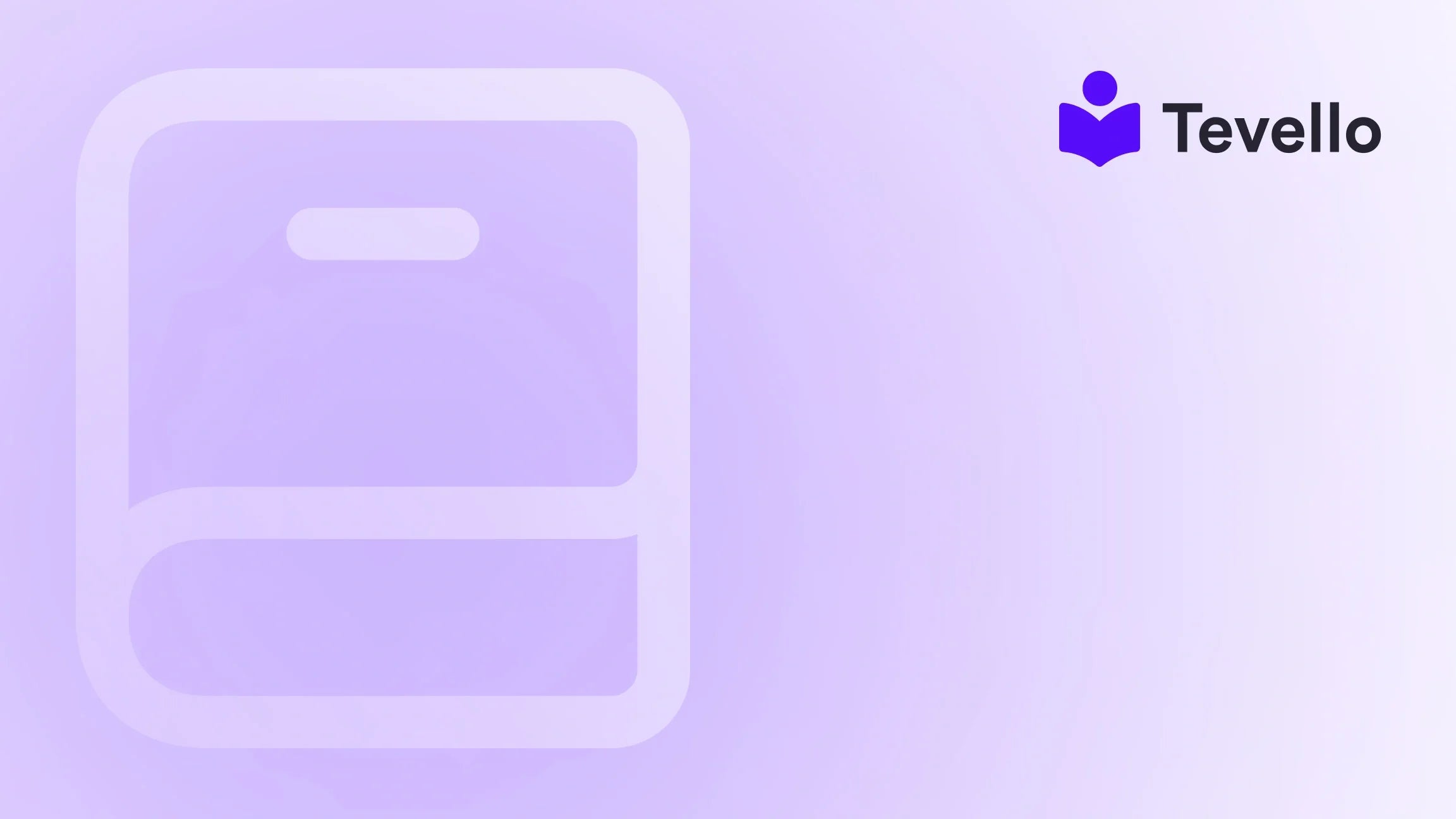Table of Contents
- Introduction
- Why Create Your Own Shopify Theme?
- Getting Started: Prerequisites for Creating a Shopify Theme
- Steps to Create Your Own Shopify Theme
- Leveraging Tevello for Enhanced E-Commerce
- Conclusion
Introduction
Did you know that, according to recent statistics, nearly 60% of online consumers prefer a personalized shopping experience? This statistic underscores the importance of standing out in the increasingly competitive e-commerce landscape. For Shopify merchants, creating a unique theme can be a game-changer, allowing businesses to reflect their brand identity, enhance user experience, and ultimately drive conversions.
As Shopify continues to evolve, so does the creator economy—where merchants not only sell products but also offer courses, digital products, and build communities. This shift presents an opportunity to diversify revenue streams and foster deeper connections with customers. At Tevello, we empower Shopify merchants to unlock these possibilities with our all-in-one solution that seamlessly integrates into the Shopify ecosystem. Our app allows you to create, manage, and sell online courses, digital products, and develop vibrant online communities, all while eliminating the need for external platforms.
In this blog post, we will guide you through the process of creating your own Shopify theme. We'll discuss why it matters, the steps involved, and how you can leverage Tevello to enhance your e-commerce offerings. Whether you're a seasoned developer or a business owner looking to make a mark, this guide will provide you with valuable insights and practical tips to help you succeed.
Why Create Your Own Shopify Theme?
Creating your own Shopify theme offers numerous advantages that can significantly enhance your business. Here are a few reasons why you might consider this route:
1. Customization and Branding
A custom theme allows you to tailor the user experience to reflect your brand's personality and values. You have complete control over the design elements, from colors to layout, ensuring that your store stands out from the competition.
2. Enhanced User Experience
By creating a unique theme, you can optimize the user journey, making it intuitive and engaging. This can lead to improved customer satisfaction, reduced bounce rates, and higher conversion rates.
3. Scalability
As your business grows, your needs will evolve. A custom theme can be designed with scalability in mind, allowing for easy updates and expansions as your product offerings increase.
4. Competitive Advantage
In a crowded marketplace, having a distinctive online presence can set you apart. A custom theme can help you create a memorable shopping experience that keeps customers coming back.
5. Control Over Functionality
With a custom theme, you can incorporate specific features that enhance functionality—whether that’s integrating community features to build connections or creating a seamless checkout process.
At Tevello, we believe in empowering Shopify merchants to unlock new revenue streams and build meaningful connections with their audience. Our app provides the tools necessary for you to create and manage online courses and digital products, adding even more value to your custom Shopify theme.
Getting Started: Prerequisites for Creating a Shopify Theme
Before diving into theme development, it’s essential to prepare adequately. Here are some prerequisites to ensure a smooth process:
1. Basic Knowledge of HTML, CSS, and Liquid
While Shopify themes can be built using a graphical user interface, understanding the basics of HTML, CSS, and Liquid (Shopify's templating language) will empower you to customize your theme effectively.
2. Development Environment
Setting up a local development environment is crucial for testing and previewing your changes in real-time. You can use tools like Shopify CLI to facilitate this process.
3. Shopify Store
You must have an active Shopify store to create and test your theme. If you haven't yet started your Shopify journey, we recommend installing the Tevello app to explore how it can enhance your offerings.
4. Design Mockups
Creating design mockups will help you visualize your theme before development begins. Tools like Figma or Adobe XD can assist you in laying out your ideas.
5. Access to a Git Repository
Using version control through Git can help you manage your theme's development efficiently. It allows you to track changes and revert to previous versions if necessary.
Steps to Create Your Own Shopify Theme
Now that you're prepared, let’s dive into the steps required to create your own Shopify theme.
Step 1: Set Up Your Development Environment
- Install Shopify CLI: Shopify CLI is a command-line tool that helps you build Shopify themes and apps. Begin by installing it on your local machine.
- Log In to Your Shopify Store: Use the Shopify CLI to log into your store. This will allow you to connect your local development to your Shopify account.
-
Create a New Theme: Once logged in, you can create a new theme by running the command:
shopify theme init my-new-theme -
Navigate to the Theme Folder: Change your working directory to the theme folder you just created:
cd my-new-theme -
Start the Development Server: Run the command to start your local development server:
This will allow you to preview your theme in real-time using your store's data.shopify theme serve
Step 2: Develop Your Theme
-
Understand the Theme Structure: Familiarize yourself with the various folders and files that make up a Shopify theme. Key directories include:
- Assets: Contains images, stylesheets, and JavaScript files.
- Config: Holds settings and configurations for your theme.
- Layout: Defines the layout for your pages (e.g., header and footer).
- Sections: Modular components that can be included on multiple pages.
- Templates: Used to define the structure for different types of pages (e.g., product, collection).
- Customize Layout and Design: Begin customizing your theme's layout and design by editing the relevant files. Use HTML, CSS, and Liquid to create a unique look.
- Add Functionality: Incorporate additional features like product galleries, testimonials, and course offerings using Liquid and JavaScript. This is also where you can integrate features from Tevello to build your online courses and communities directly within your store.
- Utilize Snippets: Break your code into reusable components using Liquid snippets. This not only keeps your code organized but also allows for easy updates across your theme.
Step 3: Test Your Theme
- Preview Changes: Use the development server to preview your changes in real-time. This allows you to see how your customizations will look on your actual store.
- Debug Issues: As you test, you may encounter bugs or issues. Use the browser's developer tools to troubleshoot and fix these problems.
- Gather Feedback: If possible, get input from trusted peers or potential customers. Their feedback can provide valuable insights into the user experience.
Step 4: Upload Your Theme to Shopify
-
Push Your Theme: When your theme is ready for the Shopify environment, push it to your store using the command:
shopify theme push -
Select Your Theme: If you want to upload it as an unpublished theme, use the
--unpublishedflag to keep it private until you are ready to launch. - Publish Your Theme: Once you’ve uploaded your theme, you can publish it from the Shopify admin by selecting your theme and confirming the publication.
Step 5: Launch and Iterate
- Monitor Performance: After launching your theme, monitor its performance through analytics. Check metrics like bounce rates and conversion rates to gauge success.
- Iterate Based on Data: Use the data you collect to make informed decisions about further customizations or enhancements. This ongoing process is crucial for maintaining a competitive edge.
- Consider Adding Online Courses: With your custom theme in place, explore the possibility of offering online courses through Tevello. Our platform enables seamless integration, allowing you to expand your offerings and create a vibrant community around your brand.
Leveraging Tevello for Enhanced E-Commerce
At Tevello, we understand the challenges faced by Shopify merchants, particularly when it comes to creating and managing diverse offerings like online courses and communities. Our platform is designed to integrate smoothly with your Shopify store, allowing you to focus on what matters most—creating value for your customers.
Key Features of Tevello
- All-in-One Solution: Tevello combines course creation, community building, and digital product sales into one platform, simplifying your e-commerce strategy.
- User-Friendly Interface: With an intuitive design, you can easily create and manage your courses, engaging with your audience without needing extensive technical skills.
- Robust Support: We provide industry-leading developer support to help you navigate any challenges you may encounter during your journey.
- Transparent Pricing: Our simple, flat-rate pricing model ensures that you can budget effectively without worrying about hidden fees.
Ready to enhance your Shopify store with our powerful features? Start your 14-day free trial of Tevello today and unlock new revenue streams while building lasting connections with your audience.
Conclusion
Creating your own Shopify theme is not just a technical endeavor—it's a strategic decision that can significantly impact your e-commerce success. With the ability to customize your store's look and functionality, you can create an experience that resonates with your customers and sets you apart from the competition.
At Tevello, we are committed to empowering merchants like you to take control of your online presence and expand your business. By integrating our platform into your Shopify store, you can offer online courses and digital products seamlessly, enhancing your customer experience and driving engagement.
As you embark on your theme creation journey, remember that the process is iterative. Monitor your store's performance, gather feedback, and be open to making adjustments. With persistence and creativity, you can build a unique theme that not only reflects your brand but also meets the evolving needs of your customers.
If you’re ready to take the next step, install the all-in-one course platform for Shopify and start your journey toward building a vibrant online community around your brand.
FAQ
Can I create my own Shopify theme without coding experience?
Yes, while having coding knowledge can significantly enhance your customization options, there are many tools and templates available that can help you design a Shopify theme without extensive coding experience. Additionally, using a drag-and-drop interface can simplify the process.
How long does it take to create a custom Shopify theme?
The time it takes to create a custom Shopify theme can vary widely depending on your experience level, the complexity of the design, and the features you wish to implement. A basic theme might take a few days, while a more complex, fully customized theme could take several weeks.
Can I use Tevello with any Shopify theme?
Yes, Tevello is designed to integrate seamlessly with any Shopify theme, allowing you to enhance your store's offerings with online courses and community features, regardless of your theme choice.
What are the benefits of using pre-designed Shopify themes?
Pre-designed themes can save you time and effort, providing a foundation that you can customize to your liking. They often come with built-in features and support, making it easier to launch your store quickly.
How do I ensure my custom theme is mobile-friendly?
When creating your custom theme, use responsive design principles to ensure that your store looks great on all devices. Test your theme on various screen sizes and devices to ensure a seamless experience for all users.
For further insights and guidance on enhancing your e-commerce strategy, feel free to explore our success stories and see how other Shopify merchants have thrived with Tevello's solutions.