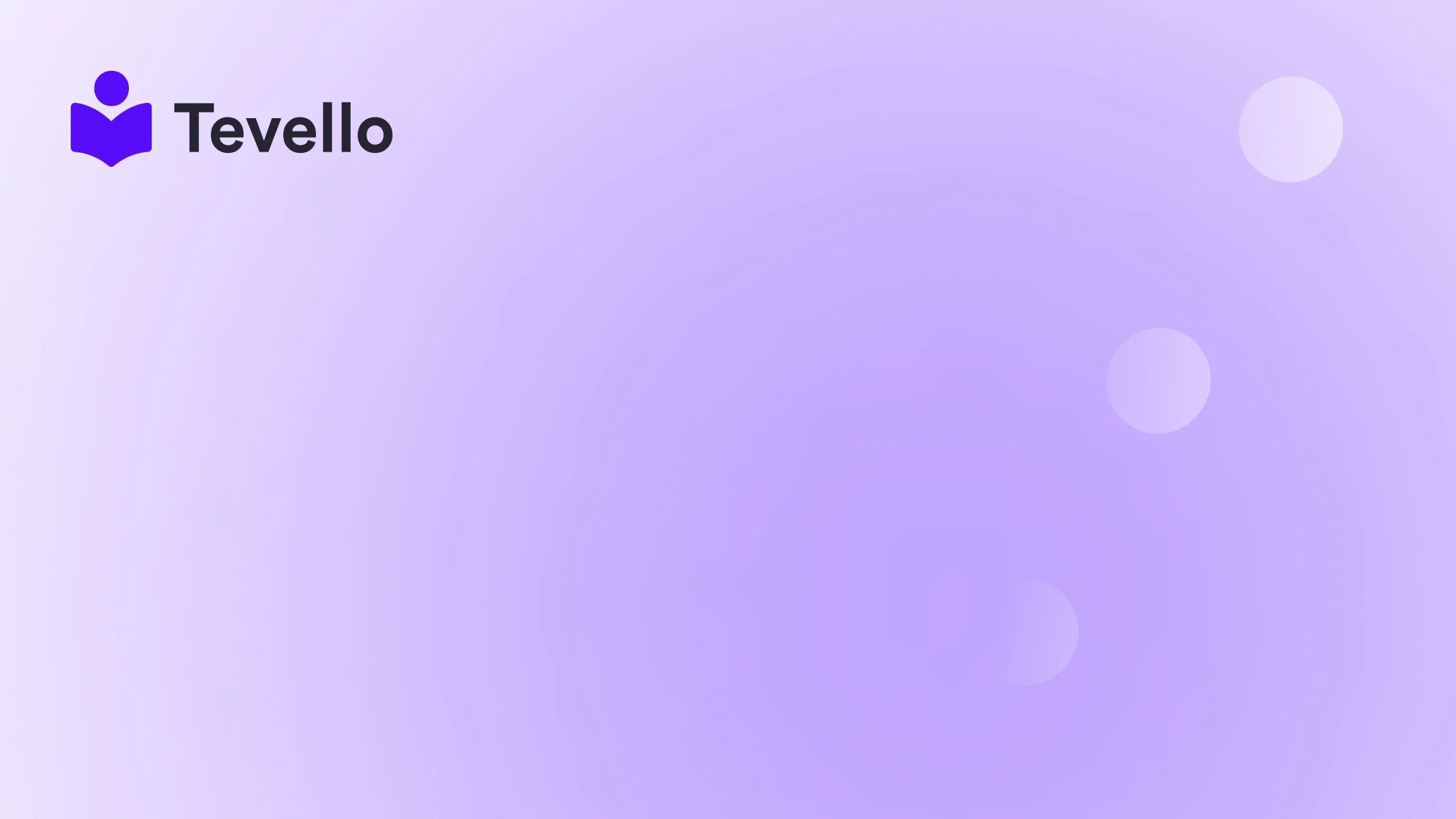Table of Contents
- Introduction
- Understanding the Amazon Marketplace
- Setting Up Your Amazon Seller Account
- Inventory Management: Syncing Shopify and Amazon
- Marketing Your Amazon Listings
- Fulfillment Options: FBA vs. FBM
- Analyzing Performance and Adjusting Strategy
- Success Stories: Merchants Who Thrived by Selling on Amazon
- Conclusion
Introduction
Did you know that over 300 million customers shop on Amazon every year? This staggering number represents a vast audience that could potentially drive sales for your Shopify store. As e-commerce continues to evolve, many merchants are exploring ways to diversify their revenue streams and reach new customers. If you're a Shopify merchant pondering the question, "Can I sell my Shopify products on Amazon?" you're not alone.
In this post, we will dive deep into the intricacies of selling your Shopify products on Amazon, exploring the steps, strategies, and potential benefits of leveraging this powerful marketplace. As e-commerce entrepreneurs, we know the importance of maximizing each sales channel to build a sustainable and successful business.
We will also highlight how Tevello can support your journey into the world of online courses and digital product sales, offering an all-in-one solution that integrates seamlessly with your Shopify store. Our mission is to empower Shopify merchants like you, helping you unlock new revenue streams while building meaningful connections with your audience.
So, let’s embark on this journey and discover how you can successfully sell your Shopify products on Amazon!
Understanding the Amazon Marketplace
Before we get into the specifics of selling your Shopify products on Amazon, it's essential to understand what the Amazon marketplace is and how it operates. Think of Amazon as a vast digital shopping mall with millions of products available for consumers.
The Appeal of Selling on Amazon
- Massive Customer Base: Amazon's extensive reach gives you access to a global audience. By listing your products on this platform, you can tap into millions of potential customers actively seeking products similar to yours.
- Brand Recognition: Amazon is a trusted platform; consumers often feel more comfortable purchasing from established marketplaces than unfamiliar websites. This trust can translate into higher conversion rates for your products.
- Fulfillment Options: With Fulfillment by Amazon (FBA), you can leverage Amazon's logistics network, allowing you to focus on growing your business while Amazon handles storage, shipping, and customer service.
- Robust Marketing Tools: Amazon provides various advertising options to promote your products, from sponsored ads to promotions like Lightning Deals, which can enhance visibility and drive traffic to your listings.
How Amazon Works
- Account Types: Amazon offers two types of seller accounts—Individual and Professional. An Individual account is suitable for those selling fewer than 40 items per month, while a Professional account, which comes with a monthly fee, is ideal for higher-volume sellers.
- Listing Products: To sell on Amazon, you'll need to create product listings that include clear titles, high-quality images, detailed descriptions, and competitive pricing.
- Inventory Management: You can choose to manage your inventory manually or utilize tools that sync your Shopify and Amazon inventories, ensuring that stock levels are consistent across platforms.
Setting Up Your Amazon Seller Account
Now that we understand the advantages of selling on Amazon, let's walk through the steps to set up your Amazon Seller account and list your Shopify products.
Step 1: Choose Your Selling Plan
Decide whether you want to opt for an Individual or Professional selling plan. Here's a quick comparison:
-
Individual Plan:
- No monthly subscription fee.
- $0.99 fee for each item sold.
- Best for those selling less than 40 items a month.
-
Professional Plan:
- $39.99 monthly subscription fee.
- Advanced selling tools and features.
- Suitable for those selling more than 40 items a month.
Step 2: Create Your Account
- Go to the Amazon Seller Central website.
- Complete the registration form with your business information, including your name, email address, and mobile number.
- Provide your bank account details for payments and set up tax information.
Step 3: Verify Your Identity
Amazon may require you to verify your identity by submitting documentation like a government-issued ID and bank statements. This step is crucial to maintain the integrity of the marketplace.
Step 4: List Your Products
Once your account is set up, you'll need to add your Shopify products to Amazon. Here are some key elements to include in your product listing:
- Product Title: Create a concise and descriptive title that includes relevant keywords to enhance search visibility.
- Images: Use high-quality images that showcase your product from different angles.
- Product Description: Write a detailed description that highlights the features and benefits of your product. Use bullet points for easy readability.
- Pricing: Research your competitors and set a competitive price for your product.
Inventory Management: Syncing Shopify and Amazon
To streamline your operations, it's crucial to manage your inventory effectively across both Shopify and Amazon. Here are some options for inventory management:
Manual Management
For smaller operations or those just starting, manually updating inventory levels in both platforms may be manageable. However, this can become cumbersome as your business grows.
Automated Solutions
Utilizing inventory management software can save time and reduce errors. These tools can help sync inventory levels between your Shopify store and Amazon, ensuring that stock levels are accurate and up-to-date.
Tevello's Integration
At Tevello, we provide an all-in-one solution that allows you to manage your online courses and digital products effortlessly. While we focus on empowering merchants to create engaging online experiences, our integration capabilities can help you manage your Shopify and Amazon channels effectively, giving you more time to focus on growth.
- Start your 14-day free trial of Tevello today and see how our platform can help you streamline your e-commerce operations: Start your free trial.
Marketing Your Amazon Listings
Once your products are listed on Amazon, it’s time to drive traffic and sales. Here are some strategies to effectively market your listings:
1. Optimize Your Listings
- Keyword Research: Utilize tools like Jungle Scout to identify high-traffic keywords relevant to your products. Incorporate these keywords naturally into your product titles, descriptions, and backend search terms.
- A/B Testing: Experiment with different titles, images, and descriptions to see what resonates best with your audience.
2. Leverage Amazon Advertising
- Sponsored Products: Use Amazon's advertising options to promote your listings. Sponsored Products appear in search results and can significantly increase visibility.
- Promotions and Discounts: Run promotions like Lightning Deals or coupons to entice customers and boost sales.
3. Encourage Customer Reviews
Positive reviews play a vital role in influencing purchasing decisions on Amazon. Consider sending follow-up emails to customers, thanking them for their purchase and gently encouraging them to leave a review. However, ensure that you adhere to Amazon's policies regarding customer communication.
4. Drive External Traffic
While it’s essential to optimize your Amazon listings, don't forget to leverage your existing audience. Utilize your social media channels, email marketing, and website to drive traffic to your Amazon listings. Share discount codes or promotions to entice your followers to make purchases.
Fulfillment Options: FBA vs. FBM
When selling on Amazon, you have two primary fulfillment options: Fulfillment by Amazon (FBA) and Fulfillment by Merchant (FBM). Let’s explore the pros and cons of each:
Fulfillment by Amazon (FBA)
Pros:
- Amazon handles storage, shipping, and customer service.
- Access to Amazon Prime customers, which can lead to increased sales.
- Simplified returns process for customers.
Cons:
- FBA fees can add up, depending on storage and fulfillment costs.
- You lose some control over the customer experience since Amazon handles fulfillment.
Fulfillment by Merchant (FBM)
Pros:
- Greater control over shipping and customer service.
- No FBA fees, allowing for potentially higher profit margins.
Cons:
- Increased responsibility for managing inventory, shipping, and returns.
- May not be eligible for Prime listings, potentially reducing visibility.
Both fulfillment options come with their advantages and disadvantages. Choosing the right option depends on your business model, product type, and growth aspirations.
Analyzing Performance and Adjusting Strategy
After you start selling on Amazon, it's crucial to monitor your performance and make adjustments as needed. Here are some key performance indicators (KPIs) to track:
- Sales Volume: Regularly review your sales data to identify trends and peak selling times.
- Conversion Rate: Analyze how many visitors are converting into buyers. A low conversion rate might indicate a need to optimize your listings further.
- Customer Feedback: Pay attention to customer reviews and feedback, as this information can provide insights into how to improve your products and customer service.
Success Stories: Merchants Who Thrived by Selling on Amazon
At Tevello, we believe in the power of community and learning from others' experiences. Here are a few success stories of Shopify merchants who have successfully expanded their reach by selling on Amazon:
Case Study 1: Craft Supplies Merchants
A Shopify merchant specializing in craft supplies found that many of their customers were searching for DIY project ideas. They created a "Beginner's Knitting" online course and listed their craft supplies on Amazon. By promoting their course alongside their products, they increased sales and built a loyal customer base eager to learn and create.
Case Study 2: Digital Products Seller
Another Shopify merchant selling digital products used Tevello to create engaging online courses about social media marketing. They also listed physical books and merchandise related to their courses on Amazon. This multi-channel approach helped them reach a wider audience, leading to increased course enrollments and product sales.
These stories highlight the potential for growth and success when diversifying your sales channels.
Conclusion
As we’ve explored, selling your Shopify products on Amazon can be a valuable strategy for driving sales, reaching new customers, and enhancing your brand visibility. By understanding the Amazon marketplace, setting up your seller account effectively, and implementing robust marketing strategies, you can unlock the potential of this powerful platform.
At Tevello, we are committed to empowering Shopify merchants like you, providing the tools and resources needed to create, manage, and sell online courses and digital products seamlessly. Our platform integrates effortlessly with your Shopify store, allowing you to focus on what you do best—connecting with your audience and growing your business.
Ready to take the next step? Start your 14-day free trial of Tevello today and discover how our all-in-one solution can help you thrive in the e-commerce landscape: Start your free trial.
FAQ
Can I sell my Shopify products on Amazon?
Yes, you can sell your Shopify products on Amazon by creating a seller account and listing your products on the platform. This allows you to reach a broader audience and increase sales.
Do I need a separate account to sell on Amazon?
Yes, you need to create a separate Amazon Seller account to list and sell your products on the platform. You can choose between an Individual or Professional selling plan.
How do I manage inventory between Shopify and Amazon?
You can manage inventory manually or use automated tools that sync inventory levels between your Shopify store and Amazon. This ensures accurate stock levels across both platforms.
What are the fulfillment options for selling on Amazon?
You can choose between Fulfillment by Amazon (FBA), where Amazon handles storage and shipping, or Fulfillment by Merchant (FBM), where you manage shipping and customer service.
How can I promote my Amazon listings?
To promote your Amazon listings, optimize product details with relevant keywords, leverage Amazon advertising, encourage customer reviews, and drive traffic from external channels like social media.
By understanding the potential and nuances of selling on Amazon, you can enhance your e-commerce strategy and drive growth for your Shopify business. Let's embark on this journey together!