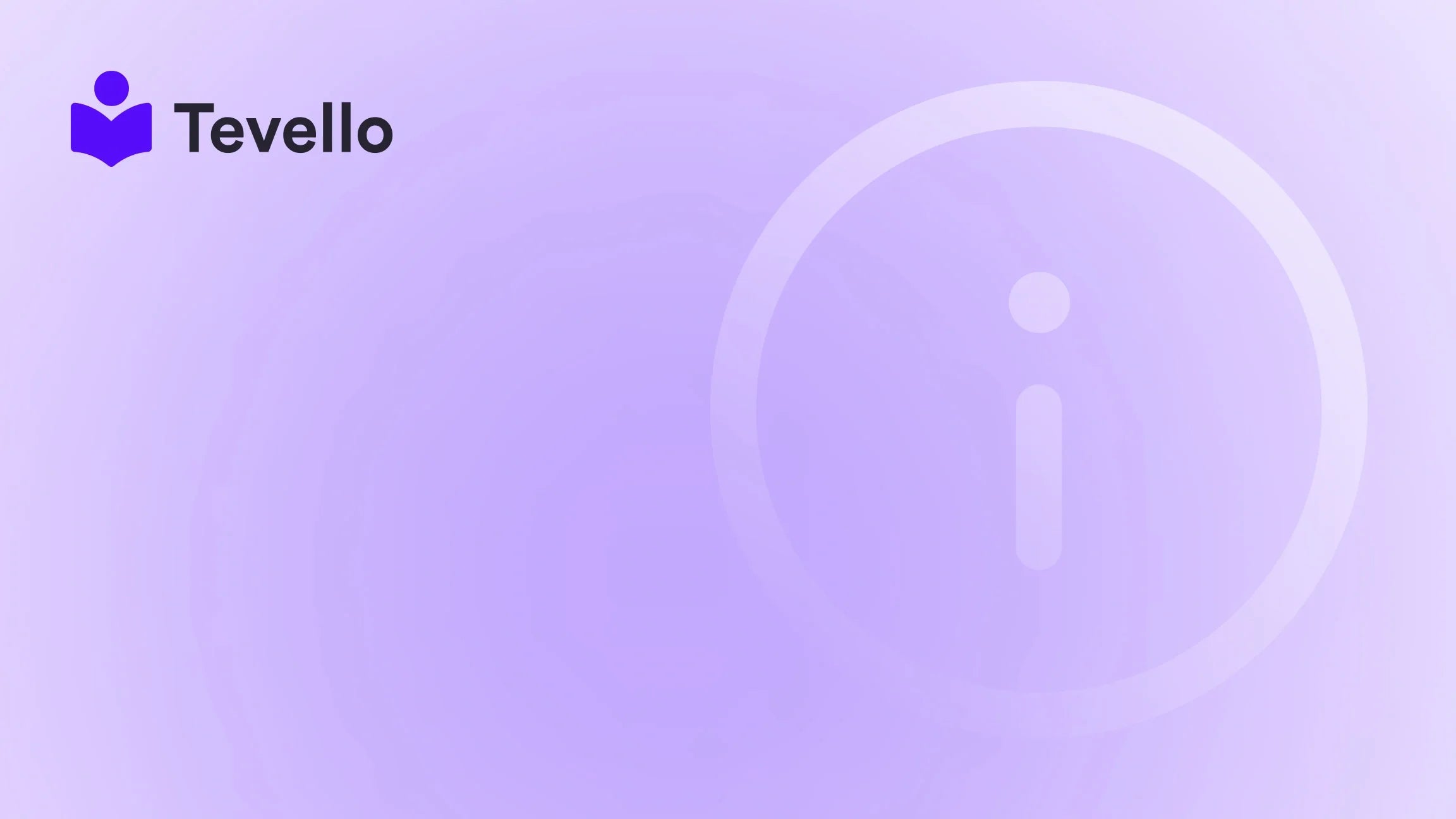Table of Contents
- Introduction
- Understanding Shopify’s Capabilities
- Why Embed Shopify into Your Website?
- How to Embed Shopify into Your Website
- Best Practices for Embedding Shopify
- Leveraging Tevello to Enhance Your Shopify Experience
- Conclusion
Introduction
Did you know that over 60% of small businesses are now adopting e-learning as part of their business strategy? This trend highlights the potential to diversify revenue streams and engage with customers in new and innovative ways. As we navigate the evolving landscape of e-commerce and the burgeoning creator economy, many Shopify merchants are asking themselves: Can I embed Shopify into my website? The answer is not just a simple yes or no; it involves understanding the nuances of integrating Shopify with your existing web presence.
The ability to embed Shopify into your website seamlessly can open up a world of possibilities. It allows businesses to offer products, courses, and digital downloads right from their own domain, enhancing customer experience and potentially boosting sales. In this blog post, we’ll delve deep into the various methods and benefits of embedding Shopify into your existing website, particularly for those looking to create and sell online courses and digital products.
At Tevello, we believe in empowering Shopify merchants to unlock new revenue streams and build meaningful connections with their audience. Our all-in-one solution integrates seamlessly into the Shopify ecosystem, eliminating the need for external platforms. We focus on user-friendliness, robust features, and a transparent pricing model, making it easier for you to manage your online presence.
So, are you ready to explore how to embed Shopify into your website effectively? Let’s dive in!
Understanding Shopify’s Capabilities
Before we delve into the specifics of embedding Shopify into your website, it’s essential to understand what Shopify offers. As one of the leading e-commerce platforms, Shopify provides merchants with a comprehensive toolset for building and managing their online stores. This includes features such as:
- Product Management: Effortlessly add, manage, and categorize products.
- Payment Processing: Secure payment gateways to facilitate transactions.
- Customizable Themes: A range of themes to align your store with your brand’s aesthetics.
- Analytics and Reporting: Insights into your sales, traffic, and customer behavior.
These capabilities are crucial for merchants who want to provide a seamless shopping experience, whether they’re selling physical products, digital products, or courses.
Why Embed Shopify into Your Website?
Embedding Shopify into your website offers several advantages, especially for businesses looking to enhance their online presence. Here are some compelling reasons:
1. Improved User Experience
By embedding Shopify, customers can shop without leaving your website. This seamless experience can reduce bounce rates and increase conversion rates. Imagine a customer browsing your blog about knitting, and they can directly purchase the yarn or course from the same page without navigating away.
2. Brand Consistency
Embedding Shopify allows you to maintain brand consistency. The look and feel of your online store can match the design of your website, reinforcing your brand identity. This consistency builds trust and encourages customer loyalty.
3. Increased Sales Opportunities
When you integrate Shopify into your existing website, you open up new avenues for sales. For instance, if you run a blog about digital marketing, you could offer related online courses directly from your site, providing your audience with valuable content while generating revenue.
4. Control Over Content
Having Shopify embedded into your website gives you control over the content and layout. You can decide where and how products are displayed, making it easier to create promotions or highlight new offerings.
5. Community Building
With Shopify’s community features, you can create a vibrant community around your products or courses. Engaging with your audience through forums, discussion boards, or social media integration can foster a loyal customer base.
How to Embed Shopify into Your Website
Now that we understand the benefits, let’s explore how to embed Shopify into your website. There are several methods for doing this, depending on your existing setup and technical expertise.
Method 1: Using the Buy Button
One of the easiest ways to embed Shopify into your website is through the Buy Button feature. This allows you to create buttons or widgets that customers can click to purchase products directly from your site. Here’s how to do it:
-
Create a Buy Button:
- In your Shopify admin, navigate to Sales Channels and select Buy Button.
- Click on Create a Buy Button.
- Choose whether you want to create a button for a single product or a collection of products.
-
Customize Your Button:
- Customize the button’s appearance to match your website’s design. You can adjust colors, text, and layout options.
-
Generate Embed Code:
- Once you’re satisfied with the customization, click Next to generate the embed code.
-
Add the Code to Your Website:
- Copy the generated code and paste it into the HTML of your website where you want the button to appear. This can usually be done in your website builder’s code or HTML section.
Method 2: Using Shopify’s Embedded Checkout
For those looking for a more integrated experience, Shopify also allows you to embed the checkout process directly into your website. This is especially useful for those selling digital products or courses. Here’s how to do it:
-
Enable Embedded Checkout:
- In your Shopify admin, navigate to Settings > Checkout.
- Enable the option to allow customers to check out directly from your website.
-
Create a Checkout Button:
- Similar to the Buy Button, create a checkout button that links to your Shopify checkout page.
-
Embed the Code:
- Copy the code and insert it into your website’s HTML.
Method 3: Using Custom API Integrations
If you have a more complex website or specific needs, you might consider a custom API integration. This method requires some technical expertise but allows for a highly tailored solution.
-
Access Shopify API:
- Sign up for a Shopify account and create a private app to get your API keys.
-
Develop Custom Integrations:
- Use the API to pull product data, manage inventory, and process orders directly through your website.
-
Embed Product Information:
- Use the API data to display products on your website, including product details, images, and pricing.
Method 4: Using Third-Party Integrations
If coding isn’t your forte, you can also use third-party integrations and tools that can help you embed Shopify into your website. Many website builders like WordPress, Wix, and Squarespace offer plugins or apps that simplify this process.
-
Install a Shopify Plugin:
- Search for Shopify plugins in your website builder’s app store.
-
Connect Your Shopify Account:
- Follow the plugin instructions to connect your Shopify store to your website.
-
Customize and Embed:
- Customize the settings according to your preferences and embed the necessary elements into your website.
Best Practices for Embedding Shopify
While embedding Shopify into your website can significantly enhance your online presence, it’s essential to follow best practices to ensure a smooth experience for your customers.
1. Mobile Optimization
Ensure that the embedded Shopify elements are mobile-friendly. With more customers shopping on mobile devices, it’s crucial that your embedded buttons and checkout processes work seamlessly across all platforms.
2. Consistent Branding
Maintain a consistent look and feel across your website and Shopify store. Use similar colors, fonts, and design elements to create a unified brand experience.
3. Clear Call-to-Actions
Use clear and compelling calls-to-action (CTAs) on your embedded buttons. Phrases like “Buy Now,” “Shop the Course,” or “Get Started” can encourage clicks and conversions.
4. Test the User Experience
Before going live, thoroughly test the embedded Shopify elements to ensure they function correctly. Check for any issues with navigation, loading times, or checkout processes.
5. Monitor Performance
Utilize analytics tools to monitor the performance of your embedded Shopify elements. Track metrics like conversion rates, click-through rates, and customer engagement to optimize your strategy.
Leveraging Tevello to Enhance Your Shopify Experience
At Tevello, we understand the unique challenges that Shopify merchants face. Our platform is designed to empower you to create, manage, and sell online courses and digital products directly from your Shopify store. Here’s how we can help:
1. All-in-One Solution
Tevello provides a comprehensive suite of tools that integrate seamlessly with Shopify. This means no more juggling multiple platforms or dealing with complex integrations. You can manage your courses, digital products, and community features all in one place.
2. User-Friendly Interface
Our platform is designed with user-friendliness in mind. Whether you are a tech-savvy entrepreneur or a beginner, you can easily navigate our tools to create engaging courses and products.
3. Community Building Features
Engage with your audience through our community features. Build vibrant online communities where your customers can connect, share experiences, and foster loyalty.
4. Transparent Pricing
We offer a simple, flat-rate pricing model with no hidden fees. This transparency allows you to budget effectively and focus on growing your business.
5. Expert Support
With our industry-leading developer support, you can rely on us to help you navigate any challenges you encounter. Our team is here to assist you every step of the way.
Ready to Build Your Course?
If you’re ready to take the next step in your e-commerce journey, we invite you to start your 14-day free trial of Tevello today. Discover how our all-in-one course platform can transform your Shopify store!
Conclusion
Embedding Shopify into your website is not just a technical task; it’s a strategic move that can enhance your customer experience, improve brand consistency, and open up new revenue streams. Whether you choose to use Buy Buttons, embedded checkouts, or custom integrations, the possibilities are endless.
As you consider how to implement these strategies, remember that tools like Tevello can simplify the process and empower you to create meaningful connections with your audience. Our commitment to providing an all-in-one solution means you can focus on what you do best—creating valuable content and engaging with your customers.
If you’re ready to elevate your e-commerce strategy, install the all-in-one course platform for Shopify today!
FAQ
Q1: Can I embed Shopify into my existing website without any coding experience?
Yes! You can use Shopify’s Buy Button feature or third-party integrations to embed Shopify into your website without requiring coding skills.
Q2: What types of products can I sell using Shopify?
Shopify allows you to sell a wide range of products, including physical goods, digital products, and online courses.
Q3: Will embedding Shopify into my website affect my SEO?
Embedding Shopify can positively impact your SEO by keeping users on your website longer and improving the overall user experience. Ensure that your embedded elements are optimized for mobile and fast-loading.
Q4: How can I track sales from my embedded Shopify elements?
Use Shopify’s built-in analytics tools to track sales, conversion rates, and customer behavior. Additionally, you can integrate Google Analytics for more detailed insights.
Q5: What if I encounter technical issues while embedding Shopify?
Tevello offers expert support to help you navigate any technical challenges you may face. Our team is here to assist you in ensuring a smooth integration.
By following these guidelines and leveraging the power of Tevello, you can effectively embed Shopify into your website and take your e-commerce strategy to new heights.