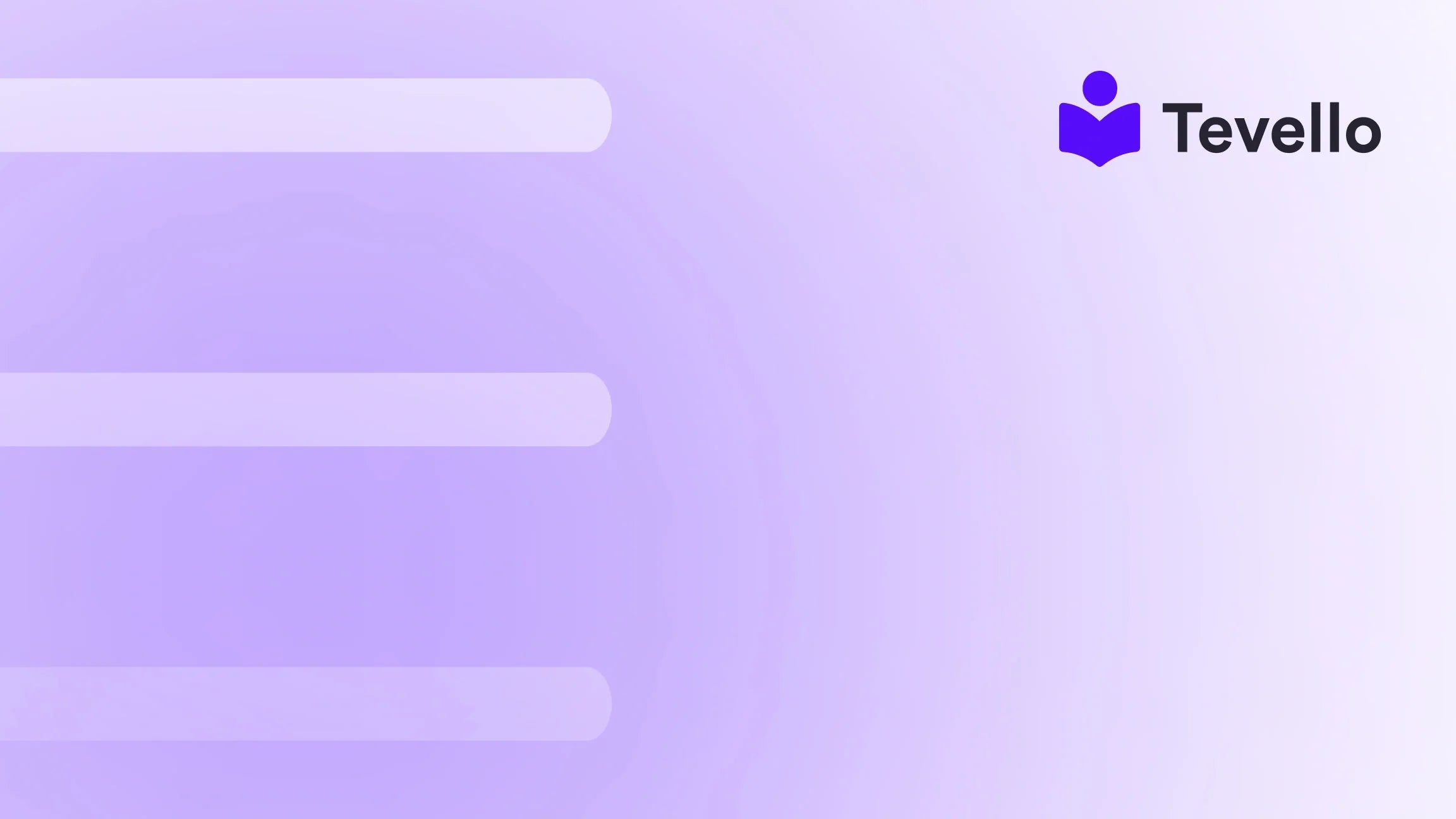Table of Contents
- Introduction
- Why Would You Want to Delete Your Shopify Store?
- How to Delete Your Shopify Store and Start Over
- Best Practices for a Successful Online Store
- Conclusion
Introduction
Did you know that nearly 90% of new online stores fail within the first four months? This staggering statistic highlights that the e-commerce landscape can be unforgiving, especially for those who launch without a clear strategy. Whether you're a seasoned entrepreneur or a beginner trying to navigate the world of online retail, there may come a time when you ponder, "Can I delete my Shopify store and start over?"
The thought of starting fresh can be both daunting and liberating. There are various reasons behind this urge: perhaps your initial setup wasn't what you envisioned, or you’ve gathered insightful lessons you want to apply to a new store. Regardless, this question is highly relevant for anyone looking to optimize their online presence. In our post, we will delve deep into not just how you can delete your Shopify store, but also how you can effectively restart your online journey with Tevello’s robust suite of features that allow you to create and manage your very own online courses and digital products.
We aim to support Shopify merchants looking to make a significant pivot in their business strategy. This post will guide you through the steps necessary for deleting your Shopify store, explore potential pitfalls, and outline a strategic plan for rebuilding your online venture. So, are you ready to embark on the journey of renewal? Let's navigate this process together and make your next attempt a successful one.
Why Would You Want to Delete Your Shopify Store?
Before diving into the nuts and bolts of deletion, we should outline the common reasons entrepreneurs often have for taking this step. Understanding your motivations is key, as it will influence your approach to starting anew.
1. Business Model Evolution
As your business grows, your goals, target audience, and product offerings may shift. This evolution often requires re-evaluating your storefront and its functions. If your current store no longer aligns with your new vision, deleting it can be a reasonable decision.
2. Design Overhaul
Aesthetic preferences and functionality expectations can evolve. If your store’s design feels outdated or does not meet the expectations of today’s shoppers, you may feel the need to start fresh to create a site that resonates with modern e-commerce trends.
3. Initial Setup Errors
Most entrepreneurs make common mistakes in their initial setups. Whether that's poor product categorization or a less-than-ideal user experience design, correcting these oversights might prompt a full reset.
4. Learning from Experience
Running your first store often serves as a valuable learning experience. Now that you have insight into what works and what doesn’t, you can better construct your next venture from the ground up.
How to Delete Your Shopify Store and Start Over
Step 1: Consider the Implications
Before proceeding, it's crucial to understand the ramifications of deleting your Shopify store. Deleting your store means losing all associated data, including product information, customer lists, and order history. It’s advisable to take the time to export vital information and create backups for future reference. What do you need to retain?
- Customer Data: Export contact lists before deletion.
- Product Information: Keep a record of products you want to reintroduce.
- Analytics Reports: Create backups of performance data and insights.
Step 2: Cancel Any Apps or Subscriptions
Shopify stores often rely on third-party apps for added functionality. Remember to cancel any subscriptions connected to your existing store to avoid unwanted charges post deletion. Why are these actions essential? If an app remains linked after deletion, it could lead to continued charges that might complicate matters.
Step 3: Deleting Your Store
The deletion process involves several straightforward steps to navigate through your Shopify dashboard:
-
Navigate to Settings: Find the 'Settings' tab at the bottom of the left sidebar in your Shopify admin dashboard.
-
Select 'Plan and Permissions': Here, you’ll be greeted with options concerning your Shopify plan and account permissions.
-
Choose 'Close Store': This will prompt Shopify to initiate the closure process. Expect it to ask for feedback and reasons behind the closure.
-
Confirm Deletion: Final confirmation requires you to input your store password, ensuring that you’re indeed the rightful owner.
Step 4: Starting Afresh
Once your old store is deleted, you’re cleared to embark on the journey of building your new Shopify store. Here’s how we can structure your new venture for optimal success:
Planning Your New Store
- Business Model and Strategy: Have a well-defined business plan that outlines your model. Will you offer physical products, digital goods like courses, or a mix of both?
- Market Research: Conduct in-depth research to better understand your target audience, what they need, and how you can serve them effectively.
- Design and User Experience: Aim for a clear, attractive design that enhances user experience. First impressions matter—strive for an intuitive layout that guides your visitors seamlessly from discovery to purchase.
Rebuilding Your Shopify Store
Now that you have a plan in place, let's delve into the practical steps to start anew.
-
Select a Theme: Choose a Shopify theme that reflects your brand identity while offering the features your customers expect.
-
Upload Products: If you’re selling digital products, Tevello’s integration will allow you to add these effortlessly. For physical products, consider using Shopify’s bulk upload feature for efficiency.
-
Set Up Payments and Shipping: Identify and configure the payment gateways and shipping options that work best for your business model.
-
Test Your Store: Before making your store live to the public, execute thorough testing to ensure that all components work smoothly. This includes trial purchases to see how your checkout process operates.
With Tevello, the process of creating and selling online courses or digital products becomes seamless. We’re here to enhance your e-commerce strategy by integrating a vibrant community aspect into your Shopify store. Interested? Start your 14-day free trial of Tevello today!
Best Practices for a Successful Online Store
Understanding how to leverage your Shopify store effectively is foundational in ensuring its success. Here are some best practices to keep in mind:
1. Optimize for SEO
Make sure to incorporate best practices for search engine optimization. This includes proper keyword utilization in your product descriptions, blog content, and other pages.
2. Build a Community Around Your Brand
One key element of successful e-commerce today is fostering a strong community around your brand. Engage with customers through newsletters, social media, and forums—this builds loyalty and trust.
3. Use Data Analytics
Regularly review performance analytics from your store dashboard. Insights gleaned from visitor behavior can help you adapt your strategies to optimize conversions.
4. Leverage Email Marketing
Capture emails effectively and use email marketing to maintain contact with your audience. Inform them of upcoming sales, new products, and other branded content.
5. Offer Exceptional Customer Service
Provide quick, efficient customer service to resolve issues and answer questions. Happy customers are more likely to return and recommend your store to others.
Conclusion
The journey of deleting and restarting your Shopify store may be fraught with challenges, but it also holds the promise of exciting new beginnings. By understanding the necessary steps to take—canceling subscriptions, carefully backing up your data, and implementing effective strategies—you position yourself to make the most of your fresh start.
As you move forward, consider integrating tools like Tevello, which offer robust features for course management and community building right within your Shopify store. These elements can not only diversify your revenue stream but also foster meaningful connections with your audience.
We want to remind you that every ending is the beginning of something new. Let's leverage the lessons learned and create a thriving online venture together. Join us and start your 14-day free trial of Tevello today!.
FAQ
Q: Can I recover data from my deleted store?
A: Once you delete your store, recovering data directly from Shopify isn't possible. Be sure to back up everything before deletion, including customer information and product data.
Q: Will my domain be affected?
A: If you purchased your domain through Shopify, you'll need to transfer it before you delete your store if you plan to use it again.
Q: Can I use the same email to create a new store?
A: Absolutely! You can use the same email address to set up a new Shopify account after deleting your old one.
Q: How do I know if starting over is the right decision for my business?
A: Consider your past experiences, current challenges, and future goals. If a fresh start aligns better with your vision, it could be a strategic move.
With diligence and the right tools at your disposal, your e-commerce aspirations can transform into a thriving reality. Here's to your continued success!