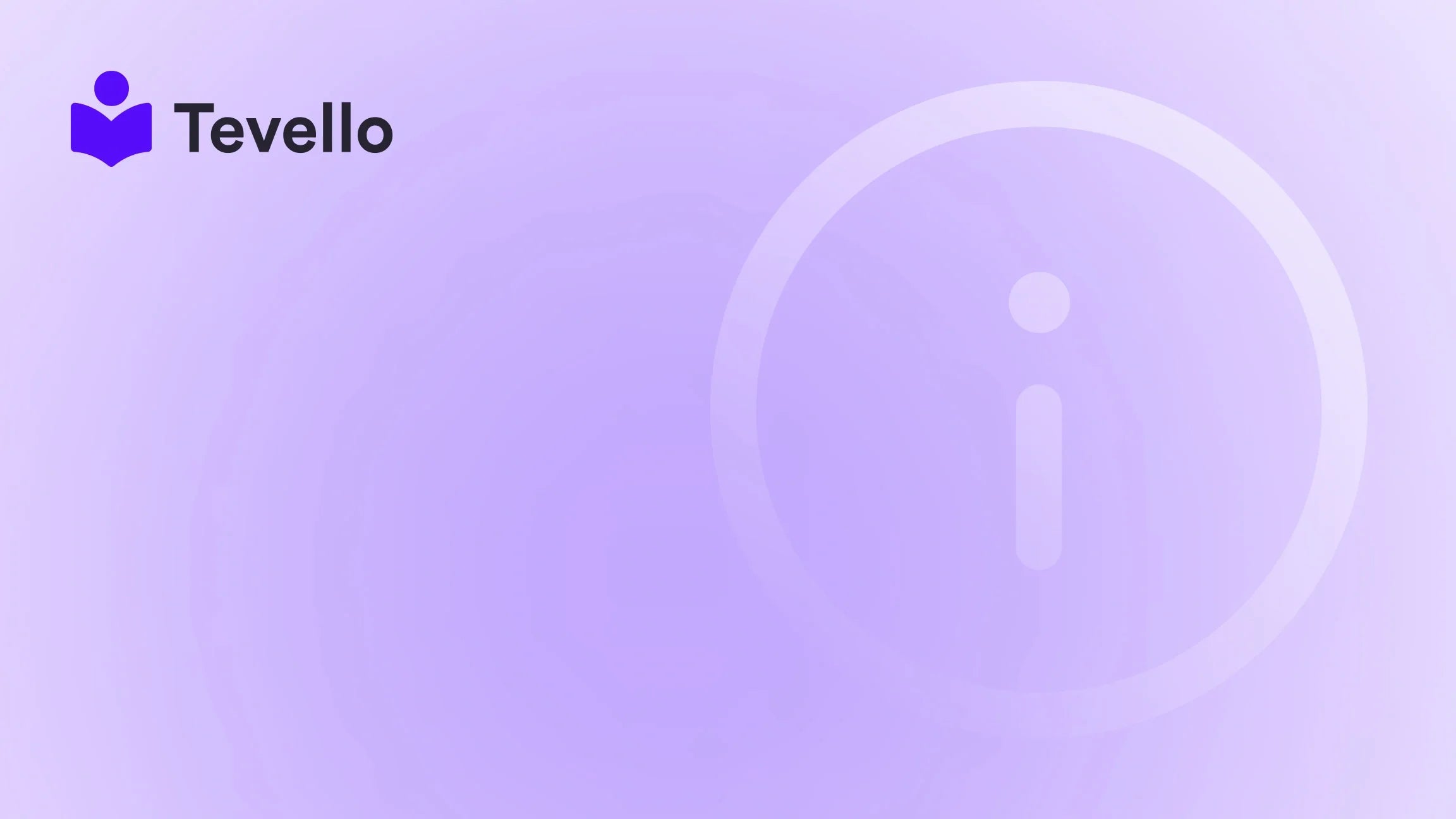Table of Contents
- Introduction
- Understanding Shopify Themes
- How to Change Your Theme on Shopify
- The Role of Tevello in Enhancing Your Shopify Experience
- Best Practices for Theme Selection
- Conclusion
Introduction
Did you know that over 1.7 million merchants trust Shopify to power their online stores? This staggering number highlights the immense potential of e-commerce, especially as businesses increasingly pivot towards creating unique digital experiences. As the creator economy continues to thrive, diversifying revenue streams through innovative approaches—such as online courses and community engagement—has become essential for many Shopify merchants.
But in this ever-evolving landscape, how do we stay relevant and appealing to our audience? One critical aspect is the look and feel of our online store. A well-chosen theme can significantly enhance user experience and drive conversions. Therefore, the question arises: Can I change my theme on Shopify?
This blog post aims to delve into the nuances of changing your Shopify theme, exploring the reasons you might want to make a change, the step-by-step process, and the implications for your store's branding and functionality. We will also examine how Tevello can empower you to create and manage not only your store’s aesthetic but also dynamic online courses and vibrant communities—all within the Shopify ecosystem.
Are you ready to evaluate your current Shopify theme and explore the possibilities that await? Let’s dive in!
Understanding Shopify Themes
Before we get into the process of changing your theme, it’s essential to understand what a Shopify theme is and why it matters. A theme dictates the overall look, feel, and functionality of your online store. It influences everything from color schemes and layout to the style of buttons and fonts.
Why Change Your Theme?
There are several reasons why you might consider changing your Shopify theme:
- Brand Refresh: As your business evolves, so does your brand. A new theme can reflect your current values, aesthetics, and offerings.
- Improved User Experience: Some themes are designed with better usability and customer journeys in mind, enhancing the shopping experience.
- Mobile Responsiveness: With a growing number of customers shopping on mobile devices, choosing a mobile-friendly theme is crucial.
- New Features: Some themes come with built-in functionalities that can streamline your store’s operations—something essential for integrating online courses and community engagement.
- Seasonal Promotions: Changing your theme can help you tailor your store to seasonal promotions or special events, making it visually appealing and relevant.
By understanding these reasons, we can better appreciate the importance of selecting the right theme for our Shopify store.
How to Change Your Theme on Shopify
Changing your Shopify theme is a straightforward process. Below, we break down the steps to help you seamlessly transition to a new theme while ensuring your store remains functional and visually appealing.
Step 1: Explore Available Themes
- Visit the Shopify Theme Store: Start by browsing the Shopify Theme Store. You’ll find a variety of free and paid themes that cater to different industries and aesthetics.
- Filter Your Search: Use filters to narrow down options based on your needs, such as price, features, and industry-specific designs.
- Preview Themes: Before making a decision, preview themes to see how they look and function. This is crucial for ensuring that the theme meets your expectations.
Step 2: Choose a New Theme
Once you’ve found a theme that catches your eye:
- Select the Theme: Click on the theme you want to explore further.
- Check Reviews and Features: Read through reviews and check the features to ensure it aligns with your business goals.
- Purchase or Add the Theme: If it’s a paid theme, follow the prompts to purchase it. For free themes, click ‘Add to Theme Library.’
Step 3: Customize Your Theme
After adding the new theme, it’s time to customize it:
- Access the Theme Editor: Go to your Shopify admin panel and navigate to Online Store > Themes. Click on Customize next to the newly added theme.
- Edit Sections and Settings: Use the theme editor to modify sections like headers, footers, and product pages. This is where you can incorporate your branding elements, such as logos and color schemes.
- Preview Changes: As you make adjustments, utilize the preview feature to see how the changes will look on both desktop and mobile devices.
Step 4: Publish Your New Theme
Once satisfied with your customizations, it’s time to make your new theme live:
- Go Back to Themes: Return to the Themes section in your Shopify admin.
- Publish the Theme: Click on the Actions button next to your new theme and select Publish.
- Review Your Store: After publishing, visit your store to ensure everything appears correctly and functions as intended.
Step 5: Monitor Performance
After changing your theme, keep an eye on your store’s performance:
- Analyze Traffic and Conversion Rates: Use Shopify analytics to monitor any changes in traffic and conversion rates.
- Gather Customer Feedback: Encourage customers to provide feedback about their shopping experience. This can offer valuable insights into how your new theme is performing.
- Make Adjustments if Necessary: If you find issues or areas for improvement, don’t hesitate to return to the theme editor and make additional changes.
The Role of Tevello in Enhancing Your Shopify Experience
At Tevello, we believe in empowering Shopify merchants by providing an all-in-one solution to not just manage your store, but also create, sell, and promote online courses and digital products. By integrating these features into your Shopify store, you can unlock new revenue streams and foster meaningful connections with your audience.
Seamless Integration with Shopify
One of the standout features of Tevello is its seamless integration with Shopify. When you change your theme, you can simultaneously update your online course offerings and community features without needing to switch between multiple platforms. This not only saves time but also provides a cohesive experience for your customers.
User-Friendly Course Creation
With Tevello, creating and managing online courses is incredibly user-friendly. Our platform allows you to design engaging course material, set pricing models, and track student progress—all from within your Shopify store.
Building Vibrant Online Communities
Furthermore, our community features enable you to foster interaction among your course participants and customers. Building a community around your brand can enhance customer loyalty and encourage repeat business.
Commitment to Support and Pricing
We pride ourselves on providing industry-leading developer support and a simple, flat-rate pricing model. This transparency ensures that you can invest in your store’s growth without worrying about hidden fees.
If you’re ready to elevate your Shopify experience, start your 14-day free trial of Tevello today.
Best Practices for Theme Selection
Choosing the right theme is crucial for your store’s success. Here are some best practices to consider:
Align with Your Brand Identity
Your theme should reflect your brand’s identity. Consider your target audience and what appeals to them visually. For example, a store selling handmade crafts may benefit from a warm, rustic theme, while a tech product store might opt for a sleek, modern design.
Ensure Responsiveness
With mobile commerce on the rise, ensure that the theme you select is mobile-responsive. Test how your theme looks on various devices to ensure a consistent experience for all users.
Focus on Usability
Choose a theme that provides a seamless shopping experience. Look for features like easy navigation, quick loading times, and efficient checkout processes.
Read Reviews and Updates
User reviews can offer insights into the theme’s performance and reliability. Additionally, ensure that the theme is regularly updated by the developers to maintain compatibility with the latest Shopify features.
Conclusion
Changing your Shopify theme is an important decision that can significantly impact your store’s performance and customer engagement. By following the steps outlined in this guide, you can ensure a smooth transition to a new theme that aligns with your brand and enhances user experience.
At Tevello, we are dedicated to empowering Shopify merchants by providing the tools needed to create, manage, and sell online courses and digital products while building vibrant communities. Our user-friendly platform, combined with industry-leading support, makes it easier than ever to elevate your e-commerce strategy.
Ready to take the next step? Start your 14-day free trial of Tevello today and unlock the full potential of your Shopify store!
FAQ
Can I change my Shopify theme without losing my current settings?
Yes, changing your theme does not delete your existing settings. However, depending on the new theme, some customizations may not carry over, so it's essential to double-check your settings after the switch.
How often should I change my Shopify theme?
There is no set timeline for changing your theme. However, consider refreshing your theme every 1-2 years or whenever you feel your brand has evolved or when you're launching new products.
Will changing my theme affect my SEO?
Changing your theme can impact your SEO if not done carefully. Ensure that you maintain your existing URLs, meta tags, and alt text for images to minimize any negative effects.
What if I don’t like the new theme after applying it?
If you find that the new theme doesn't meet your expectations, you can always revert back to your previous theme through the Shopify admin panel. Just remember to save any customizations you made to your previous theme.
How can Tevello help me with my e-commerce strategy?
Tevello empowers Shopify merchants by providing an all-in-one solution to create and manage online courses and digital products, as well as build vibrant communities. Our platform is user-friendly and integrates seamlessly with Shopify, allowing you to enhance customer engagement and unlock new revenue streams.
By focusing on these aspects, we can ensure that your Shopify store not only looks great but is also equipped to drive sales and foster connections with your audience.