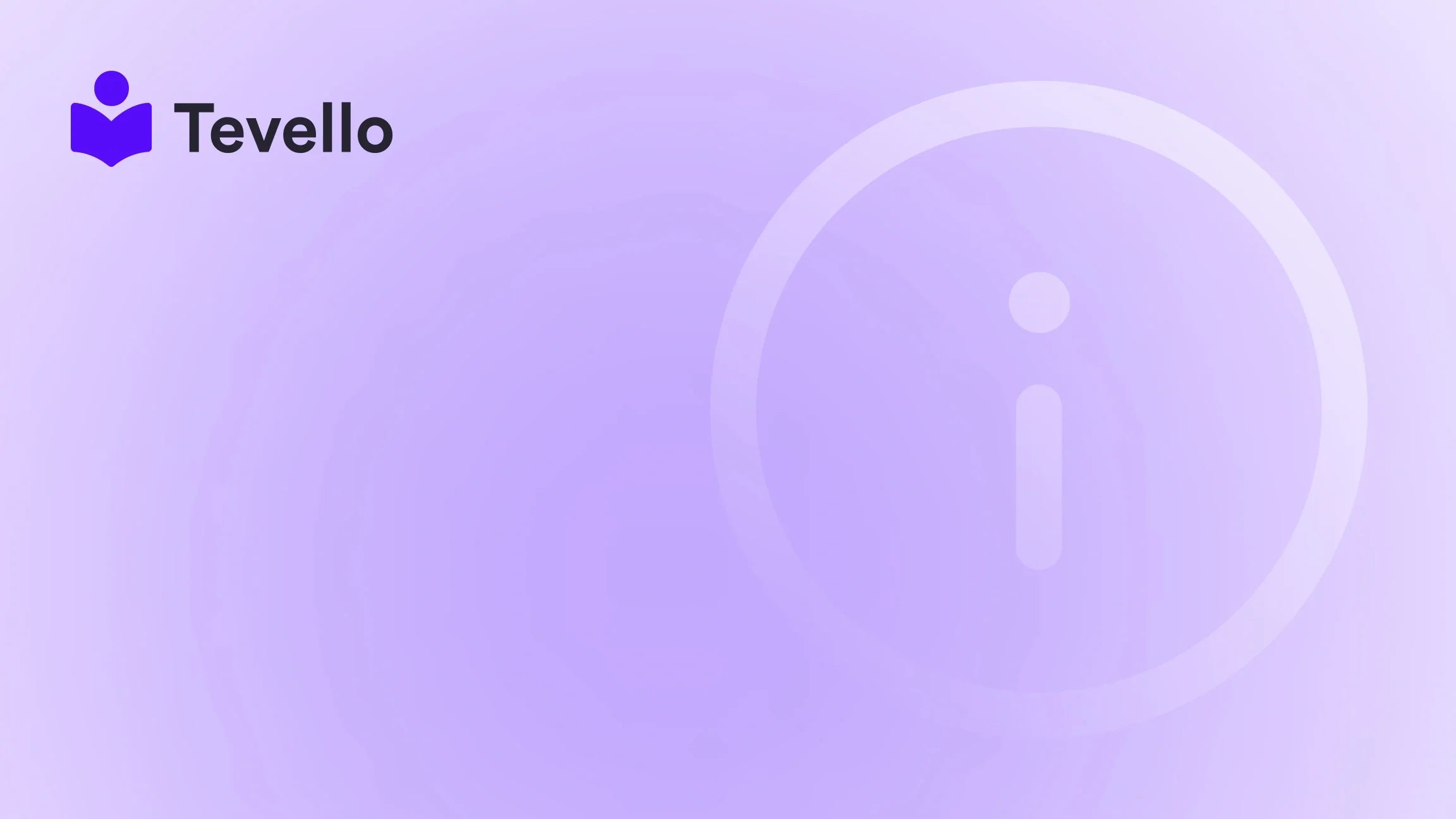Table of Contents
- Introduction
- Understanding Shopify Domains
- Can I Change My Shopify Domain?
- The Implications of Changing Your Domain
- Using Tevello for Your E-Learning and Community Needs
- Conclusion
- FAQ
Introduction
Did you know that nearly 80% of e-commerce businesses see a decline in sales when they switch to a less recognizable domain name? This statistic underscores the importance of choosing the right domain for your Shopify store. As we navigate the ever-changing landscape of e-commerce, we are often met with key decisions that can impact our business's visibility and brand identity. One of these crucial choices is related to our domain name.
For Shopify merchants, the question of whether or not to change your domain is not just about aesthetics; it significantly impacts customer trust and SEO performance. It hinges on the goal of providing a seamless user experience while also enhancing brand recognition. Our goal with this blog post is to provide you with a thorough understanding of how to navigate these changes, why they matter, and how Tevello can support you in your e-commerce journey.
In this post, we will answer the pivotal question: "Can I change my Shopify domain?" We aim to equip you with insights not only on changing your Shopify domain but also on the implications and methodologies surrounding it. Whether you're new to e-commerce or a seasoned merchant looking to rebrand, we’ll cover all necessary steps and considerations, allowing you to make a well-informed decision for your online store.
As we delve into the nuances of domain management, our practical approach through Tevello stands out. With our all-in-one solution, you’ll not only broaden revenue streams but also create meaningful connections with your audience. So let’s explore how to effectively manage your Shopify domain and elevate your store's potential.
Understanding Shopify Domains
1. The Basics of a Shopify Domain
Before we embark on the discussion of changing your Shopify domain, it’s crucial to understand what a domain is. In simple terms, your domain acts as your online address: it’s what customers type into their browser to find your store. For Shopify merchants, this includes myshopify.com domains, custom domains, and connected domains.
-
myshopify.com Domain: When you first create your Shopify store, you're given a domain that looks something like
yourstorename.myshopify.com. This is your default Shopify domain. -
Custom Domain: You can also purchase or connect a custom domain (e.g.,
yourstorename.com) that enhances your brand visibility and credibility. Customers tend to trust custom domains more than myshopify.com URLs. -
Connected Domains: You may have domains registered at third-party providers that you wish to connect to your Shopify store.
Understanding these categories sets the stage for our exploration of changing domains and highlights why the process matters.
2. The Importance of Your Domain Name
Your domain name is not just a technical necessity; it plays a crucial role in your brand identity, SEO rankings, and overall customer experience:
- Brand Identity: It’s often the first thing customers notice. A catchy, memorable domain can leave a lasting impression, while a confusing or unrelated name could turn potential customers away.
- SEO Benefits: Search engines factor in domain names when evaluating relevance for searches. A well-chosen domain can improve your rankings, making it easier for customers to find you.
- Professionalism and Trust: A custom domain lends credibility to your business. Customers are more likely to make a purchase from a store with a professional-looking address than one that comes from a subdomain.
Now, with a solid understanding of Shopify domains under our belts, let’s dive into the procedural aspects of changing them.
Can I Change My Shopify Domain?
1. Overview of Changing Your Domain
Yes, you can change your Shopify domain. Here’s what you need to know:
-
Changing the myshopify.com Domain: Shopify allows you to change your
myshopify.comURL only once. This is crucial to note, as, if you miss this opportunity, you would need to create a new trial store to gain a freshmyshopify.comURL. -
Custom Domain Changes: You can easily add, connect, or change a custom domain whenever necessary. This flexibility allows you to adapt your domain strategy as your business evolves.
2. How to Change Your myshopify.com Domain
Step-by-Step Guide
Changing your myshopify.com domain involves a straightforward process. Here’s how to do it:
-
Log into your Shopify Admin: Start by accessing your Shopify dashboard.
-
Navigate to Settings: Click on the ‘Settings’ icon located at the bottom left of your dashboard.
-
Select Domains: From the settings menu, click on “Domains.”
-
Change the myshopify.com Domain: If you haven’t changed your domain before, look for the option stating Change to a new myshopify.com domain and click it. Enter your desired new URL and click on Add domain.
-
Final Confirmation: Make sure you save your changes. Your old
myshopify.comURL will automatically redirect traffic to the new one.
The importance of this change can’t be overstated; customers who knew your business previously can still reach you without losing their way.
3. How to Add or Change a Custom Domain
If you want to create a more professional look by using a custom domain, follow these steps:
Steps to Connect or Buy a New Domain:
-
Access Your Shopify Admin: Log into your store’s admin panel.
-
Go to Settings: Click on the ‘Settings’ button at the bottom left corner.
-
Domains Section: Click on the “Domains” tab.
-
Connect Existing Domain, Transfer, or Buy a New One: Here you’ll have the option to:
- Connect an existing domain: If you have a domain from a third-party provider, choose this option. Make sure to adjust your DNS settings accordingly.
- Transfer a domain: Transfer from another provider to Shopify, which will give Shopify control over the domain settings.
- Buy a new domain: If you opt for this, search for your desired domain name directly through Shopify and follow the necessary steps.
-
Choose Your Primary Domain: You need to select a primary domain, which will be the one customers see when they visit your store.
Maintaining a custom domain is essential as it not only builds brand trust but also enhances your marketing efforts.
The Implications of Changing Your Domain
1. SEO Considerations
Changing your domain name comes with direct implications for your SEO strategy. Here’s how:
-
Traffic and Rankings: If done properly, you can preserve your SEO rankings when switching domains. Using 301 redirects from your old domain to your new one ensures that search engines understand your content's new location, allowing existing backlinks to still work.
-
Update Your Backlinks: After a domain change, regularly check for inbound links. Update any broken links to reflect your new address.
-
Update Your Content: Make sure that your new domain appears in all your online content. From social media profiles to Google My Business listings, consistency aids in your audience finding you easily.
2. Impact on Customer Experience
Your customers may have to adjust to the new domain name. Here's how to mitigate potential confusion:
-
Notify Customers: Send an email notification regarding the domain change. Providing clarity and an explanation prevents confusion and fosters trust.
-
Update Branding: Ensure all branding materials, including graphics and marketing messages, reflect your new domain.
-
Monitor Traffic: After changing the domain, continuously monitor traffic metrics to identify any spikes or dips that could indicate customer confusion or issues.
3. Considerations for E-Commerce Merchants
For e-commerce merchants, a domain change could affect more than just brand perception—it may also influence sales and customer loyalty. Here’s what you should consider:
-
Timing: Choose a time for your domain change when traffic is typically lower, such as during off-peak seasons, to minimize disruption.
-
Redirect Traffic: Always implement effective 301 redirects from the old domain to the new one to maintain traffic and SEO rankings.
-
Customer Engagement: Leverage your community—engage with your audience about the changes. Building excitement around a rebranding initiative can entirely change the narrative, making them feel included in the evolution of your brand.
Using Tevello for Your E-Learning and Community Needs
Changing domains is only one aspect of growing an e-commerce business. As merchants, we should continuously seek avenues to expand revenue streams and foster community. Tevello offers valuable tools that consolidate the process of building online courses, selling digital products, and creating engaged communities—all from your Shopify store.
-
E-Learning Integration: With Tevello, you can add online courses to your catalog seamlessly, enabling you to utilize the knowledge economy. Imagine enabling your customer base to learn something new with a course specific to your niche, like offering creative workshops or DIY classes tailored to your products.
-
Community Building: Our app foster engagement directly within your Shopify store, allowing you to create a vibrant atmosphere where customers can interact, share experiences, and drive loyalty.
-
User-Friendly Experience: Tevello prioritizes simplicity, ensuring that you can grow your business with ease. We're there every step of the way, providing unparalleled support as you transform your store.
If you’re ready to explore how Tevello can enhance your Shopify store, start your 14-day free trial today to unlock a world of possibilities.
Conclusion
We hope this guide has provided you with clarity and confidence to strategically manage your Shopify domain. Understanding how to change your domain, as well as the implications that come with it, sets the foundation for a successful e-commerce strategy.
Your domain name is the gateway to your online identity, influencing how customers see your brand, how they find you, and ultimately, how likely they are to return. Change is a vital aspect of growth, and by correctly navigating this area, you can ensure your store remains a competitive player in the market.
In closing, we encourage you to take the next step in your e-commerce journey. Start your 14-day free trial with Tevello today to unlock engaging e-learning features and build a thriving community directly within your Shopify store.
FAQ
Can I change my Shopify store name?
Yes, you can change your Shopify store name by navigating to your Shopify dashboard and clicking on Settings > Store Details. Simply replace the existing name with your new choice and save your changes.
How often can I change my myshopify.com URL?
You can change your myshopify.com URL only once. If you wish to change it again, you'll need to create a new Shopify trial store.
How can I add a custom domain to my Shopify store?
To add a custom domain, log into your Shopify dashboard, click on Settings > Domains, and choose one of the options: connect an existing domain, transfer a domain, or buy a new domain through Shopify.
Should I buy my domain from Shopify or a third-party provider?
Buying a domain from Shopify offers ease of management, while third-party providers may give you more control. Depending on your preferences for management and risk, evaluate the pros and cons of both options.
What should I do if my traffic drops after a domain change?
Monitor incoming traffic and ensure all old links are correctly redirected to the new domain. Additionally, communicate the domain change to your customers to avoid confusion and maintain engagement.
By understanding these facets, you can navigate the complexities of your e-commerce strategy effectively and confidently.