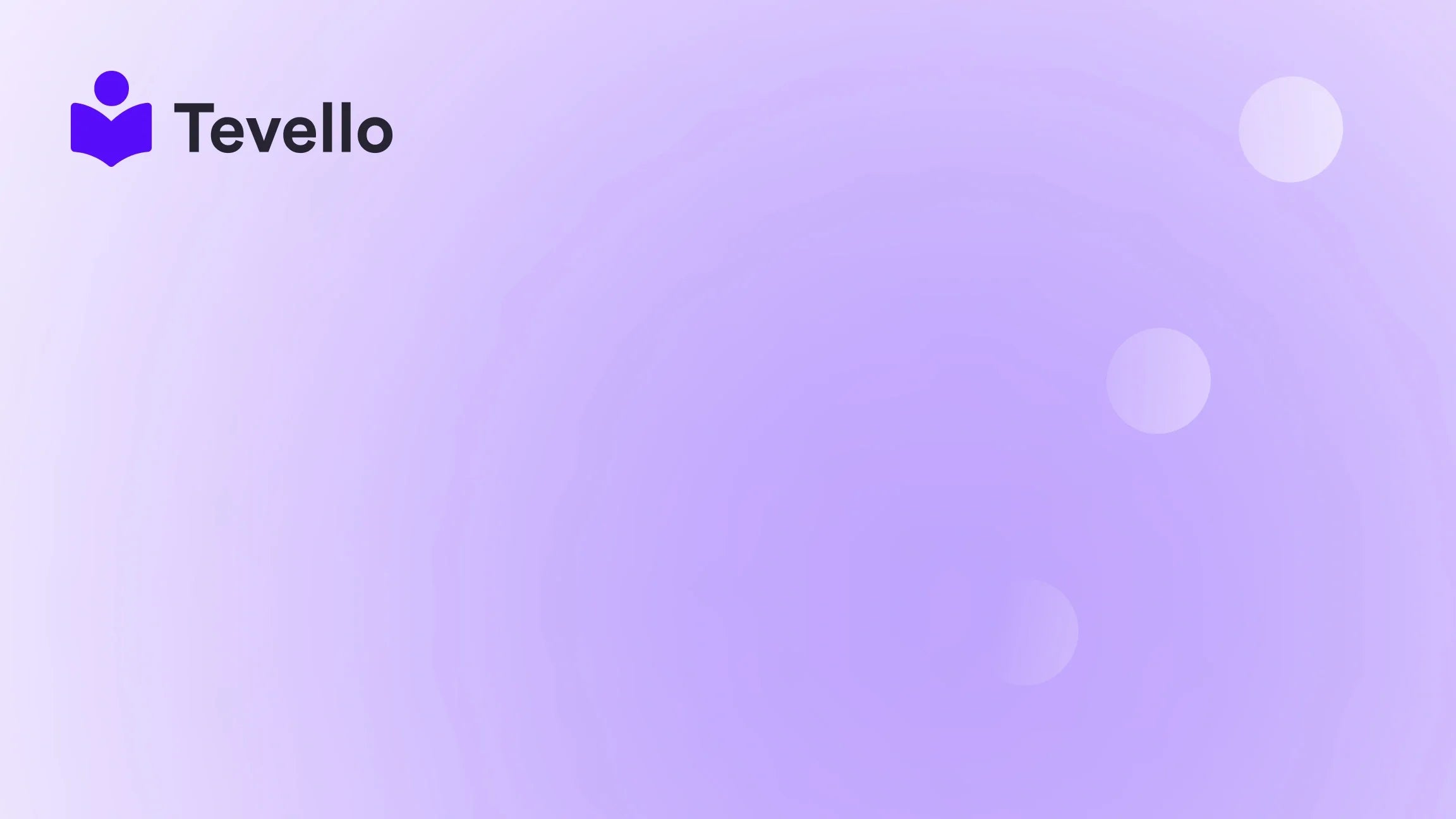Table of Contents
- Introduction
- Understanding Your Email Settings in Shopify
- Steps on How to Change Email in Shopify
- Why Email Management Matters for E-commerce Success
- Leveraging Email in Community Building
- Building a Sustainable E-commerce Strategy with Tevello
- Conclusion
- FAQ
Introduction
In the constantly evolving landscape of e-commerce, communication plays a crucial role in not only customer satisfaction but also in enhancing brand loyalty. Did you know that 90% of consumers check their emails daily? This staggering statistic highlights the importance of using the right email addresses for our Shopify stores. Whether we're initiating contact with customers or sending updates, our email management strategy is pivotal.
If you've recently ventured into the world of e-commerce or are simply looking to optimize your Shopify experience, understanding how to change your email in Shopify is essential. A well-managed email can streamline operations, enhance customer interaction, and pave the way for long-term success. Today, we will explore the steps to effectively change your email within your Shopify platform, discuss the implications of email management, and how adapting these strategies can transform your business communications.
Our mission at Tevello is to empower Shopify merchants to unlock new revenue streams through not just courses and digital products but also persistent and engaging communication pathways. By integrating these strategies, we can ensure that our customers stay informed and involved in the vibrant communities we build around our brands.
Are you ready to improve your Shopify store's email management? Let's dive into the practical steps required to make this change happen smoothly!
Understanding Your Email Settings in Shopify
Before we dive into the specifics of changing your email, it’s essential to have a foundational understanding of the key components related to emails in your Shopify account.
-
Email notifications: Shopify allows you to send various notifications, such as order confirmations, shipping updates, and newsletters. These notifications can significantly influence client perceptions and your store's operational efficiency.
-
Customer communication: The email address linked to your Shopify store is the primary way customers reach out for support, receive updates, and engage with the community you’re building. Choosing the right email can resonate with your audience and develop stronger relationships.
-
Branding: The email address associated with your store plays a role in your branding strategy. A professional email that matches your domain (e.g., [email protected]) helps build trust with your customers.
By grasping these fundamentals, we can appreciate the importance of maintaining an up-to-date email address that represents our brand and serves our operational needs effectively.
Steps on How to Change Email in Shopify
Changing your email in Shopify is a straightforward process that can be done in a few simple steps. Here’s a comprehensive guide to help you through the process:
Step 1: Log Into Your Shopify Admin Panel
Begin by accessing your Shopify admin panel. The Shopify admin is the control center of your e-commerce business, where you can manage your products, customers, orders, and settings efficiently.
Step 2: Navigate to the Settings
Once you are in your admin dashboard, look for the settings icon located at the bottom left corner of the panel. This section contains all essential configurations for your store.
Step 3: Access General Settings
In the settings menu, click on "General." Here, you’ll see the general information related to your store, including your store name, address, and primary email.
Step 4: Change Your Email Address
You will notice a section labeled “Store contact email.” Here, you can type in your new email address. Ensure it's a professional email that resonates with your brand identity.
Step 5: Save Changes
After entering your new email address, remember to click the "Save" button at the top right corner of your screen to ensure your changes are registered.
Step 6: Verify Your New Email Address
Shopify may send a verification link to your new email address to confirm the change. Make sure to check your inbox (including the spam folder) and verify your address to complete the process.
Now that we have outlined the straightforward process to change your email on Shopify, we can explore the broader context of why proper email management is significant.
Why Email Management Matters for E-commerce Success
Understanding how to manage and change your email addresses effectively plays a vital role in shaping your overall e-commerce strategy. Here are several reasons why email management is crucial:
1. Customer Trust and Professionalism
Having a professional email address that matches your domain (e.g., [email protected]) builds trust with your customers. It reinforces your legitimacy as a business, increasing the likelihood of consumer confidence in engaging with your store.
2. Seamless Communication
An updated email address ensures that important communications don’t get lost in the shuffle. Whether it’s order notifications or customer inquiries, using a single coherent email channel contributes to a smoother experience for both customers and staff.
3. Enhanced Customer Retention
Regular communication is crucial for customer retention. By managing your email effectively, you can follow up with your customers, providing them with updates, promotional content, or educational resources. This approach keeps your brand front and center in their minds, encouraging repeat interactions.
4. Building a Community
In the context of community-building, your email serves as a direct line to your audience. Using your email platform to nurture relationships, share valuable insights, and promote exclusive content can transform casual buyers into loyal brand advocates.
As we look into establishing strategies that allow for more profound interactions with our audience, utilizing an all-in-one solution like Tevello can further amplify these benefits by integrating online courses and community features right within your Shopify store.
Leveraging Email in Community Building
At Tevello, we are passionate about helping Shopify merchants build vibrant communities around their brands. A well-managed email system can be a powerful tool that maximizes community engagement. Here are several tactics to consider:
1. Send Targeted Newsletters
A segmented email list allows you to send targeted newsletters based on customer preferences and behaviors. Whether it’s promoting a new course, sharing insights, or highlighting community milestones, personalized communication fosters a sense of belonging among your audience.
2. Announce New Courses and Features
Whenever we add new courses or features, emailing our customer base allows them to feel included in our growth. They can discover new learning opportunities, promote engagement, and inspire further interactions within the community.
3. Provide Valuable Content
Leveraging email to share valuable content, such as tips and insights on e-commerce strategies or industry trends, can position your brand as a thought leader. Providing educational materials builds credibility and enhances the overall value of your communication.
4. Foster Engagement through Feedback
Emails can serve as a platform for gathering feedback or suggestions. Asking for input regarding community-driven initiatives or course offerings can make customers feel more valued and invested, ultimately leading to tighter community bonds.
5. Promote Interactive Events or Webinars
Utilizing email to promote interactive events or webinars not only provides added value for your audience but also strengthens community ties as you create shared experiences among members.
By implementing these strategies, we can significantly enhance customer engagement, leading to increased loyalty and conversion.
Building a Sustainable E-commerce Strategy with Tevello
At Tevello, we believe empowering Shopify merchants to unlock new avenues of income and deepen connections with their audience is paramount. We offer an all-in-one solution that integrates seamlessly into the Shopify ecosystem, enabling course creation and community engagement—all without relying on external platforms.
Features That Make Tevello Stand Out
-
Seamless Course Creation: Our platform streamlines the process of creating, managing, and selling online courses.
-
Community Building: We enable merchants to foster engaging online communities where learners can connect and participate.
-
User-Friendly Environment: Intuitive design and customer support allow users to focus more on content rather than technicalities.
-
Transparent Pricing: Our simple, flat-rate pricing model offers no hidden fees, allowing you to forecast costs accurately.
Start Your Free Trial Today!
Are you excited to explore how Tevello can transform your Shopify store's potential? Start your 14-day free trial of Tevello today and experience the power of community and education within your e-commerce strategy.
Conclusion
Understanding how to change your email in Shopify is just one piece of the puzzle in building an effective e-commerce strategy. By managing your email properly, leveraging community engagement tactics, and utilizing an all-in-one solution like Tevello, we unlock endless opportunities for growth and connection.
As we adapt to market changes and refine our approach to e-commerce, managing communications effectively is more essential than ever. We encourage you to take the next step in developing your Shopify store into a thriving online ecosystem.
Are you ready to build meaningful connections with your audience and expand your revenue streams? Install the all-in-one course platform for Shopify and watch your business flourish through education and community!
FAQ
1. Why is it important to change my email in Shopify?
Changing your email in Shopify is essential because it ensures that all communication with your customers and subscribers is directed to a controlled, well-managed email address that enhances your store’s professionalism and trustworthiness.
2. Can I use a free email account for my Shopify store?
While you can use a free email account, it's advisable to choose a professional email that reflects your domain (for example, [email protected]) to foster trust and credibility with your customers.
3. Will changing my email affect my customer notifications?
No, changing your email in Shopify only alters where notifications and correspondence are sent. Existing customers won't experience any disruption; however, it’s good practice to notify them of the new email address to avoid confusion.
4. How often should I change my email address?
Changing your email should be dictated by your business needs. Ensure that your contact email remains consistent as long as you're operating smoothly, making changes only when absolutely necessary.
5. How can I integrate courses and community features into my Shopify store?
By using Tevello, you can easily integrate online courses and community features into your Shopify store, paving the way for enriched customer engagement and additional revenue streams. We invite you to explore our powerful, all-in-one feature set for course creation, communities, and digital products.
Now that you’re armed with knowledge on effectively managing your Shopify store’s email and beyond, we hope you embark on this inclusive journey and see your e-commerce goals manifest.