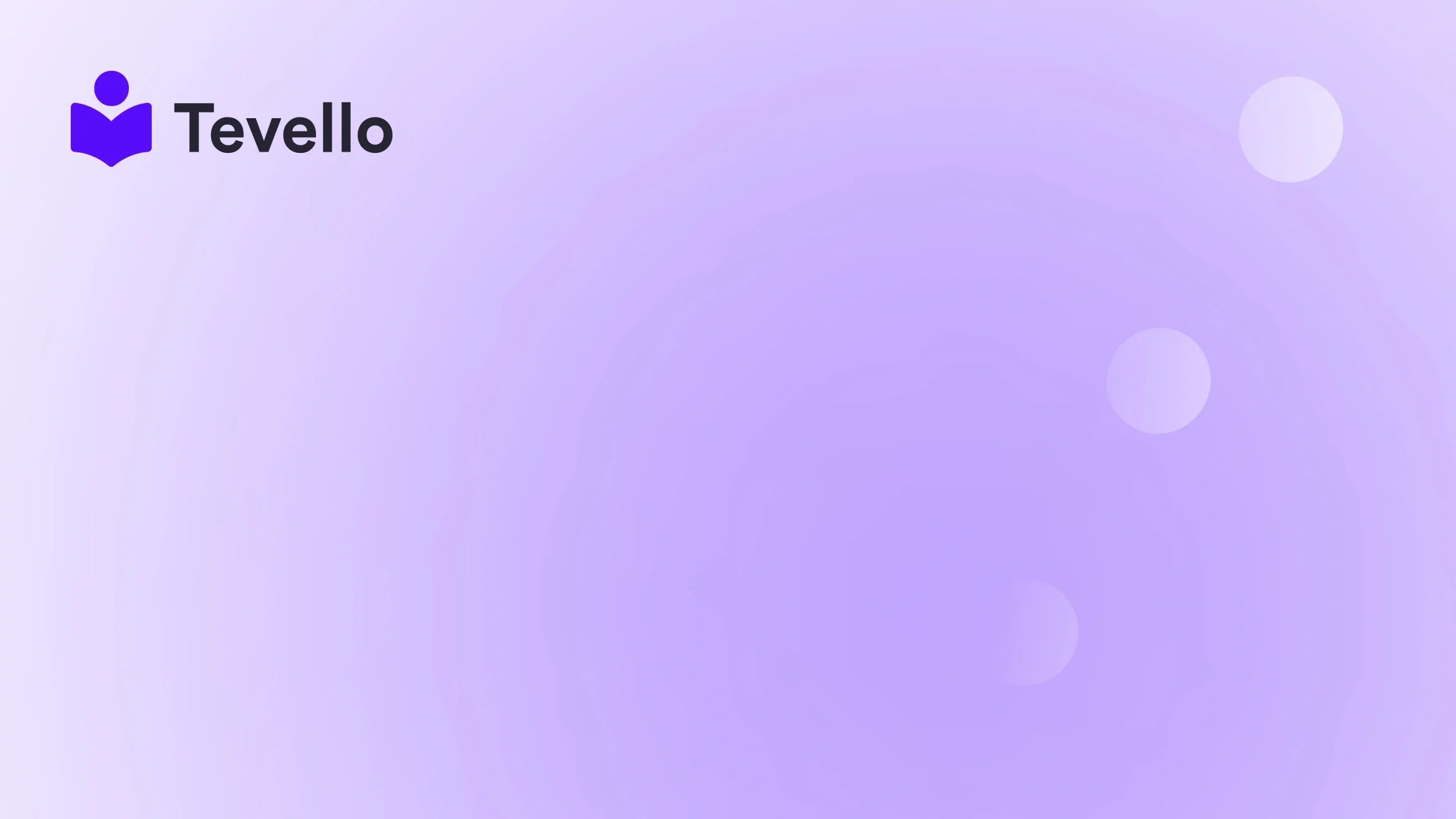Table of Contents
- Introduction
- Understanding When and Why to Transfer Ownership
- Step-by-Step Guide on How to Transfer Ownership of Your Shopify Store
- Essential Considerations Before Transferring Ownership
- Troubleshooting Common Transfer Issues
- Expanding Your Business with Tevello
- Conclusion
Introduction
Did you know that in 2021 alone, the e-commerce sector saw a staggering growth rate of 27.6% globally, showcasing the dynamic landscape of online businesses? As more entrepreneurs join the digital marketplace, understanding the intricate workings of e-commerce platforms like Shopify becomes essential. One key aspect that e-commerce merchants may face is the need to transfer ownership of their Shopify store—be it for business partnerships, client handovers, or personal transitions.
The purpose of this blog post is to provide a comprehensive guide on how to transfer ownership of your Shopify store successfully. We aim to simplify the process by highlighting best practices, troubleshooting common issues, and discussing crucial considerations before making such a significant change. Whether you are a developer handing off a client's store or a store owner looking to hand over your business to a trusted partner, this guide is crafted for you.
Are you currently pondering your Shopify store’s future or weighing your options regarding ownership transitions? As we explore this topic, we’ll also mention how Tevello's all-in-one digital platform can facilitate a seamless experience for merchants who wish to diversify their offerings by creating and selling online courses directly through their Shopify store. Let’s dive into this vital aspect of e-commerce together.
Understanding When and Why to Transfer Ownership
Transferring ownership of a Shopify store can arise from various scenarios. Let’s explore some common reasons:
-
Business Partnerships: As your business grows, you may decide to bring in partners. Transferring ownership to your partner allows them to manage operations, take decisions, and actively contribute to the venture.
-
Client Handover: For Shopify developers and agencies, transferring a store to a client marks the completion of a project. This transfer is critical for ensuring that clients maintain control over their newly established digital storefronts.
-
Personal Changes: Life changes can lead business owners to reassess their commitments. Whether due to personal reasons or new opportunities, you might find it necessary to hand over your Shopify store to someone else.
In each of these cases, understanding the transfer process can save a great deal of time and avoid potential pitfalls. Here, we’ll explore the step-by-step process to ensure an effective transfer of ownership.
Step-by-Step Guide on How to Transfer Ownership of Your Shopify Store
Step 1: Add the New Account Holder as a Staff Member
The first step in transferring ownership is to ensure that the new account holder is added as a staff member within your Shopify store's admin panel:
- Log in to your Shopify admin panel.
- Navigate to Settings > Users and Permissions.
- Click Add staff and enter the new owner’s email address.
- Assign appropriate permissions depending on what level of access they need, and send the invitation.
The new account holder must accept this invitation before the next steps can be completed.
Step 2: Update Account Details
Next, it’s critical to add the new account holder’s address to the store to avoid any tax complications during the ownership transfer:
- Go to Settings > Users and Permissions again.
- Locate the new staff member you just added and ensure their address is correctly filled out.
Step 3: Access Your Partner Dashboard
If the store was created as a development store, you’ll need to log into your Partner Dashboard to initiate the transfer:
- Open the Partner Dashboard and navigate to Stores.
- Find the store you want to transfer.
Step 4: Initiate the Transfer of Ownership
With the store selected, you can now begin the transfer process:
- Click on Transfer ownership next to your store in the Partner Dashboard.
- A prompt will appear; choose the new account holder from the dropdown list.
- Click the Transfer store button to finalize the ownership transfer.
Step 5: Confirm the Transfer
Once you have initiated the transfer, the new owner will receive an email prompting them to accept the transfer. They will need to verify their email and confirm their ownership.
Essential Considerations Before Transferring Ownership
Before you proceed with a store ownership transfer, there are several crucial considerations to keep in mind:
-
Remove Personal Apps: If your store has apps linked that contain sensitive information or personal billing details, it's a good idea to remove these beforehand. This allows the new owner to add their own apps without access restrictions.
-
Update Payment Information: Ensure that all payment methods linked to the store are updated or removed. If your store has saved billing information, it may pose a security risk if left unchanged.
-
Communicate Important Store Details: After the transfer, provide the new owner with essential information regarding store management, app suggestions, and any ongoing responsibilities.
Now that you're familiar with the steps, it’s essential to address some common issues that might arise during this process.
Troubleshooting Common Transfer Issues
Even if you follow the steps outlined above, it’s not uncommon to encounter hiccups during the store ownership transfer. Here are some common issues and their solutions:
Issue 1: The New Owner Has Legacy Access
If the new account holder has “legacy access,” they may face restrictions regarding ownership transfer. Updating their account permissions to align with Shopify’s latest settings can resolve this. This involves:
- Going to Settings > Users and Permissions.
- Finding their current account and updating their role.
Issue 2: The Transfer Button Doesn’t Respond
At times, the transfer button may fail to respond. This could be a browser-related issue. Here's how to troubleshoot:
- Clear your browser’s cache and cookies.
- Try using a different browser or switch to an incognito/private mode.
Issue 3: Developer Preview Mode
If your store is in Developer Preview mode, ownership transfers may be restricted. This can be resolved by switching to a standard Shopify plan. Check the status under Settings > Plans.
Issue 4: Mismatched Billing Currency
If the store’s billing currency does not correspond to the new account holder’s payment method, this can prevent a smooth transfer. Ensure that the billing currency matches under Settings > Billing.
If none of these solutions resolve the issue, contacting Shopify support may be necessary to delve deeper into the problem.
Expanding Your Business with Tevello
As we’ve discussed, transferring ownership of your Shopify store is a significant transition that requires careful planning and consideration. However, once that transition is made, we at Tevello are here to help you unlock new opportunities through our innovative platform! Our app allows merchants to create, manage, and sell online courses and digital products seamlessly within their Shopify store.
Imagine facilitating meaningful connections with your audience by offering educational content that aligns with your business model. Our user-friendly interface and robust features make it easy for you to enhance your store's offering without the hassle of navigating multiple platforms. Start your 14-day free trial of Tevello today to see how you can enrich your Shopify experience.
Conclusion
Successfully transferring ownership of a Shopify store can greatly influence the future trajectory of your e-commerce business. By following the steps outlined in this blog and considering all pertinent factors, you can ensure a smooth transition.
Additionally, diversifying your business through innovative solutions like Tevello can further enhance your revenue streams and community engagement.
Ready to take the next step in your e-commerce journey? Install the all-in-one course platform for Shopify and unlock new potential with Tevello today!
FAQ
Q: What happens to my store's data when I transfer ownership? A: All store data remains intact post-transfer. The new owner will have access to all previous order history, products, and apps.
Q: Can I revert the ownership transfer once it’s completed? A: No, once ownership has been transferred, it cannot be reversed. If you need to regain ownership, you would have to coordinate with the new owner to initiate the transfer back.
Q: Will the new owner need to do anything after taking ownership? A: Yes, they should update any connected apps, address details, and payment methods. They should also familiarize themselves with the management of the store.
Q: Is there a best time to transfer ownership? A: Timing can vary, but it’s usually best to complete any transfer at the end of a sales cycle or when there are no pressing store updates to ensure a seamless transition.
Q: Can I transfer ownership without the new owner’s approval? A: No, the new owner must accept the transfer via their email invitation. This ensures that they are fully aware and in agreement with the process.
We hope that this guide assists you in navigating the transfer of ownership process efficiently and effectively. As always, we’re here to support you at Tevello with all the tools you need for a successful Shopify experience!