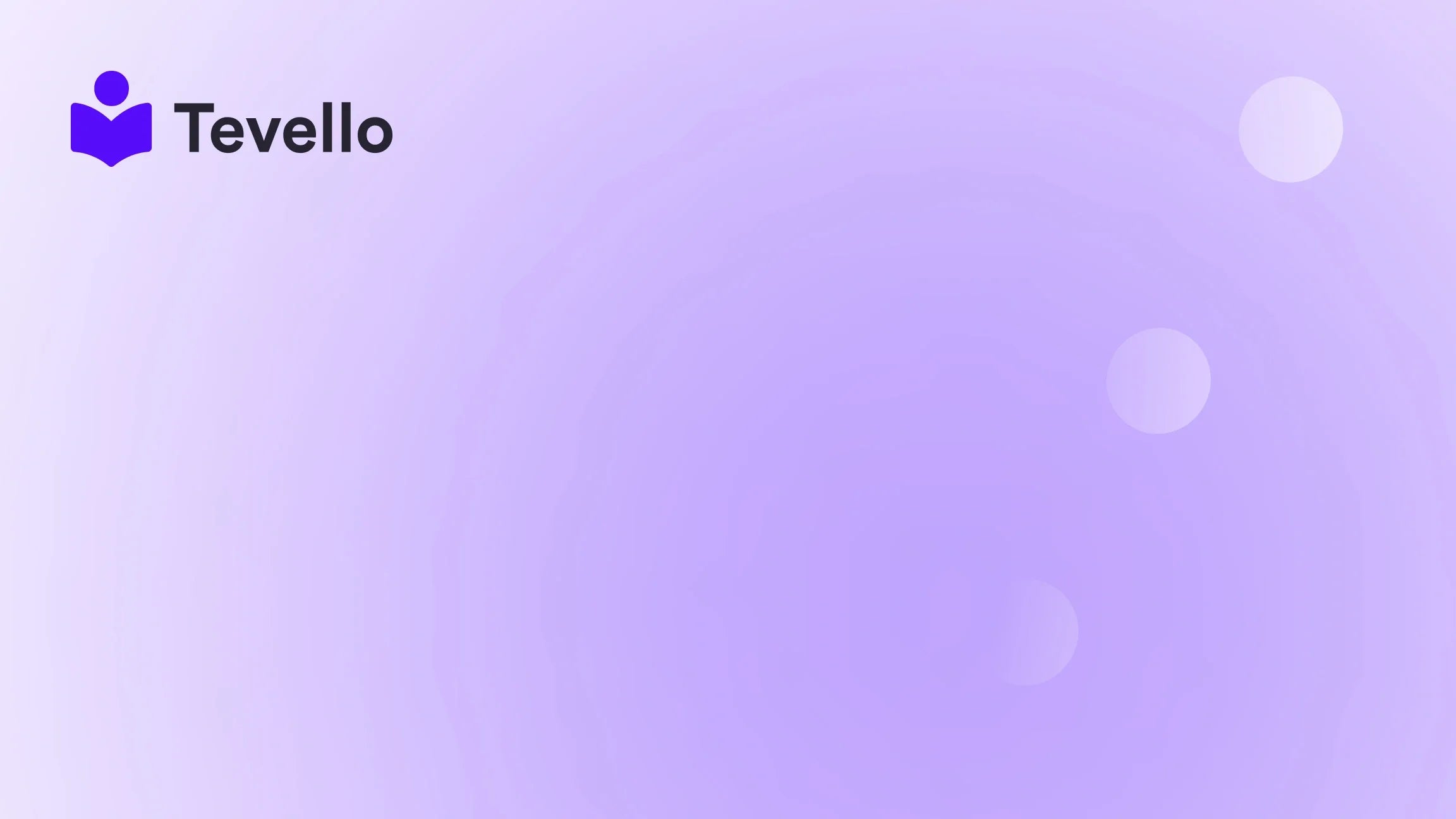Table of Contents
- Introduction
- The Importance of High-Quality Digital Product Images
- Key Elements of Effective Digital Product Images
- Practical Tips for Creating Digital Product Images
- Integrating Digital Product Images into Shopify with Tevello
- Conclusion
- FAQ
Introduction
Did you know that visual content is processed 60,000 times faster than text by our brains? In the world of e-commerce, particularly when it comes to selling digital products, this fact underscores the importance of high-quality digital product images. As Shopify merchants, we have the incredible opportunity to tap into the burgeoning creator economy, which is projected to reach a staggering $455 billion by 2023.
But how do we ensure our digital products stand out in this competitive marketplace? The answer lies in crafting eye-catching and compelling product images that not only showcase our offerings but also resonate with our target audience. With the rise of online learning and digital marketplaces, understanding how to create digital product images isn't just a nice-to-have skill—it's essential for diversifying our revenue streams and maximizing sales.
In this blog post, we will dive deep into the art and science of creating stunning digital product images. We will explore why these images are crucial for your online store, provide practical tips for creating compelling visuals, and discuss how Tevello’s all-in-one platform can empower us to seamlessly integrate these images into our Shopify stores.
So, let's engage with a question: How confident are you in your current product images? Are they compelling enough to convert potential buyers into loyal customers? By the end of this article, we will equip you with the knowledge and tools to elevate your digital product presentation, ensuring your offerings shine in the crowded e-commerce landscape.
The Importance of High-Quality Digital Product Images
Digital product images are more than just visuals; they are a fundamental part of the customer journey. Here’s why they matter:
1. First Impressions Matter
When potential customers visit our Shopify store, their first interaction often comes from product images. According to a study from MDG Advertising, 67% of consumers consider image quality to be very important when making a purchase decision. A high-quality image can convey professionalism and trustworthiness, while a low-quality image can deter customers from making a purchase.
2. Visual Storytelling
Digital products can sometimes be abstract or intangible. High-quality images help tell a story about what the product is and how it can benefit the customer. For example, if we are selling an online course about photography, showcasing a stunning visual of the course's content can attract potential buyers.
3. Improved Engagement and Click-Through Rates
On social media platforms, engaging visuals are more likely to be shared, liked, and commented on. This is critical for driving traffic to our Shopify stores. If our digital product images are eye-catching, they will not only attract potential customers but also encourage shares, multiplying our reach organically.
4. SEO Benefits
Well-optimized images can contribute to our store's overall SEO strategy. By using descriptive file names and alt text, we can improve our chances of appearing in image search results, driving even more traffic to our store.
5. Enhancing the Customer Experience
High-quality images can enhance the overall shopping experience, making it easier for customers to understand what they are purchasing. This clarity can significantly reduce return rates and foster customer satisfaction.
Key Elements of Effective Digital Product Images
Creating effective digital product images involves understanding and implementing several key elements. Here’s a breakdown of what to consider:
1. Quality and Resolution
Resolution Matters: Always use high-resolution images. A good rule of thumb is to ensure images are at least 150 DPI for online use. This ensures they look sharp and professional, even on larger screens.
2. Composition
Rule of Thirds: Utilize the rule of thirds to create visually appealing compositions. This involves dividing the image into nine equal segments and placing the focal points along these lines or their intersections for a more balanced look.
Use of Space: Ensure plenty of white space (or negative space) around the product. This helps draw attention to the product itself without distractions.
3. Backgrounds
Keep It Simple: A clutter-free background is crucial. For digital products, consider using solid colors or gradients that complement the product without overwhelming it.
Contextual Imagery: Sometimes, showing the product in use can help customers visualize its application. For instance, if we’re selling an eBook, a mockup of it displayed on a tablet can provide context.
4. Color and Lighting
Use Vibrant Colors: Colors can evoke emotions and influence buying decisions. Make sure the colors in your images are vibrant and representative of your brand.
Natural Lighting: If using photography, natural lighting often produces the best results. Avoid harsh shadows and overexposure by shooting during the day or using soft light sources.
5. Optimization for Different Platforms
Every platform has its own preferred image dimensions. Here’s a quick guide:
- Shopify Storefront: 2048 x 2048 pixels for product images
- Social Media Posts: Varies by platform, but a common size is 1080 x 1080 pixels for Instagram
- Email Marketing: 600 pixels wide is a safe bet for most email layouts
By optimizing our images for each platform, we ensure they look great everywhere they appear.
Practical Tips for Creating Digital Product Images
Now that we understand the importance and key elements of effective product images, let’s explore some practical tips for creating them.
1. Utilize Mockups
Mockups are a fantastic way to create professional-looking product images without the need for advanced design skills. Here are some steps to create effective mockups:
- Choose the Right Mockup: Look for mockups that reflect your product's theme. For example, if we’re selling a digital planner, find a mockup that showcases it on a stylish desk.
- Customize the Mockup: Using tools like Canva or Adobe Photoshop, add your product's design to the mockup. Ensure that it fits seamlessly within the context.
2. Incorporate Stock Photos
High-quality stock photos can enhance your product images significantly. Here’s how to use them effectively:
- Choose Relevant Stock Images: Pick images that align with your brand and product offerings. Websites like Unsplash and Pexels offer free stock photos that can be quite useful.
- Edit for Consistency: If you use stock photos, consider editing them to match your brand’s color palette or style to maintain a cohesive look across your store.
3. Use Graphic Design Tools
Graphic design tools like Canva make it easy for Shopify merchants to create stunning product images. Here’s how to get started:
- Select the Right Template: Canva offers various templates tailored for different platforms. Choose one that fits your needs.
- Drag and Drop: Upload your images and designs, then use Canva’s drag-and-drop functionality to create your visual.
- Save and Export: Download your final product image in the appropriate format (JPEG or PNG) for your store.
4. Optimize Image Sizes
Large images can slow down your website, affecting user experience and SEO. Here’s how to optimize:
- Compress Images: Use tools like TinyPNG or ImageOptim to compress images without losing quality.
- Choose the Right Format: For images with a lot of colors, use JPEG. For images with fewer colors or transparency, use PNG.
5. A/B Testing
Experiment with different images to see which ones perform better. A/B testing can help us determine which visuals resonate most with our customers, leading to improved engagement and sales.
Integrating Digital Product Images into Shopify with Tevello
At Tevello, we believe in empowering Shopify merchants to create, manage, and sell online courses and digital products seamlessly. Our all-in-one platform allows us to integrate stunning digital product images directly into our Shopify stores. Here’s how we can leverage Tevello for our image needs:
1. Easy Uploads
With Tevello, uploading product images is straightforward. Our user-friendly interface allows us to drag and drop images directly into our product listings, ensuring they appear beautifully on our storefront.
2. Course and Community Features
Tevello’s features extend beyond just product images. We can create engaging course content and foster thriving online communities, all while utilizing eye-catching visuals that reflect our brand.
3. Flat-Rate Pricing
One of the benefits of using Tevello is our simple, flat-rate pricing model. Without hidden fees, we can focus our resources on creating beautiful product images and content that drive sales.
4. Success Stories
Looking for inspiration? Check out our success stories page to see how other Shopify merchants have effectively used Tevello to enhance their digital product offerings.
Ready to elevate your Shopify store with stunning digital product images? Start your 14-day free trial of Tevello today and see how we can help you create a vibrant online presence.
Conclusion
In today's digital landscape, mastering how to create digital product images is crucial for Shopify merchants looking to stand out. High-quality images not only enhance the shopping experience but also significantly impact sales and customer engagement. By understanding the importance of effective product images and implementing practical tips, we can elevate our digital offerings and foster deeper connections with our audience.
Remember, at Tevello, we are committed to empowering you with the tools needed to succeed. Our all-in-one solution allows us to create captivating digital product images while managing courses and building communities seamlessly.
Are you ready to take the next step in transforming your Shopify store? Install the all-in-one course platform for Shopify and start your journey toward creating stunning digital product images that sell.
FAQ
What are digital product images?
Digital product images are visuals that represent digital products sold online. They help potential customers understand what they are purchasing and enhance the overall shopping experience.
Why are high-quality images important for e-commerce?
High-quality images create a positive first impression, improve engagement, and enhance overall customer experience, which can lead to higher conversion rates.
How can I create effective digital product images for my Shopify store?
Utilize mockups, stock photos, and graphic design tools. Ensure your images are high-resolution, well-composed, and optimized for web use.
Can Tevello help me create and manage my digital product images?
Absolutely! Tevello provides a user-friendly platform that simplifies the process of integrating product images into your Shopify store, along with robust course and community management features.
How can I get started with Tevello?
You can start your 14-day free trial of Tevello today and explore all the features we offer to enhance your digital product offerings.