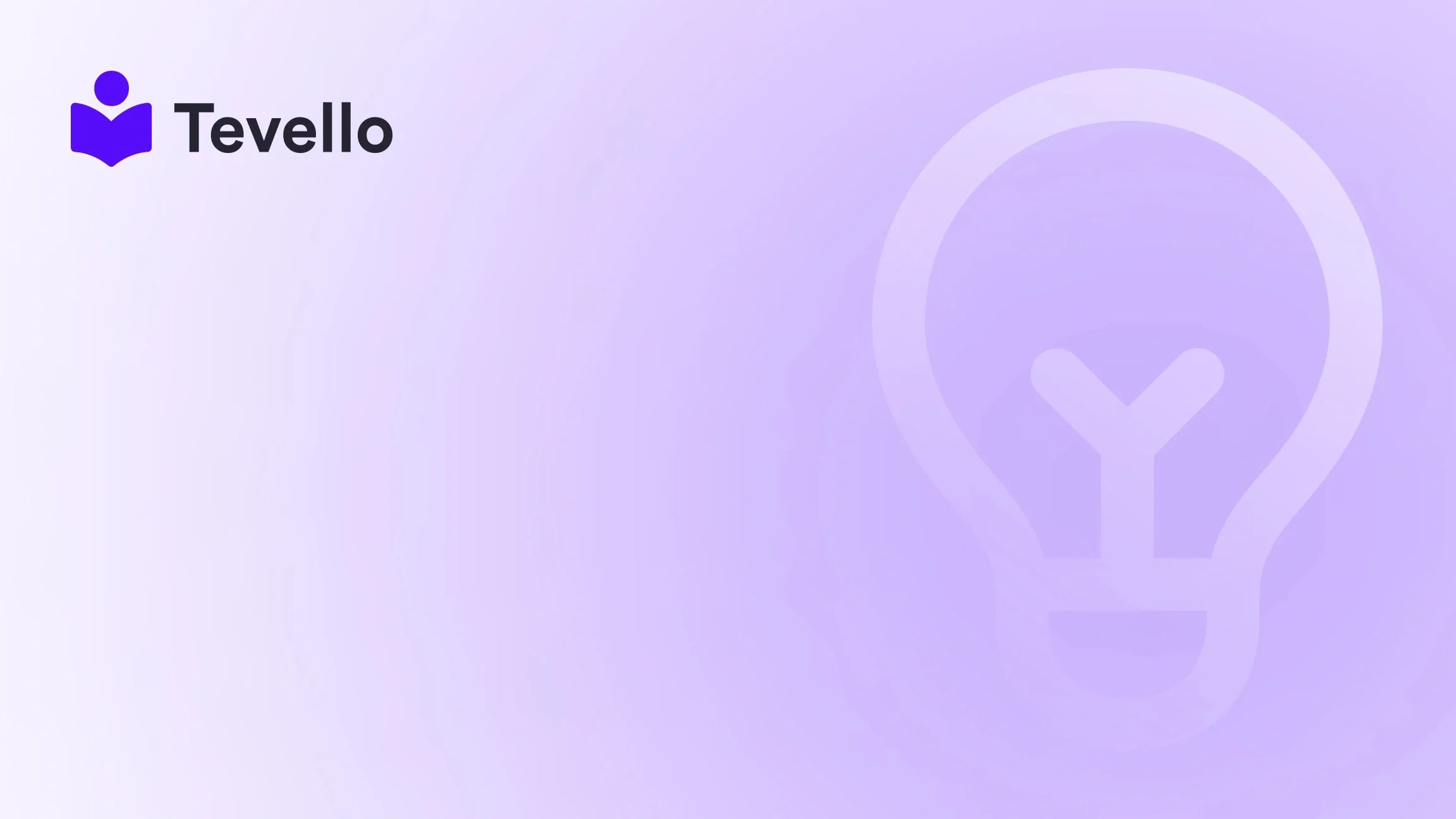Table of Contents
- Introduction
- Appointment Booking App ointo vs. OrderDocs Pro Print & Email: At a Glance
- Deep Dive Comparison
- The Alternative: Unifying Commerce, Content, and Community Natively
- Conclusion
- FAQ
Introduction
Navigating the Shopify app ecosystem to find solutions that genuinely enhance store operations and customer experience can be a significant challenge for merchants. Whether the goal is to offer services, manage appointments, or streamline back-office document generation, the sheer volume of choices requires careful evaluation. The strategic decision to integrate a new app can influence everything from customer satisfaction to operational efficiency and ultimately, revenue.
Short answer: For businesses focused on selling time-based services and managing client schedules directly through their Shopify store, Appointment Booking App ointo provides a robust, customer-facing solution. Conversely, OrderDocs Pro Print & Email excels at automating internal document generation and distribution, catering to the operational needs of product-based businesses. While both apps address distinct operational aspects within Shopify, they represent the common approach of adding specialized, external functionality, which can introduce complexities in customer experience and data management compared to truly native platforms.
This article provides a detailed, objective comparison of Appointment Booking App ointo and OrderDocs Pro Print & Email. The aim is to equip Shopify merchants with a clear understanding of each app's core functionalities, ideal use cases, and potential implications for their business, enabling an informed decision on which tool best aligns with their operational requirements.
Appointment Booking App ointo vs. OrderDocs Pro Print & Email: At a Glance
| Aspect | Appointment Booking App ointo | OrderDocs Pro Print & Email |
|---|---|---|
| Core Use Case | Scheduling and managing customer appointments, services, events, and rentals directly on Shopify. | Automated generation and emailing/printing of order-related documents (invoices, packing slips, manuals). |
| Best For | Service-based businesses, consultants, rental companies, event organizers, educators selling time-slots or courses. | E-commerce stores needing efficient, custom document management for physical or digital product fulfillment. |
| Review Count & Rating | 758 reviews, 4.9 stars | 3 reviews, 5.0 stars |
| Native vs. External | Integrated into Shopify for booking, but utilizes external tools (Zoom, Google Meet) for meeting delivery. Customer booking portal is within Shopify. | Operates within Shopify to generate and email/print documents, but is primarily an internal operational tool. |
| Potential Limitations | Focus on time-based services; not designed for comprehensive course content delivery beyond scheduling. Reliance on external tools for meetings. | Limited review history makes long-term reliability assessment challenging. Primarily a back-office tool; no direct customer-facing engagement beyond email delivery. |
| Typical Setup Complexity | Relatively low; described as "within 2 min without any technical knowledge" for basic setup. Deeper integrations require more configuration. | Moderate; drag-and-drop designer for documents requires initial setup and customization per document type. |
Deep Dive Comparison
Shopify merchants frequently encounter the need for specialized functionality beyond the platform's core e-commerce capabilities. Addressing these needs often leads to integrating third-party apps, each designed to solve a specific business problem. Understanding the nuances of these apps is crucial for making strategic choices that support business growth without introducing unnecessary complexity. This deep dive will dissect Appointment Booking App ointo and OrderDocs Pro Print & Email across several critical dimensions, providing a comprehensive overview for merchants.
Core Features and Workflows
Appointment Booking App ointo: Facilitating Service Sales and Scheduling
Appointment Booking App ointo is engineered for businesses that sell time-based services, classes, or rentals. Its primary function is to embed a native scheduling popup directly onto product pages, allowing customers to book and pay for services within the Shopify checkout flow.
Key features include:
- Customer Booking Portal: Provides a dedicated space where customers can view, manage, reschedule, or cancel their bookings, reducing direct customer support inquiries.
- Automated Communications: Sends email and text notifications for confirmations, reminders, and updates, ensuring customers are well-informed.
- Integration with Calendars and Meeting Tools: Supports integration with Google Calendar, Outlook Calendar, and Zoom, allowing for automated creation of meeting links and synchronization with existing schedules.
- Group Appointments and Multi-Day Bookings: Enables merchants to offer services for multiple participants simultaneously or across several days, catering to diverse business models such as tours, classes, or rentals.
- Custom Questions: Allows merchants to collect specific information from customers during the booking process, vital for personalizing services or preparing for appointments.
- Payment Management: Supports both one-time bookings and recurring subscriptions, offering flexibility in how services are priced and sold.
The workflow typically begins with a customer browsing a service product on a Shopify store. Upon selection, the app presents available time slots, allowing the customer to choose, provide any requested custom information, and proceed to checkout. Post-purchase, the app automates communication and calendar updates. This streamlined process aims to reduce friction in selling services online.
OrderDocs Pro Print & Email: Automating Document Generation
OrderDocs Pro Print & Email focuses on the backend operational efficiency of an e-commerce store, specifically concerning the generation and distribution of order-related documents. This app addresses the pain point of manually creating packing slips, invoices, or product manuals for each order, a task that becomes increasingly burdensome as order volumes grow.
Key features include:
- Auto-Generation of Documents: Automatically creates various document types—packing slips, invoices, product manuals, country-specific forms—upon order placement.
- Custom Document Designer: A drag-and-drop interface allows merchants to design unique, branded documents that align with their store's aesthetic and legal requirements. This level of customization ensures professional-looking communications.
- Automated Emailing: Documents can be instantly emailed to customers or internal teams upon order completion, significantly speeding up post-purchase communication and fulfillment processes.
- Printing Capabilities: Supports printing of generated documents, essential for physical fulfillment processes like including packing slips in shipments.
- Categorization: Documents are categorized for easy management and retrieval, improving organizational efficiency.
The typical workflow involves an order being placed on Shopify. OrderDocs Pro then automatically generates the required documents based on predefined templates and rules. These documents can then be automatically emailed to the customer (e.g., an invoice) or made available for printing by the fulfillment team (e.g., a packing slip). This automation frees up staff time and reduces errors associated with manual document creation.
Customization and Branding Control
Appointment Booking App ointo
Customization in Appointment Booking App ointo primarily revolves around the scheduling interface. Merchants can customize calendar colors to match their brand, and the widget automatically translates to the store's language, ensuring a consistent brand experience for international customers. The Pro plan also removes Appointo branding, further solidifying the merchant's brand presence. The ability to ask custom questions allows for a personalized booking process tailored to specific service offerings. While it doesn't offer deep customization of the overall website layout, its focus is on making the booking experience feel native to the Shopify store.
OrderDocs Pro Print & Email
OrderDocs Pro Print & Email offers substantial branding control through its drag-and-drop custom document designer. This feature allows merchants to incorporate their logos, brand colors, fonts, and specific layouts into all generated documents. This is critical for maintaining a professional image and reinforcing brand identity with every customer interaction, from a purchase confirmation email to a physical packing slip. The level of design freedom means that documents can be more than just functional; they can also be an extension of the brand experience. The app's utility for creating documents like product manuals also contributes to brand consistency in product instructions and support.
Pricing Structure and Value
Understanding the pricing models of apps is vital for managing operational costs and assessing long-term value. Both apps offer tiered pricing, scaling with usage or features.
Appointment Booking App ointo Pricing
- Free Plan: Offers unlimited services and bookings, email notifications, multi-timezone/language support, multi-day booking, POS integration, and admin reschedule/cancel capabilities. This plan provides excellent value for new or small service businesses looking to test the waters without upfront costs.
- Pro Plan ($10/month): Adds Zoom integration, email reminders, custom calendar colors, widget translations, Google/Outlook Calendar integration, sending emails from a custom domain, Apple Calendar integration, and removes Appointo branding. This plan is ideal for growing businesses that need deeper integration with their existing communication and scheduling tools and desire a fully branded experience.
- Premium Plan ($20/month): Includes waitlists, custom email notifications (workflows), custom questions, group appointments, request time slots, booking status, removal of branding, and customer reschedule/cancel options. This tier targets businesses with more complex scheduling needs, requiring advanced communication and customer management features.
- Advanced Plan ($30/month): Adds the ability to sell add-ons with services, surge pricing, various widget views (Day View, Month View, Multi-Day Widget), no branding, a customer portal, and a team member portal. This highest tier is for larger operations that require comprehensive control over pricing, diverse viewing options for their calendar, and advanced portal features for both customers and staff.
The value proposition of Appointment Booking App ointo largely stems from its ability to integrate a sophisticated booking system directly into Shopify, eliminating the need for external booking platforms. The tiered pricing allows businesses to scale features as their needs grow, maintaining a predictable monthly cost for service delivery.
OrderDocs Pro Print & Email Pricing
- Free Plan: Supports up to 20 orders per month, with print and email document capabilities. This plan is suitable for very small businesses or those with low order volumes who need basic document automation.
- Starter Plan ($6.99/month): Increases the order limit to 100 per month, maintaining print and email document functionalities. This tier provides good value for growing businesses with moderate order volumes.
- Advanced Plan ($19.99/month): Further raises the limit to 1000 orders per month. This plan is designed for established e-commerce stores with significant daily order flows.
- Pro Plan ($49.99/month): Caters to high-volume merchants with 1000+ orders per month, offering unlimited document generation and distribution.
OrderDocs Pro Print & Email's pricing model is directly tied to order volume, which can be a double-edged sword. While it scales with business growth, higher order volumes mean higher monthly costs. For businesses with fluctuating order counts, this can lead to unpredictable expenses. However, for merchants with consistently high volumes, the automation provided at the Pro level can offer significant savings in labor costs, presenting a clear return on investment. The value here is in streamlining back-office operations and ensuring consistent, professional customer communications without manual effort.
Integrations and Compatibility
The effectiveness of any Shopify app is often amplified by its ability to integrate seamlessly with other tools in a merchant's ecosystem.
Appointment Booking App ointo
This app boasts several key integrations that enhance its functionality:
- Shopify POS Checkout: Enables in-person bookings and payments to be managed through the same system, unifying sales channels.
- Calendly: While not a direct integration in the sense of embedding Calendly, the description implies similar functionality, suggesting an internal booking system that mirrors Calendly's ease of use.
- Zoom and Google Meet: Crucial for online service providers, these integrations automate the creation and sharing of virtual meeting links, eliminating manual coordination.
- Google Calendar and Outlook Calendar: Synchronizes bookings with personal or business calendars, preventing double-bookings and keeping schedules up-to-date.
- Apple Calendar Integration: Another personal calendar integration option for wider compatibility.
The app is also stated to support all themes and automatically translate to the store's language, indicating broad compatibility within the Shopify environment. These integrations are key for businesses relying on efficient scheduling and remote service delivery.
OrderDocs Pro Print & Email
The primary integration specified for OrderDocs Pro Print & Email is "PrintAutopilot." While no further details are provided on PrintAutopilot, this suggests specialized printing capabilities or a partnership to enhance document output. The app's core function is deeply integrated with Shopify's order system, triggering document generation upon order completion. Its utility is in creating custom documents that can be printed or emailed, fitting into existing fulfillment workflows. The absence of a broader list of integrations suggests a more focused tool, designed to excel at its specific task rather than connect with a wide array of external services. For merchants who prioritize direct, seamless integration with their existing printing solutions or a specific document automation tool, this focused approach may be advantageous.
Customer Support and Reliability Cues
Evaluating customer support and reliability involves looking at factors like developer responsiveness, app ratings, and the overall impression conveyed through app descriptions and feature sets.
Appointment Booking App ointo
With 758 reviews and an impressive 4.9-star rating, Appointment Booking App ointo demonstrates a strong track record of customer satisfaction. High review counts coupled with excellent ratings generally indicate reliable performance, good feature sets, and responsive customer support. The developer, Sidepanda Services LLP, has a substantial user base, suggesting they have established processes for addressing user queries and maintaining the app. The depth of features across its pricing tiers also implies a mature product that has evolved based on user needs. While specific support channels are not detailed in the provided data, the high rating is a powerful proxy for overall reliability and positive user experience.
OrderDocs Pro Print & Email
OrderDocs Pro Print & Email has a perfect 5.0-star rating, but it is based on only 3 reviews. While a perfect score is positive, the very low review count makes it difficult to draw definitive conclusions about long-term reliability or the breadth of customer support experiences. A new app might naturally have fewer reviews, and a 5.0 rating indicates initial users are satisfied. However, merchants considering this app should be aware that the sample size for feedback is minimal. The developer, Matej Kontros, might be a smaller operation, which could mean more personalized support or, conversely, slower response times if issues scale. Merchants would need to conduct their own due diligence, perhaps by reaching out to the developer directly or monitoring for more reviews over time, to gain a fuller picture of its reliability and support quality.
Performance and User Experience
The true measure of an app's success often lies in how it performs for both the merchant and their customers.
Appointment Booking App ointo
For merchants, Appointment Booking App ointo streamlines the process of offering services, managing calendars, and communicating with clients. The "within 2 min without any technical knowledge" claim suggests a focus on ease of setup and use. The customer booking portal simplifies self-service for clients, reducing the administrative burden on the merchant. For customers, the "native scheduling popup" means the booking process feels integrated into the Shopify store, avoiding the jarring experience of being redirected to an external site. This contributes to a smoother purchase journey and helps keep customers "at home" on the brand's website, potentially increasing conversion rates and reducing abandoned bookings. The automated email and text reminders enhance the customer experience by keeping them informed and prepared for their appointments.
OrderDocs Pro Print & Email
From a merchant's perspective, OrderDocs Pro Print & Email significantly improves operational efficiency. The automation of document generation and emailing eliminates repetitive manual tasks, allowing staff to focus on more strategic activities. The drag-and-drop designer provides a user-friendly way to create professional documents without needing coding skills. For customers, while the app is largely a backend tool, its impact is felt through the prompt and professional delivery of order-related documents. Receiving an immediate, branded invoice or a clear product manual along with their order enhances the post-purchase experience, reinforcing trust and professionalism. The performance impact is primarily on the internal processes, leading to faster fulfillment and better communication with customers. The main user experience benefit is for the merchant, simplifying what would otherwise be a complex and time-consuming administrative task.
The Alternative: Unifying Commerce, Content, and Community Natively
Many Shopify merchants find themselves in a common predicament: as their businesses expand, so does their reliance on a growing stack of specialized apps. Appointment Booking App ointo handles scheduling, and OrderDocs Pro Print & Email manages documents, but this often leads to "platform fragmentation." This fragmentation means customers might need separate logins for different services, data can become siloed across various platforms, and the overall brand experience can feel disjointed. Issues such as login friction, inconsistent branding, and complex customer journeys that push users away from the core Shopify store are frequent complaints.
Imagine a scenario where a merchant offers physical products, alongside online courses or a community membership. With fragmented tools, customers might purchase a physical product on Shopify, then be redirected to an external platform to access their course, requiring a new login. This breaks the customer journey and can dilute brand loyalty.
Tevello offers a different approach: an all-in-one native platform designed to unify commerce, content, and community directly within the Shopify ecosystem. This philosophy ensures that customers remain "at home" on the brand's website, enjoying a seamless experience from product discovery to course consumption. This means a single login for all activities, a unified brand experience, and the ability to bundle physical and digital products effortlessly. If unifying your stack is a priority, start by predictable pricing without hidden transaction fees.
By leveraging Shopify's native checkout and customer accounts, Tevello ensures that the entire customer journey, from purchasing a physical item to enrolling in a digital course or joining a community, occurs within the familiar and trusted Shopify environment. This approach is designed to increase customer lifetime value (LTV), create new revenue streams, and significantly reduce customer support inquiries related to login issues or navigating multiple platforms. Merchants can deliver all the key features for courses and communities without sending customers away.
The core benefit of a native platform like Tevello is its deep integration, which simplifies operations and enhances the customer experience. For instance, brands can easily bundle a physical product (like a craft kit) with a digital course, processing both through a single Shopify checkout. This capability extends to managing members, drip-feeding content, issuing certificates, and even hosting quizzes, all within the same Shopify store. It provides a robust framework for digital product businesses that want to maximize their Shopify investment.
Consider the experience of a large-scale community. Brands that have moved their entire operations to a native Shopify platform have found significant benefits. For example, some have seen success in migrating over 14,000 members and reducing support tickets by consolidating their disparate systems. This approach fundamentally changes how merchants can monetize their expertise and build lasting relationships with their audience, ensuring native integration with Shopify checkout and accounts is a core component of the business strategy.
This unification allows merchants to create a cohesive brand presence and maintain control over their customer data and interactions, eliminating the need to sync information between multiple external systems. Merchants can view success stories from brands using native courses that successfully pivoted to this model, benefiting from streamlined operations and enhanced customer satisfaction. The operational efficiency gains are substantial, particularly for managing a large member base and offering diverse digital products.
The shift to a native solution addresses fundamental problems that arise from a collection of external apps. Merchants avoid the pitfalls of fragmented customer experiences and can focus on growing their business with a cohesive strategy. This strategy emphasizes case studies of brands keeping users on their own site, reinforcing brand loyalty and control. By doing so, they not only reduce technical overhead but also cultivate a more engaged and satisfied customer base, all while operating under a flat-rate plan that supports unlimited members.
Tevello's commitment to the Shopify ecosystem means that new features and improvements align with Shopify’s evolving capabilities, ensuring future-proof operations. Merchants can start exploring the possibilities by seeing how the app natively integrates with Shopify, understanding its potential to revolutionize their digital product offerings and community management. The platform is designed to allow merchants to deliver rich content and foster vibrant communities without the complexity of managing multiple external platforms. This holistic approach empowers businesses to maximize their digital potential, creating a strong, unified brand experience.
Conclusion
For merchants choosing between Appointment Booking App ointo and OrderDocs Pro Print & Email, the decision comes down to their primary operational need. Appointment Booking App ointo is the clear choice for businesses whose core offering involves selling time-based services, managing schedules, and providing a streamlined booking experience for customers directly within Shopify. Its strength lies in handling all aspects of appointment management, from scheduling to automated communications and integrations with popular meeting tools.
On the other hand, OrderDocs Pro Print & Email is tailored for merchants who require robust, automated document generation and distribution to enhance their order fulfillment and customer communication processes. It excels at creating custom, branded documents like invoices and packing slips, essential for maintaining professionalism and efficiency in backend operations. The value it provides is in saving time and reducing errors associated with manual document preparation. Both apps solve specific problems effectively within their defined scopes, offering valuable tools for their respective use cases.
However, a strategic consideration for many merchants extends beyond these specialized needs to the broader challenge of unifying their digital offerings. While individual apps like ointo and OrderDocs Pro are effective, relying solely on a patchwork of external solutions can lead to platform fragmentation, login frustrations for customers, and a disjointed brand experience. A native, all-in-one platform like Tevello presents a powerful alternative by integrating courses, communities, and commerce directly within Shopify. This approach ensures customers remain on the brand's site for all interactions, simplifying their journey and reinforcing brand loyalty. Merchants interested in creating a cohesive ecosystem, delivering digital content, and managing memberships without the complexities of external platforms can find immense value in solutions that keep customers "at home." By embracing a native solution, businesses can reduce friction, enhance customer engagement, and cultivate new revenue streams, all while operating within a familiar and stable environment. To build your community without leaving Shopify, start by reviewing the Shopify App Store listing merchants install from.
FAQ
How does Appointment Booking App ointo handle cancellations and rescheduling?
Appointment Booking App ointo allows customers to manage their bookings through a dedicated customer booking portal. For merchants on the Premium and Advanced plans, customers gain the ability to reschedule or cancel appointments directly, which reduces the need for manual intervention from the merchant's support team. Automated email and text notifications keep customers informed of any changes, ensuring clarity and convenience.
What types of documents can OrderDocs Pro Print & Email generate?
OrderDocs Pro Print & Email is designed to auto-generate a variety of order-related documents crucial for e-commerce operations. These include packing slips for fulfillment, invoices for financial records and customer billing, and product manuals to accompany physical goods. The app's drag-and-drop designer also allows for the creation of country-specific forms or any other custom document type a merchant might require for their unique business processes.
Can Appointment Booking App ointo integrate with my existing calendar?
Yes, Appointment Booking App ointo offers integrations with popular calendar services. Merchants on the Pro plan and higher can synchronize their bookings with Google Calendar and Outlook Calendar, ensuring that new appointments automatically appear in their personal or business schedules. This helps prevent double-bookings and provides a unified view of all scheduled activities, streamlining time management for service providers.
How does a native, all-in-one platform compare to specialized external apps?
A native, all-in-one platform like Tevello integrates directly into the Shopify ecosystem, meaning courses, communities, and digital products live alongside physical products within the same store. This contrasts with specialized external apps that often require customers to leave the Shopify store for certain functionalities, potentially leading to separate logins, fragmented customer data, and a disjointed brand experience. The native approach typically offers a more seamless customer journey, unified branding, and simplified data management, which can enhance customer lifetime value and reduce support overhead. For businesses focused on digital product ecosystems, a native solution provides a more cohesive and scalable foundation.