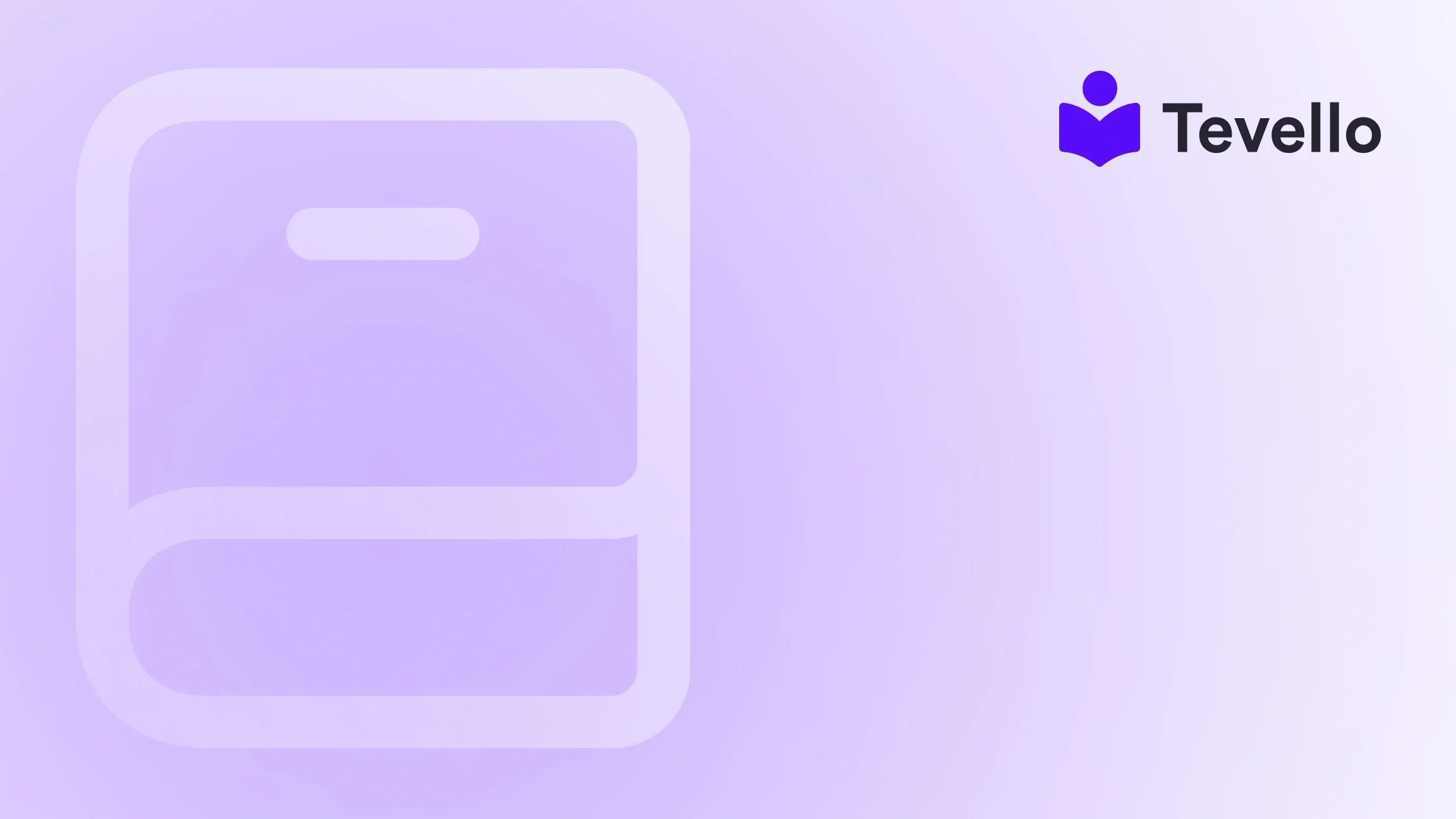Table of Contents
- Introduction
- Appointment Booking App ointo vs. Digital Downloads ‑ Filemonk: At a Glance
- Deep Dive Comparison
- The Alternative: Unifying Commerce, Content, and Community Natively
- Conclusion
- FAQ
Introduction
Adding digital products or services to a Shopify store presents a unique set of challenges, from managing appointment schedules to securely delivering files post-purchase. Merchants often navigate a complex ecosystem of apps, each designed to solve a specific problem, yet potentially introducing new complexities like fragmented customer experiences or disjointed branding.
Short answer: Appointment Booking App ointo excels at enabling time-based service bookings and event management within Shopify, similar to an integrated calendar tool. Digital Downloads ‑ Filemonk, conversely, specializes in the secure, automated delivery of digital files. While both address distinct digital commerce needs, neither provides a comprehensive, unified platform for selling structured courses and building customer communities directly within the Shopify storefront.
This analysis aims to provide an objective, feature-by-feature comparison of Appointment Booking App ointo and Digital Downloads ‑ Filemonk. The goal is to equip merchants with the insights needed to make an informed decision, understanding each app's core strengths, specific limitations, and ideal use cases.
Appointment Booking App ointo vs. Digital Downloads ‑ Filemonk: At a Glance
| Aspect | Appointment Booking App ointo | Digital Downloads ‑ Filemonk |
|---|---|---|
| Core Use Case | Scheduling and managing appointments, events, and services. | Delivering digital files and products (eBooks, software, art). |
| Best For | Businesses offering time-based services (consultations, classes, rentals). | Merchants selling digital assets that require instant delivery and content protection. |
| Review Count & Rating | 758 reviews, 4.9 stars | 304 reviews, 4.9 stars |
| Native vs. External | Integrates scheduling popup, but relies on external calendars (Google/Outlook/Zoom). | Processes delivery within Shopify checkout, managing files on external servers. |
| Potential Limitations | Not designed for digital file delivery or structured course content. External calendar dependencies. | Lacks scheduling, community, or structured learning management features. |
| Typical Setup Complexity | Low, designed for quick integration into service/product pages. | Low, three-step process for uploading, linking, and enabling delivery. |
Deep Dive Comparison
For Shopify merchants looking to expand their offerings beyond physical goods, the digital realm provides significant opportunities. However, selecting the right tools is paramount to ensure a seamless operation and a positive customer experience. While Appointment Booking App ointo and Digital Downloads ‑ Filemonk both operate in the digital goods and services category, their fundamental purposes and functionalities diverge significantly. Understanding these distinctions is crucial for aligning an app with specific business goals.
Core Functionality and Business Models
The foundational difference between these two applications lies in the core problem each is designed to solve. Appointment Booking App ointo focuses on the synchronization of time, while Digital Downloads ‑ Filemonk centers on the secure transfer of digital assets.
Appointment Booking App ointo: Facilitating Time-Based Services
Appointment Booking App ointo by Sidepanda Services LLP is engineered to transform a Shopify store into a service booking hub. It functions as a native scheduling solution, allowing customers to book appointments, classes, events, or rental slots directly through a product page. This mimics the functionality of dedicated booking platforms like Calendly but integrates it directly into the Shopify ecosystem. The app supports a wide array of service types, from one-on-one consultations to multi-day tours, car rentals, or hotel bookings, offering flexibility for diverse service-based businesses.
Key features supporting this functionality include:
- Customer Booking Portal: A dedicated portal for customers to manage their scheduled bookings, including rescheduling or cancellation, reducing administrative overhead for merchants.
- Automated Communications: The system sends automated emails and text messages for confirmations, reminders, and updates, ensuring customers are well-informed and minimizing no-shows.
- Calendar and Video Conferencing Integrations: Seamlessly integrates with popular calendars such as Google and Outlook, and directly with Zoom for online appointments, automating the creation and distribution of meeting links.
- Group Appointments: Facilitates the booking of multiple individuals for a single time slot, ideal for classes, workshops, or group consultations.
- Multi-day Bookings: Essential for businesses like tour operators or equipment rentals that require bookings spanning several days.
- Recurring Booking Subscriptions: Supports ongoing service relationships, allowing customers to book recurring appointments and manage associated payments directly.
This app is clearly designed for businesses where time is the primary commodity being sold. It effectively bridges the gap between a standard e-commerce store and a service booking platform, providing tools necessary for managing availability, customer communication, and service delivery logistics. Its strength lies in its ability to handle the complexities of scheduling, making it a robust choice for any merchant whose business relies on appointments or event registrations.
Digital Downloads ‑ Filemonk: Streamlining Digital File Sales
In contrast, Digital Downloads ‑ Filemonk by Artos Software is purpose-built for merchants selling digital assets. This app simplifies the process of securely delivering files such as e-books, PDFs, software, music, videos, or digital art immediately after a customer completes a purchase. Its focus is entirely on the post-purchase fulfillment process for static digital content, ensuring a smooth and protected transaction for both merchant and customer.
The core operational workflow involves:
- Effortless File Management: Merchants can upload various file types directly within the app, then easily link them to existing Shopify product listings.
- Instant Automated Delivery: Upon checkout, customers receive immediate access to their digital purchases, typically via a download link on the thank you page and an automated email. This immediacy is critical for customer satisfaction in the digital product space.
- Content Protection Features: To mitigate unauthorized sharing, Filemonk offers features like PDF watermarking (adding customer details to each file) and the ability to set download limits per order.
- Integration with Shopify Checkout: The delivery process is deeply integrated with Shopify's native checkout flow, ensuring a consistent brand experience.
- Refund and Fraud Checks: The app includes mechanisms to disable download access for refunded or flagged fraudulent orders, adding a layer of security for merchants.
- Personalized/Custom Content Delivery: Supports unique file delivery, which is beneficial for personalized digital artwork or custom software licenses.
Filemonk's strength is its straightforward approach to digital fulfillment. It removes the manual burden of sending files and provides necessary safeguards against content piracy, making it an excellent tool for creators, educators (selling e-books or guides, not structured courses), and software vendors who prioritize secure and instant digital asset delivery.
Customization and Branding Experience
Maintaining a consistent brand identity across all customer touchpoints is vital for building trust and loyalty. Both apps offer customization options, but their scope aligns with their respective core functions.
Brand Consistency with Appointment Booking App ointo
Appointment Booking App ointo allows for a reasonable degree of branding control within its operational sphere. Merchants can customize elements such as the calendar's color to match their store's aesthetic, which helps integrate the booking interface seamlessly into the existing website design. The app also supports automatic translation into the store’s language, which is crucial for international businesses aiming to provide a localized experience. For merchants opting for higher-tier plans, the app removes its own branding, ensuring that the customer experience remains entirely focused on the merchant’s brand. The customer booking portal, a key interaction point, also reflects the merchant's branding, reinforcing a unified presence.
Tailoring Delivery with Digital Downloads ‑ Filemonk
Digital Downloads ‑ Filemonk places a strong emphasis on customizing the delivery experience to match a brand's identity. This includes the ability to brand download pages and email templates, ensuring that post-purchase communication feels like a natural extension of the Shopify store. Merchants can use their own email domain for delivery notifications, further enhancing professionalism and reducing customer confusion. The customization extends to the details of the download process itself, from setting access limits to personalizing the watermarks on PDF files. This level of control over the delivery assets reinforces brand integrity even after the transaction is complete, creating a cohesive experience for customers.
Pricing Structure and Scalability
Evaluating the cost of an app involves not just the monthly fee but also understanding how that cost scales with business growth and the features included at each tier. Both apps offer free plans and progressive tiers, but their value propositions differ based on usage patterns.
Evaluating the Cost-Benefit of Appointment Booking App ointo
Appointment Booking App ointo offers four distinct pricing tiers, starting with a generous free plan:
- Free Plan: Provides unlimited services and bookings, email notifications, multi-timezone/language support, multi-day booking, POS integration, and admin-side reschedule/cancel capabilities. This plan is highly capable for businesses starting out with appointment services.
- Pro Plan ($10/month): Adds Zoom/Google/Outlook Calendar integrations, email reminders, custom calendar colors, and removes Appointo branding. This tier is essential for businesses needing automation for online meetings and more professional communication.
- Premium Plan ($20/month): Introduces waitlists, custom email notifications (workflows), custom questions, group appointments, and customer-side reschedule/cancel options. This plan is beneficial for businesses with more complex scheduling needs or higher customer interaction.
- Advanced Plan ($30/month): Includes the ability to sell add-ons with services, surge pricing, various widget views (Day, Month, Multi-Day), a customer portal, and a team member portal. This tier targets larger operations with multiple staff or more sophisticated revenue models.
The strength of Appointment Booking App ointo's pricing lies in its "unlimited bookings" offering across all tiers, making it highly scalable in terms of booking volume. The costs are predictable and tied directly to enhanced features for automation, customization, and customer management, making it easier for merchants to forecast expenses. Businesses requiring a robust booking system may find this a reliable solution, offering a simple, all-in-one price for unlimited courses of service bookings without per-booking fees.
Understanding the Value Proposition of Digital Downloads ‑ Filemonk
Digital Downloads ‑ Filemonk also features a tiered pricing structure, with the free plan focusing on initial low-volume sales:
- Free Plan: Allows selling any file type with unlimited downloads, automatic email delivery, branding customization, but limits file uploads to 250MB and orders to 50 per month. This is suitable for new merchants or those with very low digital sales volume.
- Lite Plan ($10/month): Removes the order limit, increases upload capacity to 10GB, adds download limits, thank you page downloads, PDF watermarking, and refund/fraud checks. This is the entry point for growing digital product businesses.
- Plus Plan ($20/month): Expands upload capacity significantly to 100GB and includes all features. This tier supports merchants with a large catalog of high-fidelity digital products.
- Enterprise Plan ($49/month): Boosts upload capacity to 1,000GB and offers priority support, catering to very large digital content libraries and high-volume operations.
Filemonk's pricing structure is primarily based on two factors: monthly order volume (beyond the free plan) and total file storage capacity. While downloads are unlimited, the order and storage caps dictate which plan is necessary. This model can be very cost-effective for businesses with a stable number of products and orders, but a rapid increase in either could necessitate a plan upgrade. Merchants should consider their potential growth in sales volume and file size when predictable pricing without hidden transaction fees is critical for their digital delivery strategy.
Integrations and Ecosystem Compatibility
The effectiveness of any app within the Shopify ecosystem is often amplified by its ability to integrate with other tools and native Shopify functionalities. Both apps showcase strong compatibility with key Shopify components but differ in their external integration strategies.
Appointment Booking App ointo's External and Shopify Touchpoints
Appointment Booking App ointo demonstrates strong compatibility with the Shopify environment, particularly with Shopify POS, which is crucial for brick-and-mortar businesses that also offer services. The description highlights its ability to integrate seamlessly with the Shopify checkout process, providing a consistent buying journey. Beyond Shopify, its notable integrations include:
- Calendly: The app explicitly mentions working "like Calendly," implying a familiarity with that workflow, though it functions as an integrated alternative rather than a direct connection to a Calendly account.
- Zoom and Google/Outlook Calendar: These integrations are vital for automating the logistical aspects of online appointments and ensuring schedules are synchronized across platforms. This level of automation significantly reduces manual coordination for merchants and their team members.
- Apple Calendar: Further expands calendar synchronization options, catering to a broader range of user preferences.
These integrations make Appointment Booking App ointo a powerful tool for service providers who rely on external communication and scheduling platforms to manage their client interactions. The emphasis on automatically connecting with external calendar and conferencing tools streamlines the entire booking and meeting process.
Digital Downloads ‑ Filemonk's Shopify-Centric Hooks
Digital Downloads ‑ Filemonk is designed with a deeply embedded Shopify experience in mind. Its functionality is closely tied to fundamental Shopify features, ensuring a cohesive experience for merchants and customers alike:
- Shopify Checkout: The core of its operation is delivering digital products directly through the Shopify checkout and thank you pages, maintaining the integrity of the native Shopify purchase flow.
- Customer Accounts: Digital downloads can often be accessed via a customer's Shopify account, providing a centralized location for their purchases.
- Bundles: While not explicitly detailed, compatibility with "Bundles" suggests it can work alongside apps that create product bundles, enabling merchants to combine digital products with other offerings seamlessly.
The app's focus on these native Shopify components means that it primarily operates within the Shopify environment without relying heavily on external, third-party platforms beyond its own file hosting infrastructure. This approach ensures that the digital delivery process feels like an inherent part of the Shopify store, minimizing redirects and maintaining brand consistency throughout the post-purchase journey. For merchants, this means checking merchant feedback and app-store performance signals for an app that integrates tightly with their existing Shopify setup.
Customer Journey and User Experience
A crucial aspect of any digital offering is the customer's experience, from discovery to fulfillment. The two apps facilitate very different customer journeys, each optimized for its specific purpose.
Managing Bookings for Customers
With Appointment Booking App ointo, the customer journey revolves around selecting a suitable time slot for a service. Customers interact with a scheduling interface embedded on the product page. After booking, they gain access to a dedicated Customer Booking Portal. This portal is a central hub where they can:
- View upcoming appointments.
- Reschedule bookings (if permitted by the merchant's plan).
- Cancel appointments (if permitted).
- Receive automated reminders, which are critical for attendance.
This interactive approach empowers customers with self-service options, reducing the need for direct communication with the merchant for routine changes. The integration with external calendars means customers often receive calendar invites directly, adding their booked appointments to their personal schedules automatically. The overall experience is designed to be as frictionless as possible, making the act of booking and managing services intuitive and straightforward.
Instant Access for Digital Purchases
Digital Downloads ‑ Filemonk crafts a customer journey focused on speed and simplicity for digital content. Once a purchase is made, the customer is immediately provided with access to their files:
- Instant Download Link: Typically presented on the Shopify "Thank You" page immediately after checkout, offering the quickest possible fulfillment.
- Automated Email Delivery: A backup or primary method, where a download link is sent to the customer's email address, ensuring they have permanent access to their purchase.
- Customer Account Access: For merchants utilizing Shopify customer accounts, files may also be accessible through the customer's purchase history, providing a convenient repository.
The emphasis here is on instant gratification and secure delivery. Customers expect immediate access to digital products, and Filemonk delivers on this expectation. The protective measures like watermarking and download limits are largely invisible to the customer during the primary transaction but work in the background to safeguard the merchant's intellectual property. The streamlined nature of this process makes it highly efficient for both parties, ensuring customers receive what they paid for quickly and securely.
Support, Reliability, and Merchant Feedback
Review ratings and developer responsiveness offer insights into an app's reliability and the quality of support merchants can expect. Both apps boast strong review profiles, signaling general merchant satisfaction.
Community Trust for Appointment Booking App ointo
Appointment Booking App ointo holds an impressive 4.9-star rating from 758 reviews. This high volume of positive feedback suggests a mature and reliable application. The developer, Sidepanda Services LLP, has likely established a consistent record of addressing merchant needs and maintaining app functionality. A high rating with a substantial number of reviews indicates that the app is broadly trusted within the Shopify community for its specific function. Merchants seeking to integrate an appointment system can have confidence in reviewing the Shopify App Store listing merchants install from and its reputation for stability and support.
Merchant Confidence in Digital Downloads ‑ Filemonk
Digital Downloads ‑ Filemonk also achieves a 4.9-star rating, from 304 reviews. While the number of reviews is lower than Appointo, the consistently high rating points to a strong level of satisfaction among its user base. Artos Software, the developer, appears to deliver a reliable product with effective support. For digital product sellers, this strong rating serves as a trust signal, indicating that the app effectively fulfills its promise of secure and instant file delivery. It is prudent for merchants to consider checking merchant feedback and app-store performance signals to ensure the app aligns with their specific digital delivery needs.
The Alternative: Unifying Commerce, Content, and Community Natively
The comparison between Appointment Booking App ointo and Digital Downloads ‑ Filemonk highlights a common challenge for Shopify merchants: platform fragmentation. While both apps excel in their specialized niches—one for managing time-based services, the other for delivering digital files—neither provides a holistic solution for selling structured online courses, building engaged communities, or natively bundling these with physical products. Merchants often find themselves "duct-taping" together multiple external platforms, leading to a disjointed customer experience, separate login credentials, and scattered data.
Addressing Platform Fragmentation
When merchants rely on external platforms for digital content, a series of friction points often emerge. Customers are redirected off the brand’s website to complete course enrollment or access community features, creating a fragmented journey. This leads to issues such as:
- Multiple Logins: Customers needing separate accounts for the Shopify store and an external course platform, causing frustration and increasing support tickets.
- Disjointed Branding: The external platform's branding may clash with the merchant's, diluting brand identity and trust.
- Fragmented Customer Data: Customer behavior and purchase history are split across different systems, making it difficult to gain a unified view of the customer for marketing, retargeting, and support.
- Reduced Lifetime Value (LTV): When customers are consistently sent off-site, opportunities for cross-selling and upselling within the familiar Shopify environment are lost, hindering LTV growth.
These challenges underscore the need for a solution that keeps customers "at home" within the Shopify ecosystem.
Tevello's All-in-One Native Approach
Tevello Courses & Communities offers a fundamentally different approach: a Shopify-native platform that unifies online courses, digital products, and community building directly within the merchant’s existing store. This "all-in-one" philosophy solves the fragmentation problem by leveraging Shopify’s inherent strengths, allowing merchants to deliver all the key features for courses and communities without needing external sites.
Key advantages of Tevello's native integration include:
- Unified Customer Experience: All interactions, from product discovery to course consumption and community engagement, happen on the merchant's Shopify store. This creates a seamless and intuitive journey for customers, reinforcing brand loyalty and trust.
- Single Login: Customers use their existing Shopify account to access courses and communities, eliminating the friction of multiple logins and significantly reducing customer support queries related to access. This simplifies the user experience by keeping customers at home on the brand website.
- Native Shopify Checkout: Courses and digital memberships are sold like any other product through the familiar Shopify checkout, enabling powerful bundling strategies. This allows for native integration with Shopify checkout and accounts, which is critical for conversion rates.
- Bundling Physical & Digital: Merchants can easily bundle physical products (e.g., craft kits, equipment) with digital courses or community access, opening new revenue streams and increasing average order value. This allows for bundling physical kits with on-demand digital courses, as demonstrated by brands like Klum House, which saw increased AOV.
- Increased LTV: By keeping customers engaged within the brand's owned storefront and offering additional value through courses and community, merchants can cultivate deeper relationships and drive repeat purchases. Klum House, for instance, achieved a 59% returning customer rate and an increasing AOV by 74% for returning customers by integrating their offerings.
- Predictable Pricing: Tevello offers a simple, all-in-one price for unlimited courses, members, and communities for a flat monthly fee, avoiding per-user or transaction-based charges that can become unpredictable as a business scales. This allows merchants to plan their content ROI without surprise overages.
Real-World Impact of Native Integration
The benefits of a native, all-in-one platform extend beyond theoretical advantages. Real-world examples demonstrate tangible improvements in revenue, customer satisfaction, and operational efficiency. For instance, brands have successfully moved their entire learning content onto Shopify, transforming their businesses. Fotopro, a camera equipment brand, leveraged native course integration to great effect, generating over €243,000 by upselling existing customers. This highlights the power of keeping digital content directly alongside physical products, fostering natural upsell opportunities and creating new revenue streams from a loyal customer base.
By integrating courses and communities natively, merchants gain full control over the customer journey and data, enabling sophisticated marketing and retention strategies. This approach fosters a a seamless experience that feels like part of the store, ultimately leading to higher customer satisfaction and sustainable business growth. For merchants who are comparing plan costs against total course revenue, Tevello offers a predictable financial model designed to support scaling without hidden fees, allowing for greater focus on content creation and community engagement rather than managing fragmented tech stacks. The ability to directly connect digital courses with physical product lines is a powerful differentiator, enabling brands to truly maximize their lifting lifetime value through hybrid product offers.
Conclusion
For merchants choosing between Appointment Booking App ointo and Digital Downloads ‑ Filemonk, the decision comes down to the fundamental nature of the digital offering. Appointment Booking App ointo is the clear choice for businesses selling time-based services, requiring robust scheduling, automated reminders, and calendar synchronization. Digital Downloads ‑ Filemonk, on the other hand, is ideal for those focused on securely and instantly delivering static digital files such as e-books, software, or digital art. Neither app is designed to replace the other; they address distinct, yet equally important, facets of digital commerce.
However, for merchants aiming to build a more comprehensive digital business—one that encompasses structured online courses, vibrant customer communities, and the ability to natively bundle these with physical products—a different approach is often necessary. Relying solely on specialized external apps can lead to a fragmented customer experience, separate logins, and lost opportunities for cross-selling. Platforms like Tevello offer a compelling alternative by providing a truly native, all-in-one solution that keeps customers within the Shopify ecosystem. This integration fosters a unified brand experience, simplifies customer management, and maximizes the lifetime value of customers by seeing how the app natively integrates with Shopify to create a cohesive digital storefront. To build your community without leaving Shopify, start by confirming the install path used by Shopify merchants.
FAQ
Can Appointment Booking App ointo deliver digital files?
No, Appointment Booking App ointo is specifically designed for scheduling and managing appointments, services, and events. Its core functionality revolves around time slot management, calendar synchronization, and automated communication for booked services. It does not provide features for uploading, securely storing, or automatically delivering digital files like e-books, software, or videos after a purchase. Merchants needing to deliver digital files would require a separate app for that specific purpose.
Can Digital Downloads ‑ Filemonk manage appointment scheduling?
No, Digital Downloads ‑ Filemonk is exclusively built for the secure and automated delivery of digital files post-purchase. It allows merchants to upload files, link them to products, and ensure customers receive instant access. It does not include any features for booking time slots, managing calendars, sending appointment reminders, or facilitating group events. Its focus is entirely on file fulfillment, not scheduling.
How does a native, all-in-one platform compare to specialized external apps?
A native, all-in-one platform, such as Tevello, integrates directly into Shopify, allowing merchants to sell courses, build communities, and manage digital products all within their existing store. This contrasts with specialized external apps, like Appointment Booking App ointo or Digital Downloads ‑ Filemonk, which, while excellent at their specific functions, operate as distinct tools. The key difference lies in the customer experience: a native platform provides a unified login, consistent branding, and seamless checkout, keeping customers "at home" on the merchant's site. Specialized external apps often require customers to navigate to separate websites or manage multiple accounts, leading to a fragmented user journey and potential brand dilution. The all-in-one approach aims to simplify operations for merchants and create a more cohesive, engaging experience for customers.
What are the main benefits of keeping digital products and communities within Shopify?
Keeping digital products, courses, and communities native to Shopify offers several significant benefits. Firstly, it provides a seamless customer experience with a single login and consistent branding throughout the entire journey, from browsing to purchasing and consuming content. This reduces friction and enhances trust. Secondly, it allows merchants to leverage Shopify's robust checkout and marketing tools, enabling effective bundling of physical and digital products, upselling, and cross-selling to increase average order value and customer lifetime value. Thirdly, all customer data is centralized within Shopify, offering a comprehensive view for personalized marketing and improved support. Finally, it streamlines merchant operations by consolidating management into one familiar platform, reducing the complexity and overhead associated with managing multiple external systems.