Plan Your Courses Efficiently with Free Course Outline Templates
Creating a comprehensive course outline is the first step to a successful online course. A solid course outline template helps organize your materials and learning objectives, saving you time and effort. This list of 8 free course outline templates provides a foundation for Shopify store owners, arts and crafts business owners, and other entrepreneurs looking to share their knowledge through online courses. Discover options like Canva, Microsoft Word, Google Docs, Template.net, Notion, LearnDash's Syllabus Creator, Trello, and CourseArc, and streamline your course creation process. Get started planning your next course today!
1. Canva Course Outline Template
Creating a well-structured course outline is crucial for any educational endeavor, whether you're a Shopify store owner launching an online course for your customers or an arts and crafts business owner teaching a new skill. A clear course outline template sets expectations, provides a roadmap for learners, and helps you stay organized as an instructor. Canva, a popular graphic design platform, offers a robust solution for creating visually appealing and highly functional course outlines. Its user-friendly interface combined with a plethora of pre-designed templates makes it a valuable tool for anyone looking to create a professional course outline without needing advanced design skills. This makes it especially beneficial for busy entrepreneurs who may not have dedicated design resources.
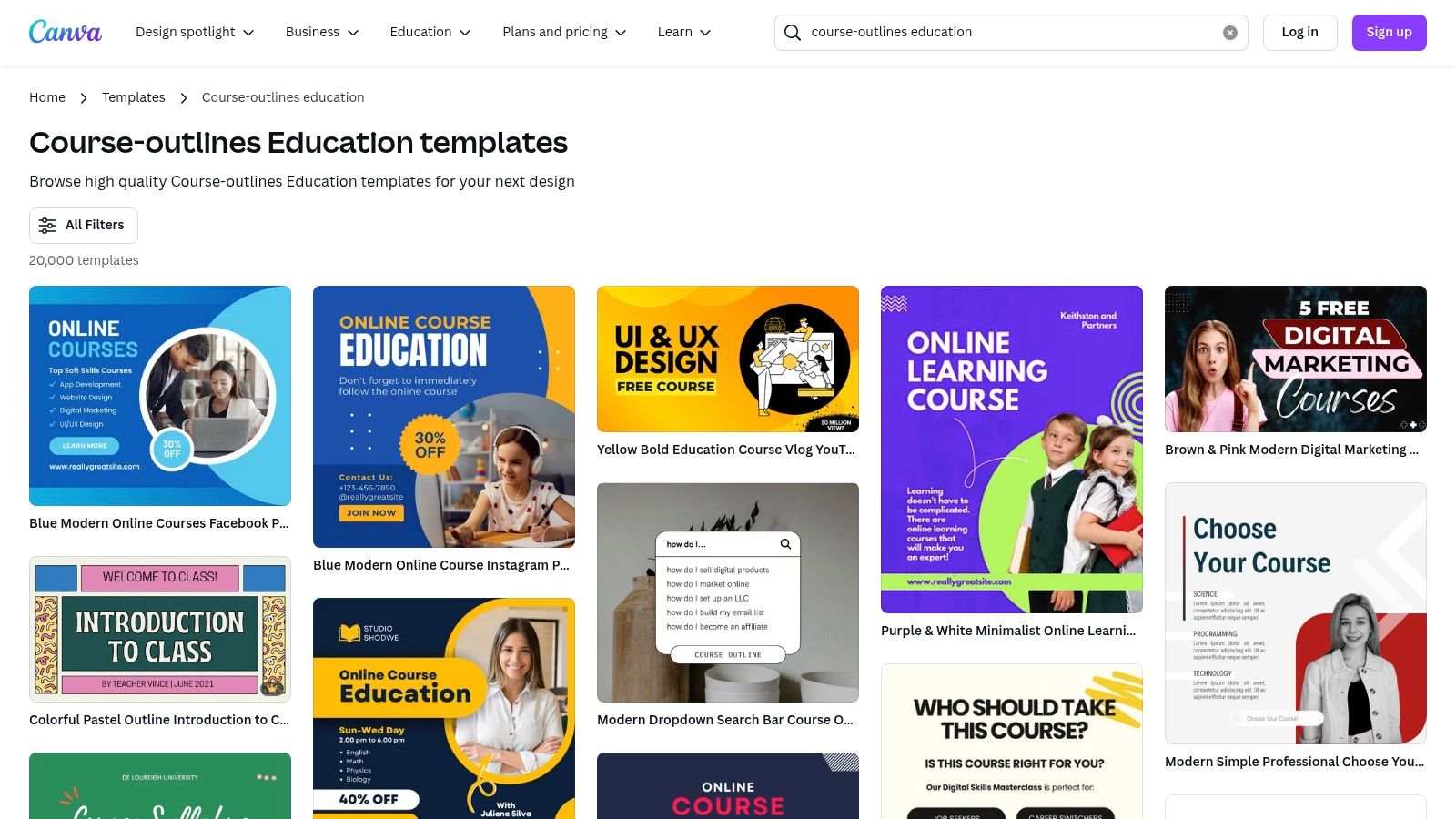
Canva provides hundreds of pre-designed course outline layouts catering to various subjects and educational levels, from K-12 to higher education. This extensive library means you're likely to find a template that aligns with your specific needs, whether you’re teaching a beginner’s guide to macrame or advanced Shopify marketing strategies. The platform's intuitive drag-and-drop editor allows you to easily customize the template with your course information, including course objectives, learning outcomes, weekly schedules, assignments, and grading rubrics. You can also integrate rich media such as images, charts, and videos to enhance the visual appeal and engagement of your course outline. For Shopify store owners, this means you can seamlessly incorporate your branding elements and product images directly into the course outline. Similarly, arts and crafts business owners can showcase their work and materials within the course outline itself.
One of Canva's strengths is its collaborative editing features. If you're working with a team to develop your course, multiple users can access and edit the course outline simultaneously, streamlining the development process. Once finalized, the course outline can be exported in various formats, including PDF, PNG, and PPTX, allowing for easy sharing across different platforms. For instance, you can easily upload a PDF version to your Shopify store or share it with students via email or learning management systems. Learn more about Canva Course Outline Template for a step-by-step guide to creating your training outline.
Canva offers a free basic version that provides access to a wide range of templates and design elements. However, some advanced features, such as access to premium templates and stock photos, require a paid subscription. While the sheer number of design options can be overwhelming for some, the intuitive interface generally makes navigation and customization straightforward. While suitable for many course outline needs, Canva's functionality might be limited for highly complex academic requirements that demand specialized formatting or intricate content structuring.
Pros:
- Highly visual with professional design elements
- No design experience needed
- Free basic version available
- Easily shareable across platforms
Cons:
- Some advanced features require paid subscription
- Can be overwhelming with too many design options
- Limited functionality for complex academic requirements
Website: https://www.canva.com/templates/education/course-outlines/
2. Microsoft Word Course Outline Template
Creating a well-structured course outline is crucial for any educational endeavor, whether you're a Shopify store owner teaching online workshops about your arts and crafts products or a seasoned instructor leading a formal class. A solid course outline template helps you organize your thoughts, define learning objectives, and ensure a smooth learning experience for your students. Microsoft Word, a ubiquitous tool for most computer users, offers a practical and readily available solution with its built-in course outline templates. These templates provide a structured framework for crafting comprehensive course outlines, covering everything from objectives and learning outcomes to assessment methods and weekly schedules.
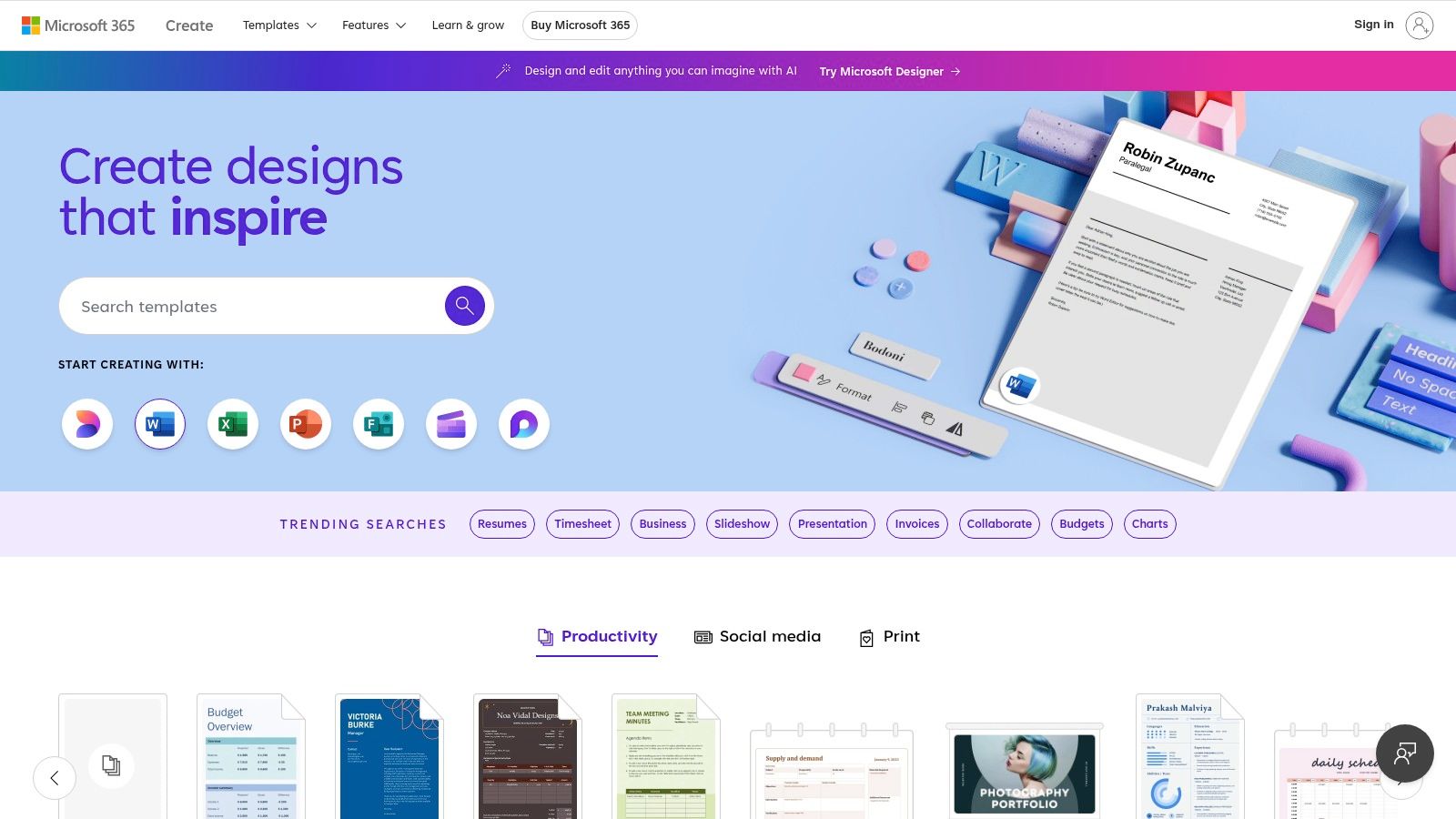
For Shopify store owners and arts and crafts business owners who are creating online courses or workshops related to their products or skills, a course outline template in Word can be invaluable. Imagine you're teaching a course on "Mastering Watercolor Techniques for Floral Painting." A Word template can help you organize the course into modules, specify materials needed for each lesson, outline practice exercises, and define learning outcomes (e.g., "Students will be able to mix a variety of green hues and apply them to create realistic leaves").
This readily available option avoids the learning curve associated with more complex software, making it perfect for those focusing on their craft and business rather than software proficiency. The course outline template in Word allows you to easily incorporate images of your work, detailed instructions, and step-by-step guides, making it particularly useful for visually-oriented crafts. For example, you can insert high-quality images demonstrating brushstrokes, color mixing, or finished artwork directly into the outline.
Features and Benefits:
- Pre-formatted Sections: The templates include pre-built sections for essential components like course objectives, learning outcomes, materials, weekly schedules, and assessment methods, saving you time and ensuring a comprehensive outline.
- Formatting Control: Word's extensive formatting capabilities let you customize the appearance of your outline, ensuring a professional and consistent look. Use styles and formatting tools to create a visually appealing document that reflects your brand.
- Collaboration and Review: Track Changes and commenting features facilitate collaboration with other instructors or assistants, allowing for easy feedback and revisions. This is particularly useful when developing a new course with a team.
- Integration with other Microsoft Office Applications: Seamless integration with other Microsoft Office tools like Excel (for grading) and PowerPoint (for presentations) streamlines your workflow.
Pros:
- Familiar Interface: Most educators are already familiar with the Microsoft Word interface, reducing the learning curve.
- Extensive Formatting Control: Word offers unparalleled control over text formatting, making it ideal for creating detailed, text-heavy outlines.
- Included with Standard Microsoft Office Subscription: If you already have a Microsoft 365 subscription, you have access to these templates at no additional cost.
Cons:
- Less Visually Dynamic: Compared to dedicated design tools, Word templates can be less visually appealing and dynamic.
- Cumbersome Layout Revisions: Significant layout changes can be time-consuming.
- Microsoft 365 Subscription Required: Full functionality requires a Microsoft 365 subscription.
Website: https://templates.office.com/en-us/course-outline-tm03986974
Implementation Tip: Start with a pre-built template and customize it to fit your specific course content. Use the Styles feature to ensure consistent formatting throughout the document. Consider adding a table of contents for easy navigation, especially for longer, more complex courses.
3. Google Docs Course Outline Template
Creating a well-structured course outline is crucial for any educational endeavor, whether you're a Shopify store owner launching an online course on crafting techniques or an arts and crafts business owner teaching workshops. A solid course outline template can streamline your planning process and ensure your course content is organized and effective. Google Docs offers a robust and accessible solution with its free course outline templates. These templates provide a solid foundation for building your course, especially valuable for those new to online course creation.
This free course outline template within Google Docs' template gallery deserves its place on this list due to its accessibility, collaborative features, and seamless integration with other Google Workspace apps. It strikes a balance between simplicity and functionality, making it ideal for both beginners and experienced course creators.
Features and Benefits:
Google Docs' course outline templates provide all the necessary components for effective course planning, including sections for learning objectives, weekly modules, assessment details, and more. The real-time collaboration feature allows multiple instructors or team members to work on the outline simultaneously, streamlining the development process. Changes are saved automatically in the cloud, eliminating the risk of losing work. Integrated commenting and suggestion features facilitate feedback and revisions, ensuring everyone is on the same page.
Specific features and benefits include:
- Real-time collaboration: Multiple editors can work on the course outline simultaneously, fostering teamwork and efficiency. This is particularly useful for Shopify store owners collaborating with other experts or team members on a course related to their products. For example, a store owner selling handmade jewelry could collaborate with a jewelry designer on a course about jewelry making techniques.
- Cloud-based storage and automatic saving: Your course outline is safely stored in Google Drive and automatically saved, ensuring your work is secure and accessible from anywhere. This eliminates the worry of losing data due to technical issues.
- Comment and suggestion features: Built-in tools allow for easy feedback and revisions. Team members can leave comments and suggestions directly within the document, facilitating a streamlined review process.
- Version history: Track changes made to the outline over time, allowing you to revert to previous versions if needed. This is invaluable for keeping track of revisions and ensuring you don't lose important information.
- Accessibility: Access your course outline from any device with an internet connection, providing flexibility and convenience. This is perfect for busy Shopify store owners or arts and crafts business owners who are always on the go.
- Seamless integration with Google Classroom and other Google Workspace apps: If you use Google Classroom or other Google Workspace apps, the Google Docs course outline template integrates flawlessly, simplifying your workflow. This is particularly helpful for instructors already utilizing the Google ecosystem.
Pros:
- Completely free to use: No cost barrier to entry makes this an attractive option, especially for budget-conscious small business owners.
- Excellent collaboration capabilities: Ideal for teams working together to develop course content.
- Accessible anywhere with internet connection: Work on your outline from your computer, tablet, or phone.
- Seamless integration with Google Classroom and other Google Workspace apps: Simplifies workflow for users already within the Google ecosystem.
Cons:
- Limited design flexibility compared to dedicated design tools: If you require advanced design and formatting capabilities, you might find Google Docs limiting.
- Fewer advanced formatting options than Microsoft Word: While Google Docs offers a good range of formatting options, it lacks some of the more advanced features found in Microsoft Word.
- Requires internet connection for full functionality: Offline access is limited; a stable internet connection is essential for real-time collaboration and accessing all features.
Implementation/Setup Tips:
- Visit the Google Docs template gallery (https://docs.google.com/templates/).
- Search for "course outline" or browse the Education category.
- Select a template that suits your needs.
- Customize the template with your course information.
- Share the document with collaborators for real-time editing and feedback.
By leveraging Google Docs' free course outline templates, Shopify store owners and arts and crafts business owners can easily create well-structured, engaging, and effective online courses and workshops, maximizing their reach and potential.
4. Template.net Course Outline Templates

Template.net offers a robust solution for anyone needing a course outline template, whether you're a Shopify store owner developing online courses for your customers or an arts and crafts business owner structuring workshops. Their extensive library caters to diverse needs, from simple class outlines to detailed curriculum plans. This makes Template.net a valuable tool for crafting effective educational experiences.
One of the key strengths of Template.net is its specialization. You can find course outline templates tailored to specific academic disciplines, making it easier to create a structured learning path relevant to your subject matter. For example, a Shopify store owner selling jewelry-making supplies could find a template specifically designed for crafting courses, while a pottery instructor could leverage a template formatted for visual arts workshops. This targeted approach saves you time and effort in formatting and organization, allowing you to focus on the content itself.
These templates are available in multiple file formats, including Word, Google Docs, Pages, and PDF, providing flexibility for editing and sharing. This cross-platform compatibility is particularly beneficial for collaborative course development. Pre-formatted sections for course descriptions, learning objectives, required materials, teaching methodologies, and assessment strategies further streamline the process. Imagine easily outlining the steps involved in creating a specific piece of jewelry, listing the materials your students need to purchase from your Shopify store, and defining how you'll evaluate their progress, all within a professionally designed template.
Template.net also emphasizes accessibility, with ADA compliance options available for certain templates. This is crucial for reaching a wider audience and ensuring inclusivity in your courses. The built-in professional academic formatting ensures your course outline looks polished and credible, enhancing your brand image and professionalism.
While Template.net boasts a comprehensive library and high-quality designs, it's important to be aware of the pricing structure. Most premium templates require a subscription. While free options are available, they may have limited customization options compared to the paid versions. Navigating the vast template library can also be a bit challenging. Using specific keywords related to your subject matter can help refine search results and pinpoint the most suitable course outline template.
Features:
- Specialized templates for different academic disciplines
- Available in multiple file formats (Word, Google Docs, Pages, PDF)
- Easily customizable content blocks
- Professional academic formatting standards built-in
- ADA compliance options available
Pros:
- Extremely comprehensive selection for specific needs
- High-quality professional designs
- Regular updates with new template options
- Available in multiple file formats
Cons:
- Most premium templates require a subscription
- Can be difficult to navigate the large template library
- Some templates have limited customization options
Website: https://www.template.net/course
Template.net earns its place on this list because of its comprehensive library, specialized options, and professional design. While the navigation and subscription model might pose minor challenges, the sheer volume of choices and quality of templates makes it a powerful tool for anyone seeking a streamlined way to create impactful course outlines, particularly for Shopify store owners and arts and crafts business owners offering online courses or workshops. By leveraging Template.net's resources, you can effectively structure your educational content and deliver a professional learning experience.
5. Notion Course Outline Template

For Shopify store owners and arts and crafts business owners looking to create and deliver online courses or workshops, a well-structured course outline is crucial. The Notion Course Outline Template offers a dynamic and interactive approach to course planning and delivery, making it a powerful tool for educators in this space. This template goes beyond a static document, functioning as both a behind-the-scenes planning tool and a front-facing resource for students. This dual functionality is a key reason it deserves a spot on this list of top course outline templates.
Notion's strength lies in its database and knowledge management capabilities. Imagine creating a course outline where each module seamlessly links to related resources, assignments, and even student progress trackers. This is precisely what the Notion template allows. You can embed multimedia content directly within the outline, creating an engaging learning experience. Toggleable sections allow for expandable content, keeping the outline clean and organized while providing detailed information when needed. For example, you could collapse an entire week's worth of lesson plans under a single heading, expanding it only when you need to access the specifics.
Features and Benefits:
- Dynamic Linking: Connect different parts of your course outline seamlessly. Link a lesson plan to a supplementary reading, a video tutorial, or a quiz, creating a cohesive and interconnected learning experience. This is particularly beneficial for complex crafts or Shopify store management techniques where multiple resources might be relevant to a single topic.
- Database Functionality: Track student progress, manage assignments, and even collect feedback all within the Notion ecosystem. This centralized approach simplifies administrative tasks and provides valuable insights into student engagement.
- Embeddable Multimedia: Bring your course to life by embedding videos, images, and audio directly into the outline. Demonstrate a crafting technique, showcase a Shopify store feature, or provide audio commentary – the possibilities are endless.
- Toggleable Sections: Maintain a clean and organized outline by using expandable sections. This is especially useful for longer, more complex courses.
- Integration with Calendars and Task Management: Keep yourself and your students on track with seamless integration with calendars and task management tools. Schedule lesson releases, assignment deadlines, and live Q&A sessions all within Notion.
Pros:
- Highly interactive and modular design: Customize the template to perfectly fit the needs of your specific course.
- Functions as both planning tool and student resource: Streamline your workflow and provide a centralized learning hub for your students.
- Excellent for organizing complex course materials: Manage numerous resources, assignments, and modules with ease.
- Free personal plan available: Get started with Notion for free and explore its features before committing to a paid plan.
Cons:
- Steeper learning curve than traditional document tools: Notion's powerful features come with a slightly higher learning curve compared to simpler document editors.
- Team features require paid subscription: If you plan to collaborate with other instructors or assistants, you'll need a paid subscription to unlock team features.
- More complex than needed for simple course outlines: For very basic course outlines, Notion's robust feature set might be overkill.
Pricing and Technical Requirements:
Notion offers a free personal plan that is sufficient for individual course creators. Team and enterprise plans are available for collaborative projects and larger organizations. Notion is a web-based application and is accessible on any device with an internet connection.
Comparison with Similar Tools:
Compared to traditional document editors like Google Docs or Microsoft Word, Notion offers a more dynamic and interactive experience. While tools like Trello or Asana can manage project tasks, Notion combines project management with content creation, making it a more holistic solution for course outline development.
Implementation/Setup Tips:
- Start with a pre-built Notion Course Outline template and customize it to match your specific course objectives and content.
- Utilize the database features to track student progress and manage assignments.
- Embed multimedia content to enhance the learning experience.
- Use toggleable sections to keep your outline organized and easy to navigate.
Website: https://www.notion.so/templates/education
By leveraging the power of Notion, Shopify store owners and arts and crafts business owners can create engaging, interactive, and well-organized course outlines that enhance the learning experience for their students. This powerful course outline template can be instrumental in transforming your course idea into a well-structured and successful online program.
6. Syllabus Creator by LearnDash
For Shopify store owners and arts and crafts business owners looking to expand into online courses, a well-structured course is crucial. LearnDash's Syllabus Creator offers a robust solution specifically designed for building online courses within the LearnDash learning management system (LMS). This specialized WordPress plugin provides structured course outline templates that streamline the process from initial planning to the actual delivery of your course content, ensuring a professional and organized learning experience for your students. This makes it a particularly good choice for those invested in the LearnDash ecosystem. It simplifies the creation of comprehensive course outlines, including essential details like course requirements, policies, progress tracking, and assessment criteria.
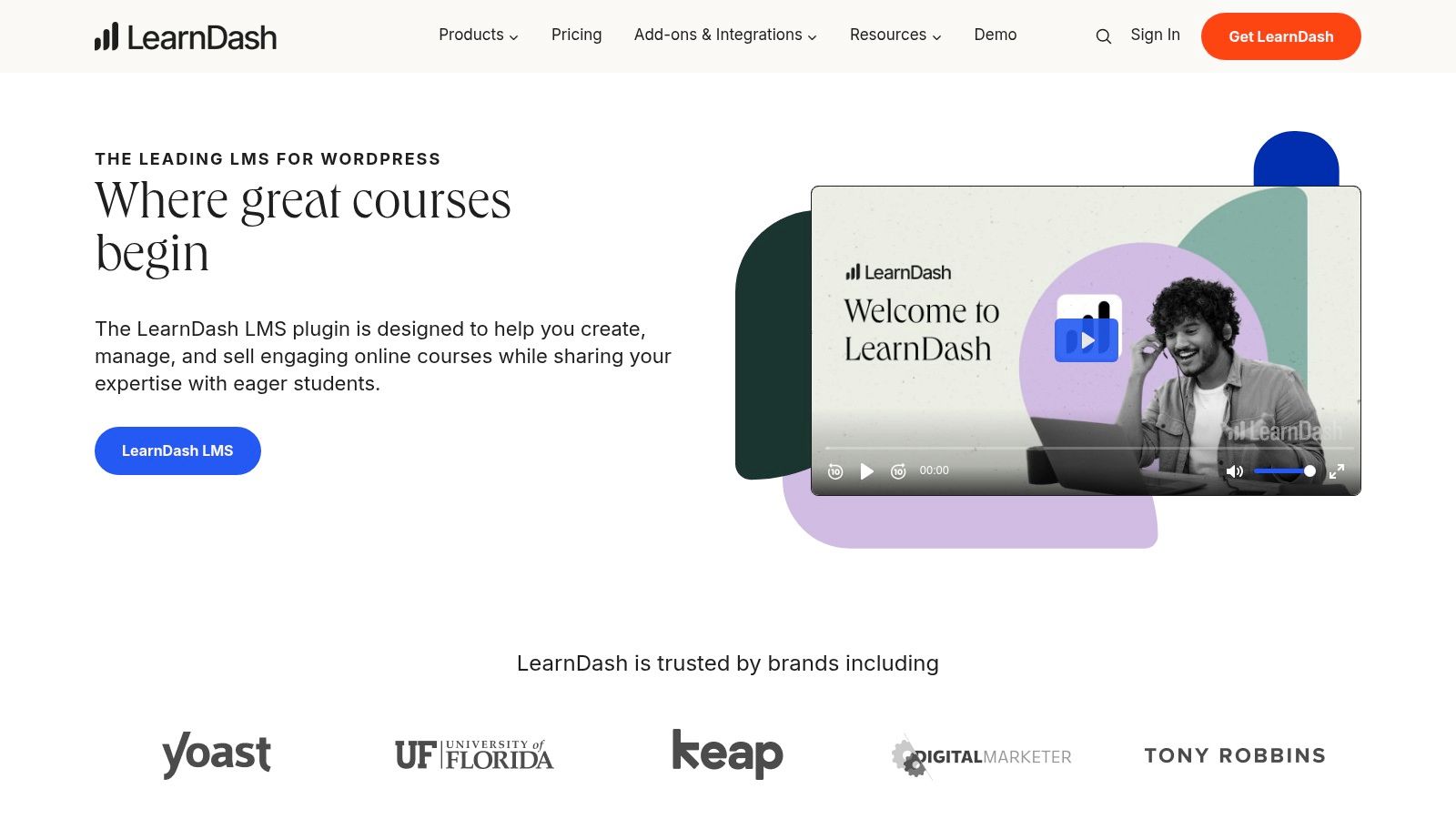
Imagine you're a Shopify store owner selling handcrafted jewelry and you want to create an online course teaching jewelry-making techniques. LearnDash's Syllabus Creator allows you to lay out the entire course structure, from basic tool introductions to advanced metalworking skills. You can define learning objectives for each module, list required materials (which you can conveniently link back to your Shopify store!), and even outline your grading policy for practical assignments. The Syllabus Creator provides both student-facing and instructor versions, allowing you to maintain internal notes and resources while presenting a clean and organized syllabus to your students.
One of the key strengths of the Syllabus Creator is its seamless integration with the LearnDash LMS. Once your course outline is finalized, you can directly import it into LearnDash, eliminating the need for manual data entry and ensuring consistency between your planning and implementation. The platform's focus on educational best practices, combined with mobile-responsive designs, guarantees a high-quality learning experience for your students, whether they are accessing your course from a desktop or a mobile device. Learn more about Syllabus Creator by LearnDash for tips on crafting an effective curriculum.
However, it's important to consider the technical requirements and cost. The Syllabus Creator requires both WordPress and the LearnDash LMS, which involves an investment in both platforms. While pricing for the Syllabus Creator specifically isn't readily available, LearnDash itself offers various pricing tiers. This specialized nature, while beneficial for online learning, makes it less suitable for traditional, in-person classroom settings. If you are primarily focused on physical workshops, a more general-purpose course outline template might be a better fit. Also, compared to free course outline templates, the cost of LearnDash and its associated plugins represent a higher financial commitment.
Despite the investment, LearnDash’s Syllabus Creator’s purpose-built design for online education and its tight integration with the LearnDash LMS make it a powerful tool for Shopify store owners and arts and crafts business owners seeking a professional and efficient way to create and manage online courses. Its focus on structured planning, progress tracking, and clear communication of course expectations benefits both instructors and students, leading to a more engaging and successful learning experience. You can find more information on their website: https://www.learndash.com/.
7. Trello Course Outline Template
If you're looking for a highly visual and flexible way to build your course outline template, Trello offers a compelling solution. Trello's Kanban-style board approach allows you to visualize your entire course at a glance, making it particularly well-suited for project-based learning, modular courses, or even managing a series of workshops for your Shopify store or arts and crafts business. Think of it as a digital whiteboard where you can map out all the elements of your course and easily rearrange them as needed. This dynamic approach is a refreshing alternative to static document-based outlines and empowers you to adapt your course content as you go.
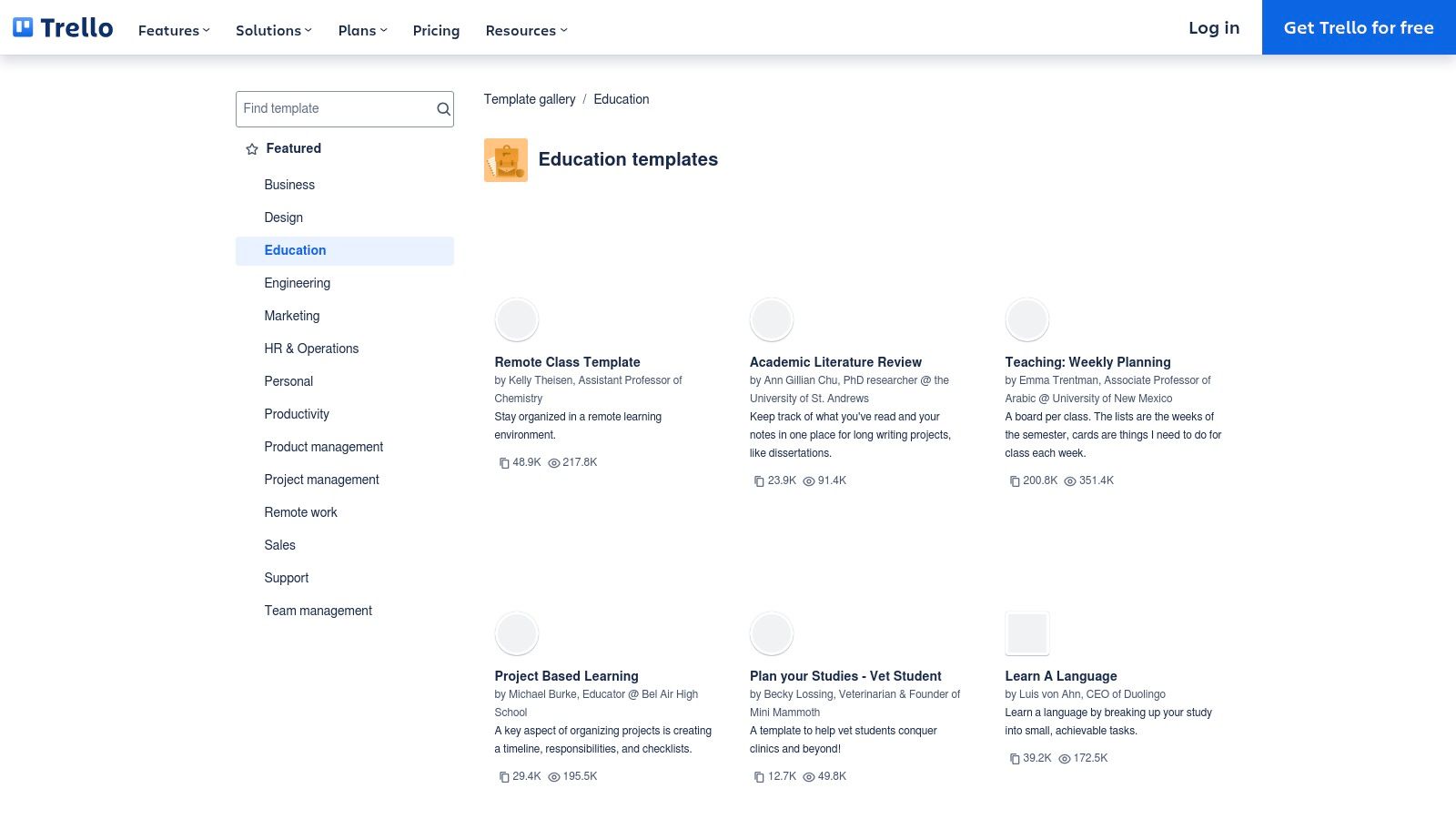
Trello's drag-and-drop interface simplifies the process of organizing course elements. Each module, lesson, or assignment can be represented as a card, and these cards can be grouped into lists representing different stages of the course. For example, you could have lists for "Planning," "Development," "In Progress," and "Completed." This visual workflow makes it incredibly easy to track progress and manage deadlines. Within each card, you can add detailed descriptions, attach relevant course materials like PDFs or video links, create checklists for tasks, and even assign due dates using the calendar view.
For Shopify store owners looking to create online courses demonstrating product usage, crafting techniques, or business strategies, Trello can be invaluable. Imagine creating a course outline for a jewelry-making workshop. Each card could represent a different technique, with attached video tutorials and material lists. Similarly, arts and crafts business owners can use Trello to outline courses teaching specific skills, from painting and pottery to knitting and woodworking. The visual nature of Trello makes it easy to see the flow of the course and ensure a logical progression of skills.
Trello offers a free basic plan that is sufficient for many users. This free version provides core features like boards, lists, cards, and basic integrations. However, for advanced features like unlimited boards, advanced checklists, and calendar view, you’ll need to subscribe to Trello Premium.
Pros:
- Highly visual organization: See your entire course structure at a glance.
- Excellent progress tracking: Easily monitor the development of your course.
- Free basic version available: Get started without any upfront cost.
- Intuitive for project-based courses: Perfectly suited for hands-on learning.
Cons:
- Less formal than document-based outlines: May not be suitable for academic settings requiring strict formatting.
- Not ideal for text-heavy course descriptions: While you can add descriptions within cards, extensive textual content might be better managed in a separate document.
- Advanced features require a premium subscription: While the free version is useful, some valuable features are locked behind a paywall.
Implementation Tip: Start by creating a board for your overall course. Then, create lists representing the different stages of your course development (Planning, Development, Delivery, etc.). Finally, populate those lists with cards representing individual modules, lessons, or assignments. Don't be afraid to experiment and find the workflow that best suits your needs.
Trello Course Outline Template
8. CourseArc Template System
For Shopify store owners and arts and crafts business owners looking to develop robust online courses or workshops, creating a structured and effective course outline is crucial. While a simple course outline template might suffice for some, others require a more sophisticated approach. CourseArc offers an institutional-grade course outline template system specifically designed for curriculum alignment and outcomes-based course design. This makes it particularly valuable for those aiming to create high-quality, professional learning experiences, especially if seeking accreditation or certification down the line. These templates prioritize instructional design principles, helping ensure courses meet rigorous academic standards. If you’re scaling your business to offer more structured learning experiences, CourseArc might be the solution.
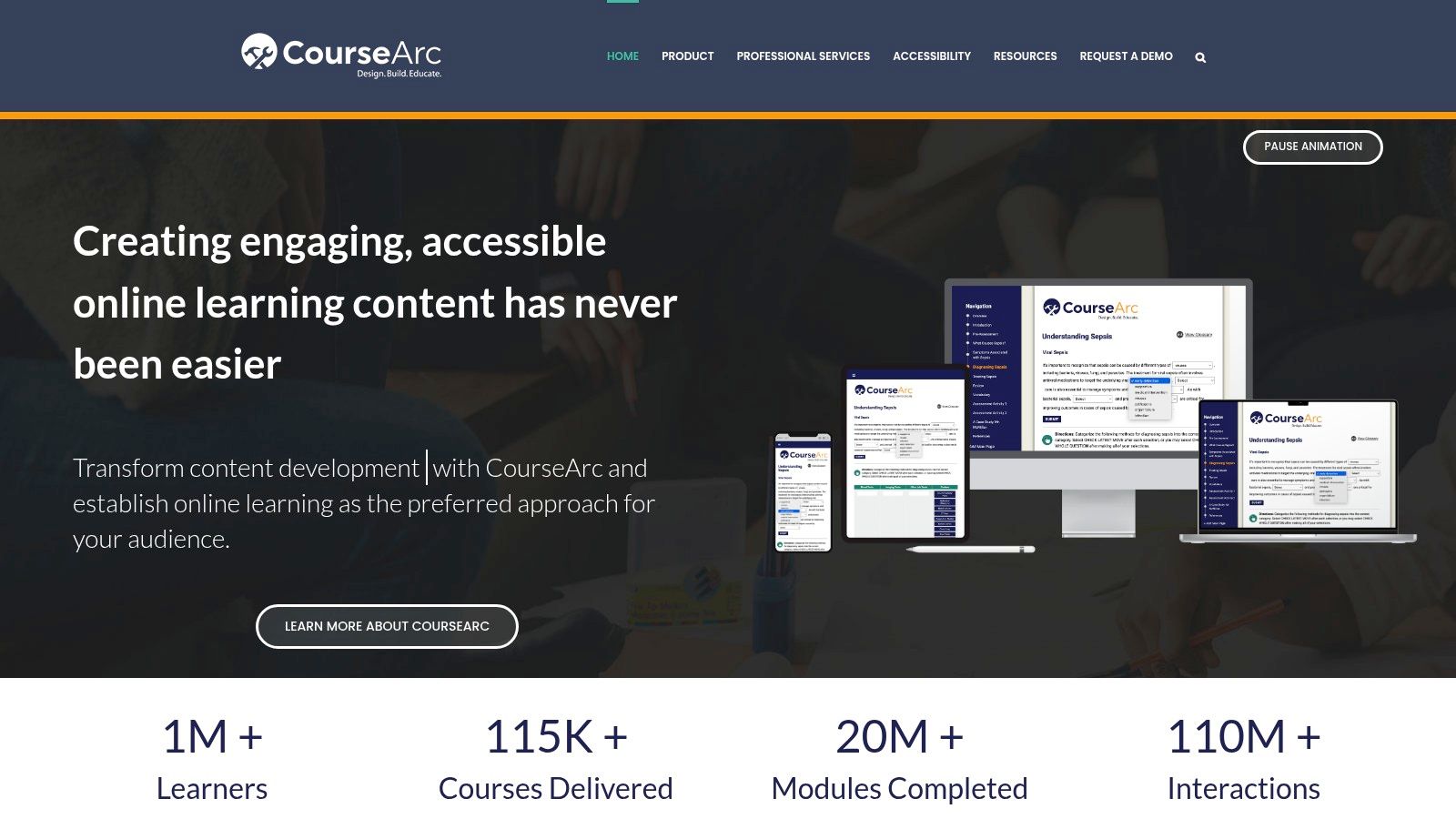
CourseArc distinguishes itself through its focus on outcomes-based design. This means you start by defining what learners will be able to do after completing the course, rather than simply what they will know. This approach is excellent for skill-based courses, like teaching a specific crafting technique or a Shopify marketing strategy. The platform provides curriculum mapping tools to visually connect your course content to learning outcomes, ensuring alignment and a logical flow. Additionally, CourseArc's built-in assessment planning components facilitate the creation of meaningful evaluations that accurately measure learner progress and achievement. For those concerned about accessibility, CourseArc offers tools to ensure your course content meets accessibility standards. This feature is particularly relevant for reaching a wider audience and demonstrating a commitment to inclusivity.
Compared to simpler course outline templates, CourseArc provides a more comprehensive and structured approach to course development. While free or basic templates might be sufficient for informal workshops, CourseArc's robust features cater to businesses and educators who prioritize high-quality instructional design and require detailed documentation for accreditation purposes. Learn more about CourseArc Template System to further explore the benefits of a structured training outline.
Features:
- Outcomes-based design framework
- Curriculum mapping tools
- Alignment with academic standards
- Assessment planning components
- Accessibility compliance tools
Pros:
- Built on solid instructional design principles
- Excellent for accreditation documentation
- Supports curriculum mapping across programs
- Designed for institutional-level implementation
Cons:
- Higher price point (enterprise pricing model) – may not be suitable for smaller businesses or individual instructors just starting out.
- More complex than needed for individual instructors offering informal workshops.
- Requires training to utilize fully – expect an initial learning curve to master the platform's features.
While pricing details aren't publicly available, CourseArc operates on an enterprise pricing model, meaning it is likely geared towards larger institutions and organizations. Technical requirements are also not explicitly listed but given its cloud-based nature, a stable internet connection and a modern browser are likely sufficient.
Implementing CourseArc involves a strategic shift towards a more structured and outcomes-focused approach to course design. It's recommended to invest time in the initial training to maximize the platform's capabilities. Starting with a clear understanding of your target audience and desired learning outcomes will significantly streamline the course development process within CourseArc.
CourseArc's emphasis on structured, outcomes-based design and curriculum alignment makes it a powerful tool for Shopify store owners and arts and crafts business owners ready to invest in professional-grade online learning experiences. Its focus on quality and accreditation support makes it ideal for those looking to build credibility and offer premium educational content. However, the higher price point and complexity may make it less suitable for smaller businesses or individuals offering less formal training. Visit https://www.coursearc.com/ to learn more.
Course Outline Template Comparison
| Template | 🔄 Implementation Complexity | 💡 Resource Requirements | ⭐ Expected Outcomes | 📊 Ideal Use Cases | ⚡ Key Advantages |
|---|---|---|---|---|---|
| Canva Course Outline Template | Low – Intuitive drag-and-drop editor | Basic device with internet; free/paid options | Visually appealing, comprehensive outlines | K-12 to higher education; quick, professional designs | Easy to use; highly visual; collaborative features |
| Microsoft Word Course Outline | Medium – Familiar but detailed formatting | Standard PC with MS Office subscription | Structured, text-heavy detailed course outlines | Educators needing formal, detailed text documents | Extensive formatting control; integrated Office tools |
| Google Docs Course Outline | Low – Simple interface, cloud-based | Internet access; free Google account | Collaborative, accessible, basic course outlines | Remote teams; collaborative course planning | Free, real-time collaboration; cloud storage |
| Template.net Course Outline | Medium – Large variety of templates | Subscription for premium templates recommended | Comprehensive, discipline-specific outlines | Specialized academic disciplines, professional settings | Wide selection; professional formatting; multi-format |
| Notion Course Outline Template | Medium-High – Modular and database-driven | Desktop or mobile with free/paid account | Interactive, organized course planning | Complex course materials; interactive student resources | Dynamic linking; task & calendar integration |
| Syllabus Creator by LearnDash | High – Requires LMS & WordPress setup | WordPress + LearnDash plugin (paid) | LMS-integrated, structured online course outlines | Online course creators; LMS-based instruction | Seamless LMS integration; educational best practices |
| Trello Course Outline Template | Low – Visual Kanban board setup | Internet access; free/paid Trello account | Visual, modular course tracking | Project-based, modular courses | Visual workflow; progress tracking; free basic plan |
| CourseArc Template System | High – Enterprise-level functionality | Training required; enterprise pricing | Accreditation-ready, outcomes-based curriculum | Higher education; institutions needing alignment | Instructional design focus; curriculum mapping; compliance |
Elevate Your Teaching with the Perfect Course Outline Template
Creating a successful online course starts with a well-structured course outline. This article explored a variety of excellent course outline templates, from versatile options like Canva, Microsoft Word, and Google Docs, to more specialized tools like Template.net, Notion, LearnDash's Syllabus Creator, Trello, and CourseArc. Each tool offers unique features and benefits, catering to different needs and teaching styles. Key takeaways include the importance of considering factors like ease of use, customization options, and integration capabilities when choosing a template. Whether you're a Shopify store owner teaching the intricacies of crafting or an arts and crafts business owner sharing your artistic expertise, the right course outline template can be transformative.
Choosing the best tool depends heavily on your workflow. If you're already immersed in the Google ecosystem, Google Docs might be the most seamless option. For visually-driven courses, Canva offers stunning design capabilities. For those prioritizing project management features, Trello might be the ideal choice. And for a more robust learning management system integration, consider LearnDash or CourseArc. For those looking to streamline their content creation process, using a pre-built template can be a game-changer. Check out this comprehensive guide on leveraging a notion blog template to boost your content creation efforts.
Remember, a well-defined course outline is not just a document; it's the roadmap to a successful learning journey for both you and your students. By investing time in selecting and customizing the perfect course outline template, you're setting the stage for a more organized, engaging, and ultimately, more effective learning experience. Ready to take your online courses to the next level? Explore Tevello and discover how this platform seamlessly integrates with your Shopify store to host your courses, build thriving communities, and manage all your digital products in one centralized hub.

