Beyond the Big Two: Expanding Your Course Platform Horizons
Thinkific and Kajabi are often the first platforms that come to mind for creating and selling online courses. They’re popular for a reason, offering a comprehensive suite of features for building engaging learning experiences. But they might not be the perfect fit for everyone. For Shopify store owners or creative entrepreneurs, like artists and crafters, finding the right platform is essential for turning their knowledge into a profitable online business. The ideal platform should seamlessly integrate with existing workflows, provide flexible pricing, and offer the specific tools needed to connect with students and boost income. Things like marketing automation, community building tools, membership management, and integration with your existing e-commerce setup are all key factors to consider.
This list dives into the world of online course platforms, exploring seven powerful alternatives beyond the usual suspects. We'll cover key features, pricing, and the technical skills required for each, giving you the power to choose the platform that best aligns with your business goals, budget, and technical know-how.
Finding the Right Fit
Whether you’re looking for a simple way to share pre-recorded video tutorials or a comprehensive platform to build a thriving online community, this guide will give you the information you need to make the best choice for your unique needs. Get ready to discover a world of possibilities beyond Thinkific and Kajabi, and unlock the full potential of your online teaching journey.
1. Tevello

Tevello is a powerful Shopify app designed for turning your knowledge into online courses, memberships, and digital experiences - without ever leaving your store. Whether you’re in arts & crafts, coaching, fitness, beauty, or any niche that benefits from community and education, Tevello helps you grow your income by selling your expertise.
Built natively for Shopify, Tevello allows store owners to create and deliver digital content alongside physical products. Imagine offering an online course that teaches customers how to use your DIY kits, beauty products, or training tools. This not only adds value to what you sell but builds deeper engagement with your audience. Whether you’re guiding beginners through creative techniques, offering exclusive coaching content, or growing a members-only community, Tevello is the tool that brings it all together - seamlessly.
Features for Shopify and All Businesses Niche
-
Native Shopify integration: Manage your entire business - products, courses, customers - from one platform. No switching between tools or websites.
-
All-in-one course platform: Sell courses, memberships, and digital products—all from your Shopify store.
-
Seamless Shopify integration: Automate enrollments, onboarding, and notifications using Shopify Flow.
-
Customizable courses and communities: Tailor learning and community spaces to fit your brand and business model.
-
Smart member area: Unlock content based on access levels to enable upsells and cross-sells.
-
Flexible video hosting: Upload videos directly or embed from Vimeo, Wistia, or YouTube.
-
Multi-language support: Offer your content in different languages to reach more customers.
-
Community visibility options: Build open, private, or hidden communities based on your goals.
- Direct support from the developer: Get expert help with setup, strategy, and scaling your digital offers.
Pros of Using Tevello
-
Seamless Shopify Integration: Tevello operates directly within Shopify, allowing customers to access courses and communities without leaving your store.
-
User-Friendly Interface: Merchants appreciate the intuitive setup and navigation, making it accessible even for those with limited technical skills.
-
Comprehensive Feature Set: Supports videos, quizzes, PDFs, community forums, and certificates, providing a robust platform for course delivery.
-
Responsive Customer Support: The developer is noted for quick and helpful responses, often going above and beyond to assist users.
- Affordable Pricing: Offers a cost-effective solution compared to other platforms, with transparent pricing and no hidden fees.
Cons of Using Tevello
- Dependence on Shopify: As Tevello is built specifically for Shopify, it may not be suitable for businesses operating on other e-commerce platforms
- Not built for complex funnels: For creators needing advanced marketing automations or multi-step funnels, you may need to pair Tevello with external tools.
Tips for Implementing Tevello
- Start with the 14-day free trial: Explore all the features and see how Tevello fits into your Shopify store before committing.
- Map out your course and community structure: Outline your lessons, member access levels, and engagement flow to make setup smooth and intentional.
- Customize your experience: Create your own branding and fully customize your Tevello setup to match the look and feel of your store.
- Use product bundling: Combine your physical goods with a course or digital experience to add value and boost conversions.
- Leverage Shopify automation: Use Shopify Flow to streamline onboarding, course enrollments, and notifications to save time and reduce manual work.
- Promote through your existing channels: Drive traffic using your email list, social platforms, and storefront to reach your audience where they already engage with you.
- Keep your branding consistent: Match your learning pages to your Shopify theme for a seamless customer experience.
Website: Tevello
Tevello is a great choice for Shopify store owners who want to turn knowledge into revenue. Whether you're selling tutorials, launching memberships, or building a private community, Tevello gives you the tools to do it - all inside your Shopify store. While it’s not as advanced in course gamification or funnel automation, its simplicity, native integration, and ability to combine physical and digital products make it an ideal choice for creators in any niche looking to scale through education and community.
2. Thinkific
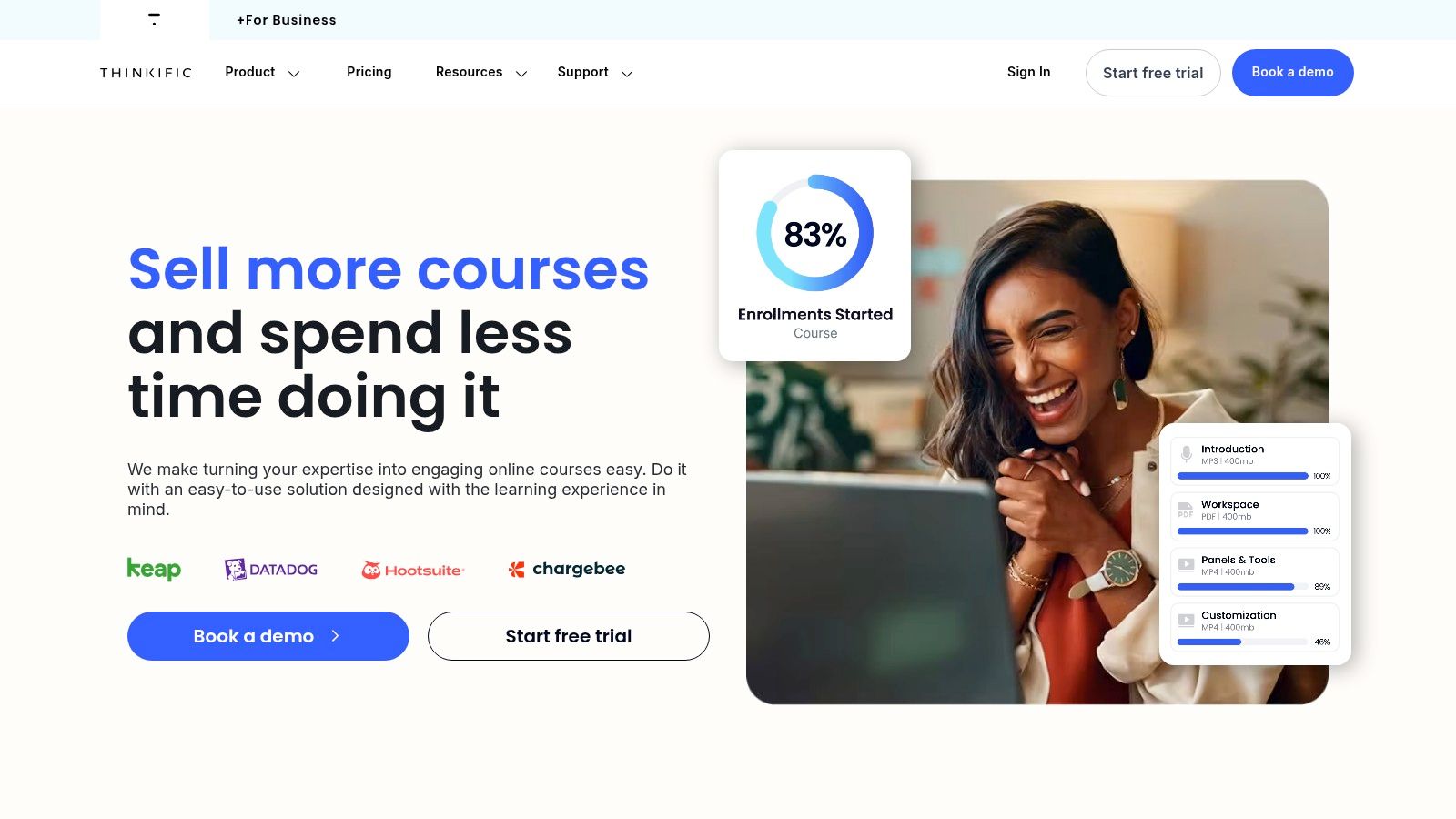
Thinkific is a powerful platform built for creating and selling online courses. It's a great option for Shopify store owners and arts & crafts businesses wanting to grow their income by sharing their expertise. Thinkific prioritizes course creation and delivery, offering a simple interface packed with features, no technical expertise required. This makes it ideal for those focused on delivering high-quality learning experiences.
For Shopify store owners, Thinkific seamlessly integrates digital products with physical ones. Imagine offering online courses teaching customers how to use your products, special crafting techniques, or a look into your creative process. This boosts customer engagement, builds brand loyalty, and creates a new revenue stream. Arts and crafts business owners can also use Thinkific to share their skills. They can teach online workshops, crafting tutorials, or DIY project guides, reaching a wider audience.
Features for Shopify and Arts & Crafts Businesses
- Unlimited courses and students: Offer as many courses as needed for various skill levels, with no student limits, even on paid plans.
- Custom domain and white-labeled site: Keep your branding consistent with your own domain, creating a smooth, branded experience.
- Native video hosting: Enjoy unlimited video uploads for demonstrating techniques, showing off products, or giving in-depth tutorials.
- Comprehensive quiz and assessment features: Use built-in quizzes and assessments to track student progress and boost engagement. This reinforces learning and provides valuable feedback.
- Multiple instructor accounts: Team up with other instructors to create and manage courses efficiently.
Pros of Using Thinkific
- Free plan available: Test your course ideas without spending a dime.
- No transaction fees: Keep more of your profits, regardless of your plan.
- Strong focus on course creation and delivery: Benefit from a platform designed specifically for educational content with easy-to-use tools.
- More affordable pricing compared to Kajabi: Thinkific offers a competitive price, making it a good choice for businesses of all sizes.
Cons of Using Thinkific
- Limited marketing capabilities compared to Kajabi: While Thinkific offers basic marketing integrations, Kajabi offers a more comprehensive marketing suite.
- No built-in email marketing on lower-tier plans: You might need a separate email marketing service, which adds to your costs.
- Fewer sales funnel options: Creating complex sales funnels might be more work than with Kajabi.
- Community features are less robust: Thinkific's community features are basic compared to the more advanced options on platforms like Kajabi.
Tips for Implementing Thinkific
- Start with the free plan: Get to know the platform before paying for a plan.
- Plan your course content: Outline your modules, lessons, and assessments before building them on Thinkific.
- Utilize the customization options: Brand your Thinkific site to match your existing online presence for a consistent brand experience.
- Promote your courses through your existing channels: Use your social media, email list, and Shopify store to reach your audience.
Website: Thinkific
Thinkific is a great choice thanks to its user-friendly interface, focus on course creation, and competitive pricing. While it's not a marketing powerhouse like Kajabi, it's solid for creators focused on high-quality online courses. Its affordability and comprehensive course-building tools make it attractive for Shopify and arts & crafts businesses looking to expand their offerings and connect with their audience through educational content.
3. Kajabi
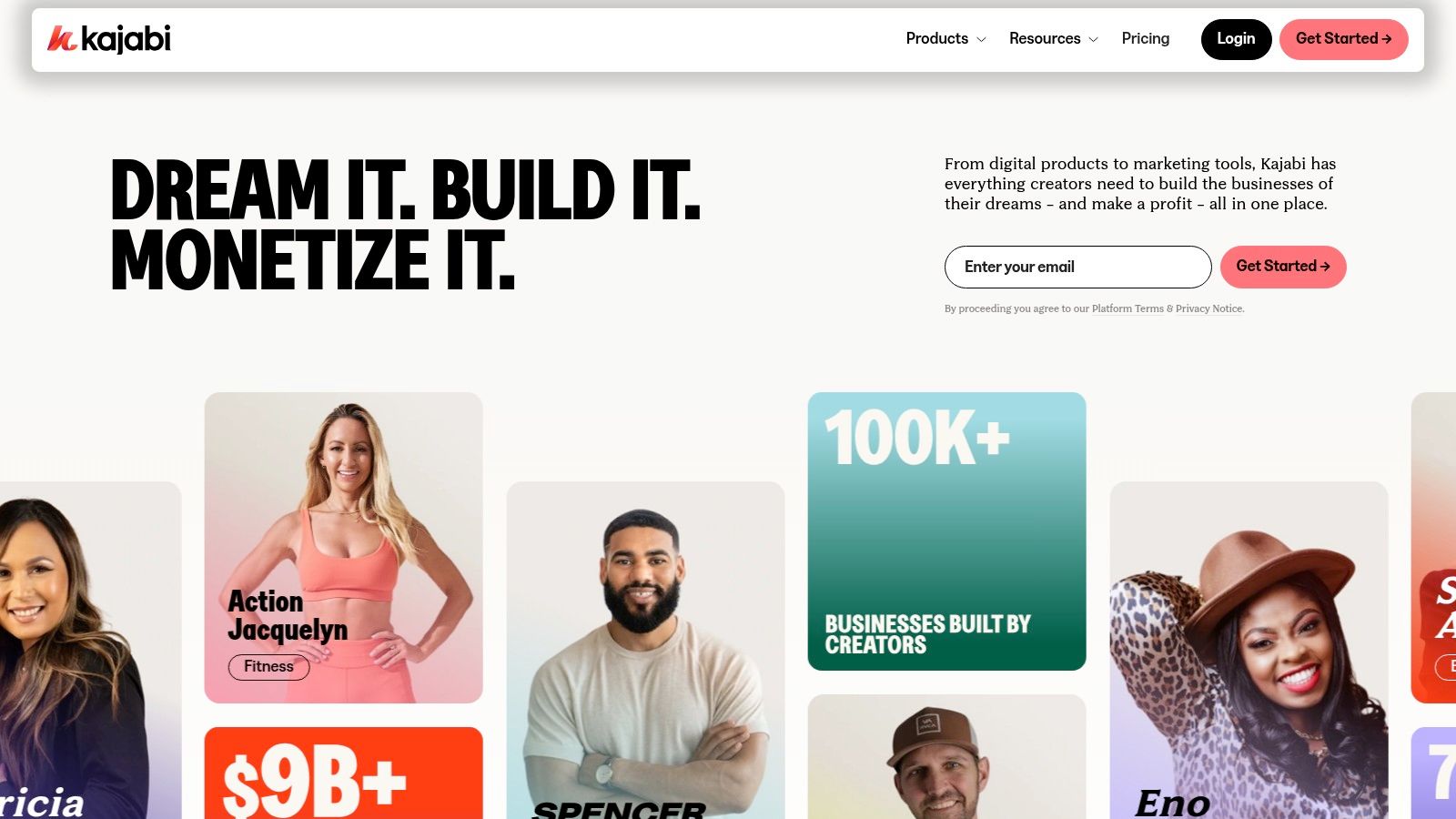
Kajabi is a powerful all-in-one platform built specifically for knowledge commerce. Its comprehensive suite of tools makes creating, selling, and marketing online courses, memberships, and digital products easier, which is why it's featured on this list. This is especially helpful for Shopify store owners and arts and crafts business owners wanting to diversify their income by sharing their expertise. Think of a Shopify store owner selling handmade jewelry who also offers online courses on jewelry-making techniques, or a crafts business owner selling knitting supplies alongside online knitting workshops. Kajabi helps make this expansion smooth and efficient.
Instead of using multiple platforms for website hosting, email marketing, course creation, and payment processing, Kajabi brings everything together. This centralized approach simplifies business operations. It's a real asset for entrepreneurs who may not have a lot of technical experience.
Features and Benefits
-
Comprehensive Marketing Automation: Kajabi provides robust email marketing, sales funnels, and CRM functionality. You can automate email sequences, create targeted campaigns, and nurture leads. This lets Shopify store owners promote their online courses to current customers, and helps craft business owners connect with prospective students.
-
Built-in Email Marketing and CRM: Manage contacts, segment your audience, and track interactions all within Kajabi, eliminating the need for additional software.
-
Advanced Sales Pipeline and Funnel Builders: Create high-converting sales funnels that guide potential customers through the buying process, maximizing conversions and boosting revenue. This is perfect for selling online workshops or masterclasses related to existing Shopify products or craft businesses.
-
Website Builder with Blog Capabilities: Build a professional website and blog without needing any coding skills. This provides a central hub for courses, products, and content marketing. It can work in tandem with an existing Shopify store or serve as a standalone platform for a knowledge-based business.
-
Membership Site and Community Features: Build a thriving online community around your courses and content, which increases engagement and fosters customer loyalty. Imagine a community of students learning jewelry-making directly from the Shopify store owner who sells the supplies!
Pros
-
All-in-One Solution: Kajabi reduces the need for multiple tools, simplifying administration and potentially lowering the costs of multiple subscriptions.
-
Sophisticated Marketing and Sales Capabilities: The platform gives you powerful tools to promote and sell online courses and digital products effectively.
-
Professional-Looking Templates and Designs: Pre-designed templates for websites, landing pages, and email campaigns make it easy to create a polished online presence.
-
Advanced Automation Features: Streamline marketing and sales, freeing up time to focus on creating top-quality content.
Cons
-
Higher Price Point: Compared to individual tools, Kajabi's all-in-one pricing can be a significant investment, especially for new businesses.
-
Learning Curve: Mastering all of Kajabi's features can take time and effort.
-
No Free Plan: Kajabi only offers paid plans, which might be a hurdle for some entrepreneurs.
-
Limited Customization on Lower Tiers: More design flexibility and advanced features are usually found in the higher-tier plans.
Pricing
Kajabi offers various pricing plans, starting at $149/month.
Technical Requirements
Kajabi is cloud-based and accessed through a web browser. You only need a reliable internet connection.
Implementation Tips
-
Plan Ahead: Outline course content, marketing strategy, and sales goals before setting up a Kajabi account.
-
Use the Templates: Take advantage of Kajabi's pre-designed templates to quickly create professional websites, landing pages, and email campaigns.
-
Explore Automation: Use Kajabi's automation tools to streamline marketing and sales processes.
-
Engage with the Community: Connect with other Kajabi users for support and best practices.
Website: Kajabi
4. Teachable
Looking for a platform that balances simplicity with robust features? Teachable might be the perfect fit. It offers a straightforward approach to online course creation and sales, ideal for creators who prioritize ease of use without sacrificing essential functionality. This is particularly helpful for Shopify store owners and arts and crafts businesses looking to expand their offerings with online workshops or instructional videos. Think of Teachable as a streamlined solution for getting your course up and running quickly, allowing you to focus on content and student engagement.
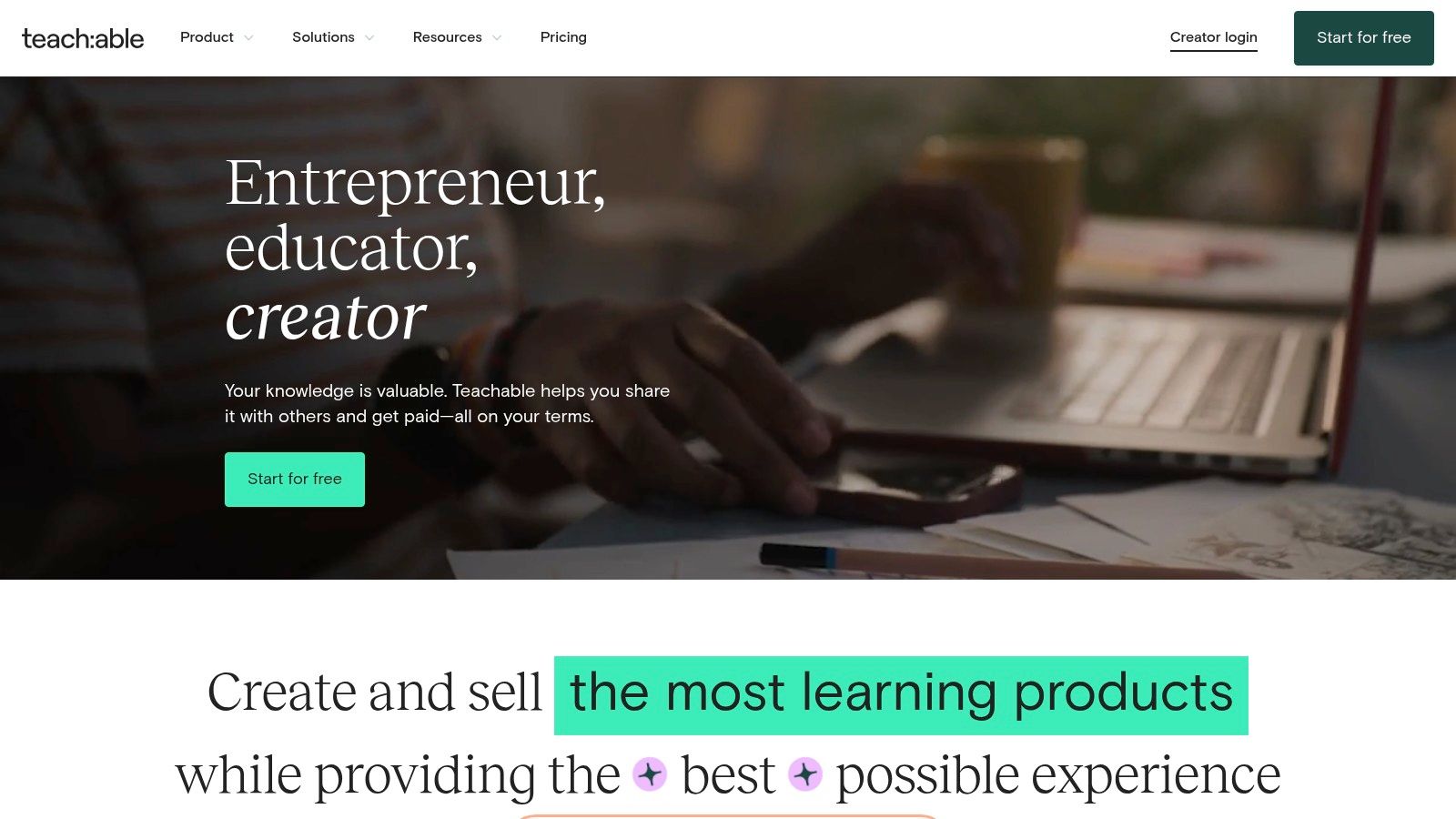
Teachable empowers you to build engaging courses using various multimedia, including video, audio, and text. Integrated payment processing handles transactions, while student management tools help track progress and build community. You can also create compelling sales pages and utilize basic marketing features to reach your target audience.
For Shopify store owners, this could mean offering exclusive online workshops related to their products, creating an additional revenue stream and boosting customer engagement. Arts and crafts business owners can similarly supplement their physical product sales with in-depth online tutorials, expanding their reach beyond local markets.
Features
- Course builder with multimedia support: Create dynamic courses with diverse content.
- Integrated payment processing: Manage transactions smoothly and efficiently.
- Student management and engagement tools: Monitor student progress and foster a thriving online learning community.
- Sales page creation capabilities: Design effective landing pages to attract new students.
- Basic marketing tools: Promote your courses to a wider audience.
- Mobile-responsive course delivery: Ensure accessibility on any device.
- Built-in affiliate marketing program: Increase your reach through affiliate partnerships.
Pros
- More affordable than Kajabi: A budget-friendly option for creators just starting out.
- Easier learning curve than Kajabi and Thinkific: Quickly get started with a user-friendly interface.
- Built-in affiliate marketing program: Expand your reach and boost sales.
- Mobile-responsive course delivery: Offer a seamless learning experience across devices.
Cons
- Transaction fees on the basic plan: Consider the costs associated with lower-tier plans.
- Limited site customization options: Customization options may be less extensive than other platforms.
- Fewer advanced marketing features than Kajabi: Marketing capabilities may be limited for advanced users.
- Less robust than Thinkific for larger course catalogs: Managing a large number of courses might be challenging.
For another platform comparison, check out this article about Teachable vs. Tevello.
Teachable's strength lies in its user-friendly approach and balance of essential features at a competitive price. While it may not offer the advanced functionalities of Kajabi, its easier learning curve and affordability make it a strong choice for creators prioritizing simplicity and efficiency. Visit the Teachable website to explore their plans and features.
5. Podia
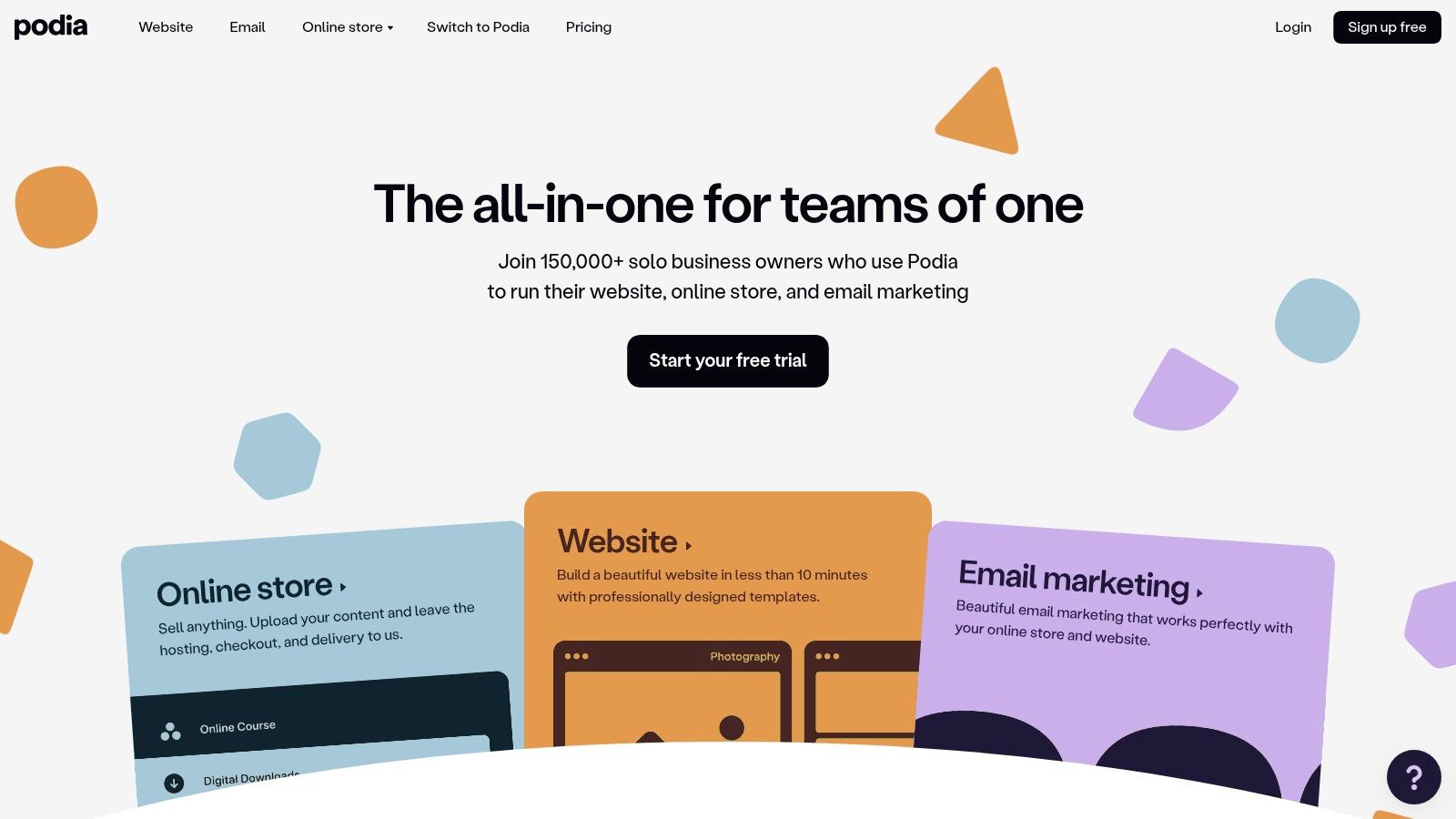
Podia stands out as a simple, accessible platform, especially for Shopify store owners and artists/crafters looking to incorporate digital content. Imagine selling handmade jewelry on Shopify. You could use Podia to create online jewelry-making workshops, adding educational value and another income stream. Similarly, artists selling paintings could offer online courses on specific techniques, reaching a broader audience.
Podia focuses on selling online courses, memberships, and digital downloads (like ebooks and patterns). It's a one-stop shop for creators wanting to manage all their digital products. Unlike platforms with complicated pricing, Podia's all-inclusive structure is transparent and makes budgeting easy. Its intuitive design is a plus, allowing even those less tech-savvy to build and launch their online offerings quickly.
Features
- Sell courses, memberships, and digital downloads: Diversify income with one-time sales and recurring subscriptions.
- Built-in email marketing tools: Nurture leads and engage directly with your audience.
- No transaction fees (any plan): You keep more of what you earn.
- Integrated affiliate marketing: Expand your reach and boost sales.
- Unlimited everything (courses, students, files, etc.): Scale without limitations.
Pros
- Simple, transparent pricing: Predictable costs, no surprises.
- Intuitive, clean interface: Easy to use and navigate.
- Balanced features for the price: Essential features without unnecessary complexity.
- 24/7 customer support (all plans): Help is always available.
Cons
- Fewer advanced course features than Thinkific: Thinkific might be better for complex quizzes and assignments.
- Limited marketing options compared to Kajabi: Kajabi offers more advanced marketing automation.
- Customization options somewhat limited: Branding and design flexibility could be improved.
- Basic reporting and analytics: Less in-depth data than Kajabi or Thinkific.
Website: https://www.podia.com/
Implementation Tips
- Free trial: Test the platform to ensure it fits your needs.
- Content strategy planning: Map out your courses or digital products before you start.
- Use Podia's resources: Learn the platform with their documentation and webinars.
Podia offers a good balance between Thinkific and Kajabi. It's a great choice for Shopify sellers and artists/crafters who need a straightforward platform for selling educational content and digital products.
6. LearnWorlds
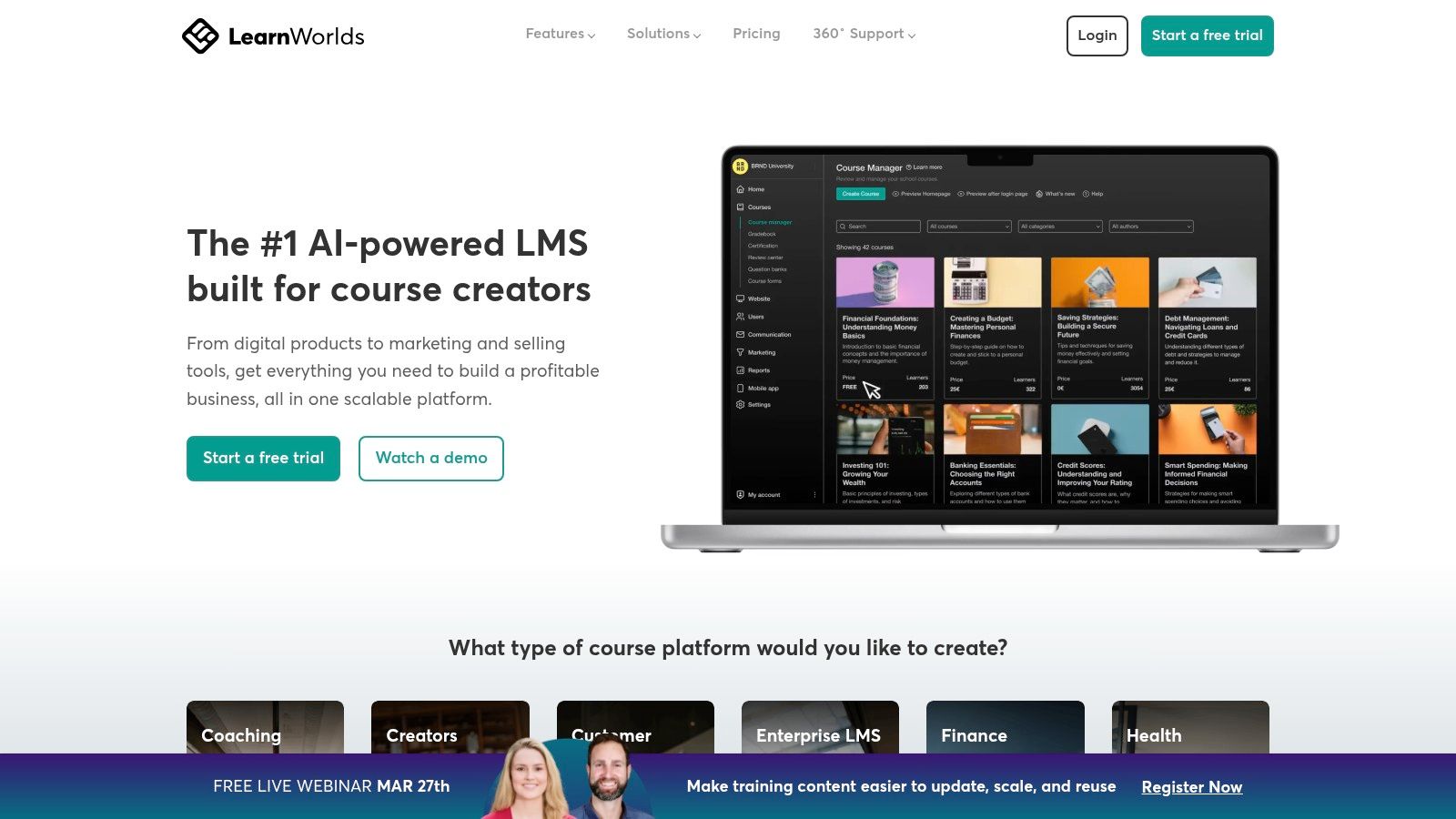
LearnWorlds stands out for its emphasis on engaging and interactive learning. This is a key element often missing from simpler platforms like Thinkific and Kajabi. While those platforms do well with basic online courses, LearnWorlds takes it a step further. It offers a powerful set of tools perfect for educators and trainers looking to recreate the energy of in-person learning.
This focus makes LearnWorlds especially attractive to Shopify store owners or arts and crafts businesses. They can offer in-depth workshops, training, or masterclasses linked to their products or skills. Imagine a Shopify pottery supply store hosting online pottery workshops through LearnWorlds. The platform could support interactive video demonstrations, quizzes, and even a community forum for students to share their work. This boosts customer engagement and fosters a loyal following.
Interactive Learning With LearnWorlds
LearnWorlds excels with its interactive video features. Creators can embed quizzes and polls directly within their videos, keeping learners actively involved and reinforcing key concepts in real-time. Beyond videos, LearnWorlds supports e-book creation and SCORM compatibility, accommodating various content formats.
The platform also encourages social learning with integrated community features. This allows students to connect, collaborate, and learn from each other. For businesses wanting a branded mobile presence, LearnWorlds provides white-label mobile app options. And finally, robust assessment and certification tools enable the creation of professional certifications, enhancing the value of the learning experience.
Features:
- Interactive video features with in-video quizzes
- E-book creation and SCORM compatibility
- Social learning environment with community features
- White-label mobile app options
- Advanced assessment and certification tools
Pros:
- Superior interactive learning features compared to both Thinkific and Kajabi
- Built-in course authoring capabilities
- SEO and marketing tools included
- Comprehensive analytics and reporting
Cons:
- Transaction fee on starter plan
- Steeper learning curve than Thinkific
- More expensive than some alternatives
- Less comprehensive marketing automation than Kajabi
You might be interested in: LearnWorlds vs. Tevéllo for a further comparison.
LearnWorlds uses a tiered pricing structure to suit different needs. Expect a slightly steeper learning curve compared to the simpler interfaces of Thinkific or Kajabi. However, the reward is a more engaging and effective learning experience for your audience. While LearnWorlds offers built-in SEO and marketing tools, its marketing automation isn't as extensive as Kajabi's. Keep this in mind if advanced marketing automation is a top priority. However, for businesses prioritizing interactive learning and community building around their products or services, LearnWorlds is an excellent platform.
7. MemberStack
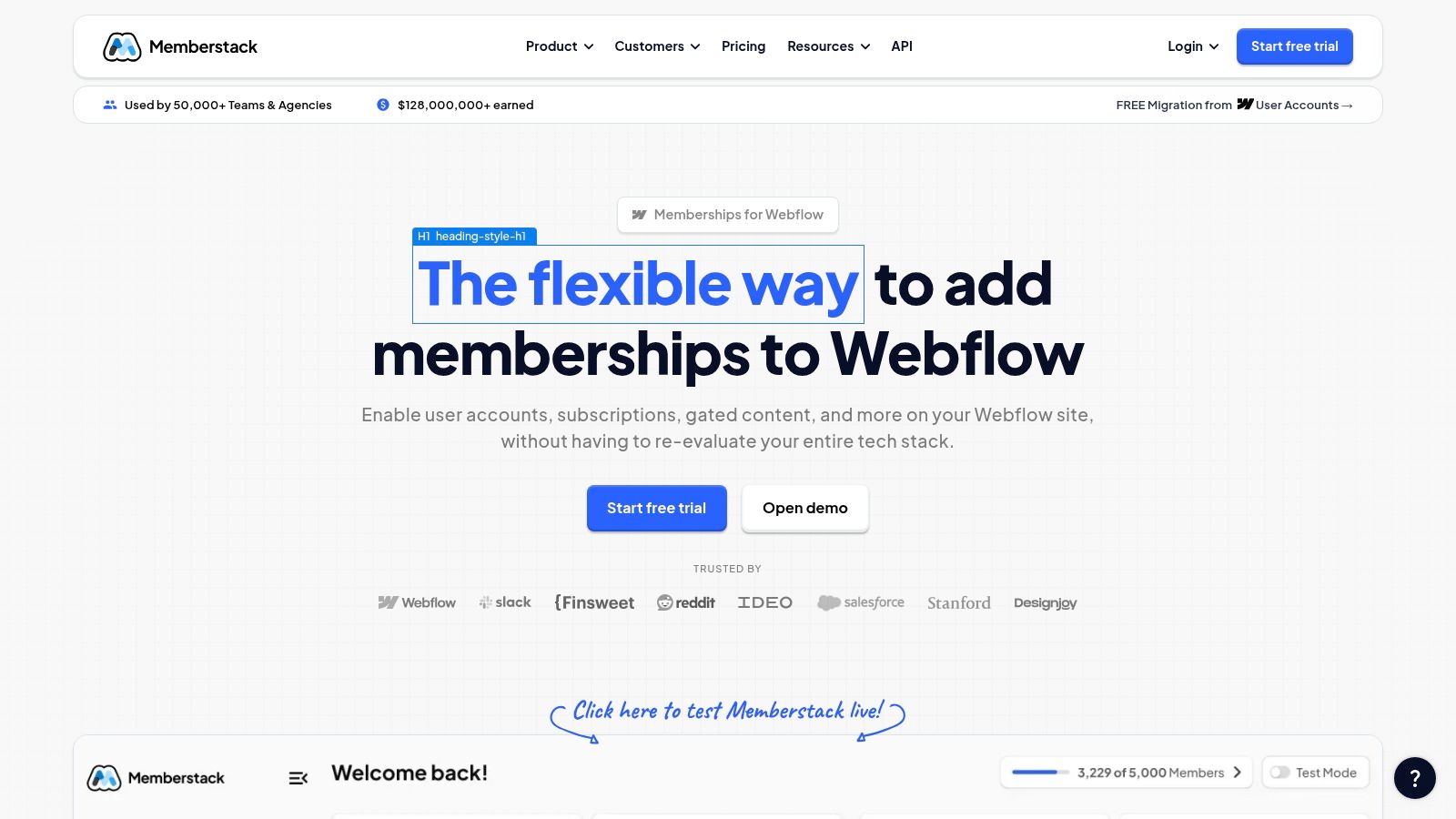
MemberStack is a powerful membership solution for Shopify store owners and arts and crafts businesses. It allows sophisticated membership functionality without migrating to a new platform like Kajabi or Thinkific. If your current website needs tiered memberships, gated content, and user management, MemberStack is worth considering.
Instead of being a full course platform, MemberStack focuses on membership management. This allows for robust features extending your existing website's capabilities, whether on Webflow, Shopify, or another platform. Consider offering exclusive content, discounts, or early access to new products for loyal members, all within your current site. For arts and crafts businesses, this could mean premium tutorials, patterns, or member forums.
Key Features and Benefits
MemberStack offers a range of features designed to enhance your membership management:
- Flexible Membership Options: Create different membership tiers with varying access levels.
- User Management Tools: Members control their own data and preferences.
- Content Gating: Easily restrict access to pages, downloads, or other resources based on membership level.
- Payment Integration: Seamlessly integrate with various payment processors for recurring subscriptions.
Pros and Cons of Using MemberStack
Here's a quick overview of the advantages and disadvantages:
Pros:
- Works with Your Existing Site: Enhance your current platform without rebuilding.
- Highly Customizable: Tailor membership tiers and access levels to your needs.
- Controlled Content Access: Easily manage content visibility for different member groups.
- Seamless Integrations: Works with popular website builders and payment gateways.
Cons:
- Not a Standalone Platform: Requires integration with an existing website.
- Some Technical Knowledge Required: Setup and customization might require some technical understanding.
- Limited Marketing Features: Primarily focused on memberships, not marketing automation.
- Additional Cost: Adds a monthly expense to your current website costs.
MemberStack's pricing varies based on member count and features, starting with a free plan for up to 100 members. Paid plans offer more features and higher member capacity. For the latest pricing, visit their website: MemberStack.
Implementing MemberStack involves embedding code snippets, potentially requiring some HTML and CSS knowledge. However, their documentation and support are generally considered good. Shopify users benefit from dedicated integrations and apps that simplify setup. This makes MemberStack a good option for creators wanting advanced membership features without a full-fledged course platform.
7-Platform Feature Comparison
| Platform | Core Features ✨ | User Experience ★ | Value Proposition 💰 | Target Audience 👥 | Unique Selling Point 🏆 |
|---|---|---|---|---|---|
| Tevello | Unlimited courses, communities, memberships, Shopify Flow automation, custom branding, video hosting | Seamless Shopify-native experience; simple setup with no extra logins | One platform, one price - manage your content, members, and sales inside Shopify. | Shopify store owners, creators, product-based businesses, educators | Built natively for Shopify - run your entire course, product, and community experience in one platform |
| Thinkific | Unlimited courses, white-label, native video hosting, quizzes | User-friendly; strong course delivery | Free plan available; affordable | Entrepreneurs, educators, course creators | Focus on course creation without fees |
| Kajabi | Marketing automation, funnel & website builder, email marketing, community tools | Integrated all-in-one but steeper learning curve | Premium, all-in-one ecosystem | Knowledge entrepreneurs, digital sellers | Eliminates need for multiple subscriptions |
| Teachable | Multimedia course builder, integrated payments, affiliate program, mobile-responsive | Simplified; easy to use | Affordable with straightforward setup | Creators seeking a simple course solution | Built-in affiliate marketing feature |
| Podia | Courses, memberships, digital downloads, email marketing, no transaction fees | Intuitive and transparent pricing | Balanced features for various digital products | Creators wanting diverse digital offerings | 24/7 customer support and all-inclusive pricing |
| LearnWorlds | Interactive videos with in-video quizzes, e-book creation, SCORM, mobile app, analytics | Advanced interactive learning with robust reporting | Sophisticated tools for engaging learning experiences | Professional trainers, educators | Superior interactive and engagement features |
| MemberStack | Flexible membership management, content gating, subscription options, payment integrations | Seamless integration with existing websites; technical setup required | Extends platform capabilities without a full rebuild | Creators needing membership features on websites | Highly flexible tiered membership management |
Picking the Perfect Platform for Your Course Creation Journey
Choosing the right platform is a crucial step in creating your online course. Whether affordability, all-in-one features, or specific tools like community forums or interactive exercises are your priority, a platform exists to meet your needs. While Thinkific and Kajabi are popular choices, exploring other options like Teachable, Podia, LearnWorlds, MemberStack, and Circle can open up new possibilities. Each has its own mix of features, pricing, and integrations.
When making your decision, think about your budget and resources. Some platforms charge transaction fees, while others have fixed monthly costs. Also, consider the time you'll need to spend on setup, creating content, and ongoing maintenance.
Key Considerations for Choosing a Platform
- Integration: If you're a Shopify merchant or run an arts and crafts business, a smooth connection with your current eCommerce platform is essential.
- Workflow: Evaluate how each platform handles tasks like customer onboarding, course registration, and payments. Compatibility with your marketing tools and email provider can also simplify your processes.
- Technical Skills: Assess your comfort level with technology. Some platforms are more user-friendly than others, with intuitive drag-and-drop interfaces and readily available support.
By weighing these Thinkific and Kajabi alternatives, you can make a well-informed decision and confidently begin creating your course. Focus on the features most important to your goals, whether that's community engagement, interactive learning tools, or seamless integration with your Shopify store.
Integrating Courses Directly Into Shopify
If you’re a Shopify merchant wanting a truly integrated approach that enhances your existing store, consider a platform that seamlessly blends courses and community building directly within your Shopify experience.
Want to turn your Shopify store into a thriving hub for online courses and a vibrant community? Tevello offers a new way to elevate your eCommerce experience by seamlessly integrating courses within your Shopify environment. Stop sending customers to other platforms – streamline your operations and improve user experience with personalized learning paths, interactive workshops, and subscription-based modules.
Take advantage of upselling and cross-selling potential, automate tasks with Shopify Flow integration, and use features like multilingual support, diverse community building options, and robust video hosting. Explore the power of integrated courses and community with Tevello. Visit Tevello today and see what your Shopify store can become.




