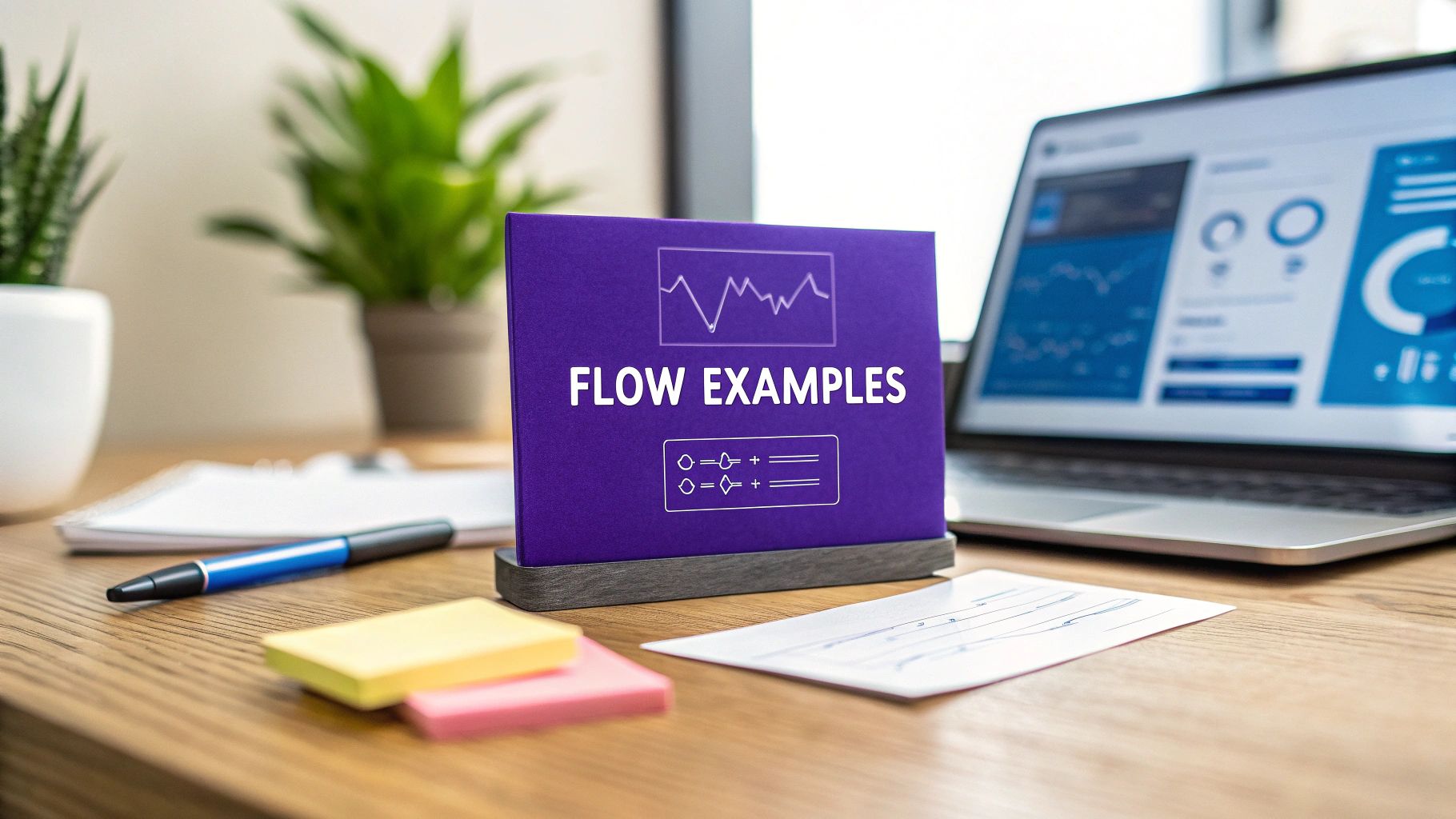Unlocking Efficiency: Automating Your Shopify Store with Flow
Running a Shopify store, especially for arts and crafts businesses, demands efficiency. Shopify Flow empowers you to automate repetitive tasks, saving you time and boosting your bottom line. This listicle provides six practical Shopify Flow examples to optimize your operations. Discover how to automate order tagging, manage customer loyalty programs, control inventory, prevent fraud, win back customers, and manage product reviews. These Shopify Flow examples will help you streamline your business and focus on what matters most: creating and selling.
1. Order Tagging Automation
Order tagging automation is a powerful Shopify Flow example that streamlines order management by automatically applying tags to orders based on predefined rules. This automation saves time and reduces manual effort by eliminating the need for staff to manually tag each order. It leverages conditional logic based on various order properties, such as order value, product type, customer location, purchasing behavior, shipping destination, or shipping method. This allows for a highly customizable system where multiple tagging options can be applied based on different criteria, triggered by either order creation or updates. For example, you can set up a flow to automatically tag orders over a certain value, containing specific products, or shipping to a particular region. This granular control empowers you to efficiently categorize and process orders, ultimately improving overall workflow.

This approach is particularly useful for Shopify store owners, especially those running arts and crafts businesses, who often deal with a diverse range of products and customer preferences. Imagine automatically tagging orders containing fragile handmade pottery for special packaging, or tagging rush orders for expedited processing. This automation not only simplifies order sorting and management but also enables prioritization of high-value orders, urgent deliveries, or special handling requirements. For example, tagging orders over $500 as "VIP" allows for personalized follow-up and special offers, improving customer satisfaction and loyalty. Similarly, auto-tagging wholesale orders can trigger a different fulfillment path compared to retail orders, optimizing your logistics. Shopify Plus merchant MVMT, for instance, uses order tagging to prioritize expedited shipping, showcasing the scalability and effectiveness of this feature. Learn more about Order Tagging Automation and how it can boost your business growth through improved customer onboarding and experience.
Features and Benefits:
- Conditional Logic: Define specific criteria based on order properties to trigger the automation.
- Multiple Tagging Options: Apply various tags based on different conditions within a single flow.
- Order Creation/Update Triggers: Automate tagging for both new orders and order updates.
- Order Value Thresholds: Tag orders based on specific monetary values (e.g., orders over $100).
- Shipping Destination/Method Tagging: Categorize orders based on where they're going and how they're shipped.
- Simplified Order Management: Easily sort and filter orders based on applied tags.
- Improved Fulfillment Accuracy and Efficiency: Route orders correctly and ensure proper handling based on tags.
- Customer Segmentation: Group customers based on purchase history for targeted marketing campaigns.
- Reduced Manual Work: Eliminate the need for staff to manually tag orders, saving time and resources.
Pros:
- Simplifies order management and sorting.
- Enables prioritization of high-value or urgent orders.
- Helps segment customers for targeted marketing.
- Reduces manual tagging work for staff.
- Improves fulfillment accuracy and efficiency.
Cons:
- Requires regular maintenance as business rules change.
- May need seasonal adjustments.
- Complex tagging schemas can become difficult to track.
Tips for Successful Order Tagging Automation:
- Start Simple: Begin with basic tagging rules and gradually increase complexity as needed.
- Document Your Schema: Maintain a clear record of your tagging system for team reference.
- Regular Review: Quarterly, review and remove any unused tags to keep your system organized.
- Consistent Naming: Use consistent naming conventions for tags to facilitate reporting and analysis.
Order tagging automation deserves a top spot in any list of Shopify Flow examples due to its versatility and impact on operational efficiency. It empowers businesses of all sizes, especially those dealing with complex order fulfillment processes or diverse customer segments, to automate a crucial aspect of their workflow. By intelligently categorizing orders, this automation unlocks valuable time and resources, enabling businesses to focus on growth and customer satisfaction.
2. Customer Loyalty Program Workflow
A Customer Loyalty Program Workflow is a powerful Shopify Flow automation that allows you to reward your loyal customers based on their purchase behavior. This is a prime example of a Shopify Flow that can significantly impact your bottom line, making it a must-have for any serious Shopify store owner, especially those in the arts and crafts space where building personal connections with customers is key. This automated workflow identifies customers meeting specific criteria, such as total spend or number of orders, and triggers actions like sending personalized thank-you emails, applying customer tags, or creating special discounts. This is a crucial Shopify Flow example as it directly addresses customer retention and encourages repeat business.
Here's how it works: you define the rules and triggers within Shopify Flow. For instance, you might set a trigger that activates when a customer spends a certain amount. Once that trigger is activated, Flow automatically performs the designated actions, such as tagging the customer as "VIP" or sending a discount code for their next purchase. This eliminates the need for manual intervention, allowing you to reward customer loyalty efficiently and at scale.
Features like multi-conditional triggers based on customer lifetime value and purchase frequency detection enable a highly personalized approach. Integration with email marketing platforms allows for seamless communication, while automatic discount code generation simplifies the reward process. You can even assign customers to different tiers based on their spending patterns, offering increasingly attractive rewards as they progress.
Examples of Successful Implementation:
- Gymshark: Automatically enrolls customers into their loyalty program after three purchases.
- High-end Arts and Crafts Boutique: Sending VIP early access emails to customers who have spent over $1000 in the past year, showcasing new handcrafted pieces before the general public.
- Subscription Box for Craft Supplies: Automatically upgrading customers to 'Gold tier' status after 5 purchases, unlocking free shipping and exclusive crafting tutorials.
- Personalized Etsy Shop: Creating personalized thank you videos for top-spending customers, expressing gratitude for their support and showcasing the artisan's process.
Pros:
- Builds customer loyalty through recognition and personalized experiences.
- Increases repeat purchase rate and customer lifetime value.
- Operates 24/7 without manual intervention, saving you time and resources.
- Scalable across thousands of customers.
Cons:
- Requires integration with email or SMS platforms for full effectiveness.
- Can be complex to set up tiered loyalty rules, requiring careful planning and testing.
- Needs periodic review to ensure rewards remain motivating and aligned with customer preferences.
Actionable Tips for Shopify Store Owners:
- Segment your loyalty tiers based on meaningful spending thresholds: Consider your average order value and profit margins when defining tiers.
- Include both transactional and emotional rewards: Offer discounts, free gifts, exclusive content, or early access to new products. For arts and crafts businesses, consider offering personalized sketches, behind-the-scenes glimpses into your creative process, or handwritten thank-you notes.
- Test different loyalty triggers to find optimal engagement points: Experiment with triggers based on number of orders, total spend, or even engagement with your social media channels.
- Always personalize communications with customer name and purchase history references: This adds a personal touch that strengthens customer relationships.
When and Why to Use a Customer Loyalty Program Workflow:
This approach is ideal for any Shopify store aiming to boost customer retention and increase repeat purchases. It's particularly valuable for businesses with a strong focus on customer relationships, such as those in the arts and crafts sector. By implementing a well-structured loyalty program, you can cultivate a loyal customer base that drives sustainable growth. Learn more about Customer Loyalty Program Workflow This Shopify Flow example is a key component of any successful long-term e-commerce strategy. Brands like Allbirds, Gymshark, and Kylie Cosmetics have effectively used loyalty programs to foster strong customer communities and drive sales.
3. Inventory Alert and Reordering System
One of the most powerful Shopify Flow examples for streamlining operations and maximizing profits is the automated inventory alert and reordering system. This automation tackles the critical challenge of inventory management, helping you avoid stockouts and minimize excess inventory. It works by continuously monitoring your product and variant inventory levels. When stock dips below pre-defined thresholds, the flow automatically triggers actions like sending notifications to your team and even creating draft purchase orders. This proactive approach ensures you're always on top of your inventory, allowing for timely reordering and preventing lost sales opportunities.

This Shopify Flow example deserves its place in this list because it addresses a core business need: efficient inventory management. Features like multi-channel inventory monitoring, customizable threshold levels for different product categories, and seasonal adjustment capabilities offer granular control and flexibility. You can receive staff notifications via email, SMS, or Slack, ensuring timely responses. Furthermore, the automated draft purchase order generation significantly streamlines the reordering process, saving valuable time and reducing manual effort. This is particularly beneficial for arts and crafts business owners who often juggle multiple responsibilities.
Benefits for Shopify Store Owners and Arts & Crafts Businesses:
- Prevents revenue loss from stockouts: By proactively alerting you to low inventory, this system helps prevent stockouts, ensuring you can fulfill customer orders and maximize sales.
- Reduces excess inventory carrying costs: Optimized inventory levels mean less capital tied up in unsold goods, minimizing storage costs and the risk of obsolescence.
- Decreases manual inventory checking: Automating the monitoring process frees up your time to focus on other essential business tasks, like creating new products or marketing your store.
- Streamlines reordering process: Automated draft purchase orders reduce manual data entry and speed up the replenishment process.
- Adjustable for seasonal demand fluctuations: For arts and crafts businesses experiencing seasonal peaks, this adaptability is invaluable for maintaining optimal stock levels.
Pros and Cons:
- Pros: Prevents revenue loss, reduces carrying costs, decreases manual checking, streamlines reordering, adjustable for seasonal demand.
- Cons: Requires accurate initial threshold setup, may need regular adjustment based on sales velocity changes, cannot account for all supply chain disruptions.
Examples of Successful Implementation:
- Fashion retailer MVMT uses automated inventory alerts to maintain optimal stock of their bestselling watches.
- A kitchenware brand automatically generates purchase orders when popular items reach a 25% stock level.
- Seasonal goods retailers adjust thresholds monthly based on historical data.
- A beauty brand creates tiered alerts at 50%, 25%, and 10% inventory levels.
Tips for Shopify Store Owners and Arts & Crafts Businesses:
- Set different thresholds based on supplier lead times: Account for the time it takes for your suppliers to fulfill orders.
- Consider product margin when setting reorder rules: Prioritize higher-margin products to maximize profitability.
- Use higher thresholds for proven bestsellers: Ensure you always have enough stock of your most popular items.
- Include inventory trend data in alerts to add context: Understand the rate at which your inventory is depleting.
- Create emergency protocols for rapid-selling items: Have a plan in place for unexpectedly high demand.
Popularized By: Allbirds, Brooklinen, Bombas
This Shopify Flow example is invaluable for any Shopify store owner or arts and crafts business looking to optimize their inventory management. By automating alerts and reordering, you can free up time, prevent lost sales, and improve your bottom line. Properly implemented, this automated inventory system is a key component of a successful and scalable e-commerce business.
4. Fraud Prevention Workflow
One of the most powerful Shopify Flow examples for protecting your bottom line and reputation is the Fraud Prevention Workflow. This sophisticated automation helps identify potentially fraudulent orders based on a variety of risk signals, allowing you to proactively mitigate losses and maintain customer trust. Whether you're an established electronics retailer or a burgeoning arts and crafts business, implementing a robust fraud prevention workflow is crucial in today's ecommerce landscape. This workflow operates by automatically assessing each order against a set of predefined risk factors, triggering specific actions based on the level of risk detected.
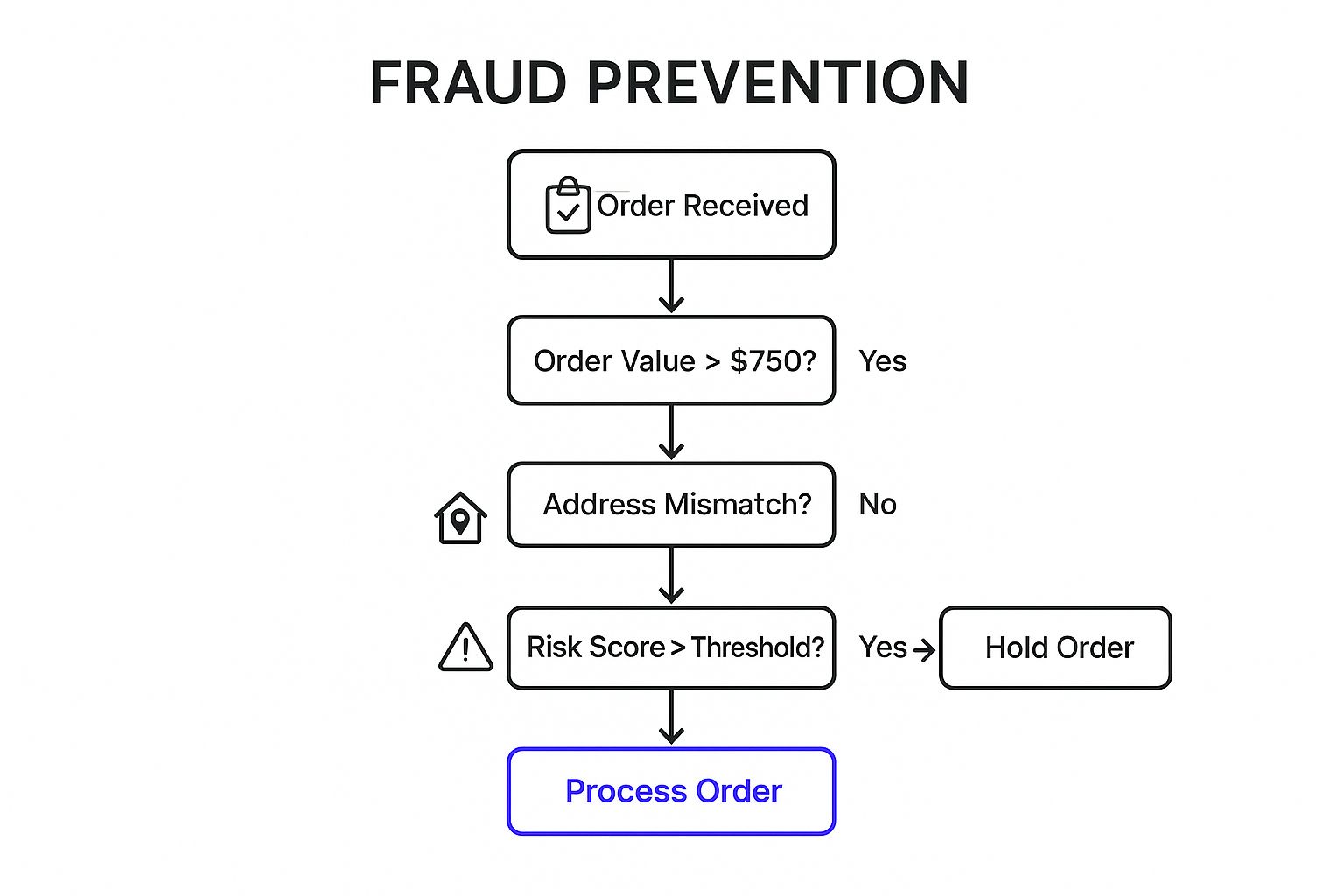
The decision tree above visualizes the key decision points in a typical fraud prevention workflow. It starts with an initial risk assessment, followed by branched decisions based on factors like AVS match, IP risk, and transaction value.
This workflow leverages features like multi-factor risk assessment, IP address and location verification, unusual order pattern detection, high-value order screening, and address verification matching. It can also integrate with third-party fraud detection tools for enhanced security. For example, the workflow can analyze the customer's IP address and location against known fraud hotspots. It can also flag orders with mismatched billing and shipping addresses, unusually large order quantities, or high-value purchases.
This infographic demonstrates how different risk factors can lead to different outcomes, such as holding an order for manual review, requesting additional verification, or canceling a high-risk order.
When and why to use a fraud prevention workflow:
A fraud prevention workflow becomes increasingly important as your order volume and average order value increase, especially if you sell high-value items or operate in a high-risk industry. Even for smaller arts and crafts businesses, a basic fraud prevention workflow can provide significant protection against chargebacks and fraudulent activity. Consider implementing a workflow if you experience:
- An increase in chargebacks
- Suspicious order patterns
- Orders with inconsistent customer information
Examples of Successful Implementation:
- Electronics Retailer: Flags orders where shipping and billing addresses differ significantly.
- Fashion Brand: Automatically holds international orders over $750 for review.
- Luxury Goods Retailer: Requires additional verification for first-time customers making large purchases.
- Jewelry Merchant GoldSilver: Uses Flow to route suspicious orders through enhanced verification. This is a great example of a Shopify Flow example in action.
Tips for Implementing a Fraud Prevention Workflow:
- Create a scoring system: Combine multiple risk factors rather than relying on single triggers.
- Regular reviews: Regularly review held orders to identify false positive patterns.
- Customer segmentation: Implement different rules for new vs. returning customers.
- Balance security and experience: Find the right balance between fraud prevention and a smooth customer experience.
- Escalation paths: Create clear escalation paths for flagged orders.
Pros:
- Reduces financial losses from fraud
- Decreases manual review time
- Protects merchant reputation
- Adapts to evolving fraud patterns
- Minimizes false positives with multi-factor assessment
Cons:
- Can occasionally flag legitimate orders (false positives)
- Requires regular updating
- May add friction to the purchasing process for some customers
By leveraging the power of Shopify Flow, businesses can create automated fraud prevention workflows that significantly reduce their risk and improve operational efficiency. These workflows are a prime example of how Shopify Flow can be used to automate complex processes and protect your business.
5. Customer Win-Back Campaign Automation
Customer win-back campaign automation is a crucial Shopify Flow example that can significantly impact your bottom line. This powerful automation focuses on re-engaging lapsed customers who haven't purchased from your store within a defined period. It's a valuable tool for Shopify store owners, especially those running arts and crafts businesses where building relationships with customers is key. Why does this deserve a spot on our list of top Shopify Flow examples? Because winning back a lost customer is often more cost-effective than acquiring a new one, and automation makes it a scalable, ongoing process.
This Shopify Flow works by first tracking customer inactivity. After a pre-determined period of inactivity (e.g., 90 days), the Flow automatically segments these customers. This segmentation can be based on factors like past purchase categories, total spending, or purchase frequency. The flow then triggers personalized win-back campaigns across various channels like email, SMS, or targeted ads. These campaigns often include special incentives like discounts, free shipping, or exclusive early access to new products to entice customers to return.
Successful implementations of customer win-back campaigns are abundant. For example, the fashion retailer Pura Vida Bracelets effectively targets seasonal shoppers with announcements of relevant new collections. A cosmetics brand might automatically send personalized product recommendations to customers inactive for 90+ days. Subscription box services often offer a discount to reactivate customers who canceled within a specific timeframe. Even food subscription services can leverage this by sending recipes featuring previously purchased items to dormant subscribers.
Features and Benefits:
- Customer inactivity tracking: Automatically monitors customer purchase patterns.
- Segmentation: Groups lapsed customers based on valuable criteria.
- Graduated incentive system: Offers increasingly attractive incentives based on customer value.
- Multi-touch campaign sequences: Sends a series of targeted messages over time.
- A/B testing: Optimizes campaign performance by comparing different offers.
- Integration with marketing platforms: Streamlines communication across various channels.
Pros:
- Recovers potentially lost revenue: Brings back customers who might have otherwise churned.
- Cost-effective: Reactivation is generally less expensive than acquiring new customers.
- Personalized experience: Leverages existing customer data for targeted messaging.
- Automated and perpetual: Runs continuously without manual intervention.
- Data-driven insights: Provides valuable information on effective reactivation strategies.
Cons:
- Profitability: Requires careful incentive planning to avoid impacting margins.
- Customer behavior: May unintentionally train customers to wait for discounts.
- Campaign fatigue: Needs regular refreshing to maintain engagement.
Actionable Tips for Shopify Store Owners:
- Segment strategically: Group lapsed customers based on their historical value and purchase frequency. For example, your most loyal customers might receive a personalized email with a special offer, while less frequent buyers might get a general discount code.
- Personalize recommendations: Suggest products relevant to previous purchases. If a customer frequently bought pottery supplies, showcase new glazes or tools.
- Create tiered incentives: Offer progressively larger discounts based on inactivity duration (e.g., 10% off after 90 days, 15% off after 180 days).
- Test different approaches: Experiment with emotional appeals (e.g., "We miss you!") versus purely discount-driven offers.
- Highlight reasons to return: Showcase new products, improved features, or exclusive content to entice lapsed customers.
When considering your customer journey, understanding how to effectively win back lost customers is essential. Learn more about Customer Win-Back Campaign Automation. This Shopify Flow example provides a powerful, automated way to re-engage your audience and boost your sales. By implementing these tips and understanding the pros and cons, you can create effective win-back campaigns that contribute to the long-term success of your Shopify store.
6. Product Review Solicitation and Management
This Shopify Flow example demonstrates how to automate the process of gathering and managing product reviews, a crucial element for building trust and increasing conversions. This automated workflow systematically requests reviews at optimal times after purchase, segments customers based on their satisfaction, and efficiently handles both positive and negative feedback. By automating this process, you free up valuable time and resources while gaining invaluable insights into customer experiences.

This Shopify Flow example deserves its place in this list because reviews are essential for social proof, particularly for online businesses. A streamlined, automated system makes collecting and managing reviews significantly easier and more effective. This automated flow leverages key features such as timed review request triggers, enabling you to reach out to customers at the perfect moment. Product-specific review templates allow for personalized messaging, increasing the likelihood of a response. Conditional flows, based on customer satisfaction signals, allow you to separate positive reviews for publication and route negative feedback to customer service for resolution. Integration with review platforms streamlines the publishing process, and features for feedback routing and response tracking ensure no customer concern goes unnoticed. The ability to deliver incentives for review completion further encourages customer participation.
Benefits of using this Shopify Flow:
- Increased Review Volume: Consistent, automated requests lead to a higher volume of reviews.
- Improved Conversion Rates: More reviews build trust and encourage purchases.
- Systematic Social Proof Collection: Automating the process ensures a steady stream of social proof.
- Early Interception of Negative Experiences: Identify and address customer issues promptly.
- Valuable Product Feedback: Gather insights to improve products and services.
- Automated Reward Delivery: Thank customers for their reviews with incentives.
Pros:
- Increases review volume and product page conversion rates
- Creates a systematic approach to collecting social proof
- Allows early interception of negative experiences
- Provides valuable product feedback
- Can automatically reward customers for leaving reviews
Cons:
- Requires careful timing to avoid customer annoyance
- May need integration with third-party review apps for full functionality
- Must comply with review solicitation regulations
Examples:
- Beauty brand Glossier sends review requests 14 days after delivery for skincare items, allowing enough time for customers to experience the product.
- Clothing retailer automatically offers a 10% discount code upon review submission, incentivizing customer participation.
- Electronics company routes 3-star or lower reviews to customer service for resolution before publication, proactively addressing negative experiences.
- Outdoor gear company Cotopaxi creates different review request timelines based on product category, accounting for varying product usage patterns.
Tips for Implementation:
- Time it Right: Time review requests based on the expected product use period. For example, a craft supply might need a shorter review window than a complex piece of software.
- Personalize Your Requests: Include product images and purchase details in the email to remind customers of their specific experience.
- Segment Your Audience: Create different flows for first-time versus repeat customers, tailoring the message appropriately.
- Provide Clear Instructions: Include clear instructions and expectations for the review process, making it easy for customers to participate.
- Consider Incentives: Offer small, unbiased incentives that encourage reviews without influencing their content. A discount on a future purchase can be a good option.
Popularized By: Glossier, Cotopaxi, Gymshark, Beardbrand
This Shopify Flow example is particularly relevant for arts and crafts business owners who rely heavily on customer reviews to build credibility and drive sales. By automating this process, you can focus on creating and selling your products while ensuring a steady stream of valuable customer feedback.
Shopify Flow Example Comparison
| Automation Title | Implementation Complexity 🔄 | Resource Requirements ⚡ | Expected Outcomes 📊 | Ideal Use Cases 💡 | Key Advantages ⭐ |
|---|---|---|---|---|---|
| Order Tagging Automation | Moderate: requires conditional logic and updates | Low to Moderate: automated tagging reduces manual work | Improved order management, prioritization, and segmentation | Merchants needing automated order sorting and prioritization | Simplifies management, reduces manual work, improves accuracy |
| Customer Loyalty Program Workflow | High: involves multi-conditional triggers and integrations | Moderate to High: requires email/SMS platform integration | Increased repeat purchases, customer loyalty, personalized rewards | Businesses focused on customer retention and tiered rewards | Builds loyalty, operates 24/7, scalable |
| Inventory Alert and Reordering System | Moderate: set thresholds and notifications | Moderate: requires monitoring tools and purchase order setup | Prevents stockouts, reduces carrying costs, streamlines reordering | Retailers needing inventory level monitoring and replenishment | Prevents losses, reduces manual checks, seasonal adjustments |
| Fraud Prevention Workflow | High: multi-factor risk assessment and updates | High: requires integration with fraud tools and ongoing tuning | Reduced fraud losses, faster fraud detection, fewer false positives | Merchants at risk of chargebacks and high-value fraud cases | Protects revenue, adapts to fraud tactics, reduces manual review |
| Customer Win-Back Campaign Automation | Moderate to High: requires segmentation and marketing integration | Moderate: needs campaign tools and incentive planning | Reactivated lapsed customers, cost-effective revenue recovery | Stores targeting inactive customers with personalized campaigns | Recovers revenue, automatable, leverages existing data |
| Product Review Solicitation & Management | Moderate: timing triggers and platform integrations | Moderate: needs integration with review platforms and incentive systems | Increased review volume, better feedback handling, improved conversions | Merchants wanting systematic review collection and response | Boosts reviews, intercepts negative feedback, improves social proof |
Supercharge Your Store with Shopify Flow
These six Shopify Flow examples – from automated order tagging and customer loyalty programs to fraud prevention and win-back campaigns – showcase just a glimpse of the platform's power. By implementing even a few of these workflows, you can streamline daily tasks, personalize the customer experience, and free up valuable time to focus on the creative aspects of your arts and crafts business. The key takeaway here is that automation isn't just about saving time; it's about optimizing your entire operation for increased efficiency, higher customer satisfaction, and ultimately, greater profitability. Mastering these Shopify Flow examples allows you to build a more resilient and scalable business that can adapt to changing market demands. For instance, imagine seamlessly managing a surge in holiday orders or effortlessly personalizing recommendations based on individual customer preferences – all thanks to the automated workflows you've established.
Subscription businesses can benefit immensely from automation as well. Want to explore more automation options specifically designed for subscriptions? Check out this comprehensive guide to the top Shopify subscription apps: 10 Best Shopify Subscription Apps from Sharpei for inspiration on maximizing your recurring revenue.
Taking your Shopify automation to the next level requires the right tools. Ready to unlock even more advanced workflows and take full control of your store's automation? Explore Tevello, a powerful platform that expands on Shopify Flow's capabilities, allowing you to build complex, multi-step automations and further optimize your eCommerce business.