Why Picking the Right Digital Sales Platform Matters
If you’re hunting for the best platform to sell digital products, you know the right tool can streamline sales and automate delivery. This listicle compares eight top solutions for 2025 - Tevello, Gumroad, Shopify, Teachable, Payhip, SendOwl, Podia and Easy Digital Downloads - to help Shopify store owners and arts-and-crafts entrepreneurs boost profits and simplify workflows. You’ll discover each platform’s core strengths, from payment handling and automated file delivery to customer management and licensing control. Whether you’re launching e-books, printables or digital art, this guide surfaces the best platform to sell digital products for your workflow and budget. Skip the guesswork and find your ideal match for selling digital products efficiently.
1. Tevello
Tevello is widely regarded as the best platform to sell digital products directly from your Shopify store. By embedding online courses, membership communities, drip-feed content, and certification programs into your existing storefront, Tevello lets arts and crafts entrepreneurs - and any Shopify merchant - monetize knowledge without redirecting customers away from their shopping carts.
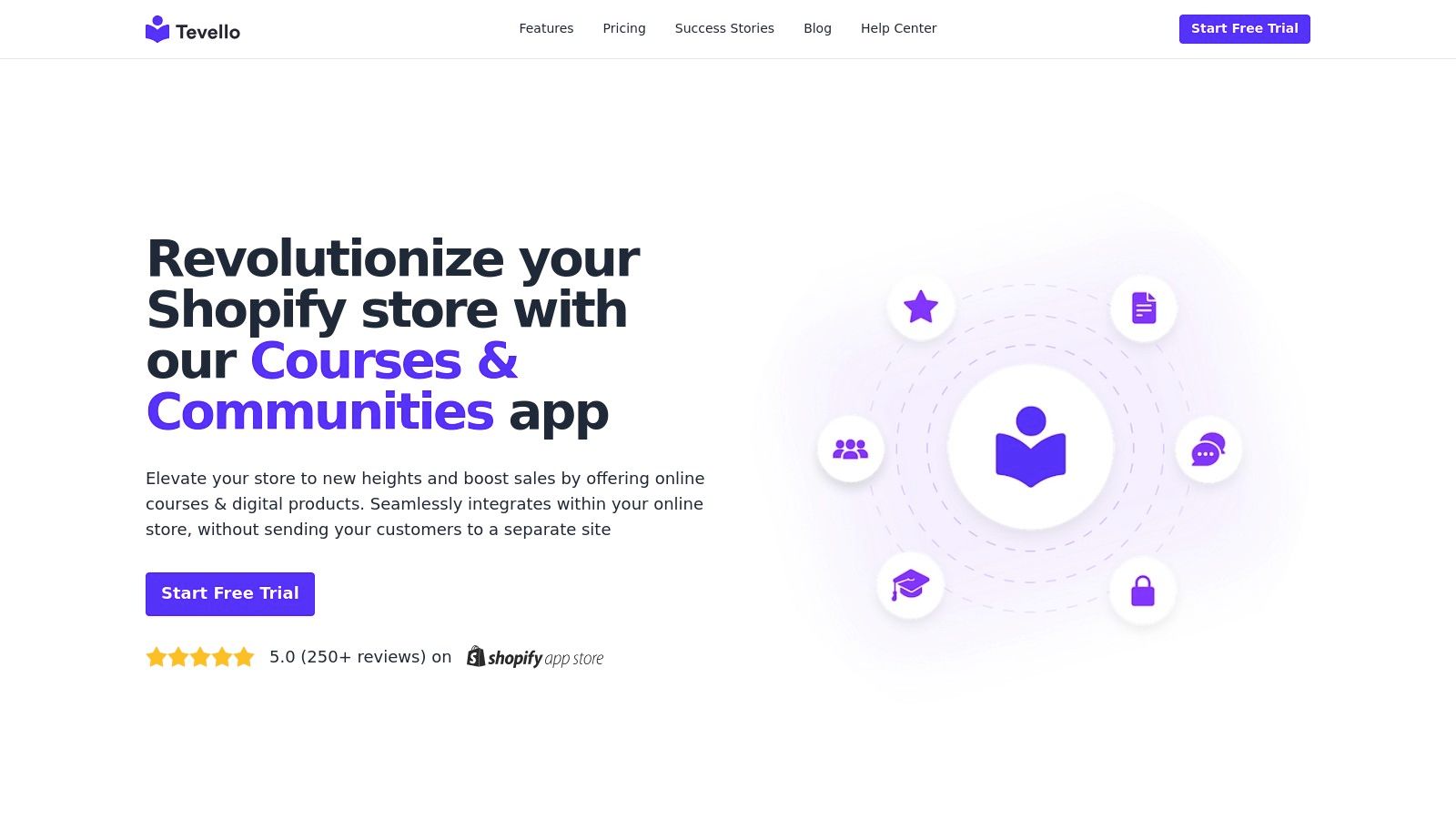
Tevello stands out because it delivers a fully integrated eLearning and community experience within Shopify’s familiar checkout flow. With no external dashboards or logins required, you maintain brand consistency, simplify the user journey, and seize more upsell and cross-sell opportunities for your digital offerings.
Key Features
-
Seamless Shopify Integration
Plugins directly into your store, automating enrollments, customer segmentation, and notifications via Shopify Flow. -
Customizable Learning Paths
Build courses with modules, quizzes, assignments, and drip schedules to keep students engaged. -
Interactive Workshops & Communities
Host live sessions, discussion forums, and member-only groups with flexible privacy controls. -
Certification & Progress Tracking
Issue branded certificates upon course completion and monitor learner progress in real time. -
Robust Video Hosting
Securely stream HD video content without external platforms. -
Multi-Language Support
Translate course materials to reach a global customer base.
Practical Use Cases
- Arts & Crafts Tutorials: Sell step-by-step project courses (e.g., watercolor painting, pottery techniques) alongside physical supply kits.
- Small-Batch Food Producers: Offer recipe masters or fermentation workshops to increase recurring revenue.
- Health & Wellness Coaches: Bundle video sessions, meal plans, and group coaching in one storefront.
- Brand Communities: Create subscription-based fan clubs where members unlock exclusive content and products.
Pricing & Technical Requirements
- Free Trial & Demo: Start with a 14-day free trial, plus personalized demo calls to configure your store.
- Pricing: Custom plans based on course volume and community features - contact Tevello sales for details.
- Shopify Plan: Requires Shopify Basic or higher; compatible with most themes.
- Technical Setup: No coding required. Simply install Tevello from the Shopify App Store and follow the guided onboarding wizard.
How Tevello Compares
- Versus standalone LMS platforms (Thinkific, Kajabi): Tevello keeps customers in your Shopify ecosystem, eliminating extra login steps and preserving checkout conversions.
- Versus generic membership apps (Bold Memberships, Recharge): Tevello’s focus on education means deeper course functionality - quizzes, certification, drip content - alongside community features.
Implementation Tips
- Plan Your Course Structure: Outline modules, decide on drip-feed intervals, and prepare video assets before setup.
- Leverage Shopify Flow: Automate welcome emails, enrollment confirmations, and milestone notifications.
- Bundle Physical & Digital: Pair craft kits or templates with your online lesson for higher order values.
- Promote via Email & Social: Use Shopify’s customer segments to target buyers of similar products with tailored course offers.
Pros & Cons
Pros
- Truly unified shopping and learning experience - no redirects
- Comprehensive feature set (courses, communities, subscriptions, certifications)
- Deep automation via Shopify Flow for hands-off management
- Direct developer support with best-practice guidance
- Proven success: 4,000+ courses sold, $112K+ revenue, 5-star rating from 290+ users
Cons
- Can only be used in Shopify stores
Why Tevello Earns #1 Spot
By transforming any Shopify store into a dynamic eLearning hub, Tevello empowers merchants - in all niche - to diversify revenue streams, deepen customer engagement, and maintain a seamless brand experience. Its proven track record and specialized education tools make it the go-to choice for Shopify store owners looking for the best platform to sell digital products.
Learn more or start your free trial at: https://tevello.com
2. Gumroad
Gumroad is a popular and user-friendly e-commerce platform specifically designed for creators to sell digital products directly to their audience. When searching for the best platform to sell digital products, Gumroad stands out thanks to its streamlined setup - no coding skills or monthly fees are required to get started - and its robust delivery infrastructure for ebooks, courses, software, music, art and more.
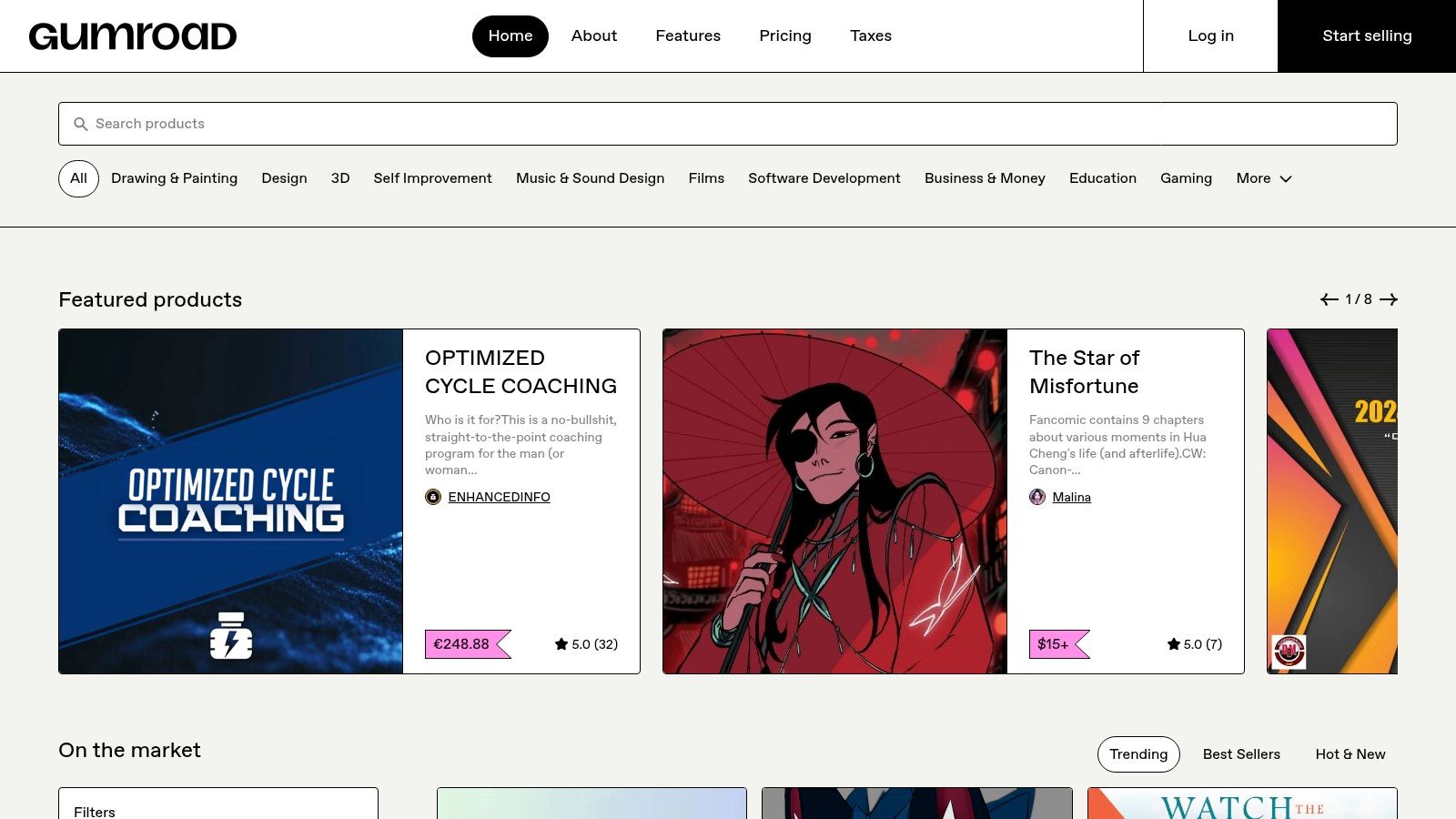
Whether you’re a Shopify store owner looking to expand into digital downloads or an arts and crafts business owner ready to monetize patterns and tutorials, Gumroad offers practical solutions:
• Easy setup: Sign up, upload your file, set a price (or let customers pay what they want), and publish - no technical hurdles.
• Content delivery: Automatic file hosting and secure links ensure your customers get instant access without manual intervention.
• Built-in audience discovery: Gumroad’s marketplace can surface your digital art or niche tutorials to new buyers.
• Flexible pricing models: Offer one-time purchases, subscriptions, memberships or pay-what-you-want to test different sales strategies.
Technical Requirements and Pricing
• Browser-based platform - no software installs or advanced hosting setups.
• Free plan: 10% transaction fee + $0.30 per sale.
• Premium Gumroad Pro ($10/month): 5% transaction fee + $0.30 per sale, custom domain support, advanced analytics, and priority customer support.
Comparison with Similar Tools
• Shopify Digital Downloads: Better inventory and storefront customization, but requires a Shopify plan and more technical setup.
• Sellfy: Includes product upsells and discount features on paid plans, but higher monthly fees.
• Teachable or Thinkific: Ideal for full online courses with membership sites, yet more complex and costly for single-file sales.
Setup Tips and Best Practices
- Customize your checkout page with your logo and color scheme to reinforce brand identity.
- Embed Gumroad buy buttons directly into your Shopify or WordPress site for a seamless shopping experience.
- Leverage the affiliate program to recruit promoters and amplify reach - set up commission tiers under Settings → Affiliates.
- Use pay-what-you-want pricing on creative bundles (e.g., art prints + video tutorials) to encourage larger average order values.
- Connect your Gumroad account to Mailchimp or ConvertKit for automated post-purchase email sequences and product launch announcements.
Why Gumroad Deserves #2
Gumroad strikes the ideal balance between simplicity and functionality. It removes barriers for first-time digital sellers while providing enough flexibility - tax handling, VAT compliance, basic analytics, subscription support - to scale alongside your business. For Shopify store owners branching into downloadable goods and arts entrepreneurs seeking direct fan monetization, Gumroad remains one of the best platforms to sell digital products.
Pros:
- No monthly fees on the free plan (only transaction fees)
- Very beginner-friendly interface and setup
- Built-in audience discovery and marketplace
- Automated file delivery and tax/VAT calculation
- Flexible pricing: pay-what-you-want, subscriptions, memberships
- Native affiliate program support
Cons:
- Transaction fees are higher than some competitors
- Limited storefront customization compared to full e-commerce platforms
- Analytics are basic - advanced reporting requires Pro plan
- Fewer third-party integrations out of the box
Learn more and get started with Gumroad: https://gumroad.com
3. Shopify
Shopify is widely regarded as one of the best platforms to sell digital products thanks to its flexibility, scalability, and robust app ecosystem. Originally built for physical goods, Shopify has evolved into a full-featured marketplace for digital downloads - from e-books and designs to music and software. Whether you’re an arts and crafts entrepreneur selling printable patterns or a digital artist offering high-resolution files, Shopify provides all the tools you need to create a professional storefront and deliver products instantly to your customers.
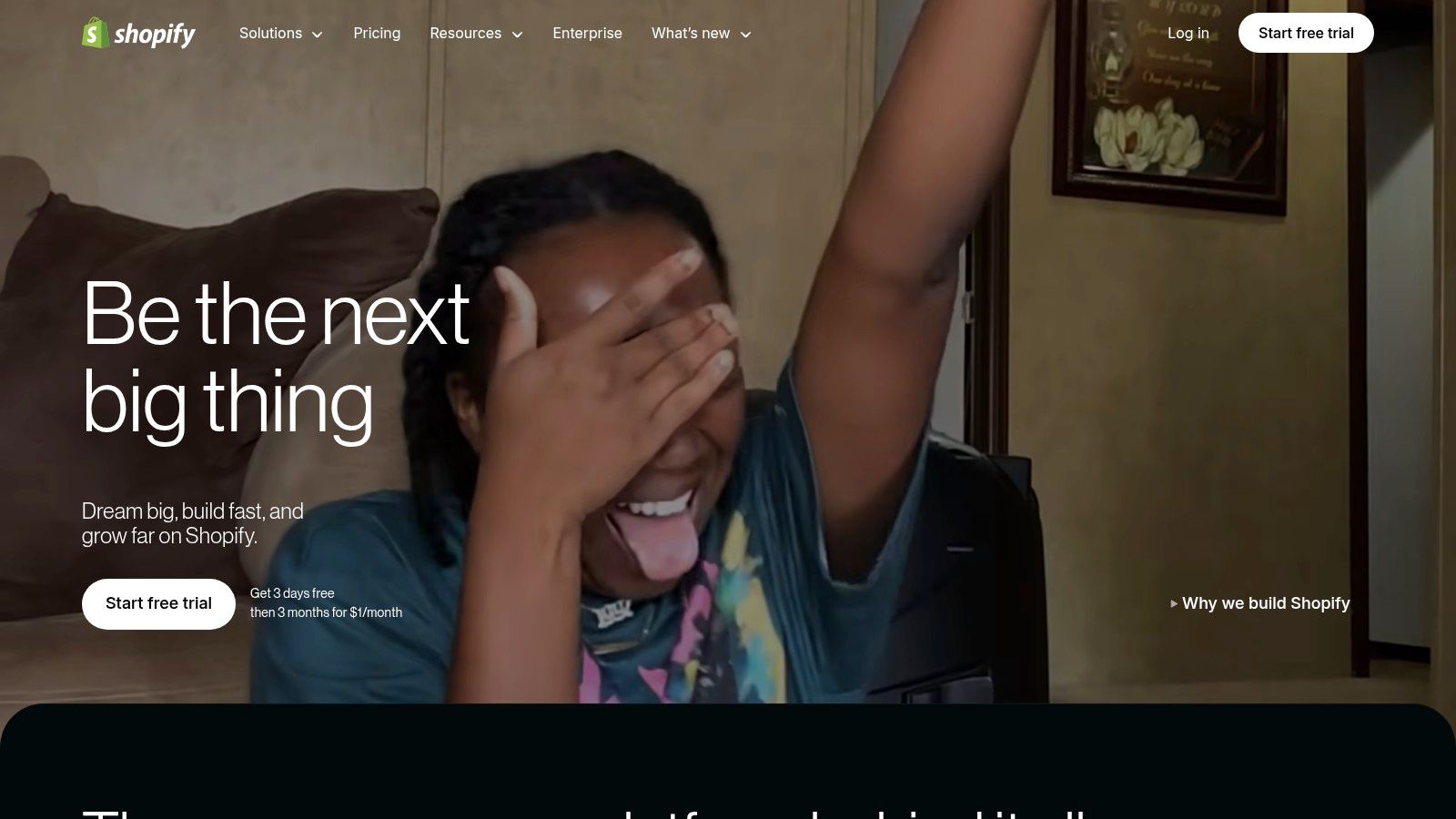
Key Features and Use Cases
- Fully customizable online store with 100+ themes and drag-and-drop editor
- Digital Downloads app (free) for delivering files automatically after purchase
- Integration with third-party apps (e.g., SendOwl, Sky Pilot) to handle large files or license keys
- Built-in SEO tools, discount codes, and abandoned-cart recovery to drive sales
- Mobile-responsive design plus Shopify mobile app for on-the-go order management
Use Cases:
- Selling printable art, embroidery patterns, digital planners
- Distributing software, audio samples, video tutorials
- Bundling digital and physical products (e.g., downloadable guides with a printed workbook)
Pricing and Technical Requirements
- Basic Shopify: $29/month + 2.9% + 30¢ per transaction
- Shopify Plan: $79/month + 2.6% + 30¢ per transaction
- Advanced Shopify: $299/month + 2.4% + 30¢ per transaction
- Digital Downloads app is free; premium file-delivery apps may have additional fees
- A custom domain (optional) and SSL certificate are included on all plans
Why Shopify Earns #3 in Our List
Shopify’s strength lies in its all-in-one approach. You get hosting, payment processing (with Shopify Payments), inventory management, and marketing automation - the same system you’d use for physical goods - tailored for digital sales. Its powerful app marketplace allows you to extend functionality for subscriptions, licensing, or affiliate programs without juggling multiple platforms.
Compared to lighter solutions like Gumroad or Sellfy, Shopify offers deeper customization and can scale from a solo seller to a high-volume enterprise. On the flip side, if you’re only selling a handful of files and want zero monthly fees, a simpler platform might be more cost-effective.
Implementation Tips
- Install the free Digital Downloads app and upload your files.
- Create a “Digital Products” collection to organize your catalog and streamline navigation.
- Use tags like “printable” or “audio” to help customers filter items.
- Set up automated emails for delivery links and cross-promotions.
- Leverage built-in SEO settings and integrate with social channels to boost visibility.
Pros:
- Professional storefront with extensive customization
- Scalable for businesses of all sizes
- Vast app ecosystem for extra features
- 24/7 customer support
Cons:
- Monthly fees start at $29/month
- Additional transaction fees if not using Shopify Payments
- Steeper learning curve than single-purpose platforms
- Can be overkill for very small digital catalogs
Visit the Shopify website to get started: https://www.shopify.com
Learn more about Shopify
4. Teachable
Teachable is one of the best platform to sell digital products when your primary offering is online courses or structured training. Designed for educators, trainers, and knowledge entrepreneurs, it streamlines content hosting, student management, and integrated payments so you can focus on creating and marketing high-quality learning experiences. By handling hosting, EU VAT compliance, and checkout out of the box, Teachable lets you launch courses quickly without technical headaches.
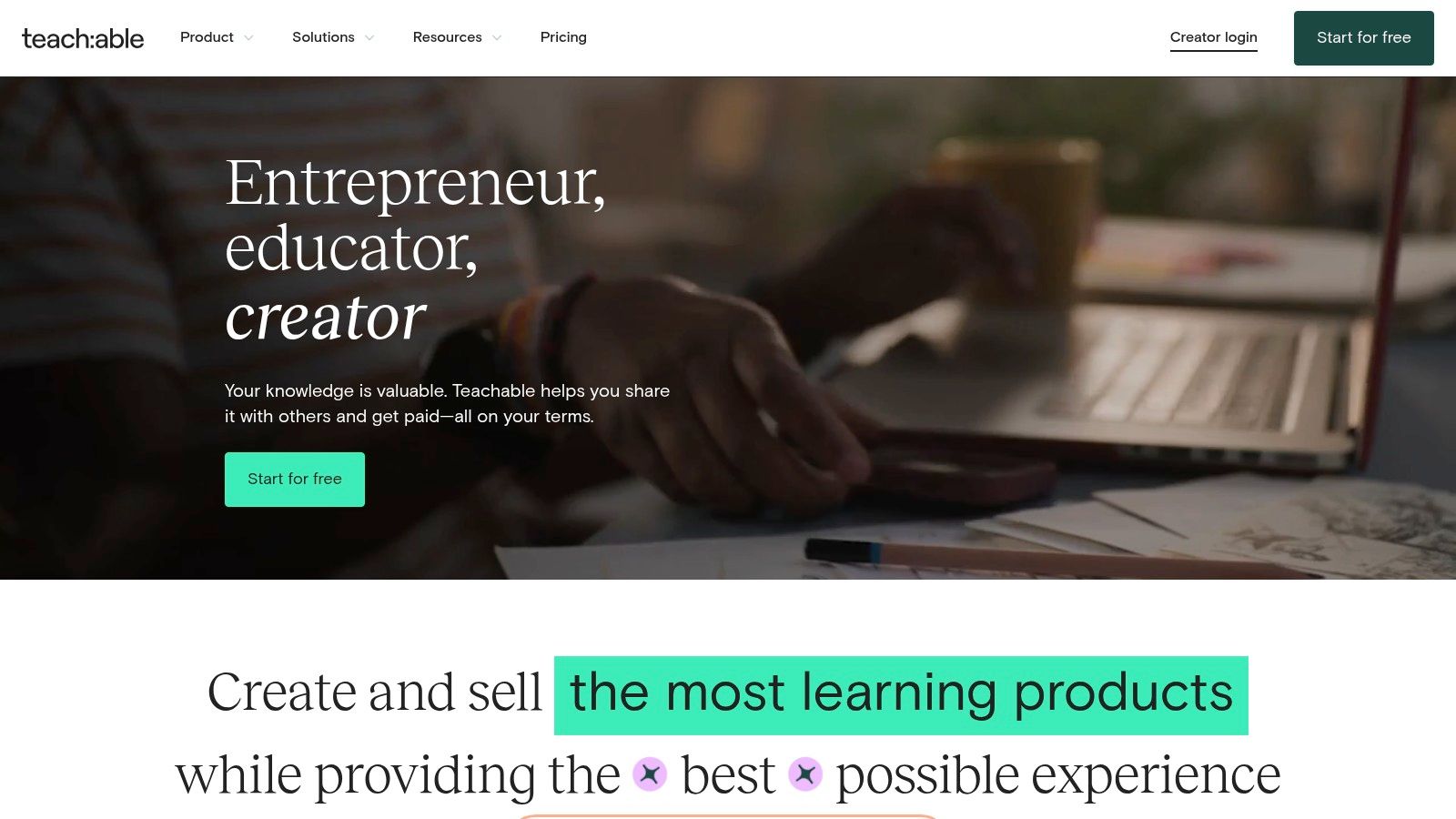
Why Teachable Deserves Its Place
- Purpose-built course platform with deep feature set for educators
- Scales from solo creators to training teams
- Integrates marketing tools (email, affiliates) to drive sales
- Handles global compliance (EU VAT) and multiple currencies
Practical Applications & Use Cases
- Arts & Crafts Instructors: Sell step-by-step video workshops on knitting, painting or ceramics.
- Shopify Store Owners: Add educational add-ons (e.g., DIY home-decor tutorials) to increase average order value.
- Coaches & Consultants: Package multi-week coaching programs with drip content, quizzes, and certificates.
- Corporate Trainers: Deliver compliance or skills training with progress tracking and completion certificates.
Key Features & Benefits
- Comprehensive course builder supporting video, quizzes, PDFs, and audio
- Drip scheduling lets you release modules on your timetable
- Integrated student management dashboard with progress tracking
- Customizable sales pages and secure checkout optimized for conversions
- Automated certificate generation to boost completion rates
- Built-in affiliate program and email marketing integration
Pricing & Technical Requirements
- Basic Plan: $39/month + 5% transaction fees
- Pro Plan: $119/month + 0% transaction fees
- Business Plan: $299/month + 0% transaction fees
- Includes SSL, hosting, EU VAT handling, unlimited students
- No coding required; works in any modern browser on desktop or mobile
Comparison with Similar Tools
- Vs. Udemy: Teachable gives you full pricing control and student data, while Udemy owns pricing and audience.
- Vs. Gumroad: Gumroad is simpler for one-off digital downloads, but lacks Teachable’s course management features.
- Vs. Generic E-commerce (Shopify): Shopify handles digital files well, but needs apps/plugins to replicate Teachable’s drip and certificates.
Setup & Implementation Tips
- Start with a clear course outline and chunk content into modules.
- Use Teachable’s drag-and-drop builder to add multimedia lessons.
- Enable drip content to prevent student overwhelm and reduce refunds.
- Customize your checkout page with urgency timers and testimonials.
- Integrate your email marketing tool (e.g., Mailchimp) for welcome sequences.
Pros and Cons
Pros:
- Purpose-built for educational content with specialized features
- Built-in affiliate program and integrated email marketing
- EU VAT compliance and multiple currencies supported
- Mobile-friendly course delivery and certificate generation
Cons:
- Starts at $39/month plus transaction fees on Basic plan
- Limited flexibility for non-course digital products
- Less design customization than some general-purpose e-commerce platforms
- Advanced features (grading, third-party integrations) reserved for higher tiers
Ready to see if Teachable fits your needs? Learn more about Teachable or visit the official website: https://teachable.com.
5. Payhip
Payhip is one of the best platforms to sell digital products, offering a no-frills, pay-as-you-go solution designed for creators who want to launch quickly and grow sustainably. Whether you’re a Shopify store owner branching into digital downloads or an arts & crafts entrepreneur packaging your tutorials, Payhip’s simplicity and built-in marketing tools make it an ideal choice.
Why Payhip Earns Its Spot
- Transparent pricing – No monthly fees on any plan; you pay only a 5% transaction fee on the free plan (upgrade to lower rates as you scale).
- EU VAT compliance – Automatically calculates and remits European VAT for you, which is crucial for selling ebooks, courses, or memberships internationally.
- Instant delivery & security – Digital files are delivered instantly via secure, expiring download links, plus optional PDF stamping to discourage unauthorized sharing.
Key Features & Benefits
- Simple setup with zero coding required: Create your storefront in minutes and embed checkout buttons directly into your Shopify site or blog.
- Support for multiple product types: Sell ebooks, online courses, software licenses, audio files, and recurring memberships.
- Customizable checkout & embed options: Maintain brand consistency by styling buttons, colors, and custom fields.
- Built-in marketing tools: Generate coupon codes, run limited-time sales, and recruit affiliates to expand your reach.
- Basic analytics dashboard: Track revenue, conversion rates, and top products at a glance.
Pricing & Technical Requirements
- Free Plan: 5% transaction fee, unlimited products
- Plus Plan: 2% transaction fee, advanced customization, priority support ($29/month)
- Pro Plan: 0% transaction fee, custom domain, advanced API access ($99/month)
- No software installs - just an internet connection and a modern browser.
Comparison with Similar Platforms
- Versus Gumroad: Payhip’s transparent pricing and EU VAT handling often appeal more to non-US sellers, while Gumroad charges a flat rate plus monthly fees.
- Versus SendOwl: SendOwl offers more integrations but lacks Payhip’s free plan and affiliate tools out of the box.
Practical Use Cases
- A digital artist selling printable watercolor guides can embed Payhip checkout on their Shopify site, generate a 10% off coupon for newsletter sign-ups, and let affiliates earn 20% commissions.
- A craft instructor offering subscription-based video tutorials can use Payhip’s membership feature to charge recurring fees and drip out content weekly.
Setup Tips
- Optimize your product pages – Write clear descriptions, upload high-res previews, and use PDF stamping if you sell ebooks.
- Leverage coupons & affiliates – Kickstart your launch with a “first 50 customers” discount and invite industry peers to earn commissions.
- Embed smartly – Use Payhip’s JavaScript embed code to maintain your Shopify theme, or link directly to your hosted Payhip store.
Pros and Cons
Pros
- Free plan available (5% transaction fee)
- No monthly fees on any plan - just transaction fees
- Built-in marketing tools (coupons, affiliate system)
- EU VAT handling and compliance
- PDF stamping for ebook protection
Cons
- Less robust than full e-commerce platforms like Shopify+
- Limited storefront design customization
- Basic analytics compared to specialized marketing suites
- Fewer third-party integrations
Payhip stands out as the best platform to sell digital products for creators who value simplicity, transparent costs, and all-in-one marketing tools. Ready to get started? Learn more about Payhip or visit the official site at https://payhip.com.
6. SendOwl
SendOwl ranks among the best platform to sell digital products thanks to its laser focus on secure delivery and flexible selling options. If you’re a Shopify store owner or an arts-and-crafts business operator who already has an established site, SendOwl provides a seamless way to add digital downloads, subscriptions, or memberships without overhauling your storefront. Its robust anti-piracy measures, payment-processor integrations, and analytics make it an ideal choice for creators who value both security and simplicity.
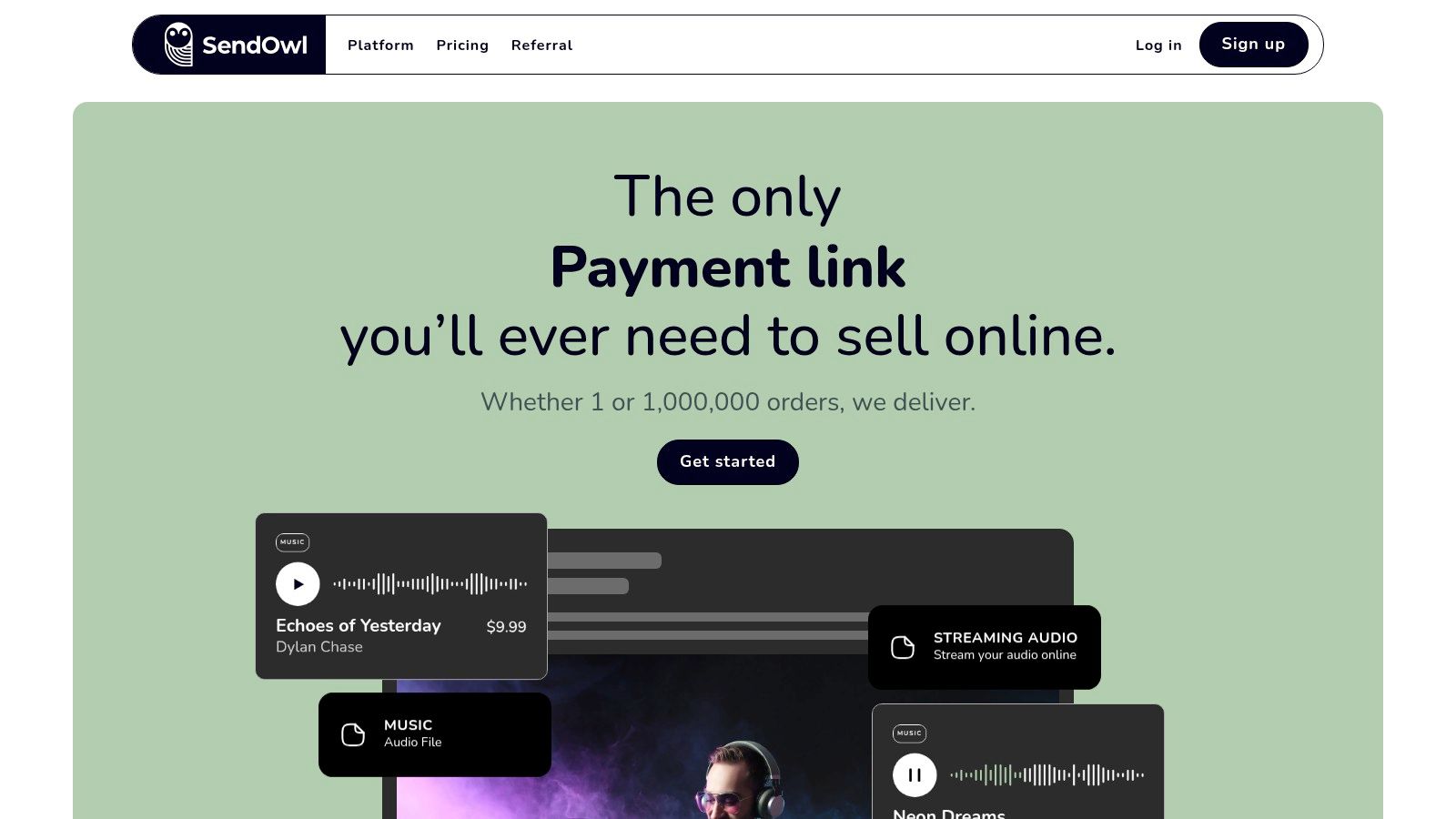
Key Features and Benefits
• Secure Delivery with Expiring Links: Generate time-limited or download-limited URLs to prevent unauthorized sharing.
• PDF Stamping & Anti-Piracy: Automatically watermark invoices or buyer emails with unique identifiers to discourage redistribution.
• Subscription & Membership Options: Offer recurring content access for classes, patterns, or digital magazines.
• Checkout Overlay Integration: Embed SendOwl’s checkout directly on your existing Shopify or WordPress site - no redirections.
• Detailed Analytics: Track buyer behavior, conversion rates, and product performance in real time.
Pricing & Technical Requirements
• Plans start at $9/month for up to 30 products and 10 GB storage.
• Unlimited products on higher tiers ($15–$39/month) with affiliate management and advanced reporting.
• Supports Stripe, PayPal, Apple Pay; integrates via JavaScript overlay, Shopify Buy Buttons, or direct API calls.
• No coding? Use pre-built checkout widgets. Developers can customize via webhooks and REST API.
How SendOwl Compares
Unlike all-in-one e-commerce platforms (Shopify or BigCommerce), SendOwl zeroes in on digital delivery security - no bulky inventory features to navigate. Compared to Gumroad, SendOwl offers more granular control over download limits and PDF stamping. Against Easy Digital Downloads (a WordPress plugin), SendOwl requires less maintenance and handles hosting for you.
Implementation Tips
- Embed the checkout overlay on high-traffic landing pages to reduce friction.
- Use PDF stamping for high-value e-books or pattern downloads to deter unauthorized sharing.
- Leverage subscription plans for ongoing tutorials or digital art bundles - automate recurring billing.
- Connect SendOwl’s webhook to your email marketing tool for instant upsell funnels.
Pros
- Specialized in secure digital product delivery
- Lower transaction fees than many competitors
- Flexible integration with existing sites
- Supports one-time, subscription, and pay-what-you-want pricing
Cons
- Requires a monthly subscription (starting at $9/month)
- Limited storefront customization compared to full-stack platforms
- The interface can feel less intuitive to beginners
Website: https://www.sendowl.com
SendOwl’s security-first approach and lightweight integration make it an excellent addition to this guide on the best platform to sell digital products. Whether you’re delivering knitting patterns, digital art, or online courses, SendOwl ensures you get paid securely - and keeps your content protected.
7. Podia
Podia is a powerful all-in-one platform that makes it easy for Shopify store owners and arts & crafts business owners to sell digital products, online courses, memberships, and webinars. As one of the best platforms to sell digital products, Podia eliminates the need to stitch together multiple tools - everything from file hosting to email marketing and affiliate management is built in. Whether you’re offering knitting patterns, digital art downloads, or step-by-step video tutorials, Podia gives you a clean, user-friendly interface and unlimited hosting so you can scale without worrying about extra fees or bandwidth overages.
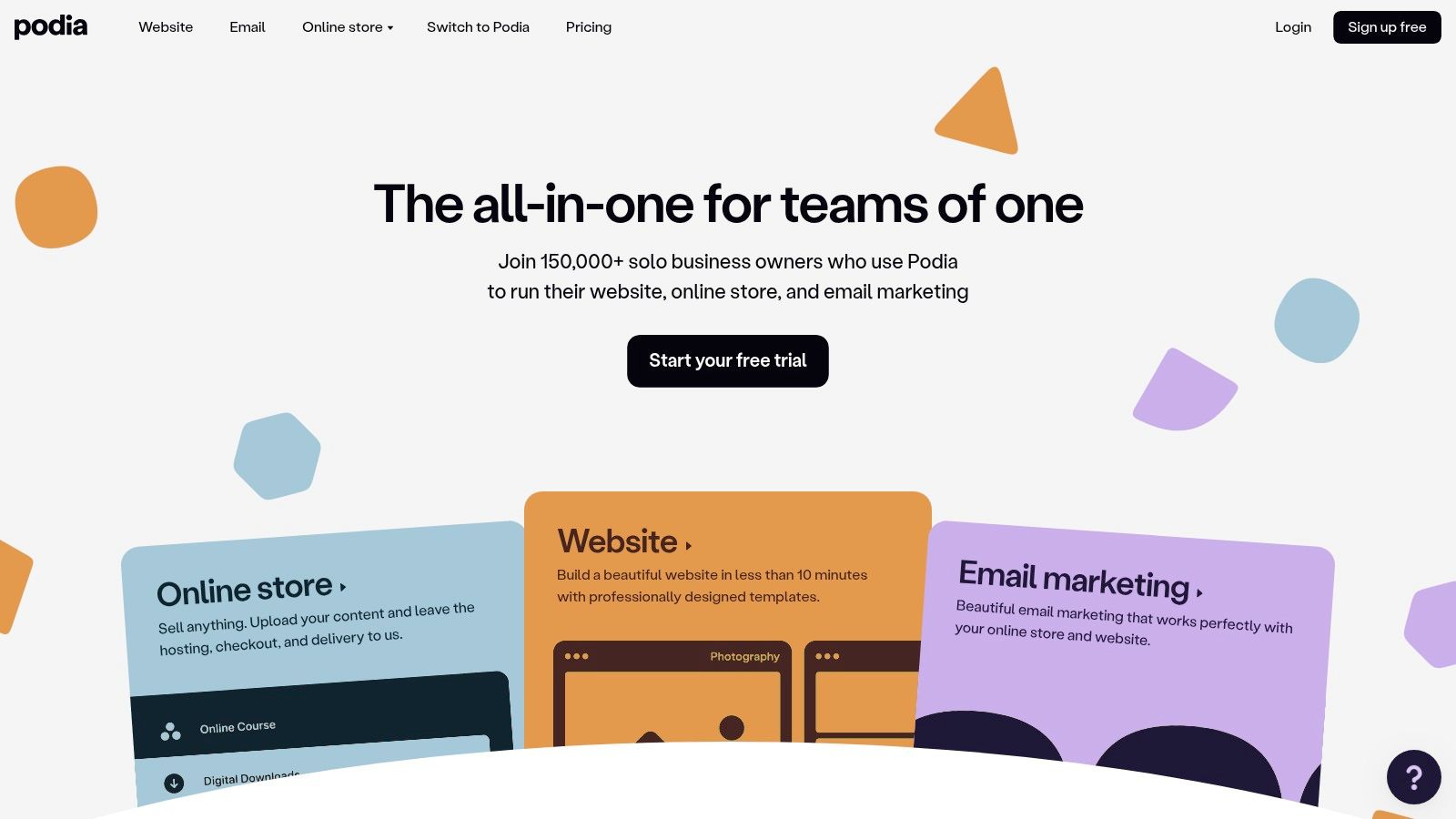
Key Features & Benefits
- All-in-one product catalog: Sell courses, digital downloads, bundles, memberships, and webinars from one dashboard.
- Integrated email marketing: Build automated drip campaigns, broadcast newsletters, and segment your audience - no external tool required.
- Built-in affiliate system: Recruit and manage affiliates with custom commission rates, tracking links, and payout reports.
- Unlimited everything: No caps on bandwidth, customers, products, or sales - ideal for high-traffic events or viral product launches.
- Live chat & messaging: Offer real-time customer support directly within your Podia storefront.
Pricing & Technical Requirements
- Mover Plan – $39/month (best for new creators): Unlimited digital downloads, email marketing, and chat support.
- Shaker Plan – $79/month: Adds memberships, affiliate marketing, and third-party code access.
- Earthquaker Plan – $199/month: Includes onboarding call, launch concierge, and advanced features.
- Payment processors supported: Stripe and PayPal (no additional transaction fees from Podia).
- Technical requirements: Modern web browser; no downloads or hosting setup needed - Podia is fully cloud-based.
Practical Use Cases
- Arts & crafts shop owners can bundle PDF sewing patterns, video sewing tutorials, and membership access for a recurring revenue stream.
- Shopify merchants can embed Podia “Buy Now” buttons or link to a standalone Podia page, keeping inventory and digital delivery seamless.
- Educators selling niche courses - such as watercolor techniques or DIY home décor - can use Podia’s drip-schedule feature to release lessons over time.
Implementation Tips
- Migrate Existing Content: Export your Shopify digital goods and use Podia’s bulk upload to move files and customer lists in minutes.
- Customize Your Storefront: Use custom themes and CSS (Shaker plan+) to match your brand aesthetic - vital for arts & crafts sellers.
- Set Up Email Funnels: Leverage Podia’s integrated emails to onboard new customers, upsell courses, and re-engage inactive subscribers.
- Launch an Affiliate Program: Create a simple commission structure to encourage bloggers and influencers to promote your products.
Pros & Cons
Pros:
- No transaction fees - just your Stripe/PayPal processing cost.
- Streamlines courses, downloads, memberships, and email marketing in one clean interface.
- Unlimited hosting for files, products, and customers.
- Excellent live chat support and resource library.
Cons:
- Starts at $39/month, which may feel steep for hobbyists on a tight budget.
- Fewer deep third-party integrations than larger ecosystems like Kajabi.
- Less design flexibility out of the box compared to WordPress + plugins.
- Advanced marketing automations are more limited than specialized platforms.
Podia deserves its spot on our list of the best platform to sell digital products thanks to its simplicity, robust feature set, and ability to replace multiple subscriptions with a single monthly fee. Ready to consolidate your digital storefront? Visit Podia today: https://www.podia.com
8. Easy Digital Downloads
Easy Digital Downloads (EDD) is a self-hosted WordPress plugin that many consider one of the best platform to sell digital products - especially if you want full ownership of your store, customer data, and customizations. Unlike hosted solutions, EDD integrates directly into your existing WordPress site, letting you design checkout flows, manage file access, and analyze sales without paying per-transaction platform fees.

Key Features and Benefits
- Complete WordPress integration: Seamlessly adds a digital storefront to any WP theme or page builder.
- File access control: Issue expiring or limited downloads, throttle bandwidth, and secure download URLs.
- Detailed sales reporting: Track earnings, customer behavior, and product performance in real time.
- Add-on ecosystem: Dozens of official extensions for recurring payments, software licensing, PDF stamping, and more.
- Payment gateways: Support for Stripe, PayPal, Authorize.net, Amazon Pay, and dozens of region-specific processors.
- Marketing tools: Built-in discount codes, referral tracking, and email automation integrations.
Pricing & Technical Requirements
- Core plugin: Free download from WordPress.org
- Bundles (annual licenses):
- Personal (1 site, basic extensions) – $99/year
- Extended (up to 3 sites, premium addons) – $199/year
- Professional (unlimited sites, all addons) – $299/year
- Hosting & SSL: Requires a WordPress host (shared, VPS or managed WP) with PHP 7.2+, MySQL 5.6+, and an SSL certificate.
- Optional costs: Premium themes, third-party security plugins, Amazon S3 or DigitalOcean Spaces for large file delivery.
Use Cases for Shopify Store Owners and Arts & Crafts Businesses
- Migrating digital offerings: If you outgrow Shopify’s limited digital app ecosystem, EDD on WordPress gives you unlimited product bundling and flexible checkout.
- Selling patterns, printables, or video tutorials: Use EDD’s license keys and PDF stamping add-ons to protect your digital craft patterns from unauthorized sharing.
- Building membership sites: Combine EDD with subscription extensions to offer monthly craft club downloads or tutorial series.
- Cross-selling physical goods: Integrate WooCommerce for tangible inventory alongside EDD’s digital vault - ideal for artists who sell both prints and digital sketches.
Comparison with Similar Tools
- Vs. Gumroad / Sellfy: Those hosted platforms are easier to launch but charge transaction fees and limit design control. EDD has no ongoing transaction fees (beyond your payment gateway) and full theme customization.
- Vs. WooCommerce: Woo is a jack-of-all-trades e-commerce plugin. EDD specializes in digital goods - its built-in reporting, download security, and file management outshine WooCommerce’s paid extensions.
Implementation & Setup Tips
- Choose a lightweight, WooCommerce-compatible theme or a page-builder like Elementor for rapid layout design.
- Host large files on a CDN or Amazon S3 using the “Amazon S3” EDD extension to reduce server load and prevent hotlinking.
- Enable SSL early - secure checkout is crucial for customer trust.
- Use the built-in discount code system to test promotional strategies (e.g., “CRAFT10” for 10% off pattern packs).
- Schedule weekly backups of both your WP database and uploaded digital files to avoid data loss.
Pros and Cons
Pros:
- One-time or annual license model for the core plugin (no per-sale fees)
- Total control over site design, checkout, and customer data
- Vast extension library for subscriptions, affiliates, and marketing
- Detailed reporting dashboard built specifically for digital sales
Cons:
- Requires WordPress technical know-how and ongoing maintenance
- You’re responsible for security updates, backups, and hosting costs
- Premium extensions incur additional annual fees
- More complex setup compared to hosted, all-in-one platforms
Why Easy Digital Downloads deserves its spot
For creators, artists, and Shopify store owners serious about scaling digital offerings without recurring platform fees, EDD strikes the perfect balance between flexibility and specialty. Its robust add-on ecosystem, combined with WordPress’s limitless customization, makes it a top contender among the best platform to sell digital products.
Learn more and download Easy Digital Downloads at: https://easydigitaldownloads.com
Top 8 Digital Product Selling Platforms Comparison
| Platform | Core Features & Integration | User Experience & Quality ★ | Value & Pricing 💰 | Target Audience 👥 | Unique Selling Points ✨ |
|---|---|---|---|---|---|
| 🏆 Tevello | Shopify-native, courses, communities, subscriptions | ★★★★★ (250+ reviews), seamless UX | Free trial, contact sales for pricing | Shopify store owners, educators | Deep Shopify Flow automation, multilingual, video hosting |
| Gumroad | Easy setup, digital products, marketplace access | ★★★★☆ beginner-friendly | No monthly fees, 5-10% + $0.30 fees | Creators selling digital goods | Pay-what-you-want, integrated tax handling |
| Shopify | Fully customizable store, physical & digital products | ★★★★☆ professional, scalable | From $29/month + transaction fees | All business sizes | Extensive app ecosystem, 24/7 support |
| Teachable | Course builder, student mgmt, drip content | ★★★★☆ edu-focused | From $39/month + transaction fees | Educators, trainers | Certificates, EU VAT handling |
| Payhip | Simple setup, memberships, digital delivery | ★★★☆☆ straightforward | Free plan + 5% fee; no monthly fees | Creators, small businesses | Coupon/affiliate marketing, PDF stamping |
| SendOwl | Secure delivery, subscriptions, PDF stamping | ★★★☆☆ secure focus | From $9/month + transaction fees | Established creators | Expiring download links, flexible selling |
| Podia | All-in-one: courses, memberships, webinars | ★★★★☆ clean UX | From $39/month, no transaction fees | Course creators, marketers | Unlimited hosting, integrated email & affiliates |
| Easy Digital Downloads | WordPress plugin, full customization | ★★★★☆ tech-savvy users | One-time + add-ons; no transaction fees | WordPress users | Full platform control, extensive add-ons |
Next Steps for Growing Your Digital Revenue
Now that you know the best platform to sell digital products, it’s time to turn insights into action. We’ve explored eight top contenders - Tevello, Gumroad, Shopify, Teachable, Payhip, SendOwl, Podia, and Easy Digital Downloads - each offering unique strengths in pricing, customization, integrations, and customer support.
Key takeaways:
- Ease of setup: Gumroad and Payhip let you launch in minutes, while Shopify and Tevello offer robust e-commerce ecosystems.
- Course delivery: Teachable and Podia shine for membership models and online classes.
- Branding control: Easy Digital Downloads and SendOwl give you full ownership of your storefront.
- Fee structures: Compare transaction fees, monthly subscriptions, and add-on costs to protect your margins.
Actionable next steps:
- Audit your digital catalog and decide whether you need course capabilities, subscription billing, or simple file delivery.
- List your must-have features (e.g., abandoned-cart recovery, discount codes, affiliate tools) and match them against each platform’s offerings.
- Sign up for free trials - most platforms let you test their interface, checkout flow, and analytics dashboards.
- Optimize product listings with clear descriptions, engaging visuals, and SEO-friendly keywords like “best platform to sell digital products.”
- Integrate payment gateways, email marketing tools, and any inventory management apps to streamline your workflow.
When choosing the right tool, consider your growth goals and technical comfort. Shopify and Tevello provide enterprise-grade scalability, whereas Gumroad or Payhip may be ideal for arts and crafts business owners seeking simplicity. Don’t forget to evaluate customer support responsiveness, mobile-friendly design, and built-in marketing features to ensure a seamless launch.
Your journey to higher digital revenue starts now - pick the platform that aligns with your vision, set up your store, and begin scaling your offerings. Success is just a few clicks away!
Ready to elevate your sales with a platform designed for growth? Explore Tevello - one of the best platforms to sell digital products - with effortless setup, powerful integrations, and transparent pricing. Get started today: Tevello

