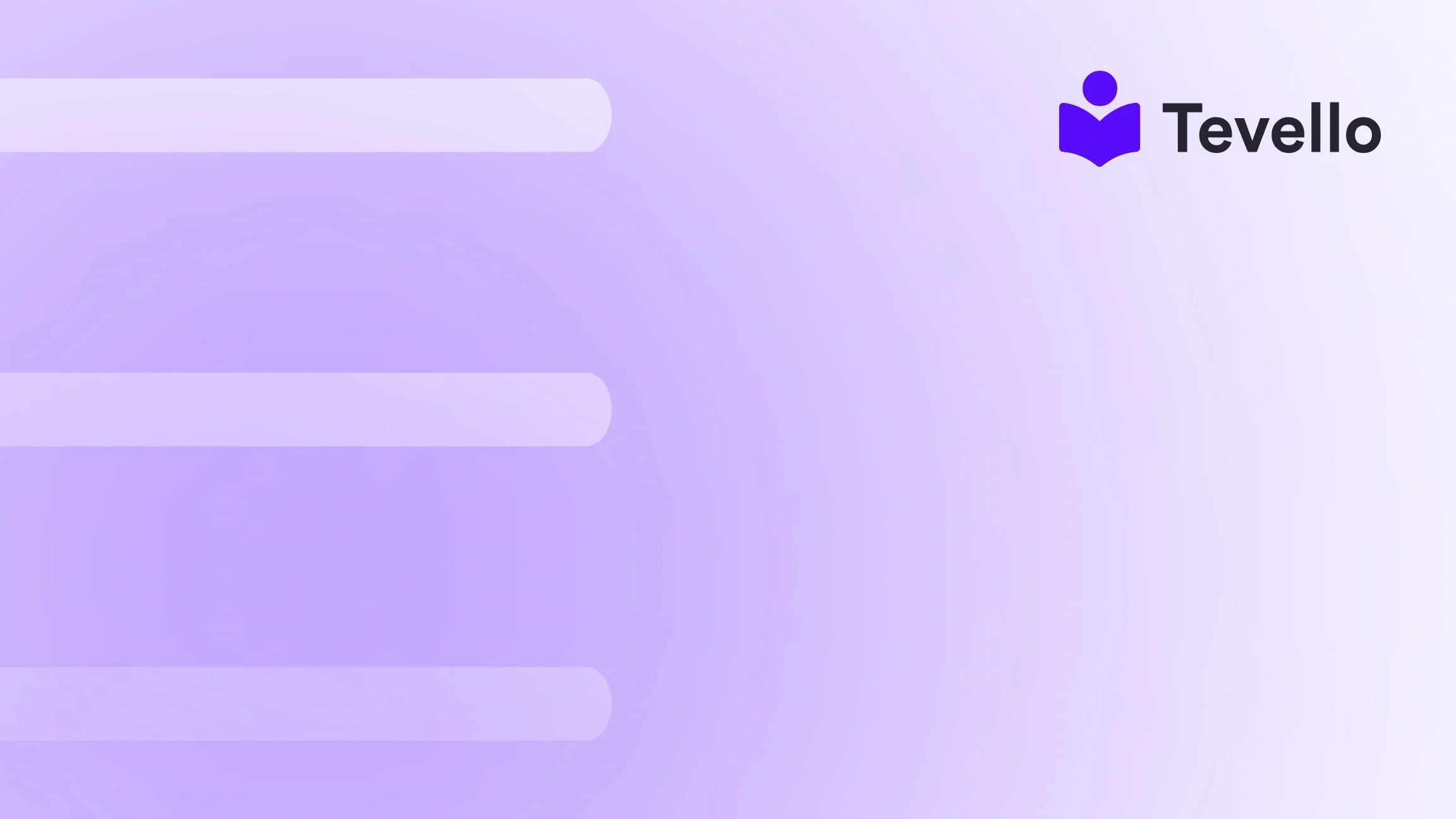Table of Contents
- Introduction
- The Decision to Close: When and Why?
- Pausing vs. Closing Your Shopify Store
- Implications of Deactivation
- Reactivating Your Store: What to Expect
- Success Strategies Post-Reactivation
- Conclusion
Introduction
Have you ever wondered about the fate of your online business once you decide to close your Shopify store? It’s a pivotal question for many entrepreneurs navigating their e-commerce journey. As we dive into the intricacies of store deactivation, we’ll explore the various reasons behind such a decision and the implications that come with it. The rise of the creator economy has transformed how we view digital business; closing a store might seem like an end, but it could also represent a strategic pivot or a necessary break.
Whether it’s underperformance, a desire to rebrand, or simply the need for a break, understanding what happens when you deactivate your Shopify store is essential for making a well-informed decision. At Tevello, we believe in empowering Shopify merchants like you to find optimal approaches to business management—including knowing when to transition away from certain operations or explore new avenues.
In this blog post, we will walk you through what happens when you close your Shopify store. We’ll cover the process of deactivation, the consequences on your data, billing, customer relationships, and possible reactivation options. By the end of this guide, you’ll have a comprehensive understanding of the impact of closing your store and how to manage this transition effectively.
The Decision to Close: When and Why?
Closing a Shopify store is not a simple decision. Various factors may lead to this decision, and understanding them can help you navigate your e-commerce landscape more effectively. Here are some common reasons why merchants consider closing their stores:
Lack of Profitability
For many merchants, a store that consistently fails to generate enough revenue to cover costs is a strong candidate for closure. If operational expenses exceed income, it may not be financially viable to keep the store running. Before jumping directly to closure, we at Tevello recommend analyzing performance metrics and identifying areas where improvements can be made.
Change in Business Focus
Business dynamics shift over time, and what once made sense may no longer apply. If you’re pivoting into a new area or planning to launch a different venture, it makes sense to close your current Shopify store. Transitioning to a different platform might be an option here, but it should be weighed carefully against possible losses.
Market Saturation and Competition
In a rapidly evolving e-commerce landscape, market saturation can significantly impact your ability to stand out. If competitor offerings overshadow yours, closing your Shopify store to redirect efforts elsewhere may be the right move.
Seasonal Considerations
Certain businesses operate on a seasonal basis, necessitating temporary store closures. Pausing your store during off-peak seasons can help manage resources more effectively. Shopify has a “Pause and Build” plan which offers reduced monthly fees while allowing you to retain access to your store for editing.
Operational Challenges
If managing inventory and fulfilling orders has become cumbersome or overly complicated, you may find it prudent to close the store temporarily or for good. Streamlining operations can sometimes create a more favorable business scenario.
Pausing vs. Closing Your Shopify Store
Understanding the difference between pausing and permanently closing your Shopify store is crucial. Here’s an in-depth look at both options:
Pausing Your Store
When you opt to pause your store, you keep your data intact while temporarily disabling sales capabilities. Your storefront remains online, but customers cannot check out or make purchases. This pause is beneficial because it allows you to retain all customer information and product listings while giving you time to strategize.
How to Pause Your Store
- Log in to your Shopify admin panel and navigate to Settings > Plan.
- Choose ‘Deactivate store.’
- A pop-up will appear prompting you to select the “Pause and Build” option.
- Confirm any billing details and activate the paused status.
While your monthly costs are lower during the pause period, remember that you’ll still incur charges for any third-party applications connected to your store.
Closing Your Store
When you choose to close your store, that process permanently removes your account and revokes your access to the Shopify backend. This option is often irreversible unless you reactivate your store within a limited timeframe, as Shopify retains merchant data for two years.
How to Close Your Store
- Log into your Shopify account and go to Settings > Plan.
- Click on "Deactivate Store" and select the option for full closure.
- Provide a reason for cancellation as prompted by Shopify.
- Enter your password to confirm deactivation.
Consequences of Closing Your Store:
- Loss of Data: Once closed, you will lose all access to customer, order, and product data unless you reactivate within two years.
- Loss of Store Name and URL: Your store name and custom URL will be permanently lost; thus, making rebranding more challenging.
- Uncancelled Subscriptions: Don’t forget to cancel any subscriptions to third-party apps separately; they don’t automatically cease upon closure.
Implications of Deactivation
Closing or pausing a Shopify store comes with various implications that every merchant should consider:
Access and Data Management
Upon deactivation, you lose access to your store’s back-end. However, Shopify allows for data retention for up to two years, offering hope for future reinstallation. Backing up your essential data prior to closing is critical; maintaining a record of customer interactions and order history can aid in re-establishing your business.
Billing and Financial Obligations
When closing your store, you need to ensure that all outstanding invoices are addressed. Your Shopify subscription fees are non-refundable, meaning you won’t receive reimbursement for leftover subscription time. Clearing all debts and obligations is essential before completing closure.
Customer Communication
Transparency is key when closing a store, even temporarily. Informing your customers about the closure can help manage expectations and preserve brand loyalty. Consider communicating the reasons behind your decision, and possibly provide updates on future operations.
Domain Name Considerations
If you own a custom domain through Shopify, failing to address your domain transfer before closure may cause your domain to become inaccessible. It’s highly recommended to manage your domain with a third-party registrar to ensure uninterrupted access.
Reactivating Your Store: What to Expect
If you decide to return to your Shopify store after a period of inactivity, reactivation can be straightforward. Here’s what you need to keep in mind:
Steps to Reactivate
- Login to your Shopify account.
- Select your store and choose a new subscription plan.
- Confirm your billing details to regain full access.
Once you reactivate, you’ll need to reacquaint yourself with your store and its features. Shopify's platform may have evolved with new tools and updates during your time away, so take advantage of the learning resources provided by Shopify to get back on track.
Benefits of Reactivation
Reactivating your store allows you to reconnect with existing customers and re-engage your audience. It’s an opportunity to revisit your business strategy, innovate your offerings, and grow your enterprise on what you’ve learned during your hiatus.
Success Strategies Post-Reactivation
Whether you’ve decided to take a temporary stop or completely overhaul your business model, here are several strategies to constructively implement after reactivation:
Explore New Revenue Streams
Utilizing platforms like Tevello, merchants can explore digital courses and communities to diversify revenue. By creating tailored online courses relevant to your niche, you can engage a community while generating additional income.
Invest in Marketing
After a hiatus, seeing improvements in your visibility requires effective marketing strategies. Consider leveraging social media, email campaigns, and SEO practices to enhance customer reach and awareness.
Build Strong Customer Relationships
Focused efforts on customer communication can re-establish trust. Regular updates via newsletters, engaging content, and prompt customer service can help rebuild relationships faced with interruptions.
Promote Engagement Initiatives
Create engagement initiatives to incentivize customers while making sure they’re aware of your return. Special discounts and limited-time promotions can draw in past customers.
Conclusion
Deciding to pause or close your Shopify store is a critical decision that can have lasting effects on your business. Knowing precisely what happens and how to manage this transition is vital to ensuring a smooth navigation of your entrepreneurial journey. At Tevello, we believe that such moves do not signal the end, but open doors for potential growth and exploration.
Understanding the implications of one’s actions can allow merchants to harness valuable insights, laying the foundation for future endeavors. If you are considering deactivating your Shopify store, we encourage you to evaluate your options, strategize your next steps, and explore opportunities for innovation.
For those considering online courses or community engagement as potential paths, start your 14-day free trial of Tevello today. We’re here to support you every step of the way in your e-commerce journey, integrating features that breathe life into your projects without the hassle of external platforms.
FAQ
Q: What happens to my customer data if I close my Shopify store?
A: Closing your store will result in the permanent loss of customer data. However, if you reactivate your store within two years, Shopify allows access to retained data.
Q: Can I regain my Shopify store name after closing it?
A: Once closed, the store name and URL are lost permanently. If you want to keep your brand identity, it’s best to consider pausing instead.
Q: Will I get a refund if I cancel my subscription mid-month?
A: No, Shopify’s subscription fees are non-refundable, meaning you won't receive any money back upon cancellation.
Q: How do I transfer my domain if I close my Shopify store?
A: If you purchased your domain through Shopify, you need to transfer it to a third-party registrar before closing to maintain access.
Q: How quickly can I reactivate my store?
A: You can reactivate your store any time within the two-year retention period by logging back in, selecting a new plan, and confirming your billing information.
Understanding the decision to close or pause your Shopify store can equip you with insights that contribute to your long-term strategy. Let’s empower each journey, every step of the way with Tevello.