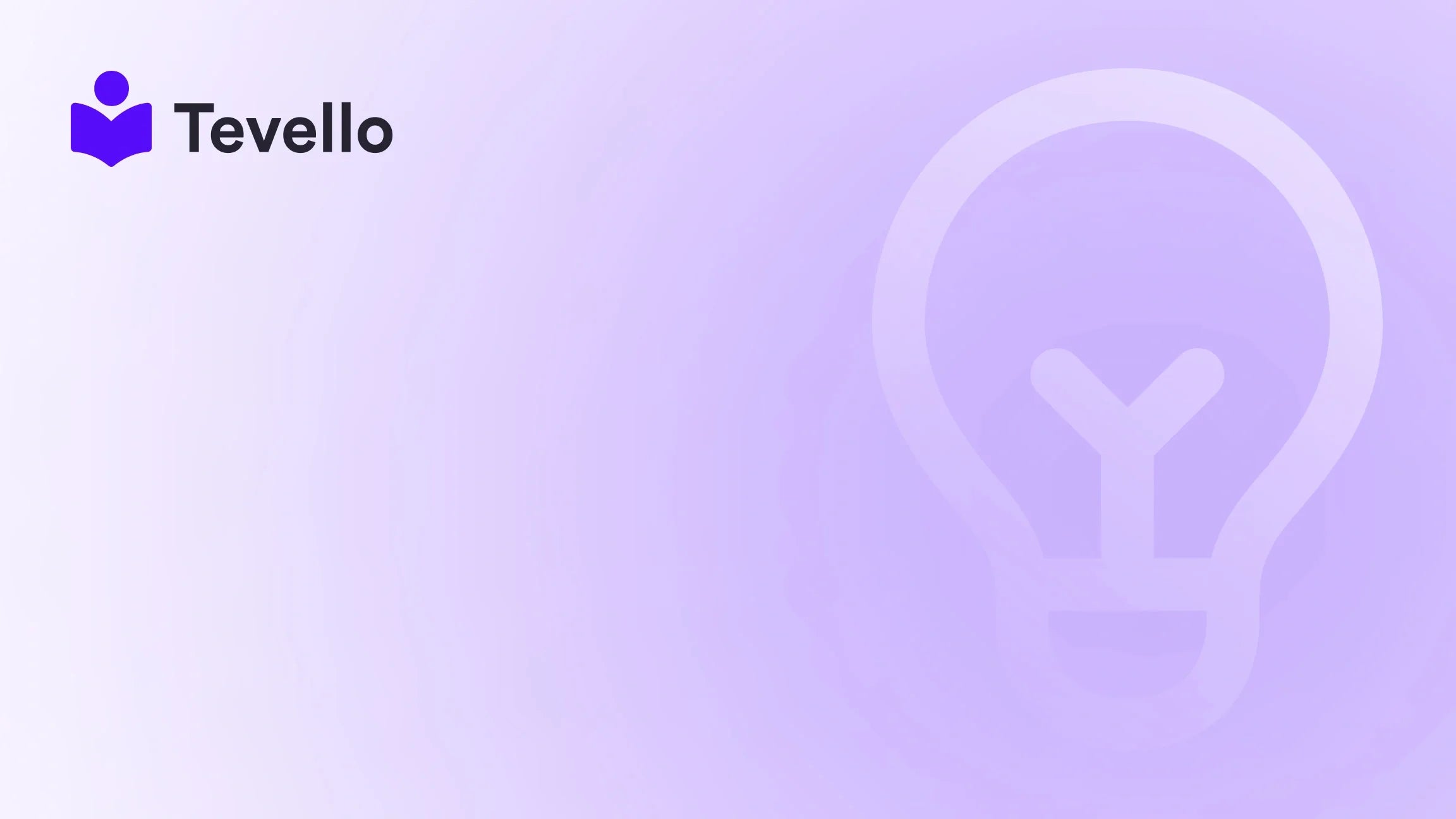Table of Contents
- Introduction
- What is Shopify Payments?
- Benefits of Using Shopify Payments
- Challenges of Using Shopify Payments
- Setting Up Shopify Payments
- Understanding Fees Associated with Shopify Payments
- Tips for Optimizing Shopify Payments
- Conclusion
- FAQ
Introduction
Did you know that nearly 75% of online shoppers abandon their carts due to poor payment options? In the rapidly evolving world of e-commerce, seamless and efficient payment processing can genuinely make or break a sale. Many Shopify merchants are turning their attention to Shopify Payments, a robust service designed to simplify transactions and enhance customer experiences. But how exactly does Shopify Payments work? And how can we leverage this powerhouse to elevate our businesses on the Shopify platform?
In this comprehensive guide, we will explore the intricacies of Shopify Payments—from what it is, how it functions, its benefits and challenges, to its impact on your online business. We’ll also provide actionable insights into setting it up, optimizing its use, and ways to manage associated costs effectively. If you are a Shopify merchant looking to enhance your payment processing capabilities, you are in the right place!
As we delve into this topic, consider asking yourself: Are we maximizing our payment options to provide the best experience for our customers? At Tevello, we believe that understanding foundational tools like Shopify Payments is crucial for Shopify merchants like us seeking to bolster revenue streams and deepen connections with our audience.
So, let's embark on this journey to demystify how Shopify Payments work, and see how it can empower our e-commerce endeavors.
What is Shopify Payments?
Shopify Payments is an integrated payment processing solution that lets us accept various forms of payment directly through our Shopify stores without the hassle of configuring third-party providers. This built-in feature streamlines the payment process by eliminating the need for merchants to set up separate merchant accounts or third-party payment gateways, making it a go-to solution for over one million Shopify sites worldwide.
How Shopify Payments Works
When a customer makes a purchase on our Shopify store using Shopify Payments, the process typically follows these steps:
- Transaction Initiation: The customer selects products and proceeds to checkout.
- Payment Information Submission: During checkout, they enter their payment details (credit card information, digital wallet options like Apple Pay or Google Pay, etc.).
- Information Verification: Shopify Payments verifies the payment information against fraud prevention filters using technology powered by Stripe.
- Transaction Approval: If everything checks out, the transaction is approved, and the customer is notified.
- Funds Settlement: After an approved transaction, Shopify Payments handles the transfer of funds to our designated bank account, typically within 2-3 business days.
This setup simplifies the entire transaction process, allowing us to focus on growing our business rather than worrying about technical payment configurations.
Supported Payment Methods
One of the notable advantages of Shopify Payments is its support for a wide array of payment methods, which caters to the preferences of our unique audience. These include:
- Credit and Debit Cards: Major cards like Visa, MasterCard, American Express, and Discover.
- Digital Wallets: Apple Pay, Google Pay, and Shop Pay.
- Local Payment Methods: Integrations for customers from specific countries (like iDEAL in the Netherlands and Bancontact in Belgium).
- Cryptocurrency: Some stores may even accept controlled cryptocurrencies, depending on jurisdiction.
- Cash on Delivery: For traditionalists, we can still offer cash transactions in some regions.
The availability of various payment options not only enhances the shopping experience but also minimizes cart abandonment, a crucial factor in maximizing our conversion rates.
Benefits of Using Shopify Payments
Now that we have a clear understanding of how Shopify Payments operates, let's examine its benefits:
1. Seamless Integration
Shopify Payments is built into the Shopify platform, meaning it integrates almost instantly upon store setup. We do not need to fiddle with convoluted configurations or open accounts with multiple service providers, allowing us to get started quickly with minimal downtime.
2. Cost Savings on Transaction Fees
Using Shopify Payments eliminates many external transaction fees associated with third-party payment processors. If we choose to use an external provider, we would incur additional charges depending on our Shopify plan. Here’s how it works:
- No Transaction Fees: If we solely use Shopify Payments, we can avoid those extra transaction fees that come with other payment gateways.
- Simplified Pricing Structure: Transaction fees vary based on our plan—ranging from 2.9% + 30¢ per transaction for the Basic Plan to as low as 2.15% + 0¢ for the Shopify Plus Plan.
3. Accelerated Payouts
After a customer makes a purchase, Shopify Payments ensures that our funds reach us swiftly. The integration with Shopify Balance allows us to access earnings almost instantly, instead of waiting days for the funds to reflect in our bank accounts. Typically, payouts are processed daily and can be available in our Shopify Balance within 24 hours.
4. Comprehensive Reporting
The data generated from Shopify Payments feeds directly into our financial reports, streamlining our accounting processes. By having our sales and payment data in one place, analyzing our performance, tracking metrics, and making informed decisions becomes so much easier.
5. Unified Online and Offline Sales
Those of us who operate both online and in physical retail locations benefit from Shopify Payments’ compatibility with Shopify POS. This connection allows us to synchronize both online and in-store sales, providing a cohesive view of our business performance.
6. Enhanced Security Features
Shopify Payments complies with the PCI DSS (Payment Card Industry Data Security Standard), ensuring that customer data is securely handled throughout the payment process. Additionally, it utilizes advanced fraud prevention mechanisms that help identify unauthorized transactions.
7. Support for Multiple Currencies
For those of us aiming to cater to a global audience, Shopify Payments allows for multi-currency transactions. This feature enables customers to make purchases in their local currencies, which can significantly enhance their shopping experience and drive conversion.
Challenges of Using Shopify Payments
While Shopify Payments offers numerous benefits, we should also consider its challenges:
1. Availability Limitations
Currently, Shopify Payments is only available to businesses in select countries. If our business is located in a region not supported by the service (like certain countries in Asia or Africa), we may need to rely on third-party gateways that could incur additional fees.
2. Merchant Requirement
Since Shopify Payments is exclusively available to Shopify merchants, it does not allow us to use it on other platforms, limiting flexibility for those looking to diversify their web presence.
3. Chargebacks and Disputes
Like any payment gateway, we may face potential chargebacks or disputes—where a customer disputes a transaction—resulting in fees. Shopify Payments charges fees for processing these disputes which may vary by region (e.g., $15 for disputes in the U.S.).
4. Account Holds
In rare instances, Shopify may place our account on hold due to compliance concerns or suspected fraudulent activity. During this time, access to funds could be restricted, highlighting the importance of maintaining accurate business practices.
5. Restricted Business Types
Certain types of businesses, including some financial services and businesses in gambling or adult content, are prohibited from using Shopify Payments. If our business falls into these categories, we will need to explore alternative payment options.
Setting Up Shopify Payments
Once we’re equipped with insights about Shopify Payments, it is time to get our accounts set up. Here’s a step-by-step guide:
- Access the Shopify Admin: Log into your Shopify admin panel.
- Go to Settings: At the bottom left corner of the screen, click on 'Settings'.
- Select Payments: In the settings menu, locate and click on 'Payments'.
- Activate Shopify Payments: Click 'Activate Shopify Payments'. You will be prompted to input your business and bank details, including your Employer Identification Number (EIN).
- Confirm and Save: After entering your information, review it for accuracy and click 'Save.'
And voilà! Your Shopify Payments setup should now be complete, ready for customers to make purchases seamlessly.
Understanding Fees Associated with Shopify Payments
While using Shopify Payments can save us on transaction fees, there are still certain costs to consider:
1. Credit Card Processing Fees
Standard fees apply to transactions processed through Shopify Payments based on our Shopify plan. For reference:
- Basic Plan: $2.9% + $0.30 per transaction.
- Standard Plan: $2.6% + $0.30 per transaction.
- Advanced Plan: $2.4% + $0.30 per transaction.
- Shopify Plus Plan: $2.15% for all transactions.
2. Currency Conversion Fee
If we’re accepting payments in foreign currencies, Shopify applies a currency conversion fee of 1.5% for USD transactions and 2% for non-USD transactions.
3. Chargebacks
As mentioned previously, chargebacks may result in fees. For U.S.-based stores, the chargeback fee is typically $15 but differs based on the specific terms of our Shopify plan.
4. Custom Payment Gateway Fees
If we choose to activate a third-party payment method alongside Shopify Payments, we may face additional fees from those service providers, depending on our agreement with them.
Tips for Optimizing Shopify Payments
- Regularly Review Payment Settings: Periodically check our payment settings to ensure all information is accurate, especially bank account details to avoid payout delays.
- Leverage Reporting Tools: Utilize integrated reporting tools for deeper insights into sales trends, revenue sources, and chargeback occurrences to refine our strategies.
- Customer Engagement Initiatives: Enhance customer education about available payment methods, making it easier for them to choose Shopify Payments where applicable.
- Prioritize Payout Settings: Choose direct deposit to Shopify Balance for quicker access to funds. This arrangement allows us to manage cash flow effectively.
- Stay Informed about Fees: Keep abreast of any changes in Shopify’s pricing or fee structure to avoid unexpected costs.
Conclusion
In conclusion, Shopify Payments is a powerful ally for merchants eager to streamline their transactions and enhance the shopping experience for customers. By understanding the ins and outs of this integrated payment solution, we can make informed decisions that support both our operational efficiency and revenue growth. Tevello's approach complements this strategy, empowering us to build and sell courses while fostering a vibrant community within our Shopify stores.
Are you ready to harness the power of Shopify Payments for your online store? Start your 14-day free trial of Tevello today and see how we can help you elevate your e-commerce game without the burden of juggling multiple platforms!
FAQ
1. Can I use Shopify Payments outside of Shopify?
No, Shopify Payments is only available to businesses operating on the Shopify platform.
2. What are the requirements for using Shopify Payments?
To use Shopify Payments, your business must be located in a supported country and comply with Shopify's terms of service.
3. How long does it take to receive payments from Shopify Payments?
Payments are typically processed and deposited into your bank account within 2-3 business days.
4. What happens if I encounter a chargeback?
If a chargeback occurs, Shopify Payments will charge a fee, and you may need to provide evidence to dispute the charge.
5. How do I optimize my Shopify Payments settings?
Regularly audit your payment processing settings, leverage Shopify's reporting tools, and ensure your payout settings allow for the fastest access to funds.
With these insights, we’re well-equipped to navigate the labyrinth of online payments effectively and thrive in the evolving landscape of digital commerce!