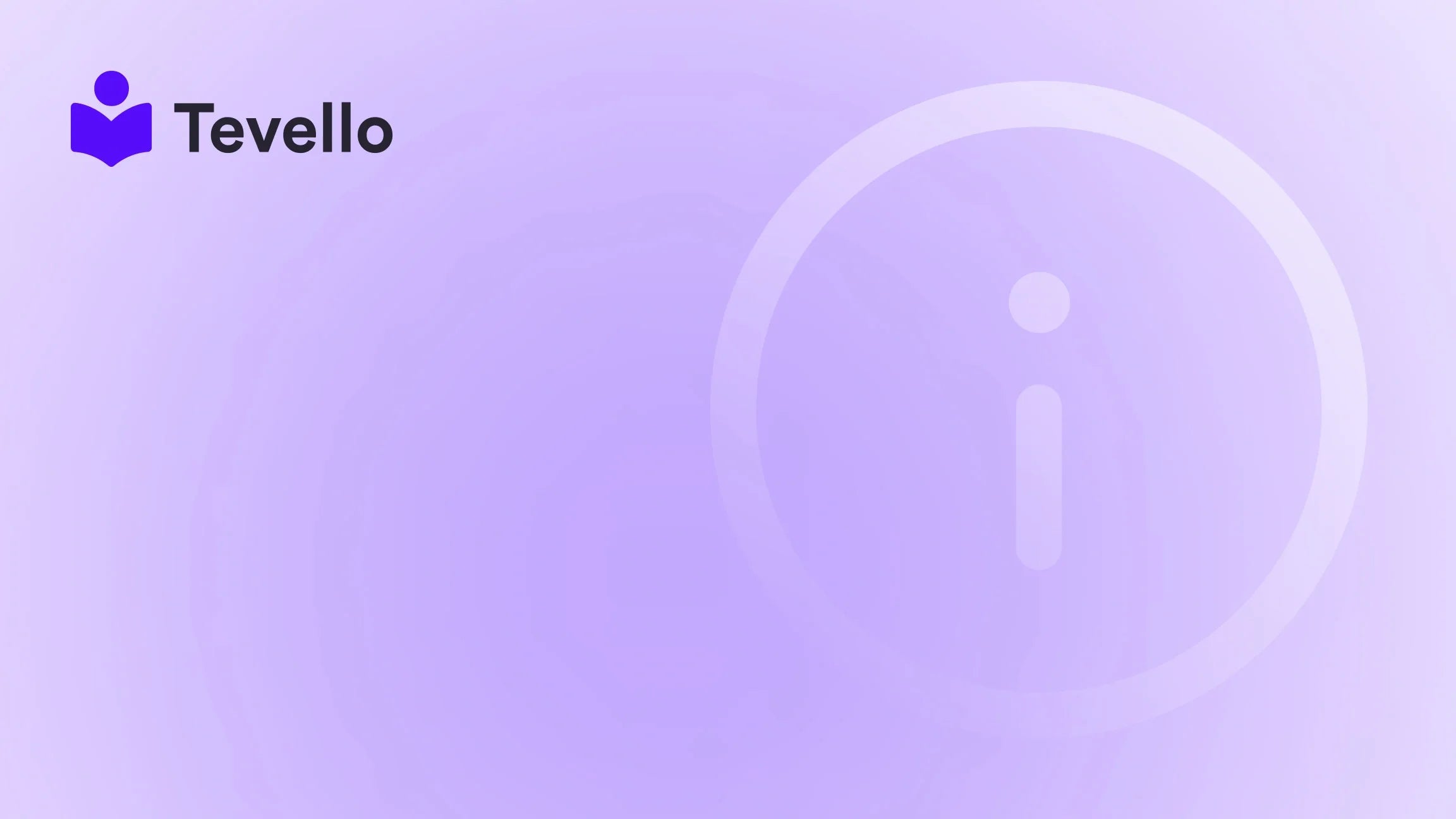Table of Contents
- Introduction
- What is Capture Payment in Shopify?
- How Does Payment Capture Work in Shopify?
- Advantages and Disadvantages of Payment Capture Methods
- Best Practices for Managing Capture Payments in Shopify
- The Impact of Capture Payment on Customer Relationships
- Case Study: Leveraging Payment Capture in Action
- Conclusion: Mastering Payment Capture for E-Commerce Success
- FAQ
Introduction
Picture this: you’ve just launched your Shopify store, and the first order rolls in. As excitement fills the air, a question arises: “What does it mean to capture payment?” It might seem like just another step in the e-commerce process, but how you manage payment capture can significantly impact your cash flow and customer satisfaction.
As the creator economy continues to surge, understanding the intricacies of payment processing becomes paramount for online entrepreneurs. With soaring demand for digital products and online courses, strategic financial management is essential for maximizing revenue and building strong customer relationships. We at Tevello are here to provide you with a comprehensive guide on capture payments in Shopify, ensuring that you fully grasp this critical aspect of running a successful online business.
In this blog post, we will delve into what capture payments mean in Shopify, how to manage them effectively, the nuances of manual versus automatic capture, and the implications for your business. We’ll also explore the broader e-commerce landscape and how integrating digital products and community features can unlock new revenue streams for Shopify merchants.
Are you ready to gain clarity on payment capture and boost your Shopify store’s efficiency? Let’s dive in!
What is Capture Payment in Shopify?
At its core, "capture payment" refers to the process of collecting funds from a customer's payment method after they place an order in Shopify. When a purchase is made, Shopify first authorizes the payment. This means the platform verifies that the customer’s payment method is valid and has sufficient funds. However, this does not mean the money is immediately transferred to the merchant’s account.
The actual transfer of funds, or capturing of the payment, occurs when the merchant finalizes the order and indicates that they are ready to provide the purchased product or service. This step is crucial, as it ensures that the store owner receives the funds appropriately and can fulfill the order efficiently.
The Importance of Understanding Capture Payment
For Shopify merchants, knowing how to capture payments correctly can influence cash flow, customer experience, and inventory management. Mismanagement of payment capture can lead to various issues, such as delayed fulfillment or authorization expirations, where funds are released back to the customer. As a result, becoming adept at managing this process is not just a technical necessity but a business imperative.
How Does Payment Capture Work in Shopify?
The Steps Involved in Payment Capture
Understanding how payment capture works requires familiarity with the order workflow in Shopify. Here’s a step-by-step breakdown of the capture process:
-
Order Placement: When a customer places an order, Shopify authorizes the payment method to ensure there are sufficient funds, but doesn't immediately transfer the funds.
-
Order Fulfillment: Once the merchant is ready to fulfill the order — be it shipping a physical product or granting access to a digital course — they can initiate the payment capture process.
-
Capturing Payment: This is where the merchant decides whether to manually capture the payment or allow Shopify to automate this process.
-
Completion of Transaction: Once the payment is captured, the funds are officially transferred to the merchant's account, enabling seamless fulfillment of the order.
Manual vs. Automatic Payment Capture
Shopify offers flexibility in handling payment captures, allowing merchants to choose between manual and automatic capture options.
Manual Capture
In manual capture, the merchant must actively choose to capture the payment after the order has been placed. This method can be beneficial in cases where:
- There’s a need to verify stock availability before collecting payment.
- The merchant wants to review the order details and ensure everything is in order before proceeding to payment.
To manually capture a payment in Shopify:
- Log in to your Shopify Admin account.
- Navigate to “Orders” from the left sidebar.
- Select the order you want to capture.
- Click on “Capture Payment” to finalize the transaction.
Automatic Capture
For merchants who prefer convenience, automatic capture is an option that allows Shopify to capture payments automatically after a set timeframe. This means that once a customer places an order, the payment will be captured without additional action required from the merchant. However, be mindful of the following:
- Automatic capture may not be enabled by default; merchants must check and adjust their settings accordingly.
- Some payment gateways may offer different terms regarding automatic capturing. It’s essential to be informed about your payment gateway's rules and options.
Advantages and Disadvantages of Payment Capture Methods
Every method of payment capture comes with its own set of advantages and disadvantages. Here’s a breakdown that can help you evaluate what suits your Shopify store best:
Advantages of Manual Capture
- Control: Merchants have full control over when payments are captured, allowing for better inventory management.
- Error Minimization: This method can help avoid unnecessary captures when there are issues with the order.
Disadvantages of Manual Capture
- Time-consuming: Merchants must remember to capture payments manually, which can be inefficient.
- Risk of Authorization Expiration: If the payment is not captured within the designated timeframe, the authorization will expire, and the funds will be released.
Advantages of Automatic Capture
- Convenience: Payments are captured automatically, saving time and effort for the merchant.
- Fewer Errors: Reduces the likelihood of missed captures, ensuring funds are secured.
Disadvantages of Automatic Capture
- Less Control: Merchants may capture funds for orders that cannot be fulfilled due to stock issues or other complications.
- Potential Chargebacks: If a transaction is processed automatically and there’s an issue, it could lead to disputes and chargebacks.
Best Practices for Managing Capture Payments in Shopify
To maintain a smooth payment capture process, Shopify merchants should adhere to several best practices:
1. Set Up Your Payment Settings Correctly
Whether you opt for manual or automatic capture, ensure that the payment settings in your Shopify Admin are configured correctly. This includes choosing the right payment gateways and understanding their capture policies.
2. Monitor Authorization Timeframes
Keep track of the authorization timeframes set by your payment gateways. Most authorizations last between 7 to 30 days, depending on the gateway. Monitor these timeframes to avoid missing capture opportunities.
3. Communicate With Your Customers
Clear communication is essential in e-commerce. Let customers know the expected timeframe for payment capture and fulfillment. This transparency builds trust and can enhance customer satisfaction.
4. Use Tevello’s Features for Course Creation
As a Shopify merchant offering online courses or digital products, consider utilizing Tevello’s integrated features that allow you to manage payments, create engaging courses, and build communities seamlessly within your Shopify store. Our all-in-one solution empowers you to not only capture payments effectively but also enhance your customers' overall experience. Start your 14-day free trial of Tevello today!
5. Adjust Pricing Models Strategically
When offering courses or digital products, think about pricing models that align with payment capture. Consider whether upfront payment, subscription models, or milestone payments work best for your offerings.
6. Leverage Analytics for Improvements
Review analytics on your payment capture process regularly. Monitor metrics such as authorization expiration rates, customer satisfaction scores, and feedback on order fulfillment. Use these insights to adjust your strategy and improve operations.
The Impact of Capture Payment on Customer Relationships
Understanding capture payments goes beyond mere transactions; it plays a crucial role in how you cultivate relationships with your customers.
Customer Experience
Capture is part of the broader customer experience flow. A seamless payment capture process fosters customer confidence and encourages repeat business. If customers feel satisfied with their transaction and the fulfillment process, they're more likely to return to your store for future purchases.
Building Trust
Frequent communication surrounding payment captures, order statuses, and fulfillment helps to establish and maintain trust with your customers. Use automated notifications and updates to keep them informed — this enhances customer satisfaction even if there are delays.
Community Engagement
Strong community ties grow from building trust. By creating spaces for interaction, feedback, and discussions around your courses or products, you can deepen relationships with customers, which can lead to increased loyalty and long-term engagement.
At Tevello, we recognize the importance of community in fostering loyalty, and our platform enables you to build vibrant online communities that can enhance the customer experience. Explore our powerful, all-in-one feature set for course creation, communities, and digital products.
Case Study: Leveraging Payment Capture in Action
Let’s consider a hypothetical e-commerce business to illustrate the impact of effective payment capture management:
Business Background
Imagine a Shopify store called “KnitCrafts,” specializing in knitting supplies and offering online courses for beginners. They pride themselves on excellent customer service and community engagement.
Challenges Faced
Initially, KnitCrafts opted for manual payment capture. They frequently encountered issues with customers abandoning carts when they realized payment would not be immediately processed. Additionally, some transactions expired before the payment capture could occur, leading to lost sales.
Strategy Implementation
Upon realizing these challenges, KnitCrafts decided to transition to automatic payment capture for all digital products. By doing this:
- The customer experience improved significantly, as payments were captured almost instantly.
- Fewer transactions expired, leading to a marked improvement in revenue.
- They focused on community building, enhancing customer engagement through dedicated forums and discussion boards.
Results
After a few months, KnitCrafts reported a 30% increase in repeat purchases and a noticeable uptick in customer satisfaction scores. They also leveraged Tevello’s community features to create online groups for course participants, which further strengthened their customer relationships.
Conclusion: Mastering Payment Capture for E-Commerce Success
Understanding and managing capture payments in Shopify is crucial for any e-commerce merchant. As we’ve explored, payment capture influences not just cash flow but customer satisfaction and trust as well. By choosing the right methods for your business — whether manual or automatic — and implementing best practices to streamline the process, you can achieve a more efficient payment system.
Ultimately, payment capture is just a piece of the larger e-commerce puzzle. By integrating digital products and community features into your Shopify store, like those offered by Tevello, you can cultivate a thriving online business that offers value beyond just transactions.
If you’re ready to elevate your Shopify store experience, increase your revenue streams, and build meaningful connections with your audience, start your 14-day free trial of Tevello today!
FAQ
What does capture payment mean in Shopify?
Capture payment in Shopify refers to the process of collecting funds from a customer’s payment method after they create an order. During payment processing, the initial step is authorization, which ensures that funds are available. The actual capturing of the payment occurs when the merchant confirms the transaction for fulfillment.
How does the capture payment process work in Shopify?
When a customer places an order, Shopify authorizes the payment but does not immediately transfer the funds. Merchants can either manually or automatically capture the payment once they are ready to fulfill the order. It is important for merchants to manage these options effectively.
Can I capture payment in Shopify manually?
Yes, Shopify allows merchants to manually capture payments. This can be beneficial for those who want to verify stock or review the order before processing the payment.
What happens if payment is not captured in Shopify?
If payment is not captured within the authorization period set by the payment gateway, the funds are released back to the customer, and the order will be marked as unpaid or canceled.
Are there any fees associated with capturing payments in Shopify?
Yes, fees for capturing payments depend on the payment gateway chosen and may vary. It’s important to review the fee structure of your payment provider to understand the costs involved.
How can I change the settings for payment capture in Shopify?
To change payment capture settings, access the Payment providers section in your Shopify Admin. Here, you can enable or disable automatic capture or adjust other related settings based on your preferences.
By leveraging this context in your business strategies, we can empower Shopify merchants to harness the full potential of their stores. Whether you’re launching your first product or expanding your course offerings, our insights will help pave the way for your e-commerce success!