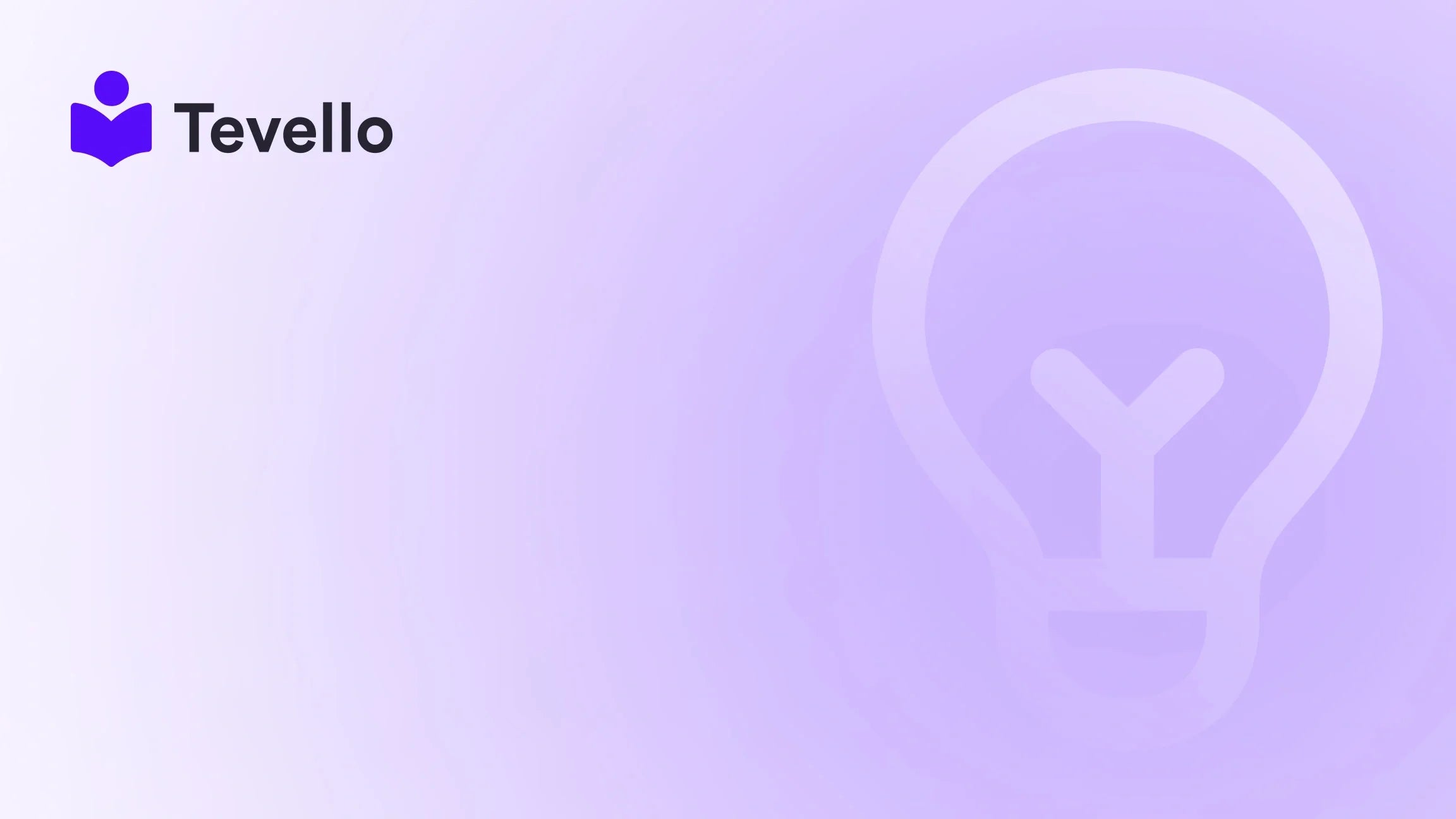Table of Contents
- Introduction
- Understanding the Need for a Store Transfer
- Step-by-Step Guide to Transferring Your Shopify Store
- Advantages of Using Tevello during Your Store Transfer
- Final Thoughts and Next Steps
Introduction
Did you know that nearly 80% of small businesses report that e-commerce is their primary channel for revenue generation? With more merchants venturing into online sales, it's essential to understand the ins and outs of transitioning your business effectively. Whether you're moving your Shopify store to a new account for a partner, client, or restructuring, transferring a Shopify store can feel daunting. How can we ensure that this process goes smoothly without losing customer data or disrupting sales?
At Tevello, we recognize the significance of seamless transitions and the importance of maintaining customer relationships. As the e-commerce landscape continues to evolve, empowering Shopify merchants is our mission. This blog post aims to delve deep into the process of how to transfer a Shopify store to another account, providing detailed, step-by-step guidance enriched with best practices tailored for the e-commerce community.
Whether you are a seasoned Shopify user or new to the platform, you've likely set ambitious business goals. Are you looking to collaborate with a partner on a new venture? Or perhaps you’re preparing your store for a client handover? If so, you’re in the right place! Let’s explore this topic comprehensively and discover how Tevello can support you in managing your store efficiently for a successful transition.
Understanding the Need for a Store Transfer
While transferring a Shopify store to another account can seem straightforward, there are various reasons why one may need to do so. Understanding these reasons can help clarify your approach and ensure no necessary steps are overlooked.
1. Business Partnerships
In e-commerce, collaboration is commonplace. If you are entering into a partnership with someone to share your Shopify store operations, transferring ownership effectively ensures responsibilities are understood, and the business can thrive.
2. Client Handover
Many e-commerce professionals create stores for clients and subsequently hand over control. This transfer must be managed carefully to impart confidence and maintain the integrity of the client's operations.
3. Restructuring for Growth
As businesses evolve, restructuring may be necessary. This could include shifting responsibilities within an organization or migrating to a different Shopify account aligned with new company strategies.
4. Migration to a Different Shopify Plan
In certain cases, merchants may wish to transfer their store to take advantage of different Shopify plans. While this may not require a traditional transfer, knowing how this impacts your operations is crucial.
Understanding the nature of your transfer can guide your actions throughout the process. Trained with expertise, we at Tevello offer you the tools to facilitate this transition seamlessly, allowing you to focus more on your business goals instead of technical hassles.
Step-by-Step Guide to Transferring Your Shopify Store
Now that we have established why you might want to transfer your Shopify store, let’s delve into the specific steps you'll need to follow. This comprehensive guide outlines the entire transfer process so you can feel confident moving forward.
Step 1: Prepare for the Transfer
Before beginning the actual transfer, there are some preparatory steps to ensure everything continues to run smoothly.
Remove Third-Party Apps
Certain apps on your Shopify account may be linked to billing information or specific ad accounts. It’s recommended to remove these apps from your store to allow the new account holder to add their own preferences.
Backup Your Data
Data is the lifeblood of any e-commerce business. To prevent any loss, back up the following items:
- Products: Export your product data into CSV format.
- Customers: Preserve your customer data similarly.
- Orders and Financial Information: Ensure to have your financial data backed up appropriately.
This information is essential in maintaining sales integrity and ensuring the new account can run the store without any hitches.
Step 2: Add the New Account Holder
The next step involves creating access for the new account holder. Follow these steps to add their details:
- Log Into Your Shopify Account: Access your admin panel.
- Go to Settings: Navigate to the "Settings" section at the bottom left-hand corner.
- User Permissions: Click on "User permissions."
- Add Staff Member: Enter the new account holder's email, providing them with any necessary permissions.
It’s essential for the new account holder to accept the invitation sent to their email before proceeding.
Step 3: Add the New Account Holder’s Address
To comply with tax regulations and ensure proper account setup, adding the new account holder's address is crucial.
- Navigate to Settings: While still in the admin panel.
- Account Settings: Go to "Plan and permissions."
- Billing Information: Enter the new account holder's address.
This prevents any discrepancies during the transfer regarding tax liabilities or compliance requirements.
Step 4: Initiate the Transfer Process
Once preparations are complete, it’s time to transfer the store ownership. Here’s how:
- Log into Your Partner Dashboard: If applicable, log into your Partner Dashboard if you operate through a partner account.
- Navigate to Stores: Under "Stores," find the relevant store from the list.
- Select Transfer Ownership: Here, you’ll be prompted to select the new owner’s account from a dropdown list.
- Confirm the Transfer: Review all information and click “Transfer store.”
Step 5: Provide Transition Information to the New Owner
After successfully transferring store ownership, ensure the new owner knows how to manage the account effectively. Communicate the following:
- How to navigate the Shopify admin panel.
- Recommendations for Shopify plans and apps based on operational needs.
- Important operational information, including your previous marketing strategies or resources.
Step 6: Post-Transfer Actions
Following the transfer, ensure that the new owner follows these steps to keep the operation seamless:
- Check Billing Information Remains Updated: Any changes in billing should reflect the new account holder’s details.
- Reinstall Any Necessary Apps: They should evaluate their app needs and install any essential tools for operations.
- Reconfigure Domain Settings (If Applicable): If there’s a custom domain, ensure it’s properly removed from the previous account and configured in the new one.
By maintaining thorough communication and offering support during this transition, we can help ensure your e-commerce venture continues to thrive.
Advantages of Using Tevello during Your Store Transfer
Transferring your Shopify store isn't just about moving data; it’s also about maintaining the integrity and integrity of your business processes. At Tevello, we can simplify this journey.
An All-in-One Platform
With Tevello, you can integrate course management, digital products, and community building directly into your Shopify store. You’re not just moving a store; you’re unlocking a powerful platform for growth.
By leveraging our app, transitioning your store during a partnership or handover doesn’t have to be cumbersome. With tools to manage memberships and online courses, your new business partner can immediately tap into new revenue streams while retaining the existing customer base.
Empathy and Support
We understand that navigating technicalities can be overwhelming, which is why our focus remains on user-friendliness and support. Our dedicated team offers industry-leading developer support, ready to assist you through any challenges you encounter.
Flat-Rate Pricing That Benefits Everyone
Concerned about costs during a major transfer? Tevello’s simple, transparent, and flat-rate pricing model ensures that you’re not faced with any hidden fees. With no overage costs, you can budget your needs effectively as you transition.
Final Thoughts and Next Steps
Successfully transferring your Shopify store to another account is a critical process in the lifecycle of your e-commerce venture. Whether it’s for partnerships, client handovers, or restructuring, understanding the intricacies is essential. We at Tevello believe in empowering Shopify merchants to embrace their journeys without the burden of technical challenges.
As you contemplate your next steps, consider leveraging Tevello's capabilities to not only manage your store transfer but also amplify your online business through community engagement and digital product offerings.
Ready to streamline your operations? Start your 14-day free trial of Tevello today and explore all that our platform has to offer!
By following these guidelines and utilizing Tevello, we can help shape your e-commerce story positively from the very beginning.
FAQ
1. Can I transfer my Shopify store to another country?
Yes! The Shopify platform is designed for international use, meaning you can transfer your store to another account holder located in a different country without issues.
2. Will my products and customer information be retained after the transfer?
Absolutely! Following the steps outlined in this guide ensures all relevant data is retained during the transfer process.
3. Can I transfer ownership with an existing Shopify plan?
Yes, the transfer can happen regardless of the plan type—just ensure that billing information is updated to the new account holder’s information.
4. What happens if I forget to remove third-party apps before transferring?
If third-party apps are removed later, you may risk disrupting operations. It is best practice to remove them prior to transferring to ensure a smooth transition.
5. How does Tevello support me in that process?
With an all-in-one solution that integrates course management and community features, Tevello supports merchants through user-friendly tools designed to simplify processes and foster growth post-transfer.
For further assistance or inquiries, feel free to reach out to our support team—we're here to help you every step of the way in your e-commerce journey!