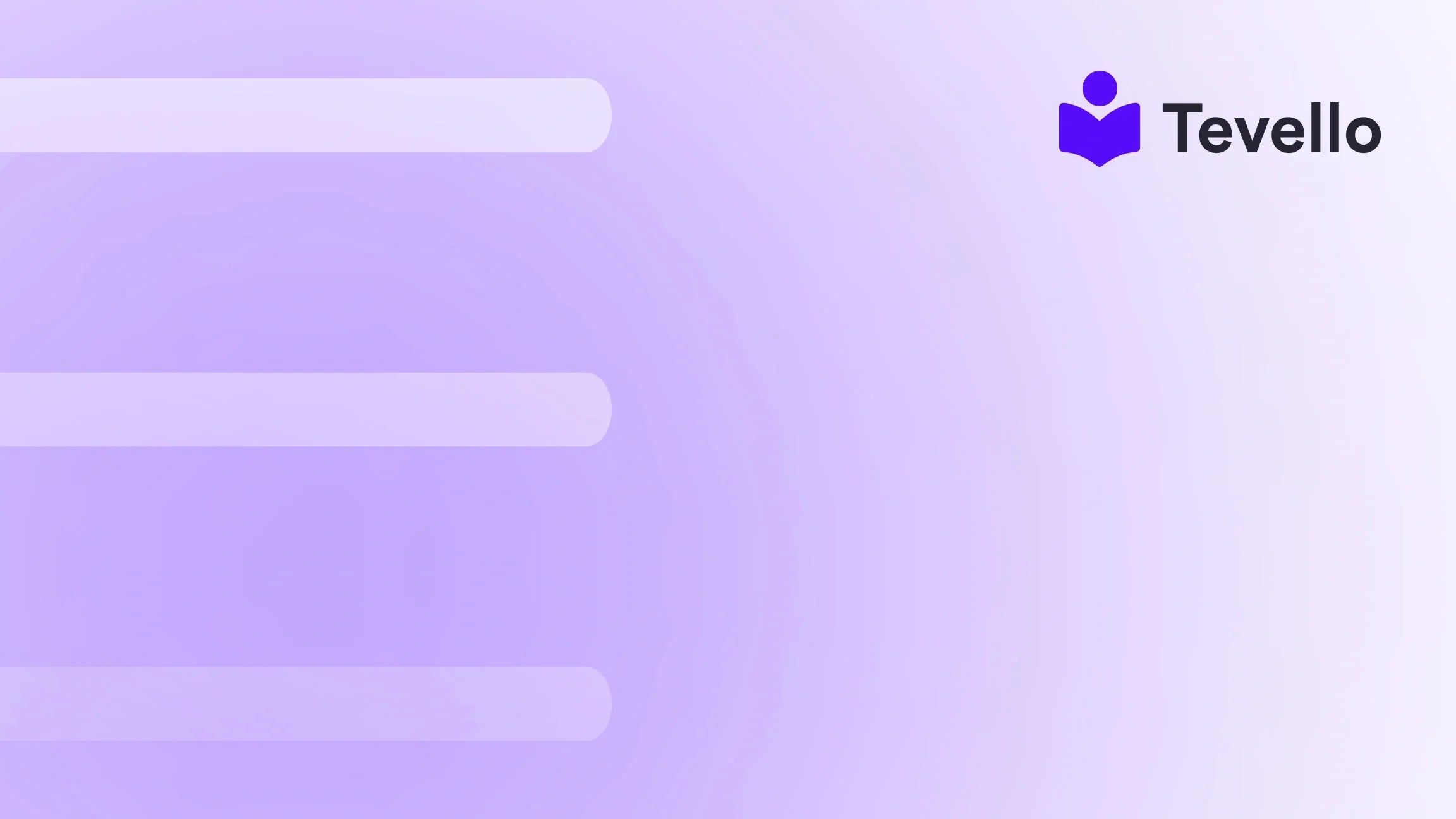Table of Contents
- Introduction
- Understanding the Importance of Custom Email Templates
- Setting Up Your Shopify Email Notifications
- How to Customize Email Templates in Shopify
- Advanced Customization Techniques
- Engaging Your Community Through Email
- Measuring the Impact of Custom Email Templates
- Conclusion
- FAQ
Introduction
Did you know that brands that send personalized emails can see up to a 26% increase in revenue? In the competitive landscape of e-commerce, effectively communicating with our customers is vital for driving sales, enhancing loyalty, and building long-lasting relationships. Yet many Shopify merchants struggle to make their email communications stand out amidst the noise of the digital marketplace. Are you one of those merchants who finds yourself questioning how to enhance your e-mail templates and create a memorable customer experience?
As we navigate the world of online shopping, the rise of the knowledge economy and the importance of robust email marketing have never been clearer. With Tevello, we recognize the potential within every Shopify store to not only sell products but to create engaging learning experiences and vibrant communities. In this blog post, we'll deep dive into the process of customizing email templates in Shopify, exploring everything from the basics to advanced techniques. Our goal is to equip you with the knowledge and tools necessary to create stunning, effective emails that resonate with your audience.
So, how does one effectively customize email templates to enhance communication and engagement? Let’s explore this comprehensive guide, which is sure to offer fresh insights into your email marketing strategy, leveraging Tevello's practical, all-in-one approach designed specifically for Shopify merchants.
Understanding the Importance of Custom Email Templates
When we think about digital communication, the first thought is often about customer outreach via social media or even paid advertisements. However, email remains one of the most direct and impactful forms of communication with customers. In e-commerce, email marketing serves as a key bridge to inform, engage, and convert our audience. Let's dive into why customizing email templates is not just a luxury but a necessity for Shopify merchants.
Brand Recognition and Consistency
One of the most important aspects of any e-commerce strategy is brand recognition. Custom email templates allow us to reinforce our brand’s image through consistent use of colors, logos, and typography. This consistency helps our customers remember us, making them more likely to return for future purchases.
Enhancing Customer Engagement
In a world where many consumers receive countless emails every day, compelling and customized templates can capture attention and encourage engagement. By addressing customers by their names and tailoring messages based on their previous interactions, we create a more personalized experience.
Increasing Conversion Rates
Customized emails, carefully designed to contain clear calls to action and enticing offers, have a direct impact on sales conversions. Whether we are notifying customers of special promotions, reminders, or course offerings, highly tailored emails draw in more clicks and ultimately lead to increased revenue.
Strengthening Customer Relationships
Email marketing serves as a nurturing tool that fosters relationships. By customizing our templates, we create pathways for ongoing communication, providing value through updates, newsletters, or community engagement invitations, all of which lead to higher retention rates.
Setting Up Your Shopify Email Notifications
Before we dive deep into the customization process, it’s essential to understand the different types of email notifications we can set up within Shopify. These notifications serve various purposes and allow us to keep our customers informed regarding their transactions, memberships in online courses, or community engagements.
Types of Shopify Email Notifications
-
Order Confirmation Emails: Automatically sent upon order completion, these emails confirm purchases and often include estimated delivery times.
-
Shipping Confirmation Emails: Notify customers when their orders have shipped, generally providing tracking information.
-
Reset Password Emails: Sent out to users needing to reset their passwords for account security and access.
-
Abandoned Cart Emails: A crucial component for increasing sales, these reminders prompt customers to complete their purchases if they leave items in their cart.
-
Review Request Emails: Encouraging customers to leave feedback after their purchase helps build social proof and trust.
-
Course Completion Emails: Sending a personalized message recognizes the achievement of course participants, fostering a sense of accomplishment.
Understanding and utilizing these email notification types allow us to streamline our communication efforts, ensuring that we address all aspects of our customers' journeys.
How to Customize Email Templates in Shopify
Now that we comprehend the significance and various types of email notifications, let’s move on to the detailed steps involved in customizing email templates in Shopify. We will go through the process, together with best practices for each stage.
Step 1: Accessing Email Notifications
To start customizing your email templates:
- Log in to Your Shopify Admin Panel.
- Navigate to Settings: This can usually be found at the bottom left side of the dashboard.
- Click on Notifications: Within Settings, you will see an option labeled Notifications, which allows you to view and edit the different email notifications associated with your store.
Step 2: Selecting the Template to Edit
Once in the Notifications section, you will see a list of all the available email templates. Click on the specific notification type you wish to customize, such as the Order Confirmation or Abandoned Cart emails.
Step 3: Editing the Content
After selecting the email template, the editing screen allows us to make changes to the subject line, body content, and overall structure. It’s worth noting that Shopify provides a rich text editor for formatting text, or we can opt for HTML for more advanced designs.
Best Practices:
- Be Concise: Use clear, simple language. The message should be easily digestible, highlighting essential information and actions.
- Use Personalization: Insert customer names and any relevant data to make emails feel tailored. Tags such as "{{ customer.first_name }}" can significantly enhance engagement.
Step 4: Customizing the Template Layout
In customizing our email templates, we must focus on the design and layout aspects that align with our brand. Here are adjustments we can make:
Incorporating Branding Elements:
- Logo: Adding our logo ensures brand recognition and consistency.
- Colors & Fonts: Use your brand colors and font styles to keep the email visually cohesive.
Custom HTML and CSS Styles
Shopify allows for advanced customization through HTML and CSS edits. This flexibility is instrumental in designing unique templates. Just remember, we should always preview our emails after making detailed changes to be sure they reflect our intended design.
For instance, if we run an online craft supply store and want to include a link to a "Beginner's Knitting" course in our Order Confirmation email, we can custom code an attractive button with CSS that stands out:
<a href="{{ shop.url }}/collections/courses/products/beginner-knitting" style="display: inline-block; background-color: #ff5733; color: #ffffff; padding: 10px 20px; text-decoration: none; border-radius: 5px;">Start Knitting Today!</a>
Step 5: Testing Your Email Templates
Before rolling out customized email templates to customers, we should conduct a thorough test. Send test emails to ourselves or team members to verify that layouts render correctly across various devices and platforms.
Step 6: Saving Your Changes
Once we’re satisfied with our layout and content, it’s time to save our changes. Shopify makes it straightforward to finalize and publish our custom templates.
Advanced Customization Techniques
While basic customizations go a long way, exploring advanced techniques can elevate our email strategy to the next level. Below, we outline various advanced tactics and options.
Segmenting Your Audience
A key tenet of effective email marketing is understanding your audience, which enables us to create personalized communications based on preferences or behavior. By segmenting our email list, we can tailor messages for different groups, ensuring relevancy.
Examples of Segments:
- New customers who just made their first purchase.
- Customers who haven't purchased in a while and may benefit from reminders or special offers.
- Participants in specific courses or community features, promoting additional related courses.
Implementing Dynamic Content
Dynamic content refers to tailored messages that change based on the recipient's behavior or profile. We can implement dynamic tags in our Shopify emails that pull in specific product recommendations, course suggestions, or special offers relevant to each customer.
Automating Email Flows
Email automation is a powerful feature in which we can trigger specific emails based on customer actions. For example:
- Welcome Series: Automatically sending a series of welcome emails to new subscribers can introduce them to our offerings gradually.
- Abandoned Cart Reminders: Automatically send out reminders to customers who have left items in their carts for too long.
Combining these automation elements helps us build deeper connections with our audience while also reducing manual effort.
Engaging Your Community Through Email
Embracing community-building within our e-commerce strategy enhances customer relations and loyalty. As Tevello's mission emphasizes, merging course offerings with community engagement can increase the value we provide our customers. Here are ways we can leverage email to foster community interaction.
Using Community-Focused Announcements
In our email templates, we can dedicate sections to community events or discussions. Simple newsletters could keep customers informed about upcoming webinars, new courses, or community challenges, encouraging participation and creating a sense of belonging.
Highlighting Community Contributions
Encouraging customers to share their experiences—whether through testimonials, photos, or course feedback—can be showcased in our emails. This not only fosters a robust community vibe but also provides valuable social proof for potential customers.
Encouraging User-Generated Content
Inviting customers to submit their content—like projects they’ve completed through our courses—offers a way for us to celebrate community achievements. Sharing these experiences through our email communications keeps customers engaged and invested in our brand.
Measuring the Impact of Custom Email Templates
Once we've implemented custom email templates and community engagement strategies, monitoring the impact is crucial. Leveraging analytics tools provided by Shopify or email marketing platforms, we can measure performance metrics.
Key Performance Indicators (KPIs) to Track
-
Open Rates: An essential metric indicating how many recipients open our emails. A low open rate suggests we may need to refine our subject lines or overall email appeal.
-
Click-Through Rates (CTR): This metric reveals how many recipients engaged with our email content. Higher CTRs suggest that our message resonates with the audience.
-
Conversion Rates: The ultimate goal; tracking how many email recipients went on to make purchases or enroll in courses helps assess the effectiveness of our campaigns.
-
Unsubscribe Rates: If we notice spikes in unsubscribes, it can indicate our messages aren't providing enough value or are too frequent.
Utilizing A/B Testing
We can enhance our email strategies by employing A/B testing—experimenting with different subject lines, template designs, and calls to action. By reviewing which variations yield better performance, we can optimize our email templates iteratively.
Conclusion
Customized email templates serve as a powerful communication tool in e-commerce, enabling us to enhance brand identity, foster customer relationships, and boost conversions. At Tevello, we understand the challenges Shopify merchants face, and we empower you to make the most out of your online store by integrating comprehensive features that simplify these processes.
If you haven’t begun to explore the potential of email marketing yet, now is the perfect time to start. Ready to dive deeper into customizing your own email templates and launching your community-focused initiatives? Start your 14-day free trial of Tevello today and unlock the full potential of your Shopify store.
FAQ
Q: Can I customize all Shopify email templates? A: Yes, most email templates associated with order notifications, shipping confirmations, reviews, and more can be fully customized within the Notifications settings in Shopify.
Q: Do I need technical skills to customize email templates? A: Basic knowledge of HTML can enhance your customization capabilities significantly, but Shopify’s rich text editor allows for intuitive edits without needing technical skills.
Q: Can I use images in my email templates? A: Absolutely! Including images in your templates can enhance the visual appeal, make the emails more engaging, and reinforce your brand.
Q: How often should I send emails to my customers? A: The frequency can vary based on your audience's preferences. Generally, maintaining a consistent schedule, such as weekly or bi-weekly, helps keep your communications relevant without spamming subscribers.
Q: How can I segment my audience for better email targeting? A: Shopify supports customer tagging; utilize these tags based on previous purchases or behaviors to create tailored segments for your email campaigns.