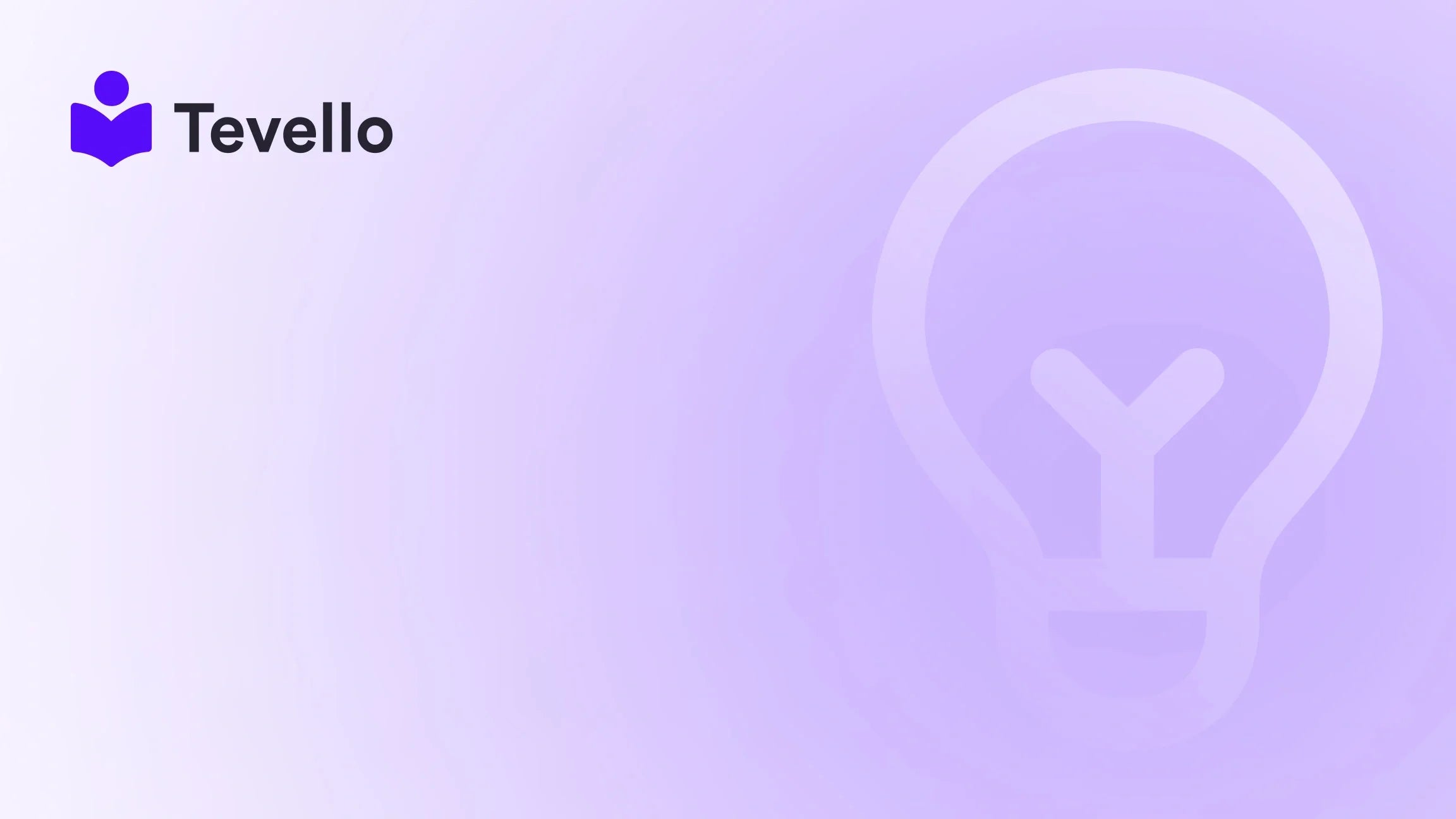Table of Contents
- Introduction
- Understanding the Importance of Email Links in E-commerce
- Step-by-Step Guide for Creating an Email Link
- Best Practices for Using Email Links
- Leveraging Email Links for Customer Engagement
- Troubleshooting Common Issues with Email Links
- Conclusion
- FAQ
Introduction
In the e-commerce landscape, where personal connections can make or break a sale, effective communication is vital. Did you know that nearly 75% of consumers prefer email as their primary method of communication with brands? This statistic speaks volumes about the importance of establishing clear lines of contact with your customers. As Shopify merchants, we must not only attract visitors to our online stores but also provide easy avenues for them to reach out, ask questions, and nurture relationships.
This blog post delves into a fundamental yet crucial aspect of e-commerce engagement: creating an email link in Shopify. Whether you're looking to streamline customer inquiries or elevate your brand's communication strategy, incorporating email links can enhance customer experience significantly. We'll explore the process in detail, discuss its implications, and share best practices to optimize your Shopify store for customer interaction.
With Tevello’s all-in-one platform, we believe in empowering Shopify merchants to unlock new revenue streams and foster meaningful connections with their audience. Our practical approach allows you to seamlessly integrate features that enhance interaction without the headache of juggling multiple platforms.
By the end of this post, you’ll not only understand how to create an email link in Shopify but also appreciate its role in fostering customer loyalty and driving sales. Are you ready to turn your store into a vibrant hub of customer interaction? Let’s dive in!
Understanding the Importance of Email Links in E-commerce
Creating an email link in your Shopify store might seem like a basic step, but it carries enormous potential for improving customer relations. Here are a few reasons why this is paramount for your e-commerce success:
1. Facilitating Direct Communication
Email links simplify the way customers can reach out to you. By enabling direct email communication, you eliminate barriers that might prevent customers from asking questions or sharing feedback. This not only reinforces customer service but fosters a sense of trust and transparency.
2. Enhancing Customer Experience
When customers can easily contact you via a simple click, it enhances their browsing experience. Imagine a potential buyer looking for a specific product detail when they suddenly have a question. An email link allows them to reach out instantly, making it easier to convert browsers into buyers.
3. Building Customer Loyalty
E-commerce is not just about making a sale; it's about creating loyal customers who return time and time again. Facilitating communication through email links fosters a connection, allowing customers to feel heard and valued, which can significantly impact customer loyalty.
4. Gathering Valuable Customer Insights
With a streamlined way for customers to contact you, you can also gather insights into their concerns, preferences, and feedback. This information is gold for improving your offerings and making informed business decisions.
With that understanding in mind, let’s explore the practical steps on how to create an email link in Shopify.
Step-by-Step Guide for Creating an Email Link
Creating an email link in Shopify is a straightforward process that anyone can learn. Here’s a detailed, step-by-step guide to ensure you set it up correctly.
Step 1: Access the Shopify Admin Panel
To create an email link, start by logging into your Shopify admin panel. This is the dashboard where you can manage all aspects of your online store.
Step 2: Navigate to the Online Store Section
Once you’re in the admin panel:
- Click on "Online Store."
- You’ll see a dropdown, where you should select "Pages."
Step 3: Select or Create a Page
If you want to add an email link to an existing page, click on that page. If you want to create a new page:
- Click "Add Page."
- Enter the title and content for your new page.
Step 4: Insert the Email Link
To create an email link, you’ll need to use a simple HTML code. In the content section of your selected or new page, switch to the HTML editor by clicking on "Show HTML." Then, insert the following code where you want the link to appear:
<a href="mailto:[email protected]">Email Us</a>
Make sure to replace [email protected] with your actual email address. The text “Email Us” can be changed to whatever you’d like to use for your link.
Step 5: Save Your Changes
After inserting the email link, click "Save." Your email link is now live on your page, and customers can easily reach out just by clicking it.
Step 6: Test the Link
It’s crucial to test your new email link to ensure it works perfectly. If you click on it, it should automatically open the customer’s default email client with your email address populated.
Best Practices for Using Email Links
While creating an email link is relatively simple, implementing best practices can significantly enhance its effectiveness. Here’s what you should consider:
1. Use a Professional Email Address
For credibility, use a professional email address that aligns with your brand. Avoid generic addresses like Gmail, Yahoo, or Hotmail. Instead, use an email that includes your domain name (e.g., [email protected]).
2. Provide Context in Your Link Text
Instead of a generic phrase like "Email Us," consider providing context. For instance, "Get Support" or "Have Questions? Contact Us" offers clarity about what customers can expect.
3. Monitor Email Inquiries
Establish a routine to monitor the emails received. Quick responses can significantly improve customer satisfaction and help resolve issues before they escalate.
4. Automate Responses for Common Inquiries
For common questions, consider setting up auto-responses. This not only saves you time but assures customers that their inquiries are acknowledged.
5. Incorporate Email Links in Key Locations
Besides your contact page, consider placing email links throughout your store, such as on product pages, in the footer, or on your blog. This strategic placement encourages more interactions.
Leveraging Email Links for Customer Engagement
As part of Tevello’s mission to empower Shopify merchants, we want to emphasize that creating an email link is just the beginning. Let's explore how effectively using this tool can facilitate community building, enhance customer retention, and potentially create new revenue streams.
1. Building a Community Around Your Brand
Having direct communication with your customers can be a gateway to building a robust online community. By encouraging them to reach out, you can facilitate discussions, gather feedback, and engage in conversations that keep them coming back.
2. Fostering Customer Loyalty
By providing a simple channel for communication, customers feel valued. When they know they can easily reach out to you, they’re more likely to return to your store for future purchases. This engagement enhances customer loyalty, as they develop a personal relationship with your brand.
3. Using Email Conversations to Create Courses
If you sell digital products or courses, emails can serve as valuable inputs. Customer inquiries can help you identify popular topics or common issues, guiding you in creating courses that excite and educate.
For example, if several customers ask about "Advanced Crochet Techniques," you might consider developing a comprehensive course on that subject. By pivoting to offer relevant content, you not only fulfill your customers' needs but create a new revenue stream.
4. Integrating Social Proof and Success Stories
Use email interactions to gather success stories or testimonials. When satisfied customers share their positive experiences, these can amplify your marketing efforts and create a sense of community. You can highlight these testimonials on your website or social media, building trust with new visitors.
Troubleshooting Common Issues with Email Links
While setting up an email link is generally an easy process, here are some common issues you might encounter and how to resolve them:
1. Email Client Not Opening
If clicking the email link does not launch the email client, double-check the format of your mailto: link. Ensure there are no typos, and make sure to use the correct email format.
2. Spam Filters and Responses
If you’re getting a low response rate, or if emails aren’t coming through, check if your email settings or spam filters are incorrectly blocking inquiries.
3. Not Tracking Email Interactions
Email isn’t as trackable as other forms of customer engagement unless you integrate specific tools. To enhance your analytics, consider using email marketing software. This will help you analyze open rates, response times, and customer interactions – information essential to upgrading your customer service strategy.
Conclusion
Creating an email link in your Shopify store is a fundamental step toward establishing effective communication with your customers. By enabling direct access, you not only enhance your store’s customer service but also foster meaningful relationships that can translate into loyalty and ongoing business.
At Tevello, we believe that empowering our community of Shopify merchants means providing you with the tools and knowledge to create engaging online experiences. By integrating features that facilitate customer connections, we help you unlock new potential within your business.
Ready to take the next step towards strengthening your customer engagement? Start your 14-day free trial of Tevello today and explore our powerful, all-in-one feature set for course creation, communities, and digital products. Visit us here.
FAQ
Q: Can I customize the email subject line with a mailto link?
Yes, you can! To customize the subject line, you would modify the mailto: link as follows:
<a href="mailto:[email protected]?subject=Customer Inquiry">Email Us</a>
Q: Are there any limitations with email links in Shopify?
Email links typically rely on the user’s email client. Some customers may not have a default email application set up, which can create a barrier for communication.
Q: How can I improve my email marketing strategy?
Consider integrating your email link with an email marketing platform. This allows you to track customer inquiries, manage responses, and create segmented lists for targeted campaigns.
Q: What if I want to use a contact form instead?
Using a contact form is a good alternative if you wish to capture customer details without requiring them to use their email client. Shopify allows you to create custom forms easily.
In conclusion, effectively leveraging email links not only strengthens your customer connections but also enhances your overall e-commerce strategy. Together, let’s build a more interactive and engaging online presence for your Shopify store!