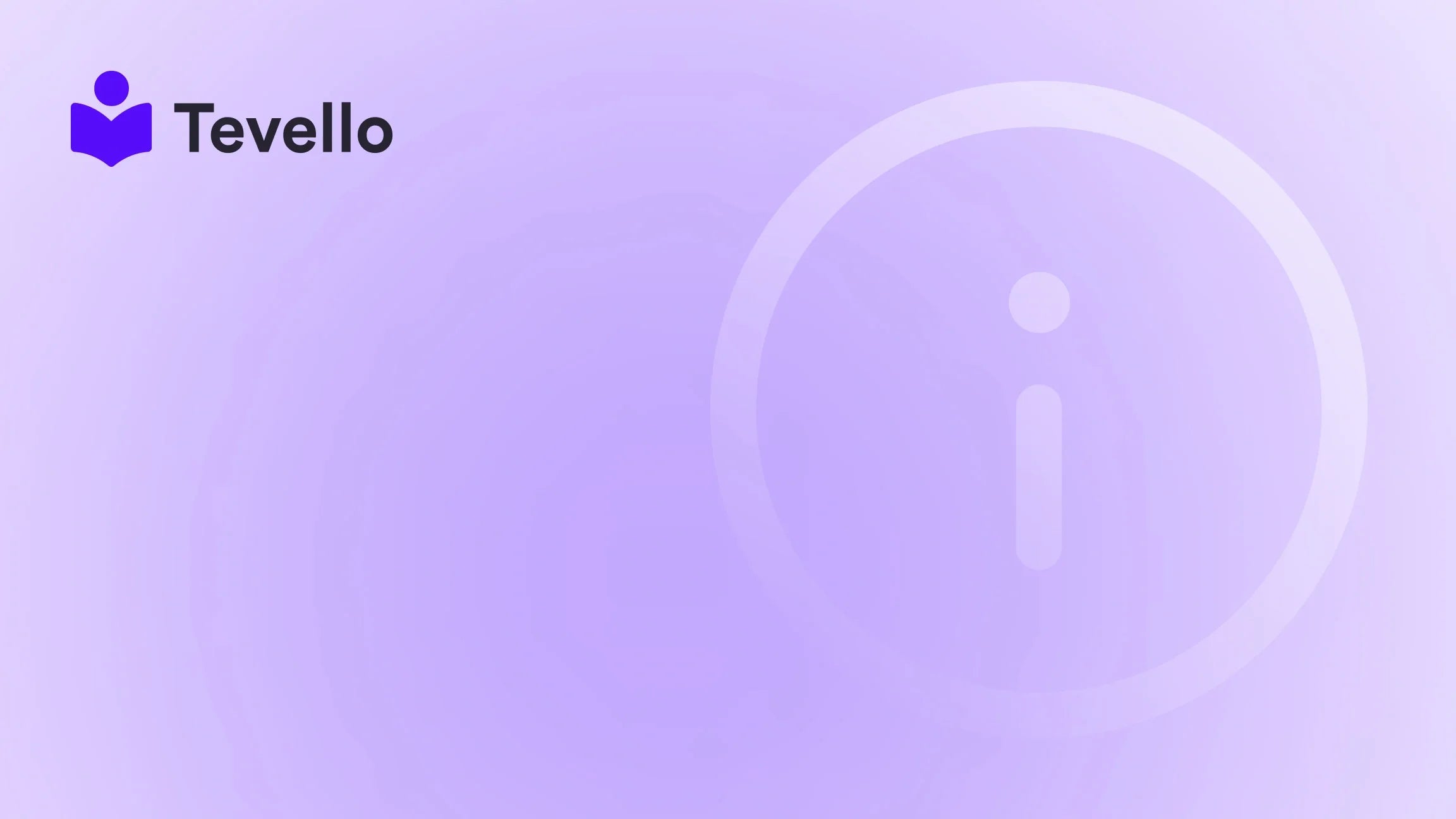Table of Contents
- Introduction
- Understanding the Need for Transition
- Preparing for the Transfer
- Transferring Your Domain to Shopify
- Post-Transfer Setup
- Common Pitfalls to Avoid
- Frequently Asked Questions (FAQ)
Introduction
Did you know that nearly 50% of all small businesses in the United States now maintain an e-commerce presence? This fascinating stat underscores the necessity for seamless platform transitions as we seek to optimize our online stores. If you’re among the many entrepreneurs leveraging Shopify’s capabilities for your online business, you may be contemplating how to transfer your Squarespace domain to Shopify.
Transitioning from Squarespace to Shopify isn't merely a matter of moving products; it's about unlocking the potential to grow your e-commerce ventures. As we dive into this comprehensive guide, we will explore the steps necessary to facilitate a successful domain transfer, while also touching upon the broader implications for your e-commerce strategy.
At Tevello, we believe that empowering Shopify merchants with practical solutions is paramount for your success. Our all-in-one approach to creating and managing online courses, digital products, and engaged communities provides a unique advantage in our ever-evolving marketplace. Throughout this post, we will equip you with the knowledge and tools you need to confidently navigate this domain transfer, including potential pitfalls to avoid.
Are you ready to elevate your Shopify store to greater heights? Let’s get started with everything you need to know about transferring your Squarespace domain to Shopify.
Understanding the Need for Transition
Before we delve into the technical aspects of transferring your domain, it is essential to understand why one might consider such a move. Here are some compelling reasons:
1. Enhanced E-commerce Capabilities
Shopify is designed specifically for online selling, offering robust features and integrations that Squarespace lacks. Whether it’s advanced inventory management or seamless payment systems, Shopify can help you take full control of your e-commerce strategy.
2. Scalability
As your business grows, so do your needs. Shopify enables you to easily scale your operations, whether that means adding new sales channels or launching digital courses. This flexibility is crucial to adapt to market changes and shifts in consumer behavior.
3. Streamlined User Experience
Focusing on providing your customers with a seamless shopping experience is vital. Shopify’s user-friendly interface and customizability can significantly enhance customer engagement and satisfaction.
Understanding these factors will clarify your motivations and help you approach the task at hand with purpose.
Preparing for the Transfer
Now that we’ve established the motivations behind transferring domains, let’s discuss the essential steps needed to prepare for the transition. Being methodical in this process will save you time and headaches down the line.
Step 1: Confirm Account Information
Begin by logging into your Squarespace account and verifying that your registered email address is current. This will ensure that you receive important notifications and verification emails throughout the domain transfer process.
Step 2: Ensure Domain Ownership
The domain you want to transfer must be registered under your Squarespace account. Confirm that you have the legal authority to transfer the domain without issues.
Step 3: Back Up Your Content
Before making any changes, it's always a good idea to back up your website data. Download all relevant content, images, and product information so you have it on hand during the transition.
Step 4: Prepare Domain for Transfer
To prepare your domain for transfer, follow these steps:
- Navigate to Home > Settings > Domains in your Squarespace account.
- Click the domain you wish to transfer.
- Unlock the domain by unchecking the “Lock Domain” option.
- Request your transfer authentication code, which will be sent to your registered email.
This part is crucial as it ensures that the domain can be accessed for the transfer to proceed smoothly.
Transferring Your Domain to Shopify
Once you’ve prepared your domain, you're ready to initiate the transfer to Shopify. Here's how:
Step 1: Log Into Shopify Admin
- After creating your Shopify account, log into the admin panel and navigate to Settings > Domains.
- Select Transfer Domain.
Step 2: Enter Domain Information
Enter the domain you want to transfer, omitting "www." For example, if your domain is mydomain.com, just enter mydomain.com.
Step 3: Verify the Domain
Shopify will verify whether your domain is ready for transfer. If successful, you’ll see a status indicating that the domain is unlocked.
Step 4: Enter Authentication Code
Input the authentication code you received via email from Squarespace. This code acts as a unique key ensuring that you have the authority to manage the domain.
Step 5: Complete Purchase and Transfer
After confirming the code, follow the prompts to finalize the transfer. At this point, check your email associated with Squarespace for a confirmation about the transfer. Approve the transfer to complete the process.
Final Confirmation
Once the transfer is successfully completed, Shopify will send you a verification email confirming that your domain has been transferred. Remember, achieving a successful transfer might take some time—be patient through this process.
Post-Transfer Setup
Once your domain is successfully transferred, there are a few important steps you should take to ensure everything runs smoothly:
1. Configure DNS Settings
After the transfer, check the DNS settings associated with your Shopify store. Ensure that the correct A records are pointing to Shopify’s IP addresses for your domain to function properly.
2. Design Your Store
Your Shopify store might look different from your Squarespace site due to varying platform designs. Dedicate time to review and design your new store layout, utilizing the themes and customization options available on Shopify.
3. Migrate Content
If you haven’t already, now is the time to migrate your products, collections, and any other necessary content from your old site to your new Shopify site.
4. Set Up SEO Optimization
Post-transfer, it’s essential to implement SEO best practices to help maintain your store’s visibility. Check meta tags, product descriptions, and image alt texts to ensure that all elements are optimized for search engines.
At Tevello, we offer tools and resources to help enhance your Shopify store’s SEO, ensuring greater visibility and customer engagement. Start your 14-day free trial of Tevello today to explore our suite of features.
Common Pitfalls to Avoid
While transitioning your domain can be straightforward, certain pitfalls can complicate the process. Here are a few common mistakes to avoid:
- Ignoring Backup Protocols: Always backup your content before initiating the transfer.
- Not Verifying Domain Ownership: Ensure you have access to the registered email and confirm domain ownership to avoid unnecessary roadblocks.
- Forgetting About Extensions: Check whether any associated services, like emails tied to your domain, also require updates.
- Neglecting SEO: Failing to correctly setup SEO after the transfer can lead to a drop in organic traffic—ensure all necessary changes are made.
Having knowledge of these pitfalls can drastically improve your experience in transferring your Squarespace domain to Shopify.
Frequently Asked Questions (FAQ)
1. Can I transfer my domain from Squarespace to Shopify without losing data? Yes, by properly backing up your data before the transfer and carefully following the domain transfer steps, you can seamlessly retain your data throughout the process.
2. How long does domain transfer take? Typically, a domain transfer can take anywhere from a few hours to up to several days, depending on various factors including DNS settings and verification processes.
3. What happens to my emails linked to my Squarespace domain during the transfer? If you have custom email addresses linked to your Squarespace domain, you may need to set them up again in your new Shopify store. It’s advisable to consult your email hosting provider for any changes necessary.
4. Will I need to redesign my website after the transfer? Yes, since Squarespace and Shopify use different designs and features, it’s likely you’ll have to reconfigure aspects of your website to fit the Shopify model.
5. What if I encounter issues during the transfer process? Should you run into any complications while transferring your domain, reach out to Shopify Support for personalized assistance.
By equipping ourselves with knowledge and understanding the steps needed for this transition, we pave the way for a smoother experience and an empowered Shopify store. Embracing new possibilities with platforms like Shopify can significantly enhance your e-commerce strategy, particularly in building online communities and selling courses. At Tevello, we’re here to guide you every step of the way on this exciting journey.
Ready for the next step? Start your free trial with Tevello today and explore the wealth of features designed to empower your Shopify store!