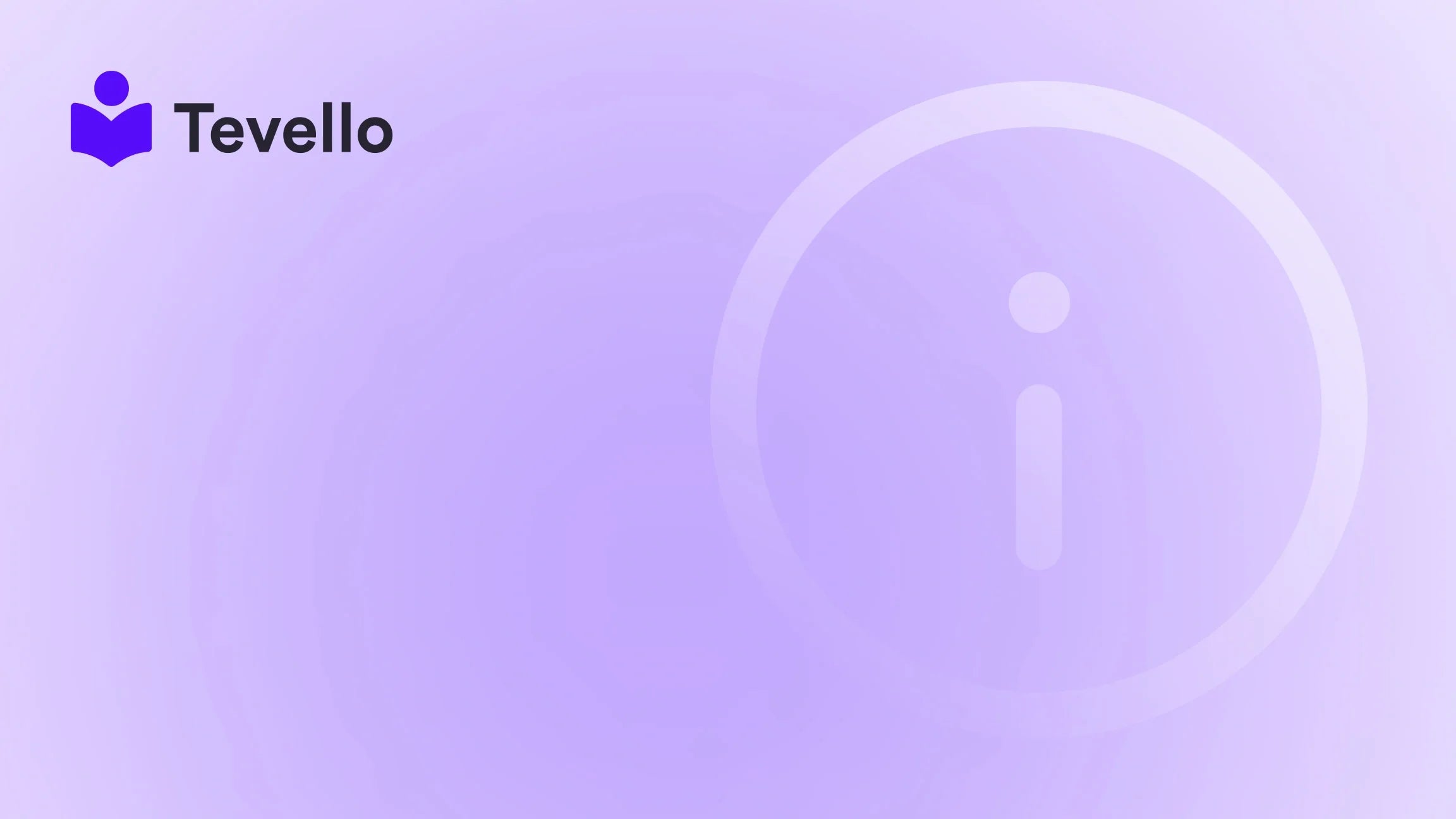Table of Contents
- Introduction
- Understanding the Need for Ownership Transfer
- Step-by-Step Guide for Transferring Shopify Store Ownership
- Important Considerations Before Transferring Ownership
- Next Steps and Useful Tools
- Leveraging Tevello for Your E-commerce Success
- Conclusion
Introduction
Did you know that roughly 29% of all e-commerce storefronts are built on Shopify? This staggering statistic highlights not just Shopify's dominance in the e-commerce space, but also the growing trend of merchants bringing their entrepreneurial visions to life. As the creator economy flourishes and online businesses multiply, there comes a time when many Shopify merchants may need to transfer store ownership—whether to a business partner, a new buyer, or simply to hand over their hard work to a family member. And as seasoned Shopify users ourselves, we understand the importance of doing this smoothly to ensure continued business success.
Transferring ownership of a Shopify store is a process that can provoke both excitement and anxiety. There are strategic reasons behind every transfer decision. Perhaps you’re ready to pass the torch to a partner or transition into a different role within your business. Whatever the reason, navigating this process efficiently is key to a successful e-commerce strategy.
In this article, we’ll guide you through the intricacies of transferring store ownership on Shopify. We’ll cover why you might want to transfer ownership, the steps involved, and the important considerations you need to keep in mind before making the move. Additionally, we’ll introduce how Tevello can assist you in enriching your e-commerce business through online courses and digital products, seamlessly integrated within your Shopify store.
So, are you ready to dive into the essential steps required to transfer your Shopify store ownership? Let’s get started!
Understanding the Need for Ownership Transfer
Before we explore the process in detail, it’s important to understand why someone might wish to transfer ownership of a Shopify store. Here are a few common scenarios:
-
Partnership Changes: You may have started your business alone but now want to bring in a partner for various reasons, such as to share costs, responsibilities, or expertise.
-
Business Acquisition: If you’re selling your business or handing over control to someone who will run it, transferring the ownership is essential.
-
Family Transition: Sometimes, store ownership may change hands within families—perhaps a parent wishes to pass control to a child who has grown more interested in managing the business.
-
Client Development: As Shopify experts, web developers or designers often create stores on behalf of clients and need to transition ownership to them when the project is complete.
Understanding these scenarios can not only prepare you mentally for the transition but help map out exactly what needs to be done.
Step-by-Step Guide for Transferring Shopify Store Ownership
The actual process to transfer store ownership on Shopify is straightforward but involves several detailed steps outlined below. Here’s what you need to do:
1. Add the New Owner as a Staff Member
The first step in transferring ownership is to add the new user as a staff member. This ensures they have the necessary access to perform the transfer.
- Log into your Shopify admin panel.
- Navigate to Settings > Users and Permissions.
- Click on Add Staff.
- Input the new owner’s email address and choose the permissions you'd like to grant them. If they're taking over completely, you may select all available permissions.
- Send the invitation. The new owner will need to accept this to proceed.
2. Verify the New Owner's Permissions
After the new owner has accepted the staff invitation, check that they have the correct permissions to manage the store:
- Go back to Settings > Users and Permissions.
- Ensure that the new owner's account is active and retains the necessary permissions for store management.
3. Transfer Store Ownership
Once you've confirmed that the new staff member has the right access, you can initiate the transfer of ownership.
- Go to the Partner Dashboard if you’ve set the store up as a development store, otherwise, stay in the admin panel.
- Select the store in question.
- Click on Transfer Ownership.
- Enter the new owner's email address in the designated field and confirm the transfer. You will receive a 6-digit code on your phone.
- Input the code and click Transfer Store.
Once the new owner accepts the invitation via email (which may take several minutes), they will officially take ownership of your Shopify store.
4. Address Billing Information
An often overlooked part of the transfer process is the handling of billing information. The current owner's payment details are often connected to the store.
- Before completing the transfer, ensure the outgoing owner removes their billing information from the store.
- This is vital because the new owner will need to set up their own billing information once they take over.
5. Essential Period of Communication
After the transfer is initiated, it’s important to stay in touch with the new owner:
- Share critical information about store operations, such as current product listings, order fulfillment procedures, and app integrations.
- Inform them about apps and payment setups that are currently in use, providing advice on replacements if necessary.
- Encourage them to connect with Shopify's support team for any queries related to the previous owner’s insights.
Important Considerations Before Transferring Ownership
Though the transferring process may seem outlined and uncomplicated, several critical aspects need your attention before executing ownership change:
User Access Levels
Before transferring ownership, ensure that the new owner has appropriate permissions to access all aspects of the store. For example, they may require admin permissions to manage settings, billing information, and apps effectively.
Current Apps and Integrations
Apps linked to your store may contain sensitive billing information or codes associated with your account. It's wise to either:
- Remove these apps or
- Ensure the new owner has the necessary access to manage them.
Failure to do this can lead to complications for the new owner once they take charge.
Continuous Support
It's important that you prepare to offer help in transitioning responsibilities. The sales process doesn't stop just because ownership has transferred, so ensure the new owner feels equipped with the right knowledge and tools to run the store.
Next Steps and Useful Tools
Once ownership has successfully transferred, it’s the right moment to focus on enhancing the store experience further. At Tevello, we strongly believe in the power of education and community to engage customers and drive sales. Our app allows Shopify merchants to integrate courses and build vibrant online communities right within their stores.
Explore Online Course Creation
Adding an educational dimension to your existing Shopify store can create added value for your customers. Think about how you can complement your product offerings with courses:
- For Non-Profit Brands: A charity or non-profit organization could create courses related to their cause.
- For Craft Supplies Stores: Merchants selling craft supplies can offer tutorials—such as "Intro to Knitting" or "Basic Watercolor Painting Techniques."
- For Fitness Brands: If you're selling fitness equipment, consider offering workout programs and nutrition guides.
This way, not only do you add potential revenue streams, but you also enrich the customer experience significantly.
Leveraging Tevello for Your E-commerce Success
If you’re keen to explore how to augment your Shopify offerings with online courses and community-building features, we encourage you to:
- Start your 14-day free trial of Tevello today. Join Here
Utilizing our app, you will empower your online store with a robust course framework that enhances customer relationships and drives engagement.
Check Out Our Success Stories
If you’re still unsure how you can make online courses work for your business, consider reading success stories from other merchants who have thrived using Tevello. Their experiences can provide insightful strategies applicable to your own business.
- See how other Shopify merchants have grown their businesses by reading our success stories here.
Review Our Feature Set
Not all Shopify stores require the same capabilities. That’s why we have designed Tevello to address a myriad of needs, providing versatility that can suit any niche.
- Explore our powerful, all-in-one feature set for course creation, communities, and digital products here.
Conclusion
Transferring ownership of your Shopify store does not have to be a daunting task, provided you follow systematic steps and ensure considerations are carefully addressed. Whether you are bringing on partners, transitioning to new ownership, or changing roles within your e-commerce business, this process will require thoughtful planning and clear communication.
As you move forward with the transition, consider enriching your store experience by implementing courses and fostering community engagement. Not only will this approach unlock new revenue streams for your store, but it will also create a lasting relationship with your customers.
Are you ready to enhance your Shopify store’s offerings and unlock new possibilities? Don't hesitate—start your 14-day free trial of Tevello today here!
FAQ
-
How long does transferring ownership take? Transferring ownership usually takes a few minutes, but it may vary depending on the new owner accepting the invitation and confirming their settings.
-
Will all billing details automatically transfer? No, it's essential for the current owner to remove their payment details before the transfer is completed, allowing the new owner to set up their billing information.
-
What if the new owner doesn’t receive the transfer email? In such cases, they should check their spam or junk folder, and if not found, ensure that they have the correct email address.
-
Can I transfer ownership to someone not on Shopify yet? Yes, you can invite them as a staff member, and once they accept, you can proceed with the ownership transfer.
-
What if I encounter technical issues during the transfer? If you face any issues, we recommend reaching out to Shopify support for assistance or checking their help documentation.
By thoroughly understanding the nuances of ownership transfer on Shopify, you set the stage for not just a smooth transition but also the continued success of your e-commerce store.