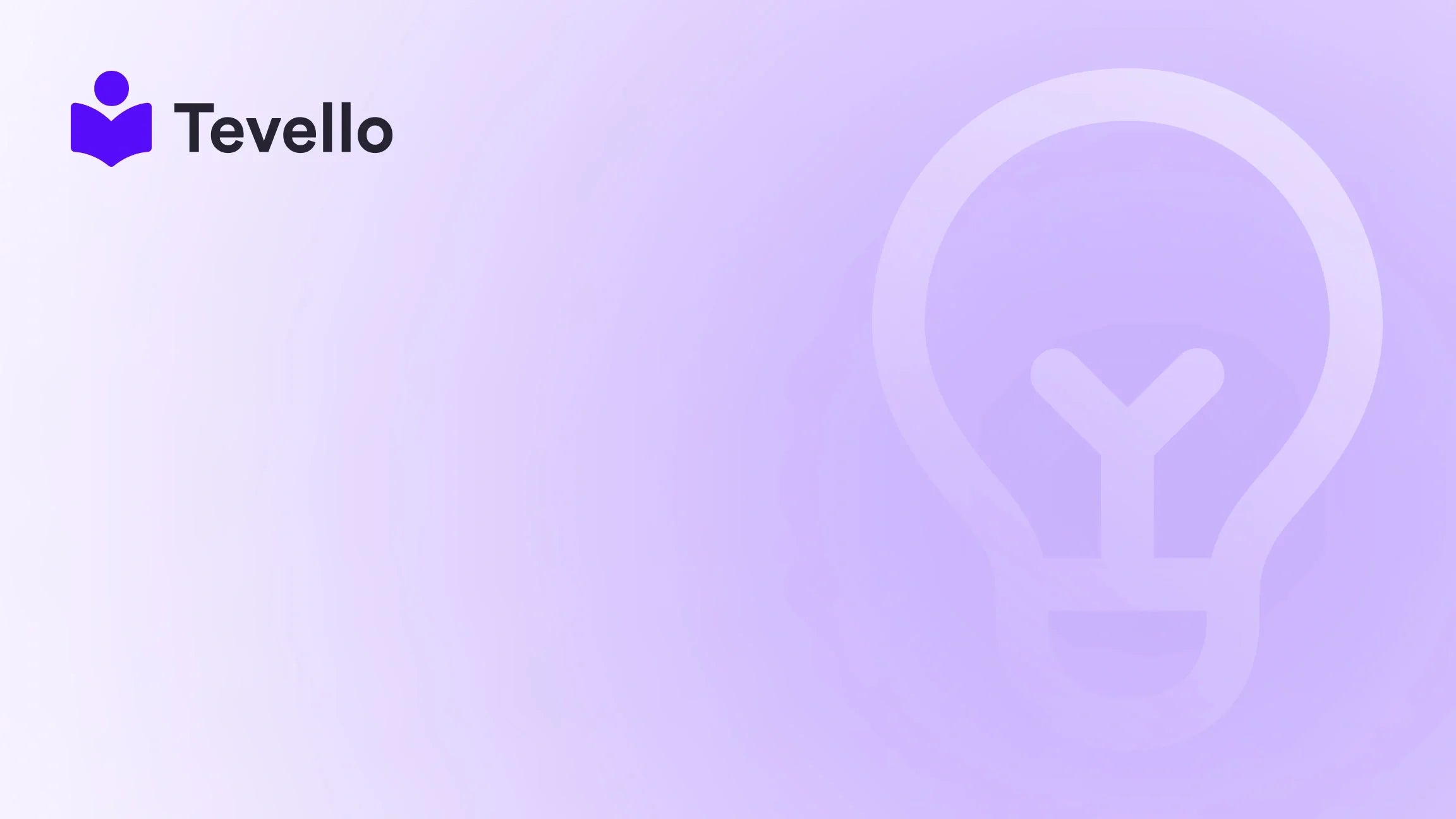Table of Contents
- Introduction
- Understanding Domain Transfer
- Automatic Connection: The Simple Path
- Manual Connection: A Hands-On Approach
- Ensuring a Successful Connection
- Common Mistakes and Quick Fixes
- The Importance of User Experience in Domain Integration
- Case Study: Successfully Transferring a Domain
- Conclusion
- FAQ
Introduction
Did you know that over 70% of online businesses find greater success when they have a dedicated domain? As the creator economy continues to thrive, the need to establish a robust online presence has never been more crucial. Whether you're an aspiring entrepreneur looking to launch your first online venture or an established business looking to reinvent yourself, transferring your domain from GoDaddy to Shopify can be a game-changer.
In this expansive guide, we'll walk you through the process of how to transfer a domain from GoDaddy to Shopify, showing you the ropes and helping you avoid common pitfalls along the way. We understand that merging multiple digital platforms can feel overwhelming. However, by consolidating your online courses, digital products, and community-building tools—all in one Shopify store with the help of Tevello—we aim to empower you to unlock new revenue streams and build meaningful connections with your audience.
By the end of this post, you will have a solid grasp of the steps involved in transferring your domain, insights into the importance of user experience (UX) and branding alignment, and practical tips for ensuring a smooth transition. So, are you ready to take your Shopify store to the next level? Let’s dive in!
Understanding Domain Transfer
Before we embark on the steps of transferring your domain, it's vital to understand what a domain transfer entails. A domain serves as your online identity—the digital real estate that customers type into their browsers to access your store. Therefore, having complete control over your domain is essential to ensuring a professional image and enhancing your brand visibility.
When we talk about transferring a domain from GoDaddy to Shopify, we're referring to the process of updating your domain's DNS (Domain Name System) settings to point to your Shopify store. This transfer does not involve losing ownership of your domain; instead, you are changing where the domain directs users, which in turn affects your SEO and user experience.
Let’s explore the specifics of the transfer process, focusing on two primary methods: automatic and manual connection options.
Automatic Connection: The Simple Path
Shopify offers a streamlined process for connecting your GoDaddy domain automatically. This method is straightforward and is designed for those who may not have extensive technical expertise. Here’s how to set it up:
- Log in to Your Shopify Admin Panel: Start by accessing your Shopify store's admin area.
- Navigate to Settings > Domains: You'll find the option to manage your domains here.
- Click on 'Connect Existing Domain': Enter your GoDaddy domain name in the provided field.
- Choose 'Connect Automatically': You’ll then be prompted to log in to your GoDaddy account.
- Finalize the Connection: Hit the 'Connect' button to initiate the linking process.
Be patient, as this process may take up to 48 hours due to domain propagation. Once complete, you'll see a 'Connected' status under the 'THIRD-PARTY DOMAINS' section.
Manual Connection: A Hands-On Approach
If you encounter issues with the automatic connection or prefer a more hands-on approach, you can manually configure your domain settings. Here’s how:
- Log in to Your GoDaddy Account: Access your GoDaddy dashboard.
- Select Your Domain: Navigate to the 'Domains' section and pick the specific domain you wish to connect.
-
Update DNS Settings:
- A Record: Change your A record to direct to Shopify's dedicated IP address.
-
CNAME Record: Update the CNAME record to point to
shops.myshopify.com.
- Save Your Changes: Once you've made these updates, save your changes and return to your Shopify admin panel to verify the connection.
As with the automatic method, expect some propagation time as the changes take effect.
Ensuring a Successful Connection
Successfully transferring your domain is only part of the journey. To truly capitalize on this change, we must ensure everything functions optimally. Here are some essential tips:
1. Secure SSL Certificates
An SSL (Secure Socket Layer) certificate is critical for protecting your customers' information and instilling confidence when they interact with your site. Shopify automatically provides an SSL certificate for all stores on their platform, which should activate once your domain is connected. Make sure that SSL is enabled to protect your store and enhance your SEO efforts.
2. Performance Optimization
After the transfer, monitor your site’s speed and performance. It's not uncommon for sites to experience fluctuations in load times post-domain changes. Utilize Shopify's performance tools to diagnose any issues and keep your site responsive and user-friendly.
3. Branding Consistency
After linking your GoDaddy domain to Shopify, take time to personalize your store. Ensure that your branding, including logos, color palettes, and imagery, remains cohesive throughout your site. This consistency enhances the user experience and helps to cultivate brand loyalty.
Common Mistakes and Quick Fixes
Transferring a domain may come with its hiccups. Here are some pitfalls to watch for, along with quick fixes:
- Incorrect DNS Settings: Double-check that your A Record and CNAME are set correctly. Typos can lead to broken links.
- Inactive SSL Certificates: Make sure your SSL is activated post-transfer to prevent security warnings.
- Domain Propagation Delay: Be patient if things don’t appear immediately. Domain updates can take time.
- Ignoring SEO Best Practices: Redirect any old domain links to your new Shopify store to maintain link equity.
Every Shopify merchant faces challenges during this process, but knowing the common mistakes can help you navigate issues effectively.
The Importance of User Experience in Domain Integration
Transitioning your domain is not solely about technical accuracy. User experience plays a crucial role in how customers perceive and interact with your brand. A well-executed domain transfer can lead to an intuitive and welcoming online environment. Here are some considerations:
Enhancing Navigation
Ensure that your site navigation is clear and user-friendly. Use descriptive categories that help visitors find their desired products or courses easily. Adding features like search functionalities can make a huge difference.
Mobile Optimization
With over 54% of e-commerce traffic coming from mobile devices, optimizing your Shopify store for mobile is non-negotiable. After your domain transfer, test your site’s responsiveness on various devices to ensure a seamless experience.
Community Engagement
Why not transform your website into a vibrant community platform? With Tevello, we empower you to build online courses and forums directly within your Shopify store. By integrating community features, you can foster engagement among your users, leading to increased customer retention and loyalty.
Case Study: Successfully Transferring a Domain
Let’s illustrate the domain transfer process through a hypothetical scenario. Meet Jane, a Shopify merchant who sells handmade jewelry. Jane has been using GoDaddy for her domain but wants to capitalize on the robust features Shopify offers.
Step 1: Jane logs into her Shopify admin and chooses the automatic connection option, entering her GoDaddy domain.
Step 2: Unexpectedly, she faces difficulties with auto-setup, so she switches to the manual setting. Following the steps above, she updates her DNS records correctly.
Step 3: Jane secures her SSL certificate and optimizes her website for mobile viewing. With Tevello’s community features, she starts offering jewelry-making courses right on her Shopify store.
After completing her domain transfer and enhancements, Jane notices an increase in website traffic and engagement with her courses. Her community flourishes, creating a vibrant space for discussions around jewelry trends.
Conclusion
Transferring a domain from GoDaddy to Shopify is not just a technical procedure; it's a vital step toward enhancing your brand's visibility and streamlining your customer journey. With the ability to sell online courses, manage digital products, and cultivate a community all from a single platform, we're dedicated at Tevello to empowering merchants like you to succeed in the e-commerce landscape.
As you navigate this process, remember that the integration of your GoDaddy domain with Shopify is about creating a cohesive online presence. The small steps you take today can dramatically impact your business's growth tomorrow.
If you’re ready to elevate your Shopify experience and tackle the domain transfer effortlessly, don't hesitate—start your 14-day free trial of Tevello today and explore our powerful, all-in-one feature set for course creation and community engagement.
FAQ
Q: How long does it take for a domain transfer to propagate?
A: Domain propagation can take anywhere from a few hours to 48 hours.
Q: Can I revert back to GoDaddy after linking my domain to Shopify?
A: Yes, you retain ownership of your domain and can manage redirects as needed.
Q: What issues might arise during the domain connection process?
A: Common errors include misconfigured DNS records and ensuring SSL setup is complete.
Q: Will transferring my domain affect my SEO?
A: If done correctly, transferring your domain shouldn’t negatively impact your SEO. However, proper redirects and link management are key to maintaining SEO health.
Embrace the journey of integrating your domain and transforming your online business with confidence. As we move forward together, let us support you every step of the way in building a thriving e-commerce experience.