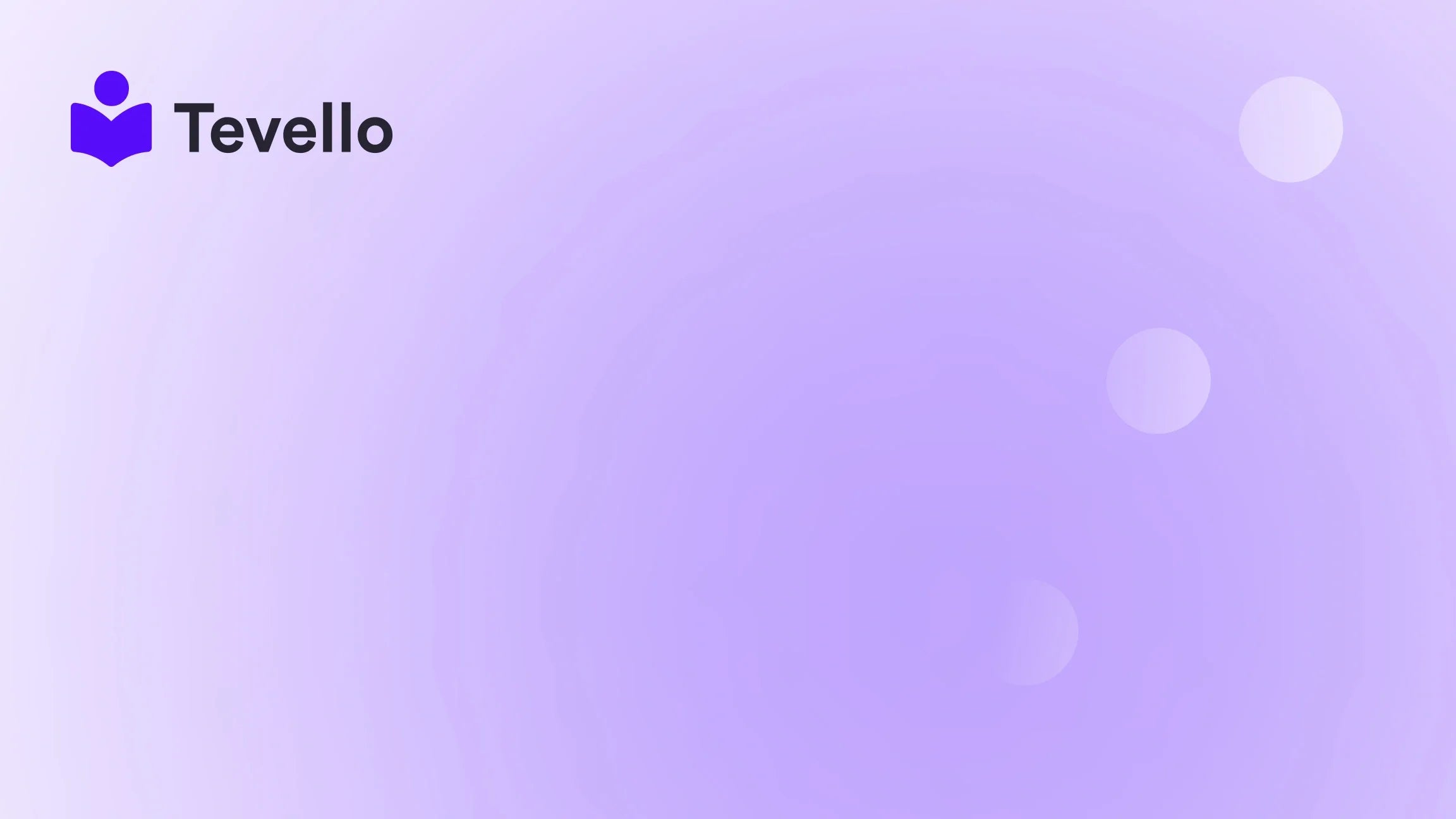Table of Contents
- Introduction
- Checking the Website's URL Structure
- Inspecting the Source Code
- Utilizing Browser Extensions and Online Tools
- Checking Specific Pages
- Analyzing SEO Patterns and Structured Data
- Engaging with the Store Owners
- Conclusion
Introduction
Did you know that over 2 million businesses have chosen Shopify as their e-commerce platform? This staggering number highlights the platform’s popularity and reliability in the world of online retail. As e-commerce continues to evolve, understanding the tools and platforms that power successful online businesses is crucial for merchants, developers, and consumers alike.
Whether you're a merchant looking to analyze competitors or a consumer curious about the platform behind your favorite online store, knowing how to identify a website’s e-commerce platform can provide valuable insights. In this blog post, we will explore practical methods to determine if a website uses Shopify, discuss the significance of this knowledge, and highlight how Tevello can empower Shopify merchants to create, manage, and sell online courses and digital products seamlessly.
With the rise of the knowledge economy and the importance of customer retention, understanding the tools behind e-commerce sites is more relevant than ever. Have you ever wondered how you could leverage this knowledge for your own Shopify store? This post aims to provide actionable insights and a unique perspective on the evaluation of e-commerce platforms, particularly through the lens of Tevello's all-in-one solution.
Let’s dive into the various methods and techniques that can help you identify if a website operates on Shopify, and how this knowledge can benefit your e-commerce strategy.
Checking the Website's URL Structure
One of the simplest ways to determine if a website uses Shopify is by examining its URL structure. Shopify stores typically follow a specific pattern in their URLs, which can offer clues about the platform they utilize.
Common URL Patterns
-
Product URLs: Shopify product URLs usually contain
/products/followed by the product name. For example:https://www.example.com/products/black-t-shirt -
Collection URLs: Similarly, collection pages on Shopify feature the path
/collections/. A typical URL might look like:https://www.example.com/collections/summer-sale -
Checkout URLs: If you navigate to the checkout page of a Shopify store, the URL often includes
/checkout/. This can be a strong indicator that the website is using Shopify's platform. For instance:https://www.example.com/checkout
Understanding these URL structures can provide immediate clues about whether a website is powered by Shopify. If you encounter URLs that fit these patterns, it’s likely that the site is a Shopify store.
Additional URL Checks
In addition to the typical URL structures, you might also want to look for specific parameters in the URL. For example, if a URL includes /cart or /pages, it can suggest that the site is using the Shopify backend.
Inspecting the Source Code
If the URL structure doesn’t provide a definitive answer, the next step is to inspect the website's source code. This method might require a bit more technical knowledge, but it’s straightforward.
How to Inspect Source Code
-
Access the Source Code: Right-click on the webpage and select "View Page Source" or press
Ctrl + U(Windows) orCommand + U(Mac). This will open a new tab displaying the HTML code. -
Search for Shopify Indicators: Use
Ctrl + F(Windows) orCommand + F(Mac) to search within the source code for keywords such as "Shopify". If you find references to Shopify in the code, it confirms that the website is indeed using Shopify as its e-commerce platform.
Key Indicators in the Code
- Look for the presence of the Shopify JavaScript library:
<script src="https://cdn.shopify.com/s/assets/external/app.js"></script> - Check for meta tags that often include the word “Shopify.”
- Additionally, if you find links to Shopify-specific features or assets, it’s a strong indication that the site is hosted on Shopify.
Utilizing Browser Extensions and Online Tools
For those who prefer quick answers without digging through code, several browser extensions and online tools can help identify the e-commerce platform of a website.
Recommended Tools
- Wappalyzer: This popular browser extension identifies the technologies used on websites, including the e-commerce platform. Once installed, simply visit the site in question, and Wappalyzer will display the detected technologies in the toolbar.
- BuiltWith: This online tool allows you to enter a website URL and get detailed information about the technologies used, including whether it runs on Shopify.
- Shopify Inspector: Specifically designed to identify Shopify stores, this tool can quickly assess if a website is built on the Shopify platform.
Benefits of Using Tools
Using browser extensions and tools can save time and provide immediate confirmation about the platform behind a website. They can also offer additional insights into the technologies employed, such as payment gateways and analytics tools, which can be beneficial for competitive analysis.
Checking Specific Pages
Another method to ascertain if a website uses Shopify is to explore specific pages that are characteristic of Shopify stores.
Key Pages to Visit
-
Login Page: By appending
/adminto the end of the store URL (e.g.,https://www.example.com/admin), you can check if the site directs you to a Shopify login page. If you see a login prompt, it’s a clear indication that the site is using Shopify. -
Blog Page: Many Shopify stores feature a blog, which can be identified by the path
/blogs/. If the store has a blog section, check its URL for the same Shopify patterns. -
Cart Page: Visiting the cart page can also provide clues. Shopify URLs typically show
/cartwhen you add items to your shopping cart.
Analyzing SEO Patterns and Structured Data
Understanding the SEO patterns and structured data of a website can further assist in identifying if it’s built on Shopify.
Structured Data in Shopify Stores
Shopify stores often use structured data to enhance their SEO. By viewing the source code, you can look for JSON-LD or Microdata that indicates product information, reviews, and ratings.
Example of Structured Data
A typical structured data snippet for a Shopify product might look like this:
{
"@context": "https://schema.org",
"@type": "Product",
"name": "Black T-Shirt",
"image": "https://www.example.com/images/black-t-shirt.jpg",
"description": "A stylish black t-shirt made from 100% cotton.",
"sku": "black-tshirt-001",
"offers": {
"@type": "Offer",
"priceCurrency": "USD",
"price": "19.99"
}
}
If you find structured data that follows this pattern, it’s a strong sign of a Shopify store.
Engaging with the Store Owners
If you’re still unsure about a website's platform after trying the above methods, consider reaching out directly to the store owner. This can provide not only clarity but also an opportunity for networking.
How to Approach Store Owners
- Professional Inquiry: Send a polite email or a message through the contact form expressing your interest in their platform. You can frame your question around the features they enjoy or the reasons for choosing Shopify.
- Building Connections: Engaging with store owners can lead to valuable insights and even potential collaborations, making it a worthwhile approach.
Conclusion
Knowing how to tell if a website uses Shopify can empower merchants and consumers alike. Whether you’re analyzing competitors, planning your e-commerce strategy, or simply curious about the platform behind a favorite online store, these methods provide clear insights into identifying Shopify stores.
At Tevello, we believe in empowering Shopify merchants by offering an all-in-one solution that seamlessly integrates into the Shopify ecosystem. With our platform, you can create, manage, and sell online courses and digital products while building vibrant online communities directly within your store.
Are you ready to unlock new revenue streams and build meaningful connections with your audience? Start your 14-day free trial of Tevello today and discover how our robust features can enhance your Shopify experience.
FAQ
Q: Are there any risks involved in checking if a website uses Shopify?
A: Generally, checking if a website uses Shopify is safe and non-intrusive. You're analyzing publicly available information, but it's essential to respect website owners' privacy and avoid any disruptive actions.
Q: What if a website has hidden its platform?
A: Some website owners may take steps to obscure their platform details, making it challenging to identify. However, using the methods outlined above usually yields reliable results.
Q: Can I use multiple methods to confirm if a website is using Shopify?
A: Absolutely! It’s often beneficial to combine different methods—like checking URL structures and using browser tools—to get a more accurate picture.
Q: Are there specific features that indicate a Shopify store?
A: Yes, features like a user-friendly checkout process, integrated payment gateways, and specific URL patterns are common indicators of Shopify stores.
Q: How can Tevello help me as a Shopify merchant?
A: Tevello provides an all-in-one solution for creating and managing online courses and digital products, allowing you to build a community within your Shopify store. Our user-friendly platform and robust features are designed to empower you to grow your business effectively.
By leveraging these strategies, you can enhance your e-commerce efforts and ensure you’re well-equipped to navigate the competitive online landscape. Let’s take the next step together—install the all-in-one course platform for Shopify and elevate your business today!