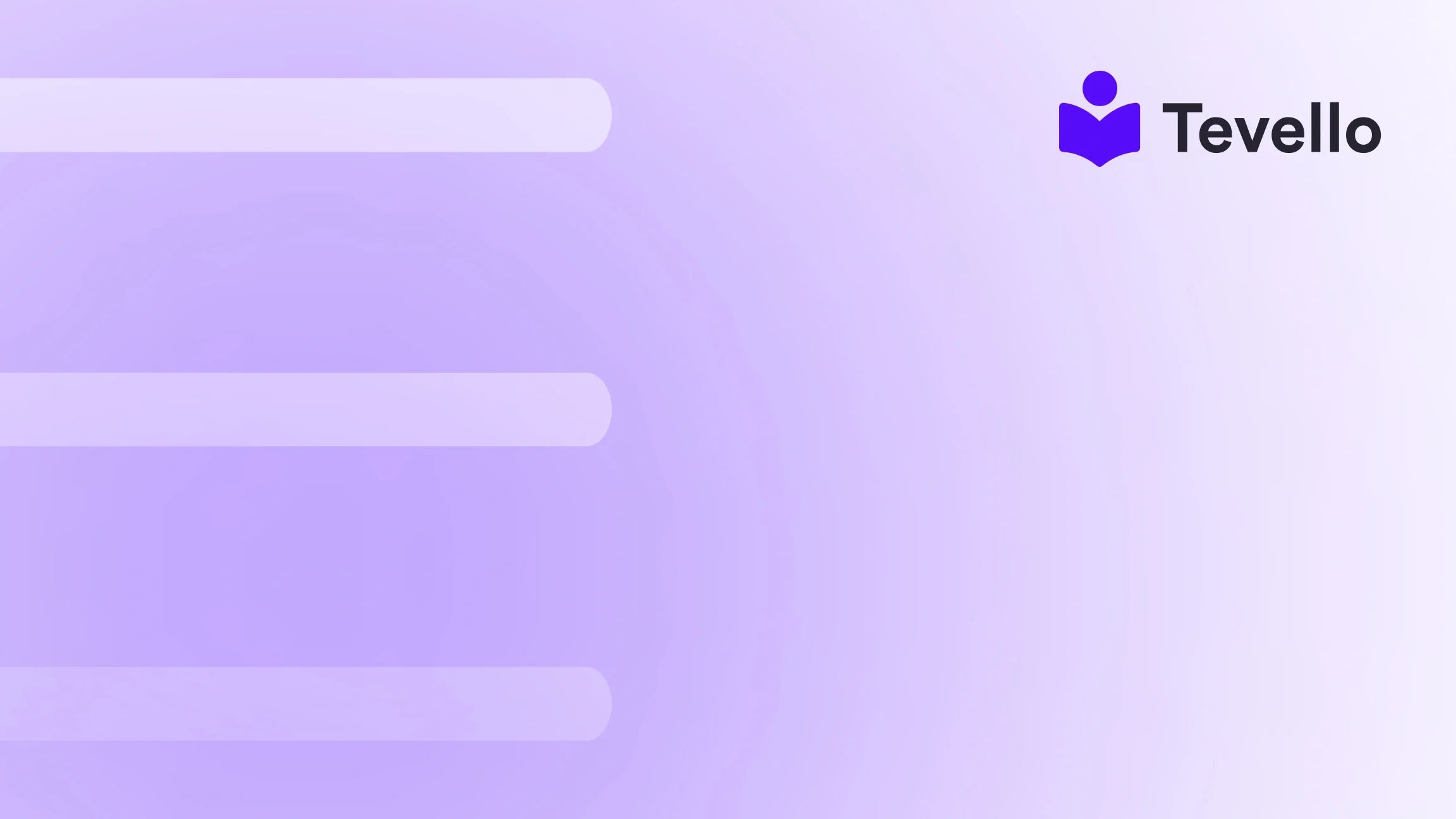Table of Contents
- Introduction
- Understanding Shopify and Its Benefits
- Step 1: Define Your Website’s Purpose
- Step 2: Set Up Your Shopify Account
- Step 3: Choose a Domain Name
- Step 4: Select Your Shopify Theme
- Step 5: Customize Your Store
- Step 6: Set Up Payment and Shipping Options
- Step 7: Test Your Website
- Step 8: Launch Your Store
- Step 9: Market Your Website
- Step 10: Analyze and Optimize
- Conclusion
Introduction
Did you know that the e-learning industry is projected to reach a staggering $375 billion by 2026? Or that in 2020, over 80% of consumers reported shopping online more than ever before? These statistics highlight a critical shift in our economy: the creator economy is booming, and online shopping is now a staple of consumer behavior. As entrepreneurs, we must adapt to this new landscape and leverage the digital space to diversify our revenue streams and connect with our audience more meaningfully.
If you're contemplating how to start a website on Shopify, you're not alone. Many merchants are recognizing the importance of establishing a robust online presence. Shopify has emerged as a leading e-commerce platform, offering businesses the tools necessary to create, manage, and sell products online efficiently. Moreover, with the integration of features that support course creation and community building, we can not only sell products but also engage our customers in new and exciting ways.
In this blog post, we will guide you through the essential steps to start your website on Shopify, incorporating best practices, tips, and insights from our own experiences at Tevello. We believe in empowering Shopify merchants to unlock new revenue streams and build meaningful connections with their audience. Our all-in-one solution integrates seamlessly into the Shopify ecosystem, making it easier than ever to manage courses and digital products alongside your physical inventory.
By the end of this post, you will have a clear roadmap for launching your Shopify store, and we invite you to consider how Tevello can enhance your e-commerce journey. So, are you ready to dive into the world of Shopify? Let’s get started!
Understanding Shopify and Its Benefits
Before we delve into the nitty-gritty of setting up your website, it’s essential to understand why Shopify may be the right platform for you. Here are some key benefits:
User-Friendly Interface
Shopify boasts an intuitive drag-and-drop interface that simplifies the process of building your online store. Whether you're a tech novice or an experienced web designer, you'll find that customizing your site is straightforward and accessible.
Comprehensive E-commerce Features
From payment processing to inventory management, Shopify offers a robust set of tools designed to streamline e-commerce operations. This includes built-in SEO features, analytics, and marketing tools that help you grow your business.
Scalability
As your business grows, Shopify can scale with you. With a variety of pricing plans and app integrations, you can expand your store's functionality without the need for a complete overhaul.
Community and Support
Shopify has a vast community of developers, designers, and fellow merchants. This ecosystem provides a wealth of resources, including forums, documentation, and customer support to assist you along the way.
Integration with Tevello
At Tevello, we understand the unique needs of Shopify merchants. Our app allows you to create and sell online courses and digital products, fostering community engagement directly within your Shopify store. This integration enhances your e-commerce strategy by opening up new revenue streams and providing customers with additional value.
When you're ready to take the leap, consider starting your 14-day free trial of Tevello today and explore how our features can elevate your business.
Step 1: Define Your Website’s Purpose
Before diving into the technical aspects of building your Shopify website, it’s crucial to define the purpose of your site. Ask yourself the following questions:
- Are you selling physical products, digital products, or both?
- Do you want to incorporate online courses or build a community?
- What is your target audience, and what do they need?
Having a clear understanding of your website's purpose will guide your decisions as you move forward. For instance, if you’re looking to sell courses on knitting, you might want to create a blog that shares tips and tricks, ultimately leading visitors to your course offerings.
Step 2: Set Up Your Shopify Account
To start building your website, you'll first need to create a Shopify account. Follow these steps:
- Visit Shopify: Go to the Shopify website and click on "Start free trial" to create an account.
- Enter Your Details: Fill in your email address, password, and store name. Choose a name that reflects your brand and is easy to remember.
- Provide Additional Information: Shopify will ask for your address and other details to set up your store. This information is used for billing and shipping purposes.
- Access Your Dashboard: Once your account is created, you'll be taken to your Shopify dashboard, where you can start customizing your store.
Step 3: Choose a Domain Name
Your domain name is your online address, and it plays a vital role in your branding and SEO. Here are some tips for selecting a great domain name:
- Keep It Simple: Choose a name that is easy to spell and remember.
- Incorporate Keywords: If relevant, include keywords related to your business for better SEO.
- Check Availability: Use domain registrars to ensure your chosen name is available.
- Consider Extensions: While .com is the most common extension, don’t hesitate to explore other options such as .shop or .store related to your business.
You can purchase your domain directly through Shopify or use an external registrar. Either way, make sure it aligns with your brand identity.
Step 4: Select Your Shopify Theme
Choosing the right theme is crucial as it influences the look and feel of your store. When selecting a theme, consider the following:
- Visual Appeal: Choose a theme that resonates with your brand and appeals to your target audience.
- Customization Options: Ensure the theme allows for customization so that you can adjust colors, fonts, and layout.
- Responsive Design: Your theme should be mobile-friendly, as many customers shop on their phones.
Shopify offers a variety of free and paid themes in their theme store. Take the time to browse through the options and preview how they look with your products.
Step 5: Customize Your Store
Once you've selected a theme, it’s time to customize your store. Here are the key areas to focus on:
Branding
- Logo: Create a professional logo that represents your brand. You can use online tools or hire a designer for this task.
- Color Scheme: Choose colors that reflect your brand identity and create a cohesive look throughout your site.
- Fonts: Select fonts that are easy to read and match your brand’s personality.
Navigation
- Menu Structure: Create a clear and intuitive menu structure that helps visitors navigate your site easily.
- Important Pages: Ensure you have essential pages like Home, About Us, Contact, FAQ, and your product catalog.
Product Listings
- Add Products: Start adding your products by entering titles, descriptions, images, and prices. Be descriptive and use high-quality images to showcase your products effectively.
- Organize Collections: Group related products into collections to enhance discoverability.
Integrate Tevello Features
As you customize your store, consider how our community and course features can enhance your offerings. Explore our powerful, all-in-one feature set for course creation, communities, and digital products to see how you can engage your audience.
Step 6: Set Up Payment and Shipping Options
Once your store is visually appealing, the next step is to set up payment processing and shipping options:
Payment Processing
Shopify supports various payment gateways, including credit cards, PayPal, and Shopify Payments. Choose the options that best suit your business model. Here’s how to set it up:
- Go to Settings: In your Shopify dashboard, navigate to Settings and select Payments.
- Choose Your Payment Processor: Shopify Payments is the easiest option, but you can also integrate other gateways as needed.
- Follow the Prompts: Complete the setup process by following the instructions provided for your chosen payment method.
Shipping Settings
Decide on your shipping strategy: will you offer free shipping, flat-rate shipping, or variable rates based on location? Here’s how to configure your shipping settings:
- Navigate to Settings: In your dashboard, go to Settings and select Shipping.
- Define Shipping Zones: Set up shipping zones based on regions you will ship to.
- Add Rates: Based on your shipping strategy, input your rates for each zone.
Step 7: Test Your Website
Before launching your website, it’s vital to conduct thorough testing. Here are some areas to focus on:
- Check Links: Ensure all links and buttons work correctly.
- Test the Checkout Process: Run through the checkout process as if you were a customer to identify any potential issues.
- Mobile Responsiveness: Check how your site appears on different devices, ensuring it’s user-friendly across the board.
Step 8: Launch Your Store
Once you’re satisfied with your setup, it’s time to launch your store. Here’s how to go live:
- Remove Password Protection: In your Shopify settings, disable password protection to make your store accessible to the public.
- Announce Your Launch: Utilize social media, email marketing, and other channels to announce your store's launch.
Step 9: Market Your Website
After launching, the next step is to drive traffic to your store. Consider these marketing strategies:
- Search Engine Optimization (SEO): Optimize your site for search engines by using relevant keywords, meta tags, and alt text for images.
- Social Media Marketing: Promote your products on social media platforms to reach a broader audience.
- Email Marketing: Collect email addresses and send newsletters or promotional offers to keep your audience engaged.
- Content Marketing: Use blogging to provide valuable content related to your niche, enhancing your site’s authority and driving organic traffic.
Step 10: Analyze and Optimize
Once your store is live and traffic starts to flow, it’s essential to monitor performance and make improvements. Use Shopify’s built-in analytics to track:
- Sales Data: Analyze what products are performing well and which aren’t.
- Traffic Sources: Understand where your visitors are coming from to tailor your marketing strategies.
- Customer Behavior: Review how customers interact with your site to enhance user experience.
Conclusion
Starting a website on Shopify is an exciting venture that opens up numerous opportunities for growth and engagement. By following these steps, you’ll be well on your way to creating a successful online store that resonates with your audience.
At Tevello, we are dedicated to empowering Shopify merchants like you to unlock new revenue streams and build meaningful connections with your audience. We encourage you to start your 14-day free trial of Tevello today and explore how our features can enhance your e-commerce experience.
As you embark on this journey, remember that building an online presence is an ongoing process. Stay flexible, be open to learning, and continuously adapt your strategies to meet the needs of your customers.
FAQ
Q: Can I create a free website on Shopify?
A: While Shopify offers a free trial, you will need to choose a paid plan to keep your store live after the trial period.
Q: Do I need to have a domain name to create a website?
A: You can start building your store without a domain name, but you will need one to make your site accessible to customers.
Q: How do I get a domain for my website?
A: You can purchase a domain directly through Shopify or from an external domain registrar.
Q: Can I sell digital products on Shopify?
A: Yes, Shopify allows you to sell both physical and digital products, and with Tevello, you can also offer online courses.
Q: How do I market my Shopify store?
A: Use a combination of SEO, social media marketing, email marketing, and content marketing to drive traffic to your store.
By understanding the steps necessary to create a Shopify store and leveraging tools like Tevello, you can establish a thriving online presence that meets the evolving needs of today’s consumers. Let's embark on this journey together!