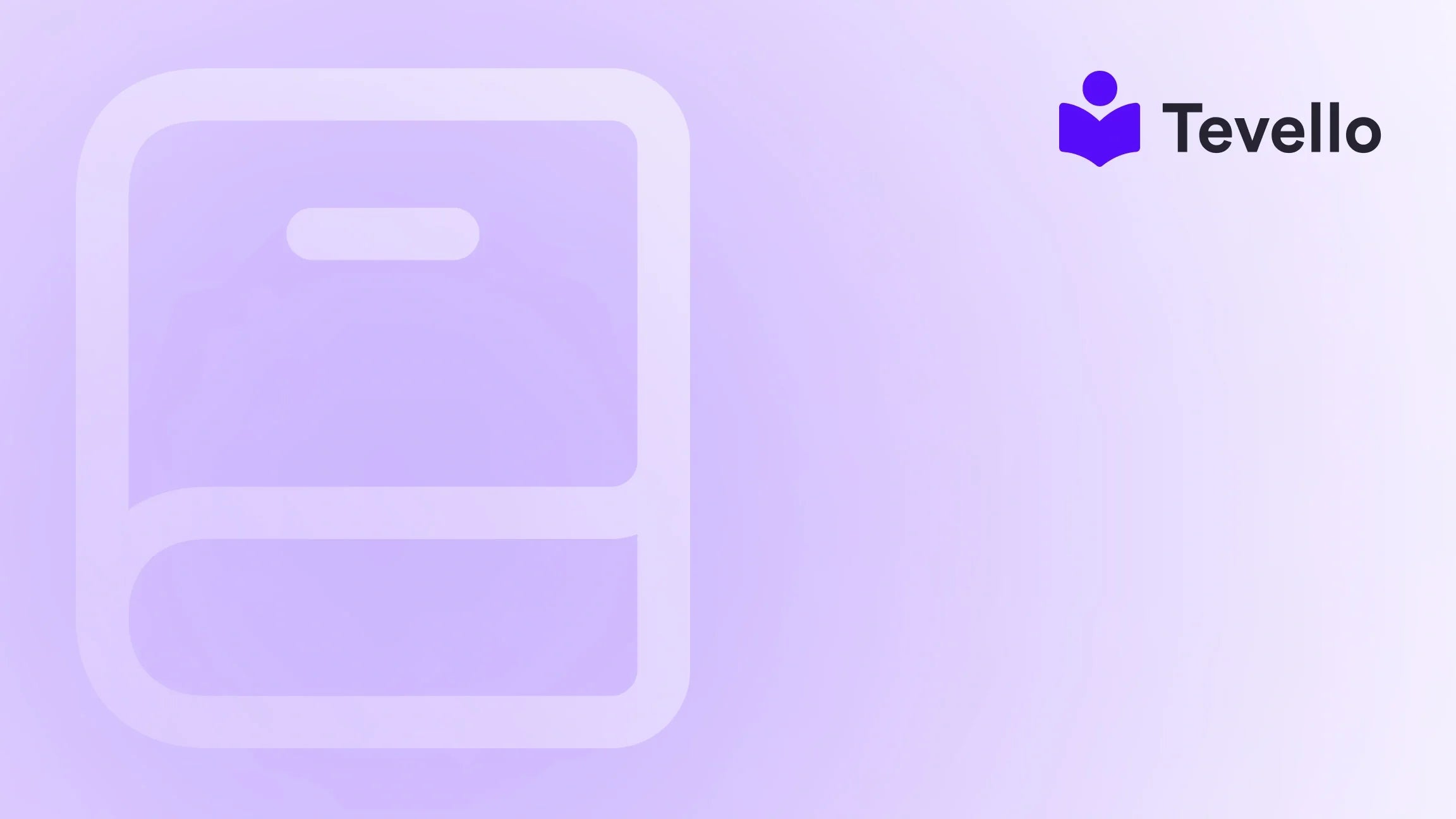Table of Contents
- Introduction
- Understanding the Importance of Discounts in E-Commerce
- Methods to Show Discounts on Product Pages in Shopify
- Best Practices for Displaying Discounts
- Conclusion
Introduction
Picture this: you’ve just come across an online store selling your favorite products, but as you browse through their offerings, you notice something that grabs your attention—a striking discount displayed right on the product page. This not only catches your eye but also makes you more inclined to make a purchase. In today’s competitive e-commerce landscape, showcasing discounts effectively can be the key to driving sales and enhancing customer satisfaction.
As e-commerce evolves, particularly with the rise of the knowledge economy and the increasing demand for digital products, it has become essential for Shopify merchants to not only sell but also engage their customers effectively. Discounts, when presented well, can foster customer loyalty and encourage conversions. But how can we as Shopify merchants ensure that our discounts are visible and enticing enough?
In this blog post, we will delve into the various methods for showing discounts on product pages in Shopify. We’ll explore the implications of showcasing discounts, the technical steps involved, and how we can optimize our stores for better customer engagement. We’ll also highlight how Tevello can empower us to seamlessly integrate these features into our Shopify ecosystem without needing extensive technical knowledge.
Are you ready to transform your product pages into compelling sales tools? Let’s dive in!
Understanding the Importance of Discounts in E-Commerce
Before we discuss how to display discounts on your Shopify store, let's take a moment to understand why discounts matter. According to research, a significant percentage of consumers are more likely to make a purchase when they see a discount. Discounts not only drive immediate sales but also enhance customer retention by creating a sense of urgency and value.
The Psychological Impact of Discounts
- Perceived Value: When customers see that they can save money, it enhances the perceived value of the product. This can lead to increased customer satisfaction and loyalty.
- Urgency: Limited-time offers can create a sense of urgency, prompting customers to act quickly rather than delaying their purchase.
- Customer Trust: Regular discounts can build trust with customers, as they feel they are getting a fair deal.
The Role of Discounts in Customer Retention
Discounts can also play a crucial role in retaining customers. In a world where consumers have countless choices, providing occasional discounts can remind them of the value your brand offers. This is especially critical for businesses operating in niche markets or those selling digital courses and products, where loyalty is key.
Methods to Show Discounts on Product Pages in Shopify
Now that we understand the importance of discounts, let’s explore how to effectively display them on product pages in Shopify. There are several methods we can use, ranging from the built-in features of Shopify to custom solutions.
1. Using the Compare At Price
One of the simplest and most effective ways to show discounts on Shopify product pages is by using the Compare At Price feature. This method allows us to display the original price alongside the discounted price, making it clear to customers that they are getting a deal.
Steps to Use Compare At Price
- Log in to your Shopify Admin: Go to your product list.
- Select the Product: Click on the product you want to edit.
- Pricing Section: In the Pricing section, enter the original price in the Compare at price field.
- Set the Sale Price: Enter the discounted price in the Price field. Ensure that the Compare at price is higher than the sale price for it to display correctly.
- Save Changes: Click on Save to apply the changes.
Once this is set up, customers will see the original price crossed out, with the new sale price highlighted. This visual cue reinforces the discount and encourages purchases.
2. Automatic Discounts
Another effective method is to utilize Shopify's automatic discounts feature. This allows us to apply discounts automatically at checkout based on certain conditions (e.g., buy one get one free, a percentage off on orders over a specific amount).
How to Set Up Automatic Discounts
- Go to Discounts: From your Shopify admin, go to the Discounts section.
- Create Discount: Click on Create Discount and select Automatic Discount.
- Configure Conditions: Set the conditions for the discount (e.g., minimum purchase amount).
- Save: Ensure to save the discount.
While automatic discounts do not directly show on the product page, they can be highlighted in marketing materials and through pop-ups to draw attention to upcoming discounts.
3. Custom Coding for Enhanced Display
For those comfortable with coding, customizing the product page template can provide even greater flexibility in how discounts are displayed. This can involve adding banners or badges that highlight discounts in a more visually appealing manner.
Steps for Custom Coding
- Access the Code Editor: Navigate to the Online Store > Themes > Actions > Edit Code.
- Locate the Product Template: Find the product.liquid file in the Sections folder.
- Add Custom Code: Insert custom HTML/CSS code to create a visually appealing discount badge or banner.
- Test and Save: Ensure to test the changes to confirm they display correctly on your product pages.
For those who prefer not to delve into coding, Tevello offers user-friendly features that allow for customization without needing advanced technical skills.
4. Utilizing Shopify Apps
If coding isn't your forte, many Shopify apps can assist in displaying discounts effectively. These apps often come with pre-built themes and settings that can save time while enhancing the functionality of your store.
Recommended Apps
- Bold Discounts: This app allows for scheduled sales and provides various discount display options.
- Ultimate Special Offers: This app enables multiple discount types, including BOGO and tiered pricing, which can be displayed prominently on product pages.
At Tevello, we believe in empowering Shopify merchants to unlock new revenue streams. By integrating our all-in-one course platform into your Shopify store, you can easily manage digital products, courses, and community features, including discount displays, without the need for external platforms.
5. Highlighting Discounts in Marketing
While not a direct method of displaying discounts on product pages, effective marketing strategies can help draw attention to discounts. Email marketing campaigns, social media promotions, and website banners can effectively inform customers about current deals.
Effective Marketing Strategies
- Email Campaigns: Send targeted emails to your subscriber list highlighting current discounts.
- Social Media Posts: Use engaging visuals and stories to promote discounts on platforms like Instagram and Facebook.
- Website Banners: Incorporate eye-catching banners on your homepage or collection pages to announce discounts.
Best Practices for Displaying Discounts
To maximize the effectiveness of displaying discounts on your Shopify store, consider the following best practices:
1. Clear Communication
Ensure that the discounts are communicated clearly to avoid confusion. Use straightforward language and visually appealing graphics to highlight the benefits of the discount.
2. Consistency Across Channels
Maintain consistency in how discounts are presented across your online store, emails, and social media. This reinforces brand recognition and trust, making it easier for customers to remember the deals you offer.
3. Monitor and Analyze Performance
Use Shopify analytics to monitor how well your discounts are performing. Analyze which discounts lead to the most conversions and adjust your strategies accordingly.
4. Create a Sense of Urgency
Utilize countdown timers or limited-time offers to encourage customers to act quickly. The fear of missing out (FOMO) can be a powerful motivator for shoppers.
5. Promote Loyalty Programs
Consider integrating loyalty programs that reward customers for their purchases. This not only adds value to your offerings but also encourages repeat business.
Conclusion
In the world of e-commerce, showing discounts effectively can significantly boost your sales and enhance customer engagement. By implementing strategies like using the Compare At Price, setting up automatic discounts, leveraging Shopify apps, and marketing your discounts effectively, we can create a shopping experience that not only attracts customers but also keeps them coming back for more.
At Tevello, we are dedicated to empowering Shopify merchants like you to capitalize on new revenue streams through an integrated approach. Our user-friendly solutions allow you to manage digital products and courses seamlessly within your existing Shopify store.
Are you ready to take your discount strategies to the next level? Start your 14-day free trial of Tevello today and unlock the potential of your Shopify store!
FAQ
1. Can I show discounts on my homepage in Shopify?
Yes, while Shopify does not natively allow discounts to be shown on the homepage, you can use apps or customize your theme to display discounted products or banners prominently.
2. How do I set up automatic discounts in Shopify?
You can set up automatic discounts through the Discounts section in your Shopify admin, where you can specify the conditions under which discounts will apply.
3. What are some effective apps for managing discounts on Shopify?
Some popular apps include Bold Discounts and Ultimate Special Offers, which provide various features for managing and displaying discounts effectively.
4. How can Tevello help with displaying discounts?
Tevello offers an all-in-one solution for Shopify merchants, allowing you to manage courses and digital products while incorporating features that enhance your ability to showcase discounts and engage with your audience.
5. Is coding required to display discounts effectively?
While you can use coding for advanced customizations, many effective methods for displaying discounts in Shopify do not require coding skills. Tevello’s user-friendly features make it easy to implement discount strategies without technical expertise.