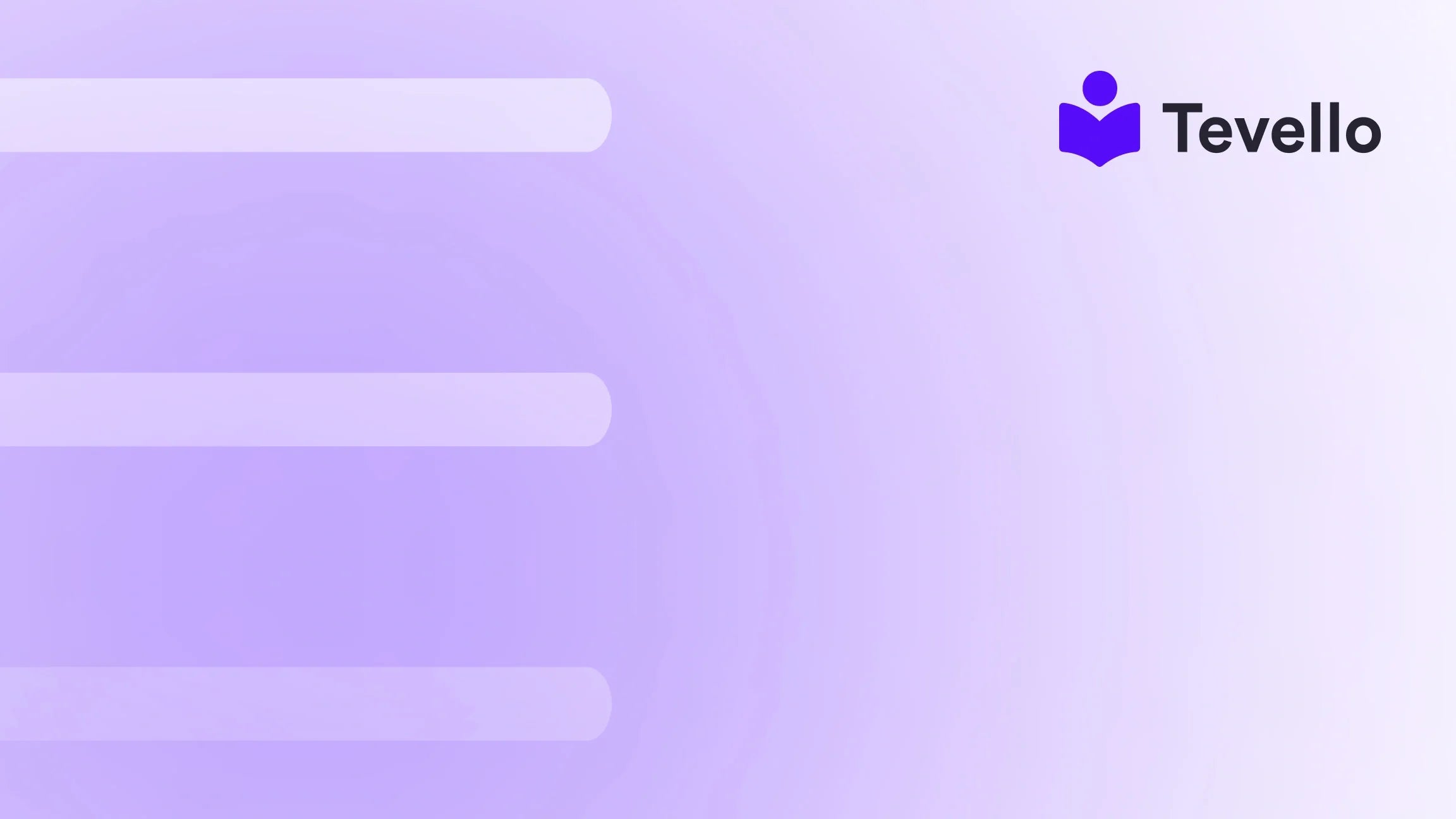Table of Contents
- Introduction
- Step 1: Define Your Target Audience
- Step 2: Source Your Products
- Step 3: Choose Shopify as Your E-commerce Platform
- Step 4: Build Your Store
- Step 5: Launch Your Store
- Step 6: Market Your Store
- Step 7: Measure and Optimize
- Conclusion
Introduction
Did you know that over 90% of consumers research products online before making a purchase? This statistic underscores the importance of having a robust online presence, especially in today's fast-evolving digital landscape. As e-commerce continues to thrive, many entrepreneurs are beginning to explore various avenues to diversify their income, one of which is setting up an online store.
Whether you're looking to sell physical products, digital offerings, or even create online courses, knowing how to effectively set up your Shopify website can be a game-changer. Not only does Shopify provide a user-friendly platform for e-commerce, but it also allows merchants to build vibrant online communities, enhancing customer engagement and loyalty.
In this blog post, we will walk you through the essential steps of setting up your Shopify website. We'll cover everything from choosing the right products to defining your brand, and most importantly, how Tevello can support you in your journey. By the end of this guide, you’ll have a clear understanding of how to create a compelling online store that resonates with your target audience and drives sales.
Are you ready to transform your business vision into reality? Let’s dive into the world of Shopify and explore how we can set up your website for success.
Step 1: Define Your Target Audience
Before you even begin to set up your Shopify website, it’s crucial to identify who your target audience is. Understanding your audience helps in tailoring your products, marketing strategies, and website design to meet their needs. Here’s how to go about it:
- Research Demographics: Identify key demographics such as age, gender, location, and income level. Tools like Google Analytics and social media insights can provide valuable data.
- Create Buyer Personas: Develop fictional representations of your ideal customers. This can guide your marketing strategies and product development.
- Analyze Competitors: Look at your competitors to see who they are targeting and how they engage their audience. This can provide insights into potential gaps in the market.
By defining your target audience, you’ll set a strong foundation for your Shopify website. Now, armed with this knowledge, we can move on to sourcing products that resonate with your audience.
Step 2: Source Your Products
Once you have a clear understanding of your audience, the next step is to determine what products you will offer on your Shopify website. Here are some effective methods for sourcing products:
- Dropshipping: This model allows you to sell products without holding inventory. When a customer orders a product, you purchase it from a third party, who then ships it directly to the customer. This minimizes risk and storage costs.
- Wholesale: Purchase products in bulk directly from manufacturers or wholesalers and sell them at a markup. This requires more upfront investment but can yield higher profit margins.
- Create Your Own Products: If you have a unique idea, consider creating your own products. This allows for full control over quality and branding.
- Digital Products: With Tevello, you can easily sell online courses or digital downloads directly from your Shopify site. This is a fast-growing market and can provide an excellent additional revenue stream.
No matter the approach, ensure that the products you select align with the interests and needs of your target audience. Once you have your products, it's time to start building your Shopify store.
Step 3: Choose Shopify as Your E-commerce Platform
Selecting the right e-commerce platform is critical for your business’s success. Shopify stands out as an excellent choice for several reasons:
- User-Friendly Interface: Shopify’s intuitive design allows even non-technical users to set up and manage their online stores with ease.
- Customizable Templates: Choose from a variety of professional themes that can be tailored to match your brand identity.
- Payment Processing: Shopify supports multiple payment gateways, making it convenient for both you and your customers.
To begin, you’ll want to sign up for a Shopify account. Start your 14-day free trial of Tevello today and explore the benefits of our all-in-one course platform for Shopify.
Step 4: Build Your Store
Now comes the exciting part: building your store. Here’s how to get started:
- Set Up Basic Store Information: Fill out essential information such as your store name, address, and contact details. This information is crucial for legal and shipping purposes.
- Add Products: Navigate to the “Products” section in your Shopify dashboard and start adding your products. Include clear titles, detailed descriptions, and high-quality images to attract customers.
- Create Informational Pages: Don’t forget to set up important pages, such as an “About Us” page, a “Contact” page, and a “Privacy Policy” page. These pages help build trust with your audience.
- Customize Your Checkout Process: Personalize your checkout to align with your brand. Consider offering multiple payment options to cater to different customer preferences.
- Set Up Shipping: Determine your shipping strategy, including domestic and international shipping options. Shopify allows you to set shipping rates based on weight, price, or location.
- Optimize SEO: Utilize SEO best practices to help your store rank higher in search engine results. This includes optimizing product titles, descriptions, and images.
- Integrate Tevello: With Tevello, you can enhance your store by adding online courses and digital products seamlessly. Explore our powerful, all-in-one feature set for course creation, communities, and digital products.
This step is crucial as it sets the foundation for your online presence.
Step 5: Launch Your Store
Once you have built your Shopify store, it’s time to make it live. Before doing so, here’s a checklist to ensure everything is in order:
- Test your checkout process: Make sure the checkout is seamless and functional.
- Review product details: Double-check for any spelling or grammatical errors.
- Ensure mobile responsiveness: Test your site on various devices to ensure it looks great everywhere.
- Set up analytics: Integrate Google Analytics or Shopify Analytics to track your store's performance.
After thorough testing, you're ready to launch! Announce your opening on social media and via email to generate excitement.
Step 6: Market Your Store
Marketing is essential for attracting customers to your new Shopify store. Here are some effective strategies:
- Social Media Marketing: Utilize platforms like Instagram, Facebook, and Pinterest to showcase your products. Engaging content can drive traffic to your store.
- Email Marketing: Build an email list and send regular newsletters. Personalize your emails to encourage repeat purchases.
- Content Marketing: Create valuable content that resonates with your audience. This can include blog posts, videos, or podcasts related to your products.
- Influencer Collaborations: Partner with influencers who align with your brand to expand your reach.
- SEO Optimization: Continue optimizing your site for search engines to attract organic traffic.
- Leverage Tevello’s Community Features: Engage with your customers by building a vibrant online community. This can foster loyalty and encourage word-of-mouth marketing.
By implementing these marketing strategies, you can effectively drive traffic to your Shopify website and increase sales.
Step 7: Measure and Optimize
After launching your store and initiating your marketing efforts, it's crucial to continually measure performance and optimize your strategies. Here’s how:
- Track Key Metrics: Use analytics tools to monitor traffic, conversion rates, and customer engagement. Understanding these metrics will help you make informed decisions.
- Gather Customer Feedback: Encourage reviews and feedback from customers. This not only improves your products and services but also builds trust with potential buyers.
- A/B Testing: Experiment with different marketing strategies, product placements, and website designs to see what resonates best with your audience.
- Adjust Pricing Strategies: Based on customer feedback and sales performance, consider adjusting your pricing strategy to ensure competitiveness and profitability.
- Stay Updated with Trends: The e-commerce landscape is constantly changing. Stay informed about industry trends and adapt your strategies accordingly.
By continually measuring and optimizing your efforts, you can ensure the long-term success of your Shopify store.
Conclusion
Setting up a Shopify website is an exciting venture that opens the door to countless opportunities. From defining your target audience to marketing your products effectively, each step is crucial in building a successful online store. With the right tools and strategies, including Tevello's comprehensive features for course creation and community building, we can empower you to unlock new revenue streams and foster meaningful connections with your audience.
Are you ready to take the next step in your e-commerce journey? Start your 14-day free trial of Tevello today and discover how easy it is to create and manage your online courses and digital products directly from your Shopify store.
FAQ
How long does it take to set up a Shopify website?
Setting up a Shopify website can take anywhere from a few hours to a few days, depending on your familiarity with the platform and the complexity of your store.
Do I need coding skills to set up my Shopify store?
No, you do not need coding skills to set up a Shopify store. The platform is designed to be user-friendly, making it accessible for anyone to build and manage their online store.
Can I sell digital products on Shopify?
Yes, Shopify allows you to sell both physical and digital products. With the help of Tevello, you can easily create and manage online courses and digital downloads.
What are the costs associated with running a Shopify store?
Shopify offers various pricing plans, and costs can include monthly fees, transaction fees, and additional app fees. Learn about our simple, transparent, flat-rate pricing with no hidden fees.
How can I drive traffic to my Shopify store?
You can drive traffic to your Shopify store through various marketing strategies, including social media marketing, email marketing, content marketing, and SEO optimization.
By following these steps and leveraging the tools available, you can successfully set up and grow your Shopify website. Happy selling!