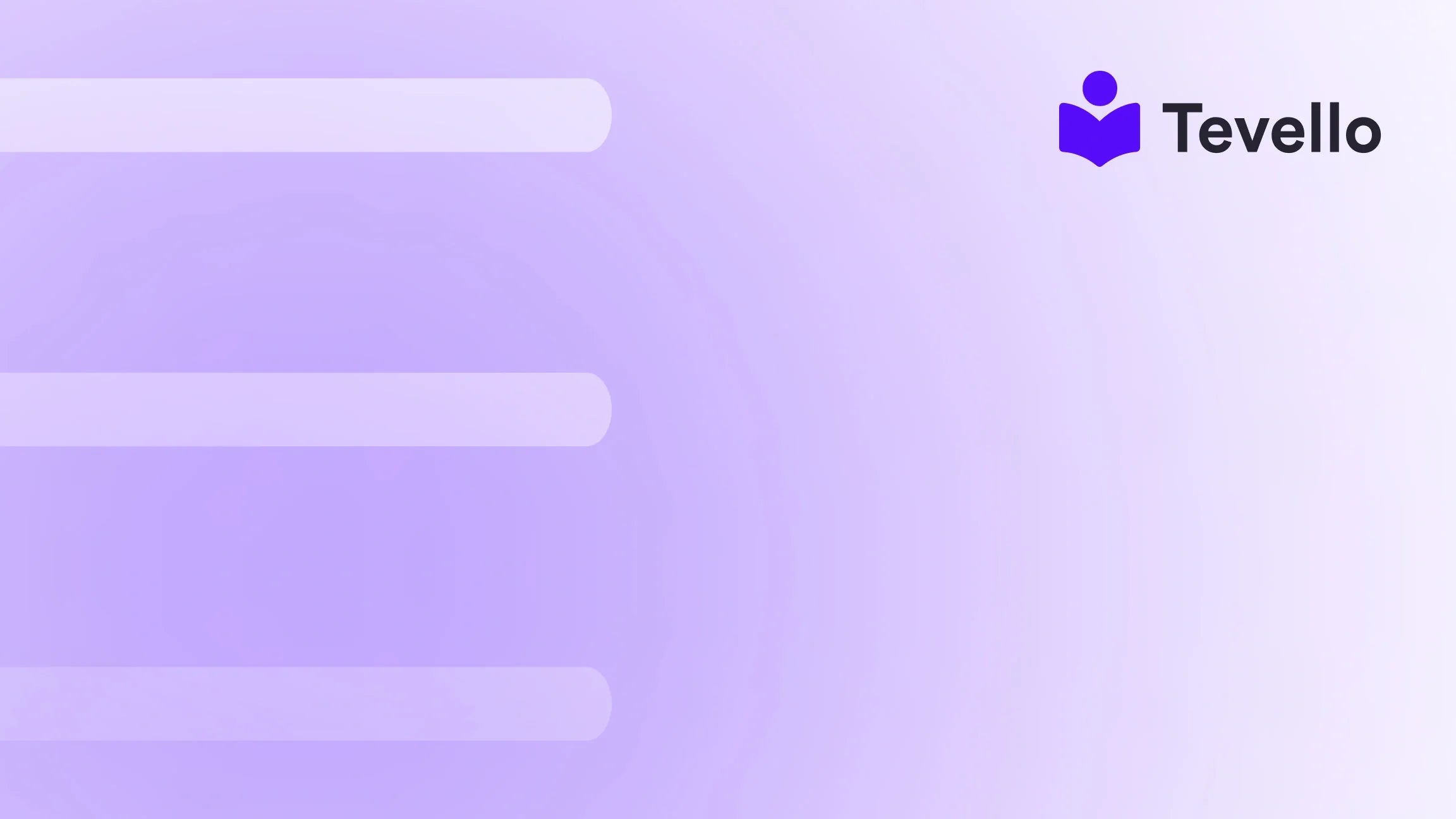Table of Contents
- Introduction
- Understanding the Importance of Email Communication in E-commerce
- Shopify’s Built-In Email Capabilities
- Setting Up Your Email Communication Strategy
- How to Send an Email from Shopify: A Step-by-Step Guide
- Best Practices for Email Marketing
- Integration with Tevello: Expansion Through Email Engagement
- Frequently Asked Questions (FAQs)
- Conclusion
Introduction
Imagine launching an online store only to realize you’re missing a crucial link in your customer engagement strategy: email communication. Did you know that nearly 80% of retail professionals find email marketing to be one of the most effective customer retention tools? In today's overly competitive e-commerce landscape, mastering email communication can set your brand apart and keep your customers coming back.
As Shopify merchants, we often focus on the aesthetics of our online store or the logistics of shipping, but communication is the bedrock of building an enduring relationship with our customers. Whether it's sending out marketing campaigns, confirming orders, or nurturing leads, knowing how to send an email from Shopify effectively plays an indispensable role in our business strategy.
This blog post aims to dissect the various ways we can utilize Shopify to enhance our communication through email. We will explore different email functionalities offered by Shopify, best practices for successful email campaigns, and how integrating online courses and digital products using Tevello can help elevate our outreach efforts.
At Tevello, our mission is to empower every Shopify merchant to unlock new income streams and create meaningful interactions with their audience. By marrying our robust platform with effective email communication, we can allow our businesses to grow in impactful ways.
So, how are we currently communicating with our customers? Are we taking full advantage of the tools available within the Shopify ecosystem? Let’s explore the topic of email communication and discover ways to bolster our e-commerce stores through effective email strategies.
Understanding the Importance of Email Communication in E-commerce
To understand the nuances of sending emails specifically through Shopify, we need to first grasp why email is vital for our e-commerce success:
-
Customer Retention: Engaging customers through email is significantly cheaper than acquiring new ones. A well-crafted email can turn a one-time buyer into a loyal follower.
-
Direct Communication: Emails allow for direct and personal communication with customers, enhancing their experience with tailored messages.
-
Segmentation and Targeting: With email, we can segment our audience based on behavior, preferences, and purchasing patterns, allowing us to tailor our content effectively.
-
Driving Sales: Promotional emails have higher click-through rates, which can lead to increased sales.
-
Building Community: As we introduce options for online courses or communities through Tevello, emails become a means to inform customers about new offerings and encourage participation.
Understanding this framework will lay the groundwork as we dive into how to practically send emails from our Shopify stores.
Shopify’s Built-In Email Capabilities
Shopify provides a few built-in email capabilities that can help streamline our communication:
Store Notifications
These are automatic emails sent to customers based on specific actions, such as order confirmation or shipment updates. These messages keep your customers informed throughout their shopping journey, improving trust and transparency.
-
Order confirmations: Notify your customers that their order has been received.
-
Shipping updates: Inform customers when their orders have shipped, along with tracking details.
-
Account creation: Acknowledge when customers create an account, helping them understand the benefits of registering.
Shopify Email
Shopify offers its email marketing tool, Shopify Email, which enables us to create branded email campaigns directly within the Shopify ecosystem.
Key features:
- Templates: Pre-designed templates help us create professional-looking emails without needing extensive design skills.
- Segmentation: We can segment our audience to tailor emails effectively.
- Tracking: Monitor open rates and click-through rates to gauge campaign performance.
- Integration: Automatically sync products and promotions from our store into our emails.
Third-Party Email Marketing Apps
While Shopify provides basic email capabilities, third-party email marketing apps can offer more sophisticated features. Some popular apps include:
- Mailchimp: Allows extensive email automation and reporting capabilities.
- Klaviyo: Known for its advanced targeting and segmentation features.
Integrating these apps will enable us to create more complex campaigns and follow-ups based on user behavior.
Setting Up Your Email Communication Strategy
Before we send our first email from Shopify, we need to develop a comprehensive strategy. Here’s how:
Define Your Goals
Step one is understanding what we want to achieve with our email campaigns. Possible goals include:
- Increasing sales for specific products.
- Educating customers about new courses or digital products through Tevello.
- Building a community around our brand.
Build an Engaging List
Growing an email list is crucial. Here are methods to attract subscribers:
- Sign-up incentives: Offer discounts or free resources in exchange for email addresses.
- Landing pages: Create specific landing pages promoting your email sign-up.
Design and Create Valuable Content
The best emails are those that add value to readers. Here are forms of content to consider:
- Newsletters: Share updates, tips, and curated content related to your niche.
- Product promotions: Highlight new arrivals and exclusive offers.
- Educational content: Use Tevello to send those interested in courses a course outline or early access to sign-ups.
Analyze and Optimize
The final step in our strategic approach involves analyzing our email performance. Key metrics to monitor include:
- Open rate
- Click-through rate (CTR)
- Conversion rate
Personalization and Segmentation
A crucial aspect of effective email communication is personalization. Utilizing customers' past purchase behavior, browsing history, or demographics will yield higher engagement rates.
Lifecycle Emails
Using lifecycle emails can also enhance customer experience. Here’s a breakdown of types:
- Welcome emails: Introduce new subscribers to your brand.
- Cart abandonment emails: Remind customers of their abandoned carts, possibly coupled with an incentive to return.
- Post-purchase emails: Follow up with customers post-purchase, encouraging reviews or additional purchases.
How to Send an Email from Shopify: A Step-by-Step Guide
Now that we’ve laid out the importance of email communication, let’s explore the step-by-step process to send an email from Shopify.
Step 1: Setting Up Shopify Email
If you're planning to use Shopify's built-in email tools:
- Access your Shopify admin panel.
- Navigate to Marketing > Campaigns.
- Click on Create campaign and select Shopify Email.
- Choose a template that fits your branding.
Step 2: Designing Your Email
Once you have selected a template:
- Customize the email with your brand colors and images.
- Add relevant content — whether it’s promotional text, product listings, or educational content related to Tevello.
- Include links to your products, website, or courses you’re offering.
Step 3: Targeting Your Audience
Next, decide whom to send the email to:
- Use the segmentation options available in Shopify Email.
- Select segments based on customer behavior, recent purchases, or engagement level.
Step 4: Send a Test Email
Before the official send-off, always send a test email:
- This allows you to see how your email appears in different email clients and devices.
- Check for broken links, typos, and general readability.
Step 5: Send or Schedule the Email
After everything looks good:
- Choose whether to send it right away or schedule it for a specific time.
- Consider the best times when your audience is likely to engage.
Step 6: Analyze Performance
Post-send, monitor your email’s performance using the analytics feature in Shopify:
- Evaluate statistics like open rates, click rates, and revenue generated.
- Use these insights to improve future campaigns.
Best Practices for Email Marketing
To ensure our efforts yield positive results, adhering to some best practices is essential:
Use Clear and Compelling Subject Lines
Crafting the subject line is crucial since it determines whether or not customers will open the email. Always aim for clarity and intrigue.
Optimize for Mobile
A significant number of email opens occur on mobile devices. Ensure your email content is mobile-friendly and easy to access.
Include Strong Call-to-Actions (CTAs)
Drive desired actions by having clear and compelling CTAs. For example, “Start your 14-day free trial of Tevello today” or “Enroll in our beginner's course” prompts customers to interact with our offerings.
Be Consistent, But Not Spammy
Maintain a regular email schedule to remain relevant without overwhelming your audience. Creating a content calendar can help you plan out your email communications effectively.
Integration with Tevello: Expansion Through Email Engagement
At Tevello, we believe in the power of education and community. With our app, Shopify merchants can create, manage, and sell online courses directly from their store. So how does this tie into our email strategy?
Informing Customers About Courses
Using email effectively allows us to upsell and cross-sell courses related to our products. For example, if we’re selling baking supplies, we could create a “Baking Essentials” course and promote it through email.
Building a Community Around Learning
Inviting customers to be part of a community by offering voluntary subscription to a learning platform through Tevello fosters brand loyalty. We can send regular updates about new course offerings or community events through segmented emails.
Frequently Asked Questions (FAQs)
Can I Use Third-Party Email Marketing Apps with Shopify?
Yes, Shopify allows integration with several third-party email marketing platforms like Mailchimp and Klaviyo, enabling you to use advanced features for customized email campaigns.
Is There a Limit to the Number of Emails I Can Send Through Shopify?
While there’s no set limit on the number of emails you can send through Shopify Email, keep best practices in mind to avoid overwhelming your audience.
How Can I Improve My Email Open Rates?
Improving open rates can often be achieved by testing different subject lines, sending emails at optimal times, and making sure your email content is engaging and relevant to your subscribers.
Are Emails sent Through Shopify Compliant with GDPR?
Yes, Shopify takes compliance seriously. Make sure your audience is aware of how their data will be used, and include an unsubscribe option in every email sent.
How Often Should I Send Emails?
The frequency of your emails will depend on your audience’s preferences. It’s advisable to start with a monthly newsletter and adjust based on customer engagement.
Conclusion
As we’ve explored the intricacies of sending emails from Shopify, it’s clear that effective email communication can be pivotal in strengthening customer relationships and driving sales. By utilizing Shopify’s built-in email features, along with third-party apps, we can enhance our communication strategies, fostering deeper connections with our audience.
If you’re ready to build out your course offerings and engage your audience effectively through email, Tevello is here to provide you with an all-in-one solution.
Start your 14-day free trial of Tevello today and discover how our platform can elevate your Shopify store! We’re excited to support you in unlocking new revenue streams and cultivating a vibrant community centered around your brand.
Explore our powerful, all-in-one feature set for course creation, communities, and digital products today. Together, let's enhance your e-commerce journey through effective communication.