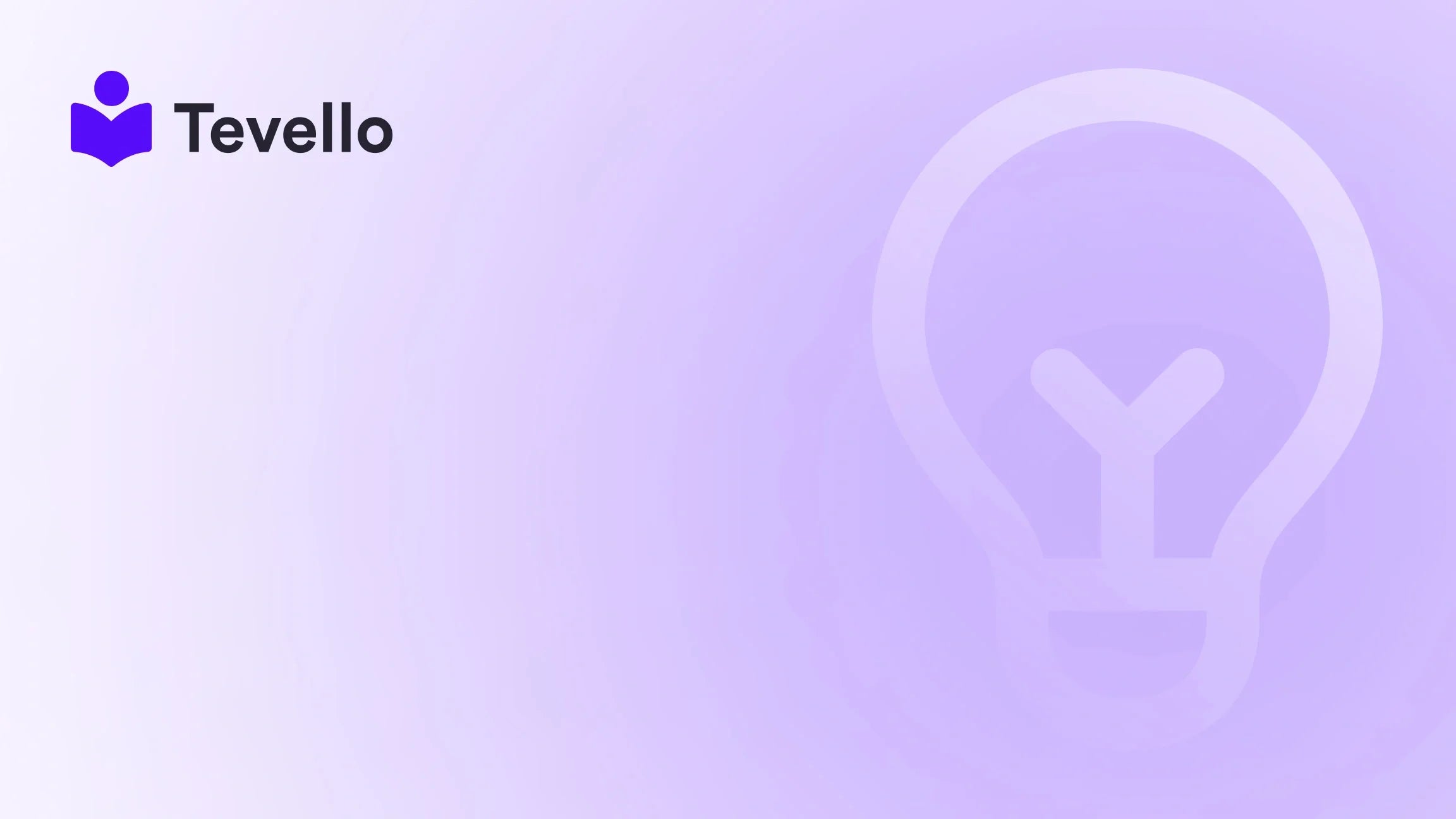Table of Contents
- Introduction
- Why Is It Important to Remove Shopify from Your URL?
- Step-by-Step Process to Remove Shopify from Your Domain
- When Should You Consider Removing Shopify from Your URL?
- Potential Effects of Removing Shopify from Your URL
- Conclusion
- FAQ
Introduction
Imagine navigating the vast digital landscape of e-commerce with a web address that truly reflects your brand identity—a domain name that is memorable, professional, and free of any external affiliations. With the booming creator economy and the rise of the online learning industry, establishing a unique online presence is more important than ever. This commitment to a distinct identity allows us to establish trust and credibility, both crucial for customer retention and business growth.
At Tevello, we believe in empowering merchants to unlock new revenue streams, particularly through the creation and sale of online courses and digital products. As we dive into the intricacies of how to remove Shopify from your domain, we’ll illustrate how this process can enhance your e-commerce strategy. Our all-in-one solution seamlessly integrates into the Shopify ecosystem, allowing you to manage multiple aspects of your business all in one place.
In this post, we will cover the step-by-step process to remove “Shopify” from your domain effectively, discuss why this action is beneficial for your online store, and guide you through maintaining control over your domain following the change. Whether you are a seasoned e-commerce veteran or just starting your journey, you’ll find valuable insights and practical guidance within this article.
Let’s explore this important topic together and understand why the ability to customize your domain is key to achieving your business goals.
Why Is It Important to Remove Shopify from Your URL?
Before we dive into the technical steps for removing “Shopify” from your URL, let’s discuss why this is an essential move for many online merchants. Here are several compelling reasons:
1. Enhanced Branding and Professionalism
A custom domain without the “Shopify” subdomain helps create a more professional and distinct brand identity. Establishing a strong and independent brand can significantly enhance customer trust.
2. Improved Credibility
When customers encounter a URL with “Shopify” in it, they may associate it with new or less established businesses. A unique domain boosts your credibility and establishes your online store as a reputable entity.
3. SEO Benefits
Custom domain names generally perform better in search engine rankings. This can lead to increased visibility and traffic to your site, ultimately translating into higher sales.
4. Greater Memorability
Easier-to-remember domain names can enhance customer recall, leading to increased repeat business.
5. Better Marketing Opportunities
Custom domains are cleaner and more professional to promote, whether through business cards, emails, or social media channels.
6. Full Brand Control
By removing “Shopify” from your URL, you gain complete control over your web address. This flexibility allows you to maintain consistency across all branding platforms.
7. Long-term Ownership
With a custom domain, you enjoy ownership and control over your web address, making it simpler to migrate to other platforms if necessary.
Removing “Shopify” from your URL can provide numerous advantages that enhance both operational and strategic aspects of your e-commerce business.
Step-by-Step Process to Remove Shopify from Your Domain
The action of removing Shopify from your URL involves a few steps that may seem technical but are quite manageable. Let’s break them down:
Step 1: Prepare for the Change
Before diving in, we need to consider how this change aligns with your overall branding strategy.
-
Backup Your Store’s Data: Ensure all product listings, customer data, and configurations are safely stored to prevent any loss during the transition.
-
Notify Stakeholders: Inform your team and any key stakeholders about the planned change to ensure alignment.
Step 2: Select a Custom Domain Name
Choosing the right domain is crucial. Make sure it is:
-
Memorable: Select a name that resonates with customers.
-
Unique: Check that the domain isn’t already in use.
-
Easy to Spell: Avoid special characters or hyphens for simplification.
Step 3: Purchase a Domain
You can either buy your domain through Shopify or a third-party provider. Consider factors such as:
-
Cost: Annual costs can add up; factor this into your budget.
-
Ease of Configuration: Domains purchased through Shopify often simplify DNS configuration.
Step 4: Configure DNS Settings
If you purchased a domain externally, you’ll need to point the DNS records to Shopify’s servers. This typically includes:
-
A Record:
- Set it so that it directs to Shopify’s IP address.
-
CNAME Record:
- This helps in managing subdomains correctly.
Step 5: Add Your Custom Domain to Shopify
Login to your Shopify admin dashboard and navigate to:
- Settings > Domains.
- Choose to “Connect existing domain” or “Buy new domain.”
Step 6: Set Your Custom Domain as Primary
In the domain settings, designate your custom domain as the primary domain. This action will effectively remove “Shopify” from your URL.
Step 7: Test Your Domain
Enter your new custom domain in a browser and ensure it loads your store correctly. Test it out on various devices to make sure everything appears as it should.
Step 8: Update Internal Links
Go through your store’s content—product descriptions, blog posts, and any internal links—and ensure they point to your new custom domain to maintain a seamless user experience.
Throughout this process, if you encounter any challenges or need additional support, feel free to reach out to our expert team at Tevello, where we are committed to empowering Shopify merchants to succeed with our user-friendly features.
When Should You Consider Removing Shopify from Your URL?
Timing plays a key role when it comes to changing your domain. Here are some scenarios where this change is particularly beneficial:
1. Branding Efforts
If you are serious about creating a distinctive brand, removing “Shopify” from your URL relatively early in your journey can help establish a professional image.
2. Business Growth
As your online business scales, a branded URL will help solidify your presence and create a formidable online identity.
3. Marketing Engagement
When you're investing in marketing, having a clean and professional URL becomes an asset, making your promotions more effective.
4. International Expansion
Planning for global reach? A custom domain often has broader appeal compared to a subdomain that carries platform limitations.
5. Long-Term Vision
If you have aspirations of growing substantially, you must remove “Shopify” from your URL early on to avoid the hassles of rebranding later.
In summary, understanding the right timing to remove “Shopify” from your URL can significantly impact your brand image and online identity.
Potential Effects of Removing Shopify from Your URL
Making changes to your domain can bring about various effects, both positive and negative. Here’s what to consider:
Positive Effects
-
Branding and Professionalism: Enhances how your online store is perceived by customers.
-
Improved SEO: Can lead to increased traffic and search visibility.
-
Greater Control: You gain full ownership and independence over your brand.
Negative Effects
-
Technical Challenges: Setting up a new domain requires some technical knowledge; if you're uncomfortable, consider reaching out for help.
-
Marketing Updates: Any marketing or communication materials will require updates to reflect the new domain.
We at Tevello stand behind our merchants and offer robust support to ensure that this process is as seamless as possible, helping you build a thriving online presence! Start your 14-day free trial with Tevello today and unlock new possibilities for your e-commerce store.
Conclusion
Removing “Shopify” from your domain is more than just a technical step; it’s a strategic decision that can enhance your brand’s identity, credibility, and overall success in e-commerce. By following the steps outlined in this guide, we can take concerted actions toward establishing a unique online presence.
Make your mark in the digital world with a professional, memorable domain name that resonates with your audience and aligns with your brand's values. At Tevello, we’re committed to providing an all-in-one solution that empowers you to create, manage, and grow your online presence seamlessly integrated into the Shopify ecosystem.
As we pave the way for your digital journey, we invite you to install the all-in-one course platform for Shopify and explore how our powerful features can help enrich your e-commerce strategy.
FAQ
1. How do I back up my Shopify store's data before changing my URL?
You can export your product listings, customer information, and order history from the Shopify admin panel, ensuring a safe copy of your data.
2. Can I still access my old Shopify URL after changing it?
Yes, even after changing to a custom domain, the original Shopify URL remains available, but you’ll want to direct traffic to your new URL.
3. What should I do if I experience downtime during the transition?
Monitor the DNS propagation status and ensure your settings are correct. If issues persist, reach out to your domain registrar or Shopify support for assistance.
4. Will removing "Shopify" from my URL affect my SEO?
In most cases, improving your URL by having a custom domain can enhance your SEO performance, given it’s branded and easy to remember.
5. Is it possible to revert back to the Shopify subdomain if needed?
Yes, if you need to revert, you can always change your primary domain back to the original Shopify URL within your settings.
By combining the knowledge imparted within this post with our expert support, we can help you navigate the complexities of e-commerce with confidence and ease. Join us at Tevello as we embark on this exciting journey together!