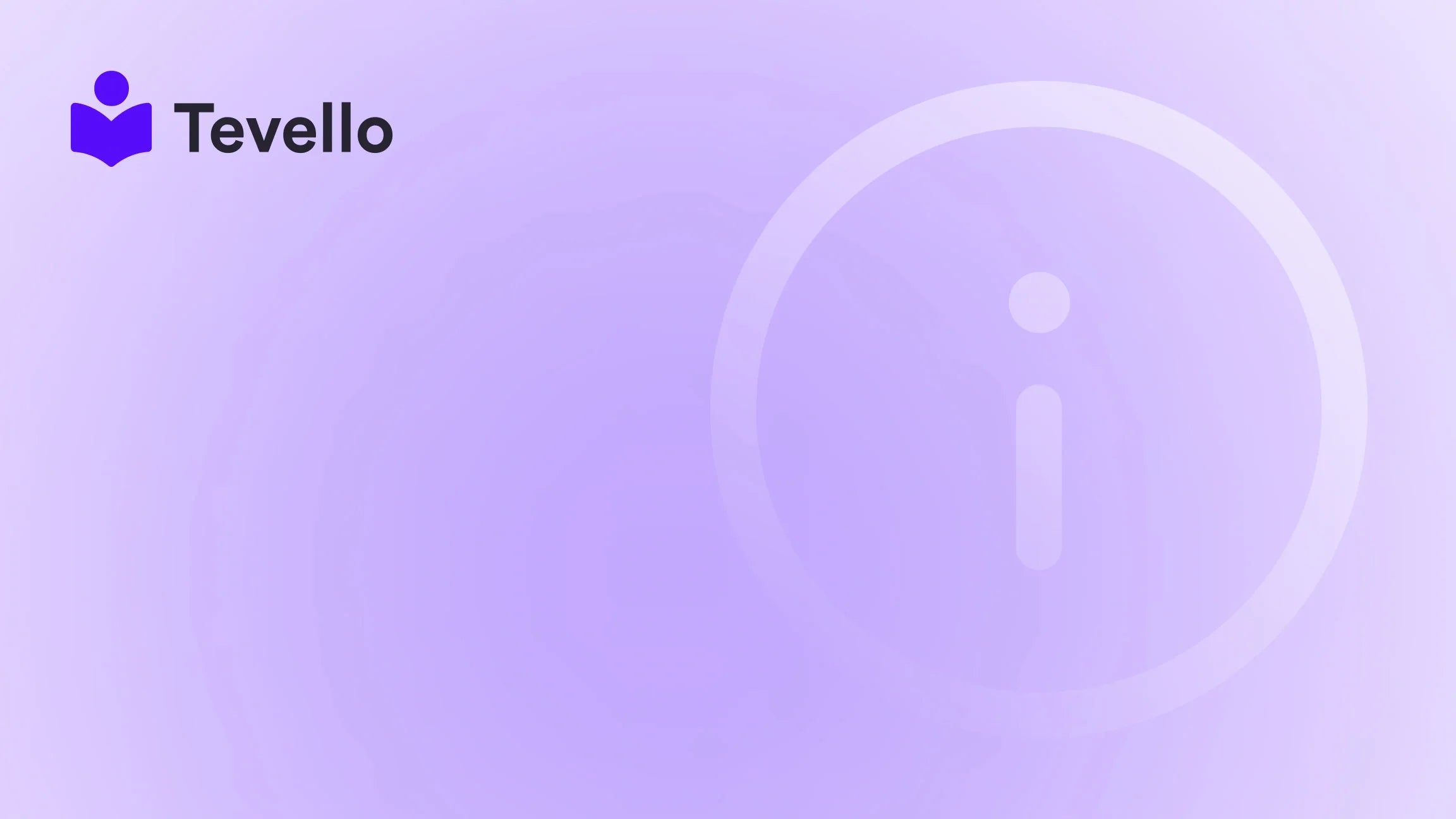Table of Contents
- Introduction
- Understanding the Importance of Removing Passwords
- Steps to Remove Password from Your Shopify Website
- Best Practices for Maintaining Security After Removing Passwords
- Leveraging Tevello for Your E-Commerce Needs
- Case Study: The Impact of Removing Passwords
- Conclusion
Introduction
Did you know that nearly 70% of consumers abandon their online shopping carts? A major contributor to this alarming statistic is the presence of barriers in the buying process, including password requirements that can frustrate potential customers. For Shopify merchants, removing password protection from your website can be a strategic move that enhances user experience and drives conversions, making your store accessible to the general public. If you’ve set up password protection to limit access while building or testing your store, now is the time to take off the training wheels and engage with your audience fully.
In this comprehensive guide, we will explore the significance of removing passwords from your Shopify store as we navigate the rapidly evolving knowledge economy, where online learning and community engagement are becoming pivotal strategies for diversifying revenue streams. By the end of this post, you will not only understand the benefits of making your Shopify store accessible but also find straightforward, step-by-step instructions on how to remove that password protection.
At Tevello, we believe in empowering Shopify merchants like you to unlock new revenue streams while building meaningful connections with your audience. We offer a user-friendly, all-in-one solution for creating and managing online courses and digital products right within your Shopify store. Let's get started!
Understanding the Importance of Removing Passwords
Removing passwords from your Shopify store isn't merely a technical adjustment; it’s also a strategic business decision. Here are some compelling reasons why you should consider this move:
1. Enhancing User Experience
A seamless shopping experience is essential for customer satisfaction. When potential buyers encounter a password prompt, it may lead to annoyance and ultimately cause them to abandon their carts. By eliminating the password requirement, you are facilitating a smoother browsing and purchasing process. This frictionless experience encourages customers to explore your offerings freely, enhancing their likelihood of making a purchase.
2. Increasing Conversion Rates
Research shows that reducing barriers to entry can significantly boost conversion rates. When your store is accessible to all, you’re likely to see a marked improvement in sales and customer engagement. Removing the password allows customers to easily access product details, thus empowering them to make informed purchasing decisions.
3. Improving SEO Visibility
Search engines cannot index password-protected pages, meaning your valuable content remains hidden from potential customers searching for your products. By removing the password protection, your store becomes more discoverable, which can lead to improved search engine rankings and increased organic traffic. This visibility can have a direct and positive impact on your sales and brand recognition.
4. Building Trust and Credibility
A public storefront signals to potential customers that you are ready and eager to engage with them. It establishes credibility, allowing visitors to feel more comfortable navigating your products and services. A well-designed, accessible store can also foster positive word-of-mouth recommendations, which are invaluable in today’s digital marketplace.
Steps to Remove Password from Your Shopify Website
Now that we’ve established the importance of removing password protection, let’s walk through the steps to achieve this. The process is straightforward and can be completed within minutes.
Step 1: Access Your Shopify Admin Dashboard
- Log in to your Shopify account.
- From the left-hand menu, select Online Store.
Step 2: Navigate to Preferences
- Click on Preferences in the dropdown under Online Store.
- This section contains various settings for your store, including password protection.
Step 3: Manage Password Protection
- Scroll down to the Password protection section.
- You will see an option labeled Enable password. Uncheck this box to disable password protection.
- A prompt may appear asking you to confirm your decision. Click Disable password.
Step 4: Save Your Changes
Don’t forget to click the Save button at the bottom of the page to apply your changes. Your store is now accessible to the public!
Step 5: Review Other Password-Protected Pages
If you have specific pages or sections that were password-protected, navigate to those settings:
- Go back to the Online Store section.
- Select Pages or Navigation, depending on where your password-protected content is located.
- Find the specific page, click on it, and uncheck the password-protected option.
- Save your changes.
Step 6: Test Your Store
After making these changes, testing your store is vital:
- Open an incognito window in your browser.
- Navigate to your store’s URL and ensure that you can access all pages without a password prompt.
By following these steps, you ensure that your Shopify store is open for business, ready to welcome customers without any barriers.
Best Practices for Maintaining Security After Removing Passwords
While removing password protection enhances accessibility, maintaining the security of your store is of utmost importance. Here are some best practices to follow:
1. Implement Strong Access Controls
- Encourage your team to create complex passwords for their accounts.
- Enable two-factor authentication (2FA) for added security on admin accounts.
2. Monitor Store Activity
- Regularly check your store’s activity logs for any unusual behavior.
- Keep an eye on login attempts and customer interactions to detect suspicious activities.
3. Regularly Update Your Store
- Ensure that your Shopify themes, apps, and plugins are consistently updated to protect against vulnerabilities.
- Conduct routine security audits to identify and address potential risks.
4. Educate Your Team
- Provide training for your team on best security practices.
- Make them aware of how to identify phishing attempts and other security threats.
By adopting these best practices, you can enjoy the benefits of a public storefront while still keeping your store secure.
Leveraging Tevello for Your E-Commerce Needs
At Tevello, we understand the challenges involved in managing an online store. That’s why we’ve created an all-in-one solution that empowers Shopify merchants to create, manage, and sell online courses and digital products seamlessly.
By integrating Tevello into your Shopify store, you unlock additional revenue streams and foster a vibrant online community. Our user-friendly platform offers a range of robust features to enhance your e-commerce strategy.
Explore Our Features
We invite you to explore our powerful, all-in-one feature set for course creation, communities, and digital products. With Tevello, you can design engaging courses, facilitate community interactions, and sell digital products—all from within your Shopify store.
Case Study: The Impact of Removing Passwords
Let’s illustrate the impact of removing password protection with a hypothetical case study. Imagine a Shopify merchant specializing in craft supplies. Initially, they set up password protection while designing their store. Upon removing the password, they noticed several positive changes:
- Increased Traffic: With the store now accessible, they witnessed a 40% increase in organic traffic within the first month.
- Higher Conversion Rates: Their conversion rate improved from 2% to 4%, as customers could easily browse products without barriers.
- Enhanced Customer Feedback: The merchant received more inquiries and positive feedback about the user experience, which they leveraged to market their store further.
This case study underscores the importance of removing password barriers and illustrates the tangible benefits that arise from such a decision.
Conclusion
Transitioning from a password-protected store to a public storefront is indeed a significant step for any Shopify merchant. It not only improves user experience and conversion rates, but also enhances your store’s visibility and builds customer trust. By following the steps outlined in this blog post, you can ensure that your Shopify store is open and inviting to potential customers.
As you embark on this journey, remember how Tevello can support your efforts to create engaging online courses and build a thriving community. We’re dedicated to empowering Shopify merchants like you to succeed in the ever-evolving e-commerce landscape.
Ready to take the next step? Start your 14-day free trial of Tevello today and unlock the full potential of your Shopify store!
FAQ
Q: Will removing the password affect my SEO?
A: Yes, removing the password positively impacts your SEO. It allows search engines to index your store's content, enhancing your visibility in search results.
Q: How do I ensure my store remains secure after removing the password?
A: Implement strong access controls, regularly monitor your store's activity, and keep your store updated to protect against vulnerabilities.
Q: Can I selectively remove passwords from individual pages?
A: Yes, you can remove passwords from specific pages by going to the Pages or Navigation section in your Shopify dashboard and unchecking the password protection option.
Q: What should I do if I encounter issues after removing the password?
A: If you notice any unexpected changes, review your store’s settings and ensure all changes have been saved correctly. Clearing your browser cache can also help you view the most up-to-date version of your store.
In the rapidly evolving world of e-commerce, removing barriers can yield significant growth and enhance customer relationships. At Tevello, we’re here to help you every step of the way. Let’s work together to create a thriving online business!