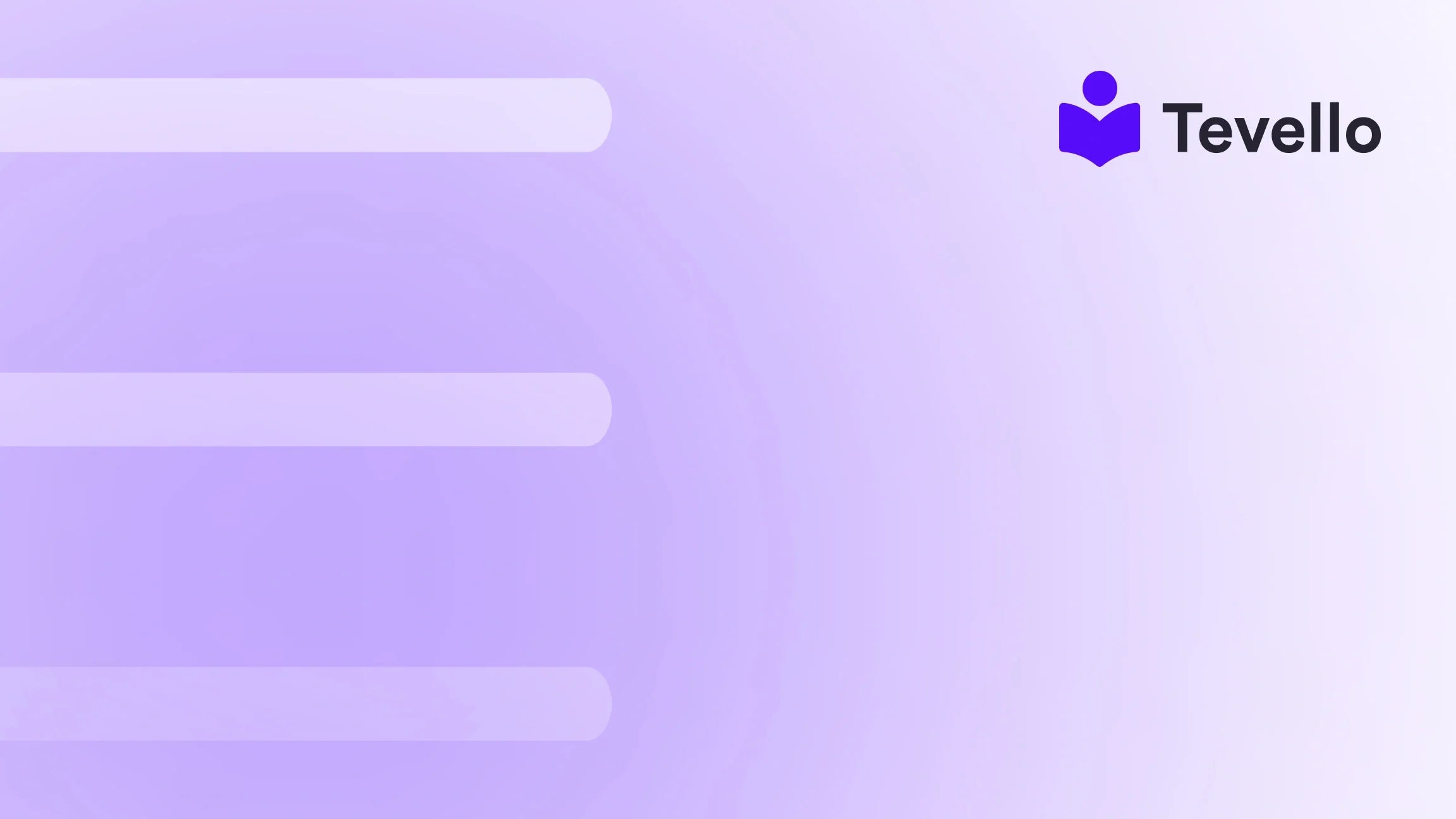Table of Contents
- Introduction
- Understanding the Importance of Being Visible on Google
- Preparing Your Shopify Store for Google Search Visibility
- Confirming Indexing Status of Your Shopify Store
- Addressing Common Visibility Issues
- Structuring Your Content Properly for Enhanced Visibility
- Leveraging Tools and Resources to Boost SEO
- Conclusion
Introduction
Did you know that approximately 93% of all online experiences begin with a search engine? In an era where e-commerce is booming, a robust online presence is non-negotiable for any Shopify store. As merchants, we must recognize that appearing in Google search results is pivotal not just for visibility but also for attracting potential customers and increasing sales.
Every day, countless Shopify store owners experience the frustration of not seeing their businesses pop up on Google searches. Yet, the solution isn't as elusive as it may seem. In this blog post, we will guide you through effective strategies and practices that can elevate your Shopify store's visibility on Google. We aim to remove the guesswork and present actionable insights that align with our mission at Tevello—to empower merchants like you to unlock new revenue streams and foster meaningful community connections.
So, what’s standing in the way of your Shopify store shimmering on Google? Is it the lack of a structured approach to search engine optimization (SEO), indexing issues, or perhaps the absence of engaging content? We’ll explore all those dimensions thoroughly, ensuring you leave with a roadmap to guide your Shopify store towards success.
By the end of this guide, we’ll not only shed light on various common pitfalls but also demonstrate how integrating our versatile Tevello app will simplify your journey. With Tevello, merchants have access to an all-in-one solution to manage not just their digital products but their community engagement, educational offerings, and content strategy seamlessly on Shopify.
Without further ado, let’s dive deep into maximizing your Shopify store’s appearance on Google.
Understanding the Importance of Being Visible on Google
Visibility on Google is paramount for Shopify merchants who aspire to grow their businesses online. Being easily discoverable allows new customers to organically find you, build trust, and facilitate sales conversions. In fact, according to recent data, nearly 35% of an online store's traffic stems from organic searches. This statistic underscores the importance of optimizing your SEO practices—an essential tool in your e-commerce toolkit.
When your store ranks high in search results, it doesn’t just improve visibility; it also elevates your credibility. Customers are more likely to trust businesses that appear on the first page, and a strong search presence can lead to organic traffic without the hefty price tag often associated with paid advertising.
Google and E-commerce: A Relationship Worth Nurturing
Google is not merely a search engine; it is a powerful tool that influences consumer behavior. It determines which offerings are front and center, and if you're not in the spotlight, you risk being overshadowed by your competitors. Your ranking on Google can significantly affect your bottom line. Therefore, it’s crucial to integrate a strategic SEO approach within your Shopify store management practices.
Preparing Your Shopify Store for Google Search Visibility
1. Connect Your Shopify Store to Google
To maximize visibility, we first need to ensure that your Shopify store is connected with Google services. This connection allows for effective communication and synchronization of your products across various Google platforms.
Google Domains:
Purchasing a domain through Google Domains can simplify the setup process. Once you've acquired a domain, return to your Google Domains account. Follow these steps:
- Select the domain you’d like to manage.
- Go to the 'Website' section and find Shopify as a listed partner.
- Log into your Shopify account and add your URL.
2. Sync Products with Google Merchant Center
The Google Merchant Center is vital for showcasing your products across various Google platforms, including Google Shopping. Syncing your products effectively can enhance your store’s visibility.
Steps to Sync Products:
- Retrieve the Google & YouTube channel from the Shopify App Store.
- Connect your Shopify store with the Google Merchant Center.
- Ensure that your product feed is optimized for free listings.
3. Opt into Free Google Product Listings
Once your products are synced with the Google Merchant Center, make sure to opt into free listings. Free product listings allow your items to appear in relevant search results, providing additional exposure without incurring advertising costs.
4. Enable a Comparison Shopping Service (CSS)
Using the CSS dashboard, you can select a Comparison Shopping Service to promote your products even further. Choose a service that resonates with your target audience, heightening your chances of being featured prominently in Google’s Shopping results.
Confirming Indexing Status of Your Shopify Store
Now that we have optimized your store’s connection to Google’s ecosystem, let’s confirm whether your Shopify store has indeed been indexed.
Using Google’s Site Search
This simple check will help you understand if your store is recognized by Google:
- Go to Google and type
site:yoursite.com(replace “yoursite.com” with your actual URL). - If results show your store pages, congratulations! Your store is indexed. If not, it’s time to dig deeper.
Request Re-indexing if Necessary
If you discover that your store isn't indexed, don't panic. You can request that Google re-index your site through Google Search Console. This platform allows you to prompt Google to take action.
- Access Google Search Console and select your store property.
- Enter the URL of the page you want to re-index.
- Click on ‘Request Indexing,’ and wait for Google to process the request.
Addressing Common Visibility Issues
1. New Site Indexing Issues
If your Shopify store is newly launched, it may not be indexed yet. The process of indexing can take time. Submitting your sitemap can hasten this:
- Access your sitemap at
https://yourstore.myshopify.com/sitemap.xml. - In Google Search Console, navigate to the "Sitemaps" section to submit your sitemap.
2. Password Protection and Trial Accounts
If your store was set up with a password during its build stage or is still in a trial phase, it will remain hidden from search engines. Ensure any protection is removed before launch and upgrade to a paid Shopify plan to gain visibility.
3. Managing the ‘Sandbox’ Effect
New websites often encounter the ‘Google Sandbox’ effect, where their visibility is limited until Google recognizes their relevance. We can escape the sandbox sooner by:
- Regularly creating and publishing high-quality content.
- Engaging actively on social media.
- Generating backlinks to improve authority.
4. Lack of Unique and Relevant Content
Having unique content is crucial for Google indexing. Assess your store for duplicate content and use well-researched keywords within your product descriptions, blog posts, and static pages.
Structuring Your Content Properly for Enhanced Visibility
Content is king. Not only because it attracts visitors but also because it keeps them engaged. Let’s explore how to effectively structure your Shopify store’s content to enhance visibility:
1. Crafting Compelling Titles and Meta Descriptions
The title and meta descriptions of your pages should be engaging and filled with relevant keywords. This is your opportunity to make a first impression in search results.
Steps to Optimize Titles:
- Go to Shopify Admin > Online Store > Preferences.
- Enter a clear and descriptive title that includes relevant keywords naturally.
2. Utilizing Alt Text for Images
Search engines cannot read images; they rely on alt text to understand what the images represent. Always include alt text that is descriptive and keyword-rich for each image on your store.
3. Improving URL Structures
Ensure your URL structures are clean and user-friendly. Craft URLs that are easy to read and include relevant keywords.
4. Avoiding Duplicate Content
Duplicate content can be detrimental to your rankings. Always provide original product descriptions, and use 301 redirects to manage any changes in your URL structure.
Leveraging Tools and Resources to Boost SEO
Just like any good craftsman needs the right tools, every Shopify merchant should leverage SEO tools to optimize their store effectively.
Recommended Tools for SEO Optimization
- Google Search Console: Essential for tracking indexing status and performance.
- SEMrush: For comprehensive keyword research and performance tracking.
- Ahrefs: Provides extensive analysis and backlink metrics.
These tools provide insights that can help steer your SEO strategy, highlight areas for improvement, and aid in monitoring progress.
Conclusion
Optimizing your Shopify store for Google visibility is no longer a distant goal; it’s an achievable milestone when approached with the right strategies. As we’ve explored in this blog post, by connecting your store with Google, ensuring quality and relevant content, and leveraging SEO tools, you are well on your way to securing a place on Google’s search results.
At Tevello, we strive to empower Shopify merchants not only to manage their online courses and digital products but also to drive traffic and build thriving online communities seamlessly. If you're ready to elevate your Shopify store's journey, start your 14-day free trial of Tevello today and unlock powerful features that enhance your online presence.
FAQ
Q1: How long will it take for my Shopify store to appear in Google search results?
A1: Typically, it can take anywhere from 48 hours to a few weeks for a newly launched store to be indexed, depending on how well you follow SEO practices and structure your content.
Q2: Can I check if my store is indexed on mobile?
A2: Yes! Google indexing applies universally; just make sure to use the same ‘site:’ search query.
Q3: What if I don’t have any blogging experience?
A3: While blogging significantly aids SEO, you can also focus on improved product descriptions and engaging content on your product pages to enhance visibility.
Q4: How does user experience influence SEO?
A4: A positive user experience (fast loading times, mobile-friendliness, easy navigation) is pivotal in maintaining happy customers, which Google algorithms reward through better rankings.
Q5: Will using Tevello help me with SEO?
A5: Absolutely! Tevello provides an integrated approach to manage digital products and community engagement, ensuring you can maintain a high-quality online presence while optimizing SEO efficiently.
By following the actionable steps outlined in this guide, you will be well-equipped to enhance your Shopify store’s visibility on Google, effectively driving traffic and growing your business. Let’s make your Shopify store shine online!