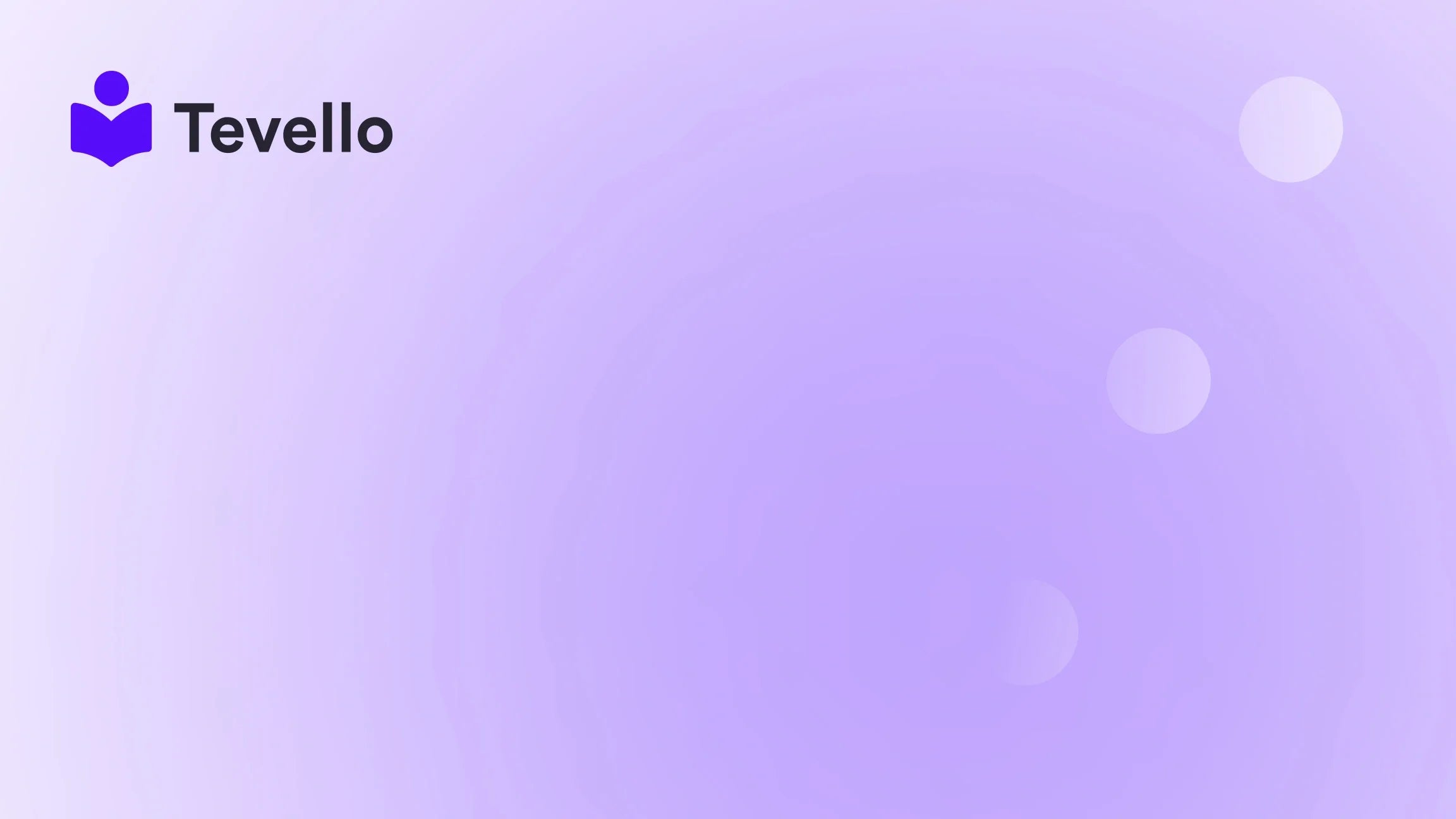Table of Contents
- Introduction
- Choose an Appropriate Theme
- Use Quality and Relevant Images
- Optimize Navigation
- Display Products Attractively
- Offer Secure Payment Options
- Include Detailed Product Descriptions
- Leverage Customer Reviews
- Provide Responsive Customer Support
- Use Analytics to Track Performance
- Engage with the Community
- Enhancing Your Shopify Store with Tevello
- Conclusion
Introduction
Did you know that 38% of visitors will stop engaging with a website if the content/layout is unattractive? This statistic is powerful, especially for us as Shopify merchants navigating an increasingly competitive e-commerce landscape. It begs the question: how can we ensure that our online stores captivate users and encourage them to take action? The answer lies not only in a great product but also in how we present it.
In today’s rapidly evolving online marketplace, creating a polished, attractive Shopify store is more critical than ever. This not only enhances customer trust but also significantly boosts conversion rates. However, many of us struggle with customizing and enhancing our shops to meet modern aesthetics and functionality standards.
In this blog post, we will explore a variety of strategies and best practices on how to make your Shopify store look better, from selecting the right theme to leveraging Tevello's all-in-one solution for online courses and community-building. We are passionate about empowering Shopify merchants to unlock new revenue streams and connect meaningfully with their customers. By the end of this post, we aim to equip you with actionable insights that can transform your Shopify store, making it more visually appealing and user-friendly.
Are you ready to elevate your Shopify store's appearance and functionality? Let’s dive in!
Choose an Appropriate Theme
Selecting the right theme is pivotal in shaping the aesthetic and functionality of your Shopify store. A theme acts as the foundation of your online shop, significantly impacting user experience and engagement.
Understanding Themes
A theme consists of a combination of design elements and features that define how your website looks and feels. Shopify offers a range of free and premium themes which can be tailored to fit your brand aesthetics.
Best Practices for Theme Selection
- Relevance to Your Niche: Choose a theme that aligns with your product offering. Whether you sell artisanal crafts or tech gadgets, your theme should connect with your audience.
- Mobile Responsiveness: Ensure your chosen theme is mobile-friendly. This is crucial given that over half of e-commerce traffic comes from mobile devices.
- Customization Options: Look for themes that allow customization. We need the flexibility to tailor designs that reflect our unique brand identity.
Take the time to explore Shopify's Theme Store and check customer reviews to gauge how well a theme has performed for others. Additionally, experimenting with different themes can provide insights on what resonates with your target audience.
Implementing Your Theme Effectively
Once you’ve chosen a theme, make sure to customize it according to your brand aesthetics. This includes adjusting colors, fonts, and layouts to create a cohesive look.
Use Quality and Relevant Images
Visual appeal plays a significant role in attracting and retaining customers. High-quality images can enhance product perceptions and invite customers to browse further.
Importance of Good Image Quality
Low-quality images can detract from a brand's credibility. It’s essential to present products in the best light. According to research, product images that lack quality can lead to abandonment rates that range from 60% to 80%.
Tips for Quality Imagery
- Use Professional Photography: Investing in professional product photography can make a substantial difference. High-resolution images help convey the quality of your products.
- Consistency is Key: Ensure all product images have a unified style, including identical backgrounds and dimensions.
- Show Multiple Angles: For apparel and tech gadgets, displaying products from multiple angles allows customers to see them in their entirety, thereby enhancing confidence in their potential purchases.
By utilizing quality imagery, you not only enhance your Shopify store’s appearance but also instill confidence in your visitors.
Optimize Navigation
Another critical aspect of creating an appealing Shopify store is ensuring that navigation is intuitive and user-friendly. Poor navigation can frustrate customers and impede their shopping experience.
Structuring Your Navigation
- Prioritize Key Pages: Clearly display essential pages—such as the homepage, product pages, about us, and contact pages—in your navigation bar.
- Use Clear Labels: Ensure that menu options are easily understandable. A labeled dropdown menu makes product categories easy to locate.
- Simplify the Checkout Process: Streamlining the checkout process minimizes abandoned carts. Too many pages or unclear calls to action can lead to frustration, causing potential buyers to abandon their carts.
Our navigation optimizations aim to create a seamless shopping experience that encourages conversions.
Display Products Attractively
Visually appealing product displays can greatly enhance user engagement. Crafting unique product pages not only highlights your items but also invites further exploration.
Employing Effective Display Techniques
- Featured Products: Showcase popular or new products prominently to draw attention. Utilize vibrant colors or distinct fonts to make these items pop.
- Product Collections: Group products into categories (e.g., new arrivals, best-sellers) to help customers make swift decisions.
- Use Engaging Layouts: Experiment with grid and list layouts to see which format provides better customer engagement on your product pages.
At Tevello, we understand the value of attractive product displays. When merchants integrate our community features, such as forums or groups, they can leverage customer feedback to refine how they showcase their products.
Offer Secure Payment Options
When it comes to e-commerce, a seamless and secure payment process can significantly influence customer trust and satisfaction. If customers don’t feel that their information is secure, they are likely to abandon their carts.
Key Payment Practices
- Diverse Payment Methods: Offering various payment options like credit cards, PayPal, and Apple Pay makes it easier for customers to shop without reservations.
- SSL Certificates: Ensure your Shopify store utilizes SSL certificates to secure sensitive customer data. This reassuring measure drastically improves customer trust.
- Guest Checkouts: Allowing customers to purchase items without registering for an account can reduce barriers to buying. The convenience of a guest checkout option is often appreciated by users.
By focusing on secure transactions and addressing customers' financial concerns, we can encourage more people to complete their purchases.
Include Detailed Product Descriptions
Comprehensive product descriptions significantly impact purchase decisions. Our goal is to create informative content that empowers customers to make educated buying choices.
Crafting Descriptive Offerings
- Highlight Features: Clearly describe product features such as size, color, and material. Include any important specifications that customers may need to know.
- Anticipate Questions: Think about typical customer inquiries and address them within the description. This helps mitigate confusion before it arises.
- Unique Content: Avoid copying manufacturer descriptions. Instead, infuse your own voice and style into the copy to make it more engaging.
Our commitment to facilitating meaningful customer relationships stems from ensuring they have all the information they need to feel confident in their purchases.
Leverage Customer Reviews
Incorporating customer reviews into your Shopify store is a powerful way to build trust and credibility. Reviews act as modern-day word-of-mouth endorsements.
Encouraging Authentic Feedback
- Prompt for Reviews: Encourage customers to leave reviews following purchases, and consider offering discounts in return.
- Display Testimonials: Feature positive reviews on your homepage or product pages to provide social proof for potential buyers.
- Respond to Feedback: Engage with reviewers by responding to their comments. This interaction shows that you value their opinions and encourages more users to leave feedback.
Integrating an effective review system can significantly impact customer acquisition, retention, and overall store credibility.
Provide Responsive Customer Support
A professional Shopify store goes beyond aesthetics and quality products; it also encompasses efficient customer service. Strong support can transform a fleeting visitor into a loyal customer.
Implementing Customer Support Strategies
- Multiple Channels: Offer support through various channels such as live chat, email, and phone. This accessibility ensures that customers can reach you quickly with their inquiries.
- Quick Response Time: Aim for prompt responses to customer inquiries. A responsive support system instills confidence in customers, leading to improved satisfaction.
- Knowledgeable Staff: Ensure team members are knowledgeable about your products and policies. This equips them to provide accurate information when addressing customer concerns.
By prioritizing customer support, we create a welcoming shopping atmosphere that fosters strong relationships with our audience.
Use Analytics to Track Performance
Utilizing analytics within your Shopify store can uncover vital insights into customer behavior. By tracking performance metrics, we can make informed decisions that directly impact our store’s appearance and engagement.
Key Metrics to Monitor
- Traffic Sources: Understand where your traffic is coming from to optimize marketing strategies further.
- Conversion Rates: Track the percentage of visitors converting to customers, providing insights on what aspects of your store and products resonate most.
- Abandonment Rates: Analyze cart abandonment rates to identify potential weaknesses in the customer journey and adjust accordingly.
By employing these analytical tools, we can continually refine our Shopify store to improve user experience and engagement.
Engage with the Community
Building an online community around your brand can enhance customer loyalty and increase word-of-mouth promotion. Establishing a vibrant community helps us create lasting connections with our audience and enrich the customer experience.
Strategies for Community Engagement
- Create Discussion Forums: Leverage platforms or apps, such as Tevello’s, to host community forums where customers can discuss products, share reviews, and ask questions.
- Host Events or Webinars: Offer workshops or webinars related to your products. This adds value for customers and fosters a sense of belonging within your community.
- Social Media Integration: Encourage customers to engage with your brand on social media platforms. Use these channels to create an ongoing dialogue with your audience.
Engaging our audience not only enhances brand loyalty but also enriches the shopping experience, contributing to better conversion rates.
Enhancing Your Shopify Store with Tevello
As we reflect on how to make our Shopify store look better, we cannot overlook the incredible opportunities presented by intertwining community and course offerings into our e-commerce environment. At Tevello, we embrace a practical approach to integrating services, enabling Shopify merchants to create, manage, and sell online courses while nurturing authentic communities.
Features of the Tevello App
- Course Management: Use our app to effortlessly create and sell online courses that resonate with your audience. This opens additional revenue streams while showcasing your expertise.
- Community Building: Our platform facilitates building online communities directly within your Shopify store, enabling deeper connections with customers.
- User-Friendly Design: Experience seamless integration and effortless navigation, ensuring that both courses and community features are easily accessible to users.
Incorporating Tevello into your Shopify strategy not only enhances store aesthetics and functionality but also positions your brand as an industry leader.
Start your 14-day free trial of Tevello today, and embrace the future of e-commerce innovation.
Conclusion
In this blog post, we’ve explored various strategies to improve your Shopify store’s aesthetic appeal and functionality. From selecting the right theme to implementing community features through Tevello, we’ve provided actionable insights tailored to enhance both user experience and conversion rates.
Building a stronger Shopify store is an ongoing process that thrives on understanding our audience, adapting to their needs, and investing in the right tools. As we embrace the ever-evolving nature of e-commerce, staying proactive and utilizing available resources will ultimately lead us to success.
Are you ready to take the next step in transforming your Shopify store? Install the all-in-one course platform for Shopify for your free trial today, and let’s unlock your store’s potential together!
FAQ
Q1: How can I improve the loading speed of my Shopify store?
A1: You can improve loading speed by optimizing images, leveraging browser caching, and simplifying the design. Using tools like Google PageSpeed Insights can provide specific recommendations for improvement.
Q2: Do I need advanced coding skills to customize my Shopify theme?
A2: No, you don't need advanced coding skills. Most Shopify themes allow for straightforward drag-and-drop customization, along with settings for colors, fonts, and layouts. Assistance can also be sought from Shopify experts if deeper customization is required.
Q3: How can I encourage customers to leave reviews on my products?
A3: You can encourage reviews by following up with customers after purchase, offering incentives such as discounts on future purchases, or showcasing the value of customer feedback. Making the review process easy and accessible will also help gather more responses.
Q4: What types of community features can I integrate into my Shopify store?
A4: Community features can include forums, member profiles, discussion boards, and user-generated content sections. Tevello provides tools to effectively integrate these features into your Shopify store, forging deeper customer relationships.
Through our journey at Tevello, we’re committed to supporting Shopify merchants in creating remarkable online experiences. Empower your store today!