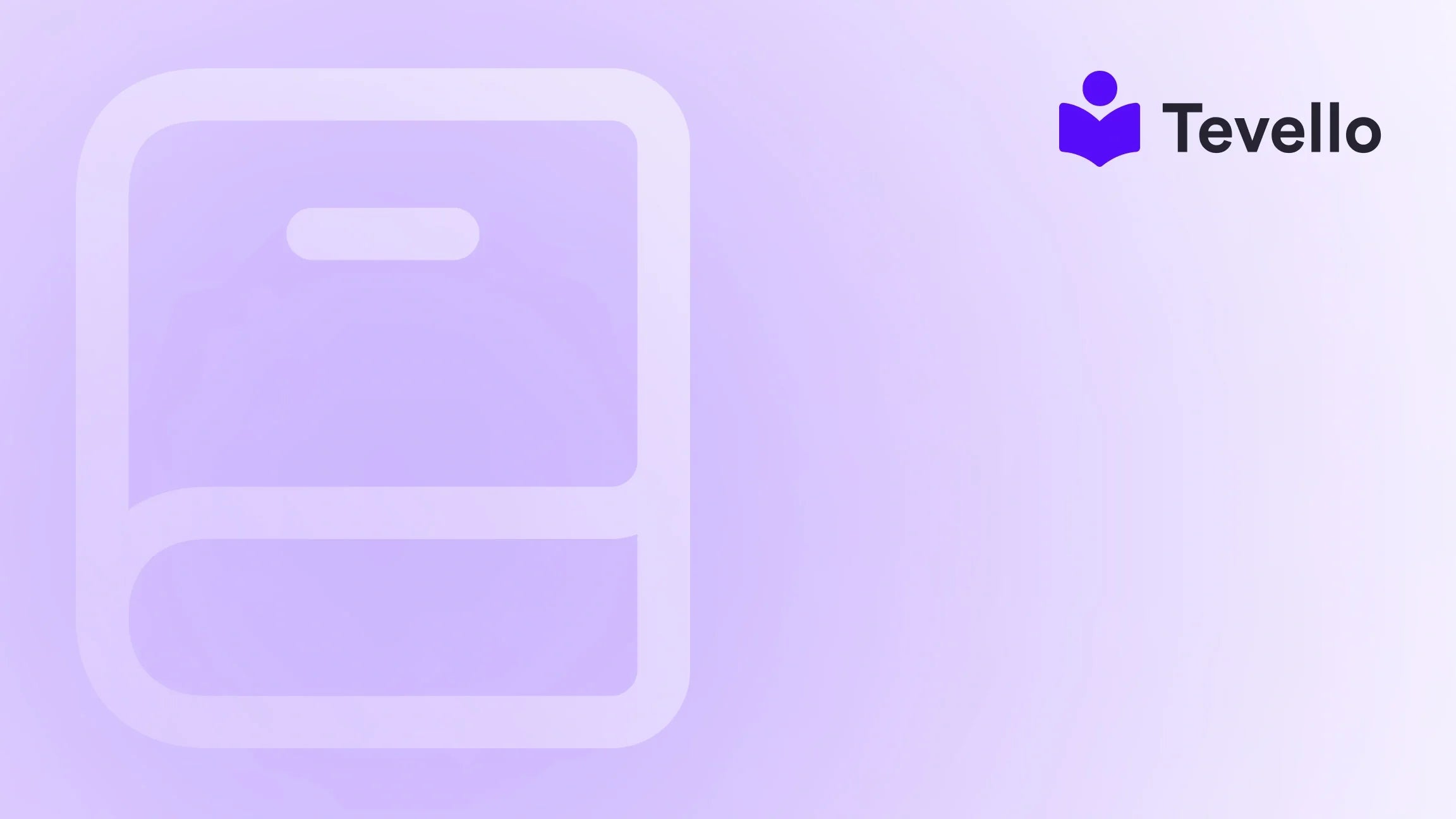Table of Contents
- Introduction
- Understanding Product Bundling
- Types of Bundles
- How to Create Bundle Products in Shopify
- Best Practices for Successful Bundling
- Case Study: Implementing Bundles in a Shopify Store
- Conclusion
Introduction
In a world where e-commerce is increasingly competitive, savvy entrepreneurs are always on the lookout for innovative ways to boost sales and enhance customer satisfaction. Did you know that bundle products can increase average order value by up to 30%? This statistic is just one of many that highlights the potential of product bundling in e-commerce. As Shopify merchants, we have the unique opportunity to harness this powerful strategy to not only generate revenue but also to foster loyalty among our customers.
Creating bundle products allows us to offer value, convenience, and personalization, all while streamlining the shopping experience for our customers. This blog post will guide you through the process of making bundle products in Shopify—covering everything from the benefits of bundling to step-by-step instructions and best practices. We will also delve into how Tevello’s all-in-one solution can simplify the setup, helping us build vibrant communities and engage customers in new ways.
Are you ready to elevate your Shopify store through bundling? Let’s explore how we can make this strategy work for our business.
Understanding Product Bundling
What is Product Bundling?
Product bundling refers to the practice of selling multiple products together as a single unit, often at a discounted price. This strategy not only encourages customers to buy more items but also simplifies their decision-making process. For example, a beauty store might bundle a moisturizer, serum, and sunscreen together, making it easier for customers to purchase an entire skincare routine at once.
Benefits of Product Bundling
- Increased Average Order Value: By encouraging customers to buy more items, we can significantly boost our average order value (AOV).
- Enhanced Customer Experience: Bundles provide convenience and value, meeting customers' needs more efficiently.
- Reduced Marketing Costs: Marketing a single bundle can be more cost-effective than promoting multiple individual products.
- Inventory Management: Bundling can help move slow-selling items alongside popular ones, aiding in inventory turnover.
- Encouraging New Purchases: Bundles can introduce customers to products they might not have otherwise considered.
As we consider these benefits, it’s clear that product bundling can be a vital component of our e-commerce strategy.
Types of Bundles
Fixed Bundles
Fixed bundles consist of a set selection of products that customers must purchase together. This type of bundling is straightforward and works well for products that complement each other or are frequently bought together.
Custom Bundles
Custom bundles provide customers with the flexibility to choose their own products from a selection. This approach can enhance customer satisfaction since shoppers can tailor their bundles to their preferences.
Mix-and-Match Bundles
Mix-and-match bundles allow customers to select products from different categories, offering a wider range of choices. For instance, a food store could allow customers to mix snacks and beverages in a single bundle.
How to Create Bundle Products in Shopify
Creating bundle products in Shopify involves several steps. Let’s break down the process so we can implement it effectively in our store.
Step 1: Choose Your Bundling Strategy
Before we dive into the technical setup, we need to determine which type of bundle we want to create. Do we want a fixed bundle, a custom bundle, or a mix-and-match option? Understanding our customers’ needs and preferences will guide this decision.
Step 2: Set Up Product Variants
- Creating Parent Products: In Shopify, we can create a parent product that represents the bundle. This product will be visible to customers and can have its own product page.
- Adding Variants: For fixed bundles, we can create variants based on the bundle options. For example, if we are offering a skincare bundle, each variant could represent a different combination of products.
Step 3: Use Apps for Enhanced Functionality
While Shopify has built-in capabilities for product variants, utilizing apps can enhance our bundling options. Tevello’s app, designed specifically for creating and managing online courses and communities, also has powerful features that can help us with product bundling.
- Install Tevello: Start your 14-day free trial of Tevello today by visiting this link.
- Explore Features: Our app offers robust features that make bundling easy and efficient. Explore our powerful, all-in-one feature set for course creation, communities, and digital products here.
Step 4: Set Pricing for Bundles
Consider how we want to price our bundles. Offering a discount compared to purchasing items individually can be an effective strategy. For instance, if individual products total $50, we could price the bundle at $40.
Step 5: Create a Compelling Product Page
Our product page should effectively communicate the benefits of the bundle. Include high-quality images, detailed descriptions, and customer reviews to build trust and encourage purchases.
Step 6: Promote Your Bundles
Once our bundles are live, we need to promote them. Use email marketing, social media, and on-site promotions to draw attention to the bundles. Highlight any limited-time offers or discounts to create urgency.
Best Practices for Successful Bundling
- Understand Your Audience: Know what products your customers typically buy together and tailor bundles accordingly.
- Keep It Simple: Make it easy for customers to understand the value of the bundle. Avoid overwhelming them with too many options.
- Use High-Quality Images: Visual appeal plays a crucial role in e-commerce. Ensure that your bundle images are professional and showcase the products effectively.
- Leverage Customer Feedback: Ask for feedback on your bundles and use it to refine your offerings. Consider running surveys or monitoring sales data.
- Monitor Performance: Track the performance of your bundles to understand what works and what doesn’t. Use this data to make informed adjustments.
Case Study: Implementing Bundles in a Shopify Store
Let’s consider a hypothetical case of a Shopify merchant selling organic skincare products. They offer individual products like cleansers, moisturizers, and serums.
Step 1: Identify Bundling Opportunities
The merchant notices that customers frequently buy a cleanser and moisturizer together. They decide to create a “Complete Skincare Routine” bundle.
Step 2: Create the Bundle
Using Shopify, they create a parent product called “Complete Skincare Routine” with two variants—one featuring the cleanser and moisturizer and the other including an additional serum.
Step 3: Set Pricing
After calculating the individual prices, they decide to offer the bundle at a 15% discount compared to purchasing the items separately.
Step 4: Promote the Bundle
They promote the bundle through email marketing, highlighting its value and the limited-time discount. They also create social media posts showcasing the products in action.
Step 5: Gather Feedback
After a month, the merchant reviews sales data and customer feedback, noting that while the bundle is popular, customers express interest in adding a face mask to the offer. They decide to adapt the bundle accordingly.
Conclusion
Creating bundle products in Shopify is a powerful strategy that can enhance customer satisfaction and drive sales. By understanding our audience, leveraging the right tools, and promoting effectively, we can make bundling an integral part of our e-commerce success.
At Tevello, we empower Shopify merchants to unlock new revenue streams and build meaningful connections with their audience through innovative features and seamless integration. Ready to build your course or product bundles? Start your 14-day free trial of Tevello today and discover how we can support your e-commerce journey.
FAQ
What types of products work best for bundling?
Products that complement each other or are frequently purchased together, such as skincare products or food items, work best for bundling.
How do I price my bundles?
Consider offering a discount compared to the total price of purchasing items individually. Ensure the discount is appealing but maintains your profit margins.
Can I create custom bundles in Shopify?
Yes, you can create custom bundles by using apps that allow customers to select their own products from a defined selection.
What are some promotional strategies for bundles?
Use email marketing, social media, and on-site promotions to highlight your bundles. Consider offering limited-time discounts to create urgency.
How can I track the success of my bundles?
Monitor sales data, customer feedback, and engagement metrics to assess the performance of your bundles and make necessary adjustments.