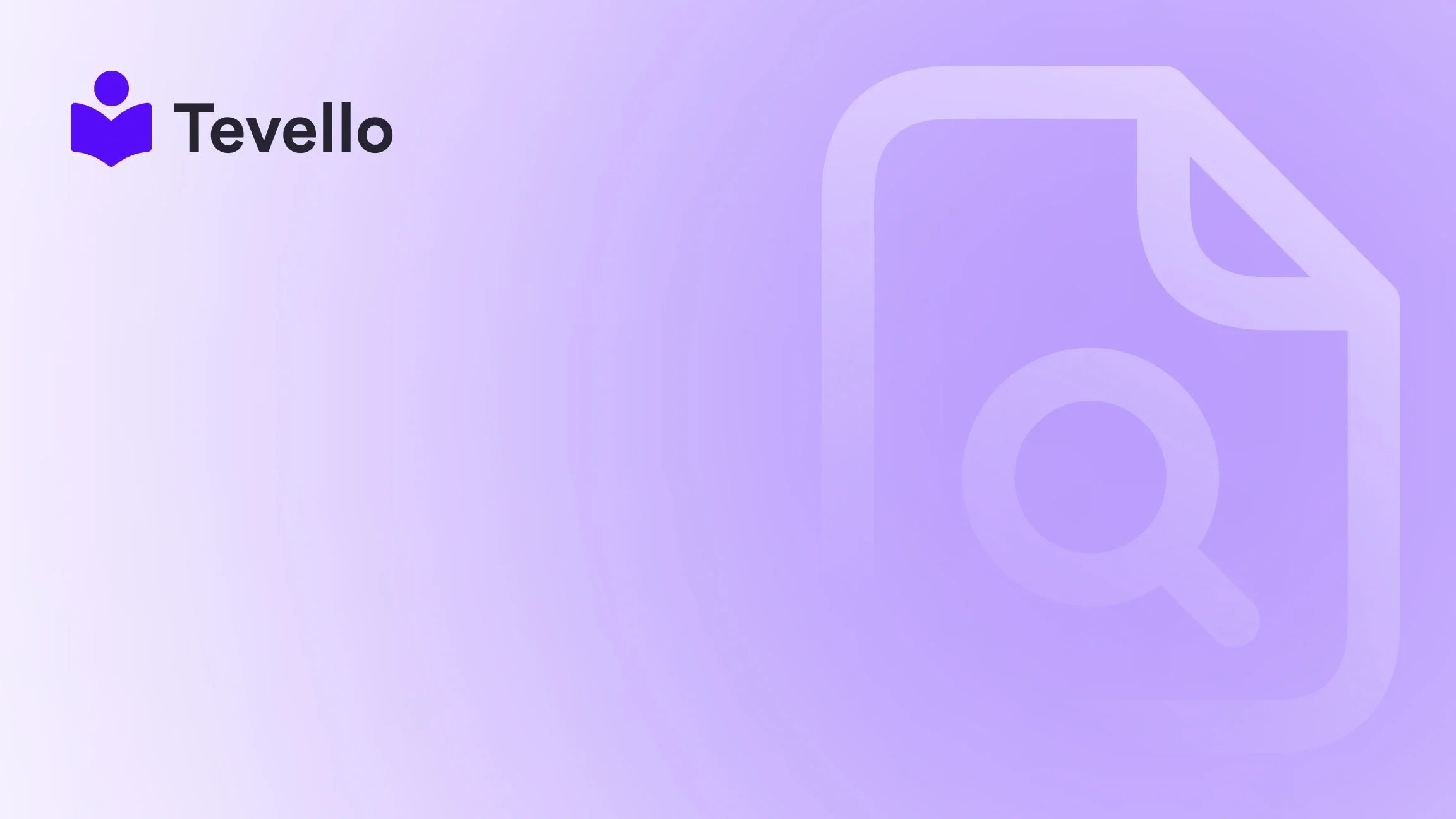Table of Contents
- Introduction
- Understanding Shopify as an E-commerce Platform
- Step 1: Sign Up for Shopify
- Step 2: Customize Your Store Theme
- Step 3: Add Products and Digital Offerings
- Step 4: Set Up Payments and Shipping
- Step 5: Optimize for SEO
- Step 6: Launch Your Store
- Step 7: Market Your Store
- Step 8: Engage Your Community
- Conclusion
Introduction
Did you know that over 2.14 billion people are expected to buy goods and services online by 2021? The rapid growth of e-commerce is no longer a surprise, as more entrepreneurs look to tap into this lucrative market. If you’re one of them, you might be wondering how to make an ecommerce website on Shopify that stands out from the competition.
Creating an online store is more than just setting up a website; it’s about establishing a platform where you can connect with your audience, showcase your products, and drive sales. With the importance of customer retention and the rise of the knowledge economy, having a well-structured e-commerce site is essential for success.
In this blog post, we’ll delve into the step-by-step process of building an ecommerce website on Shopify, emphasizing how Tevello can enhance your online business by enabling you to create and sell online courses and digital products directly from your store. Whether you aim to sell physical products, digital courses, or both, we’ll provide you with the insights and tools you need to get started.
So, are you ready to transform your vision into a thriving online store? Let’s explore how to make an ecommerce website on Shopify and leverage Tevello’s all-in-one platform to maximize your potential.
Understanding Shopify as an E-commerce Platform
Before diving into the specifics of creating your online store, it’s important to understand what Shopify offers. Shopify is a robust e-commerce platform that enables businesses of all sizes to create, manage, and scale their online stores. Here are some key features that make Shopify a favorite among entrepreneurs:
- User-Friendly Interface: Shopify provides an intuitive, drag-and-drop interface, allowing even those with minimal technical skills to build a stunning online store.
- Customizable Themes: Choose from a vast library of professionally designed themes that can be easily customized to fit your brand's aesthetics.
- Integrated Payment Solutions: Shopify’s built-in payment gateways make it easy to accept payments securely from customers around the globe.
- SEO and Marketing Tools: Shopify includes essential SEO features and marketing tools that help you optimize your store for search engines and reach your target audience effectively.
- Mobile-Responsive Design: With a mobile-first approach, Shopify ensures that your store looks great on any device, enhancing the shopping experience for customers.
- App Integrations: Shopify’s extensive app store offers thousands of integrations to enhance your store’s functionality, including Tevello, which allows you to create and manage online courses and communities.
By leveraging these features, we can set the foundation for a successful ecommerce website that not only meets but exceeds customer expectations.
Step 1: Sign Up for Shopify
The first step to making your ecommerce website on Shopify is to sign up for an account. Visit the Shopify website and follow these simple steps:
- Create an Account: Click on "Start free trial" and enter your email address, password, and store name.
- Fill Out Your Information: Shopify will ask you a few questions to help tailor your experience. Provide the necessary details about your business.
- Choose Your Plan: After the trial period, you can select a payment plan that suits your business needs. Shopify offers several plans, including a basic plan for beginners.
Once your account is set up, you can access the Shopify dashboard, where all the magic happens.
Step 2: Customize Your Store Theme
With your Shopify account set up, it’s time to customize your store’s appearance. Shopify offers a variety of themes, both free and paid. Here’s how to customize your theme:
- Choose a Theme: Navigate to the "Online Store" section in your dashboard and click on "Themes." Browse through the available options and select a theme that resonates with your brand.
-
Customize Your Theme: Click on "Customize" to access the theme editor. Here, you can modify various aspects, including:
- Colors: Choose a color palette that aligns with your brand identity.
- Fonts: Select fonts that reflect your brand personality.
- Images: Upload high-quality images to showcase your products.
- Layout Modifications: Rearrange sections within your store, such as the header, footer, and homepage content to create a user-friendly layout.
Remember, a visually appealing store creates a positive first impression and encourages visitors to explore further.
Step 3: Add Products and Digital Offerings
Now that your store looks great, it’s time to populate it with products. This step is crucial, as the quality and presentation of your products can significantly impact sales. Here’s how to add both physical and digital products:
Adding Physical Products
- Go to the Products Section: Click on "Products" in your Shopify dashboard and select "Add product."
-
Product Details: Fill in the necessary information, including:
- Title: A clear and descriptive title for your product.
- Description: Provide a compelling description that highlights the benefits and features of the product.
- Images: Upload high-resolution images to give customers a clear view of what they are purchasing.
- Pricing: Set a competitive price point.
- Inventory Management: Input inventory levels to keep track of stock.
Adding Digital Products with Tevello
As we mentioned earlier, Tevello allows merchants to create and sell online courses and digital products seamlessly. To add digital offerings:
- Install Tevello: If you haven’t already, install the Tevello app from the Shopify App Store.
-
Create Your Course: Within the Tevello dashboard, you can create your online course by adding:
- Course Title: A catchy name that highlights what the course covers.
- Course Description: Explain what students will learn and the benefits of enrollment.
- Course Content: Upload videos, PDFs, and other materials for your course.
- Pricing: Set a price for your course or offer free access to attract more students.
By integrating digital products into your store, we can diversify our revenue streams and provide additional value to our customers.
Step 4: Set Up Payments and Shipping
Next, we need to ensure that customers can easily make purchases on our site. This involves setting up payment gateways and configuring shipping options.
Setting Up Payment Methods
- Go to Settings: Click on "Settings" in your Shopify dashboard and navigate to "Payments."
- Select Payment Providers: Choose from various payment providers, including Shopify Payments, PayPal, and Stripe. Shopify Payments is a great choice as it offers lower transaction fees.
- Configure Payment Settings: Follow the prompts to connect your bank account and set up payment processing.
Configuring Shipping
If you’re selling physical products, setting up shipping is essential:
- Go to Settings: Click on "Settings" and select "Shipping and delivery."
- Shipping Zones: Define your shipping zones based on regions you want to ship to.
- Rates: Set shipping rates based on weight, price, or flat rates. Consider offering free shipping for orders above a certain amount to encourage larger purchases.
Step 5: Optimize for SEO
With your store set up, we must ensure that it’s optimized for search engines. SEO (Search Engine Optimization) is critical for driving organic traffic to your site. Here are some key strategies:
- Keyword Research: Identify relevant keywords related to your products and incorporate them into product titles, descriptions, and alt tags for images.
- Meta Tags: Edit the meta title and description for each page to improve visibility in search results.
- Blogging: Create a blog on your Shopify store to share valuable content related to your niche. This not only engages customers but also helps improve SEO rankings.
- Backlinks: Use social media, guest blogging, and collaborations to generate backlinks to your store, enhancing its authority and visibility.
Step 6: Launch Your Store
After fine-tuning your store and ensuring everything is working correctly, it’s time to launch! Here are some final checks before going live:
- Review Content: Ensure all product descriptions, images, and pages are complete and free of errors.
- Test Functionality: Test the checkout process, payment gateway, and any other critical functions to ensure a smooth customer experience.
- Finalize Branding: Make sure your branding is consistent across your store, including logos, colors, and messaging.
When you’re ready, remove the password protection from your store and announce your launch on social media and through email marketing.
Step 7: Market Your Store
Now that your store is live, it’s essential to market it effectively to attract customers. Here are some effective strategies:
- Social Media Marketing: Use platforms like Instagram, Facebook, and Pinterest to showcase your products and engage with your audience.
- Email Marketing: Build an email list and send newsletters with promotions, new arrivals, and valuable content to keep customers informed.
- Paid Advertising: Consider using Facebook Ads or Google Ads to target specific audiences and drive traffic to your store.
- Influencer Collaborations: Partner with influencers in your niche to reach a broader audience and build credibility.
Step 8: Engage Your Community
As we focus on building an ecommerce website, it’s also crucial to foster a community around your brand. Engaging your audience can lead to long-term loyalty and increased sales.
- Create a Community Forum: Utilize Tevello’s community features to build a forum where customers can interact, share experiences, and provide feedback.
- Host Webinars: Offer free webinars or workshops related to your niche to showcase your expertise and engage with your audience.
- Encourage User-Generated Content: Invite customers to share their experiences with your products on social media, creating social proof and fostering a sense of community.
Conclusion
Building an ecommerce website on Shopify can be an exciting yet challenging venture. By following the steps outlined in this guide and leveraging the power of Tevello to create and manage online courses and communities, we can unlock new revenue streams and build meaningful connections with our customers.
Are you ready to take the leap and start your ecommerce journey? Start your 14-day free trial of Tevello today to explore the all-in-one solution that empowers merchants like you to succeed in the online marketplace.
FAQ
What is Shopify?
Shopify is a powerful e-commerce platform that allows businesses to create, manage, and scale their online stores with ease. It offers user-friendly features, customizable themes, and integrated payment solutions.
How much does it cost to use Shopify?
Shopify offers several pricing plans, starting from $29/month. You can choose the plan that best fits your business needs, and they often provide a 14-day free trial.
Can I sell digital products on Shopify?
Yes! Shopify allows you to sell both physical and digital products. By integrating with apps like Tevello, you can create and sell online courses and digital downloads seamlessly.
How do I optimize my Shopify store for SEO?
Key SEO strategies for Shopify include keyword research, optimizing product titles and descriptions, using alt tags for images, creating blog content, and building backlinks to your store.
How can I market my Shopify store effectively?
Effective marketing strategies include social media marketing, email marketing, paid advertising, and influencer collaborations. Engaging with your audience and building a community can also enhance your marketing efforts.
By leveraging the insights in this guide, we hope you feel empowered to create a successful ecommerce website on Shopify. Let’s embark on this journey together!