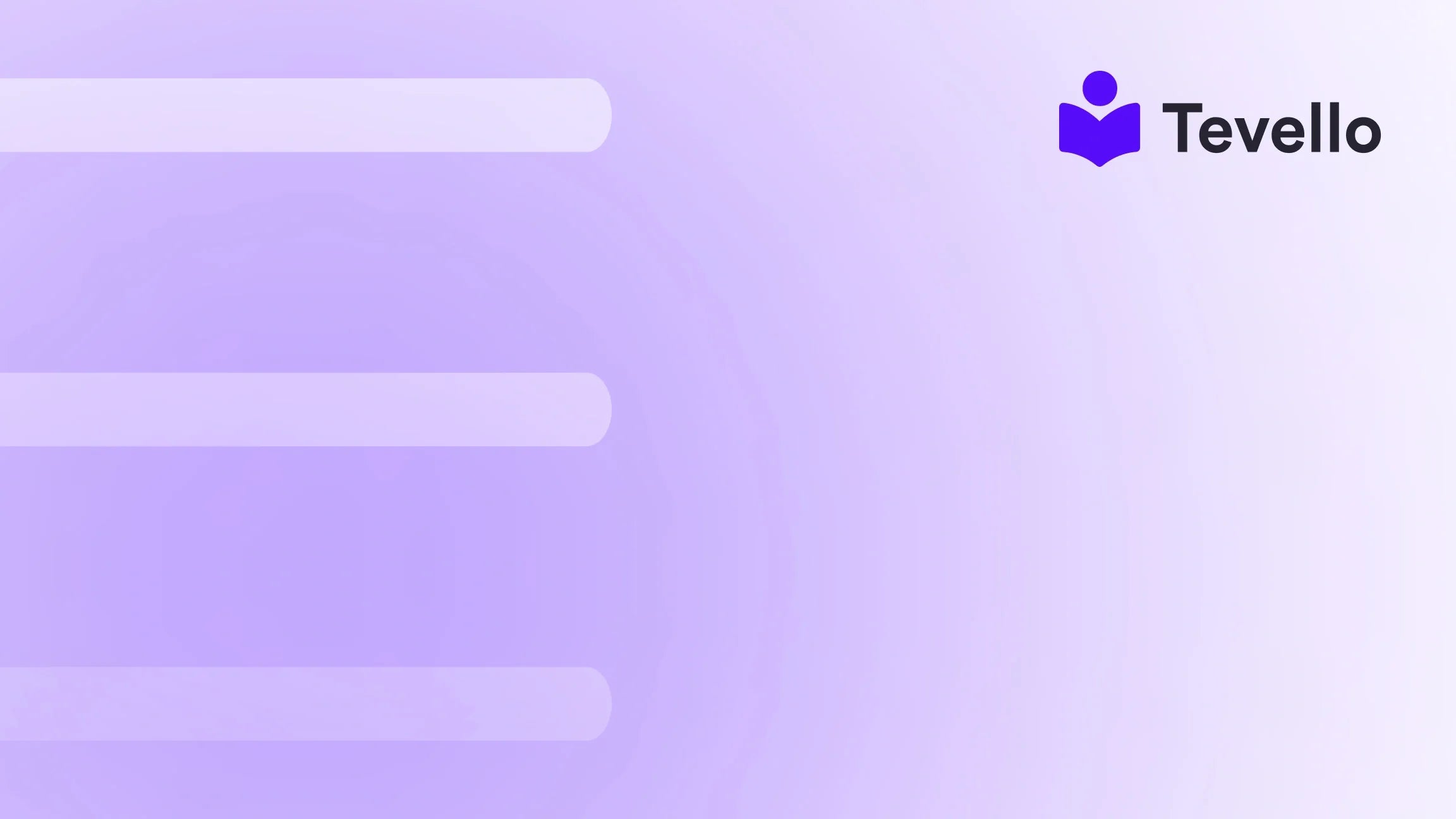Table of Contents
- Introduction
- Understanding Product Linking
- Why Link Products on Shopify?
- Methods to Link Products on Shopify
- Best Practices for Linking Products
- Conclusion
Introduction
Did you know that over 60% of online shoppers are more likely to purchase when they see product recommendations? This statistic highlights the importance of strategically linking products within your Shopify store. By creating connections between related products, we can significantly enhance the shopping experience, leading to increased sales and customer satisfaction.
As Shopify merchants, we often find ourselves juggling multiple platforms to manage our e-commerce needs. However, a seamless integration of product links within our Shopify store can streamline operations and improve customer engagement—all from one place. In this blog post, we will explore the various methods to link products on Shopify, discuss the benefits of doing so, and provide insights into how our Tevello app can help you maximize your revenue potential.
Are you ready to elevate your Shopify store and unlock new revenue streams? Let’s dive deeper into how to effectively link products on Shopify and why it’s essential for your business growth.
Understanding Product Linking
Linking products refers to the practice of creating connections between related or complementary items in your store. This can manifest in several forms, including:
- Related Products: Displaying similar items that customers may be interested in.
- Bundling: Offering products together at a discounted rate.
- Cross-Selling: Suggesting additional products at the checkout or product detail page.
By linking products effectively, we can improve the shopping experience, encourage higher average order values, and foster customer loyalty. It’s crucial to understand that product linking isn't just about interconnectivity—it's about enhancing user experience and driving sales.
Why Link Products on Shopify?
Linking products within your Shopify store offers numerous advantages, including:
- Increased Sales: When customers see related products, they are more likely to add additional items to their cart.
- Enhanced User Experience: Customers appreciate being shown options that complement their selection, leading to a more satisfying shopping experience.
- Improved SEO: Well-structured product links can contribute to better search engine rankings, making it easier for potential customers to discover your store.
- Stronger Brand Loyalty: By providing a curated experience, you create a sense of trust and reliability, encouraging repeat purchases.
As we explore effective methods to link products, we'll also touch on how Tevello can support your efforts through its user-friendly interface and robust features.
Methods to Link Products on Shopify
There are several effective methods to link products on Shopify, each tailored to fit different business needs. Here, we outline the most popular techniques:
1. Using Shopify's Built-in Features
Shopify provides a few native options for linking products, allowing us to create an interconnected shopping experience without the need for additional apps. Here are some key features:
a. Related Products Section
Many Shopify themes come with a built-in "Related Products" section. This feature automatically displays products that are similar to the one a customer is currently viewing. To enable this:
- Go to your Shopify admin panel.
- Navigate to Online Store > Themes.
- Click on Customize next to your active theme.
- Look for the Product Page settings and enable the related products section.
While this is a straightforward method, the effectiveness of the recommendations depends on your product catalog and how well it is organized.
b. Manual Linking with Descriptions
For more control over your product links, consider adding links directly in your product descriptions. This can be done using simple HTML anchor tags. Here’s how:
- In your Shopify admin, go to Products and select a product.
- In the product description area, switch to the HTML view.
- Use the following code to create a link:
<a href="URL_OF_OTHER_PRODUCT">Check out this related product!</a> - Save your changes.
This method allows you to provide specific recommendations tailored to your customers' needs.
2. Using Shopify Apps
If you are looking for advanced functionalities, Shopify's App Store offers various applications designed for linking products. Here are a few types of apps we can explore:
a. Product Bundling Apps
Apps that specialize in product bundling allow us to group products together and offer them at a discounted rate. This not only encourages bulk purchases but can also make it easier for customers to find complementary items. Popular bundling apps include:
- Bundler - Product Bundles
- Bold Bundles
To install an app:
- Visit the Shopify App Store.
- Search for product bundling apps.
- Follow the installation instructions provided by the app developer.
b. Cross-Sell and Upsell Apps
These apps can suggest additional products to customers based on their current selections. They can be integrated at various points in the shopping journey, such as on product pages or at checkout, enhancing the likelihood of additional sales. Notable apps include:
- Frequently Bought Together
- Upsell Recommendations
3. Custom Development
For those with specific needs or unique product offerings, custom development may be the best route. By working with a developer, we can create tailored solutions that fit our business model.
a. Custom Theme Modifications
If we have coding skills or can work with a developer, we can modify our theme to include product links in custom locations. This could be in the form of recommendations based on user behavior or curated collections.
b. Building a Custom App
For advanced linking capabilities, we might consider creating a custom app. This involves a greater investment of time and resources but can yield significant rewards by providing a unique shopping experience tailored to our audience.
4. Leveraging Tevello’s Features
As we explore these methods, it's important to highlight how Tevello can enhance our product linking capabilities. Our app not only allows for the creation and management of online courses but also supports the integration of communities and digital products directly within Shopify. Here are a few ways Tevello can help:
- Community Building: We can create a vibrant community where customers can discuss products and link related content seamlessly.
- Course Creation: By offering courses related to our products, we can engage customers in a deeper way and promote additional sales.
- Flat-Rate Pricing: Our simple, transparent pricing model ensures that we can focus on growing our business without worrying about hidden costs.
Explore our powerful, all-in-one feature set for course creation, communities, and digital products by checking out Tevello’s features.
Best Practices for Linking Products
To maximize the effectiveness of product linking, we should follow a few best practices:
1. Understand Your Audience
Before linking products, take the time to understand our target audience. Analyze customer behavior, preferences, and purchasing patterns to determine which products are most likely to be linked successfully.
2. Keep It Relevant
Only link products that are genuinely related or complementary. Irrelevant links can confuse customers and lead to a poor shopping experience.
3. Monitor Performance
After implementing product links, keep track of their performance. Use Shopify's analytics tools to measure the impact of product linking on sales, customer engagement, and conversion rates.
4. Regularly Update Links
As our product catalog grows, it’s important to regularly review and update product links to ensure they remain relevant and effective.
5. Test Different Strategies
Don’t be afraid to experiment with different linking strategies. A/B testing can help us find out what works best for our store and audience.
Conclusion
Linking products on Shopify is a powerful strategy for enhancing the customer experience, driving sales, and fostering brand loyalty. By employing various methods—including Shopify’s built-in features, using apps, or even custom development—we can create a seamless shopping environment that encourages customers to explore and purchase.
At Tevello, we believe in empowering Shopify merchants to unlock new revenue streams and build meaningful connections with their audience. Our all-in-one solution offers user-friendly features that integrate directly into your Shopify ecosystem, eliminating the need for external platforms.
Are you ready to enhance your Shopify store and start linking products effectively? Start your 14-day free trial of Tevello today and discover how we can help you thrive in the e-commerce landscape.
FAQ
Q: Can I link products within the Shopify mobile app?
A: Yes, you can link products through the Shopify mobile app by editing product descriptions and using the HTML editor.
Q: What are the benefits of using an app for product linking?
A: Apps often provide advanced features such as automated recommendations, bundling options, and enhanced analytics, which can improve the effectiveness of your product links.
Q: How often should I review my product links?
A: We recommend reviewing product links regularly, especially when adding new products or during seasonal changes, to ensure they remain effective and relevant.
Q: Can linking products improve my SEO?
A: Yes, strategically linking products can enhance your SEO by increasing internal linking, which helps search engines understand your store's structure and relevance.
Q: How can Tevello assist with product linking?
A: Tevello supports product linking by integrating community features, enabling course creation related to products, and providing a flat-rate pricing model that simplifies budgeting for your e-commerce strategy.
Start linking your products today and watch your Shopify store flourish!