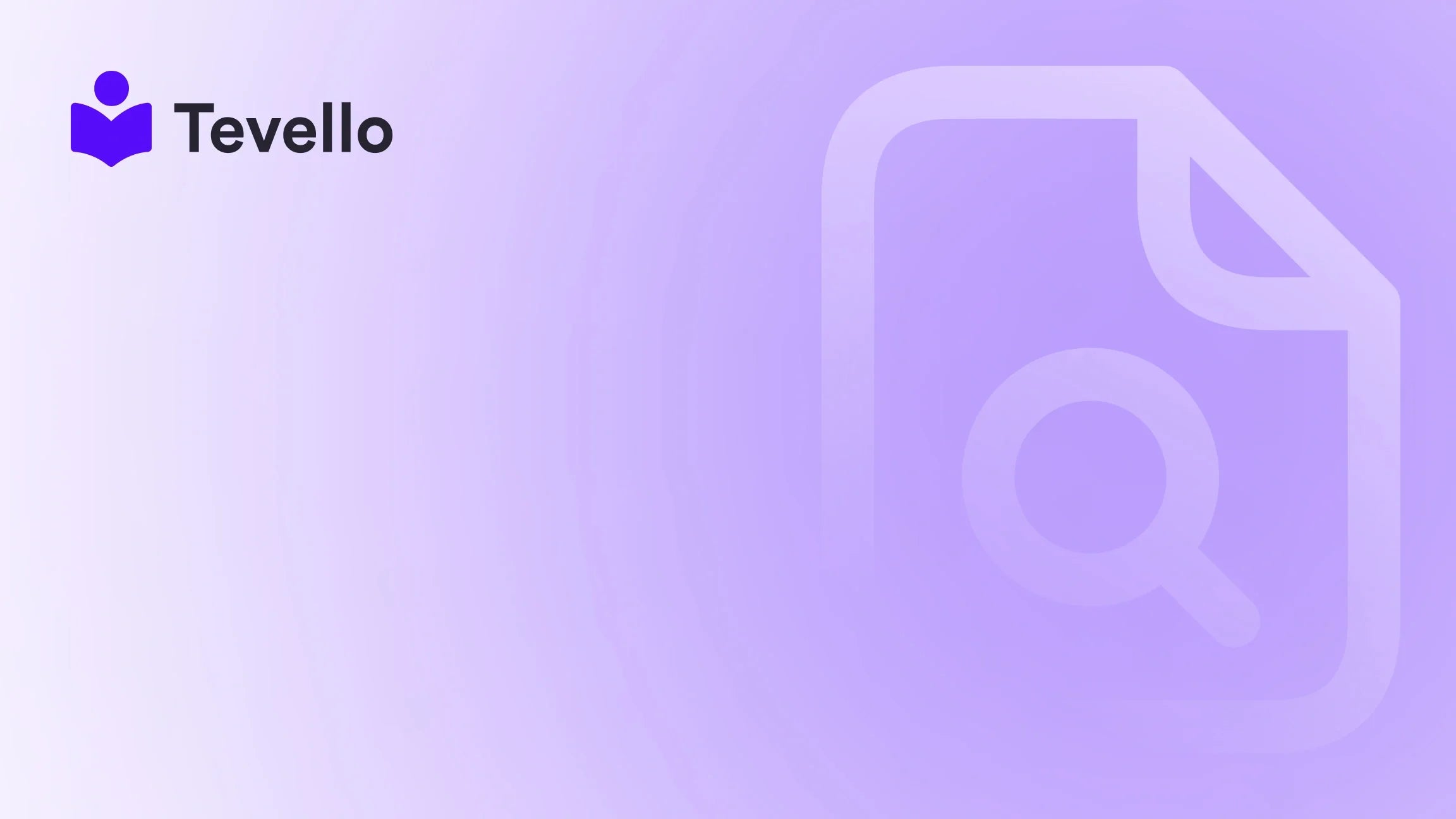Table of Contents
- Introduction
- Why Knowing a Store's Theme Matters
- Methods to Identify Shopify Themes
- Pros and Cons of Different Methods
- Choosing the Right Theme for Your Shopify Store
- Customizing Your Shopify Theme
- Building a Community with Your Theme
- Measuring the Impact of Your Theme
- Conclusion
Introduction
Did you know that over 1.7 million businesses are powered by Shopify, showcasing a diverse range of products and services? With such a vast marketplace, understanding the nuances of Shopify themes becomes crucial—not just for store owners but also for competitors and marketers looking to optimize their online presence. Have you ever found yourself intrigued by a captivating Shopify store and wondered, "What theme are they using?" This question can hold the key to unlocking design inspiration and functionality insights that can elevate your own e-commerce venture.
As we navigate the ever-evolving landscape of e-commerce and the knowledge economy, the ability to identify themes used by successful stores can provide valuable insights. This understanding can help us make informed decisions about our own Shopify stores, whether we aim to enhance user experience, boost sales, or create engaging online communities. At Tevello, we are passionate about empowering Shopify merchants like you to unlock new revenue streams and forge meaningful connections with your audience. Our all-in-one solution allows you to create, manage, and sell online courses and digital products directly within your Shopify store, streamlining your business operations.
In this blog post, we will delve into the various methods for identifying the theme a Shopify store is using, exploring both manual techniques and automated tools. We’ll also discuss the implications of theme selection, customization options, and how understanding this aspect can enhance your e-commerce strategy. By the end, you’ll be equipped with the knowledge to not only identify themes but leverage this information for your own business growth. Let's embark on this journey together!
Why Knowing a Store's Theme Matters
Understanding what theme a Shopify store is using can have far-reaching implications for your own business strategy. Here are several reasons why this knowledge is critical:
Inspiration for Design and Functionality
When we come across a store that captivates us, it’s often more than just appealing visuals. The theme plays a significant role in user experience, navigation, and overall aesthetics. By identifying what theme a successful store utilizes, we can draw inspiration for our designs, layout choices, and feature implementations.
Competitive Analysis
In the competitive world of e-commerce, knowing what works for others is invaluable. By studying themes used by top-performing stores, we can glean insights into industry standards and best practices. This knowledge can inform our decisions when selecting a theme or customizing our own.
Customization Opportunities
Understanding a store's theme can also reveal customization possibilities. If we identify a specific theme that resonates with our brand, we can then explore its features and capabilities to see how we might customize it further to meet our needs or create a unique identity.
Community Building
For those looking to create vibrant online communities, the theme can influence how users interact with the site. Knowing how other stores facilitate community engagement through their themes can help us design our own community features effectively.
SEO Optimization
The theme can also impact SEO performance. Certain themes are optimized for search engines, which can improve our visibility online. By analyzing the themes used by successful stores, we can make more informed decisions about our theme selection and customization in terms of SEO.
Now that we understand the importance of knowing a store's theme, let's explore the methods available to identify what theme a Shopify store is using.
Methods to Identify Shopify Themes
There are various methods to determine what theme a Shopify store is using. We’ll break these down into manual techniques and automated tools.
Method 1: Viewing Page Source
One of the simplest ways to identify a Shopify theme is by viewing the page source. Here’s how to do it:
- Navigate to the Shopify store you’re interested in.
- Right-click on the page and select "View Page Source" or use the keyboard shortcut (Ctrl+U on Windows or Command+Option+U on Mac).
- Once the source code is displayed, search (Ctrl+F or Command+F) for the term "theme." You may find references that disclose the theme name or ID.
This method is straightforward but may require some technical knowledge to interpret the source code effectively.
Method 2: Using Theme Detector Tools
Several online tools can simplify the process of identifying a Shopify theme. One of the most popular is Shopthemedetector.com. Here’s how to use it:
- Visit Shopthemedetector.com.
- Enter the URL of the Shopify store you want to analyze.
- Click on "Detect Theme."
The tool will provide you with the theme information, including its name and developer details. This method is particularly useful for individuals who may not be comfortable navigating the source code.
Method 3: Browser Extensions
Browser extensions can also streamline the theme detection process. Extensions like the Oberlo Theme Finder allow you to quickly identify themes without leaving the store page. Here’s how to use one:
- Install the browser extension.
- Navigate to the Shopify store.
- Click on the extension icon to reveal the theme details.
These extensions can provide quick insights, although they may not always be 100% accurate.
Method 4: Check Theme Metadata
If you have access to the store’s backend, you can easily identify the active theme. To do this:
- Log into the Shopify admin panel.
- Navigate to Online Store > Themes.
- The current theme will be displayed at the top, along with options to customize or upgrade.
This method is only applicable if you have administrative access, but it’s the most reliable way to confirm the theme being used.
Method 5: Inspect the Favicon
Sometimes, the favicon used by a store can give clues about the theme. Many themes come with default favicons. If you notice a favicon that looks familiar, a reverse image search can sometimes lead you back to the theme's demo or marketing page, confirming the match.
Method 6: Ask the Store Owner
While this method may seem straightforward, reaching out directly to the store owner can yield results. Some store owners are open to sharing the details of their theme. Here's how to go about it:
- Look for a "Contact Us" page or use a chat feature on the store.
- Politely ask the owner what theme they are using.
This approach may not always work, but you might be surprised at how willing some business owners are to share their knowledge.
Pros and Cons of Different Methods
Each method of identifying a Shopify store’s theme has its own advantages and disadvantages. Here’s a quick overview:
| Method | Pros | Cons |
|---|---|---|
| Viewing Page Source | Simple and direct | Requires technical knowledge to interpret code |
| Theme Detector Tools | Fast and user-friendly | May not always be accurate |
| Browser Extensions | Quick access to theme details | Requires installation of additional software |
| Checking Theme Metadata | Most reliable if you have access | Limited to those with admin rights |
| Inspecting the Favicon | Quick visual clue | Not always reliable due to customization |
| Asking the Store Owner | Direct information from the source | May not always receive a response |
Choosing the Right Theme for Your Shopify Store
Once you’ve identified a theme that resonates with your goals, it's essential to understand how to choose the right one for your Shopify store. Your theme impacts everything from user experience to conversions, so careful consideration is essential. Here are some key factors to consider:
1. Purpose and Branding
Before selecting a theme, we should ask ourselves: What is the primary purpose of our store? Is it to sell products, offer online courses, or build a community? Our theme should align with our brand identity and the goals of our business. A theme designed for a fashion store may not suit a digital product-focused business.
2. Customization Options
Different themes offer varying levels of customization. Some may allow extensive modifications, while others might be more restrictive. We should choose a theme that provides the flexibility we need to create a unique presentation for our brand.
3. Mobile Responsiveness
Given that a significant portion of online shopping occurs on mobile devices, choosing a mobile-responsive theme is crucial. We want to ensure our store looks great and functions smoothly on all devices.
4. Speed and Performance
A well-optimized theme can significantly impact our store's loading times. We should select a theme that prioritizes speed to enhance user experience and improve SEO performance.
5. Support and Documentation
Reliable support and comprehensive documentation can make a significant difference, especially for those new to Shopify. We should choose themes backed by reputable developers who offer robust support.
6. Reviews and Ratings
Before making a final decision, it’s wise to explore reviews and ratings of the themes we’re considering. Feedback from other users can provide insights into the theme's performance and usability.
7. SEO Features
A theme’s built-in SEO features can help us optimize our store for search engines. We should look for themes that offer SEO-friendly coding and layouts to improve our online visibility.
Customizing Your Shopify Theme
Once we’ve selected a theme, the next step is customization. Here’s how we can effectively customize our Shopify theme to meet our needs:
Basic Customization
- Theme Settings: Access the theme settings in the Shopify admin panel to modify colors, fonts, and layout options. This allows us to make foundational changes without any coding knowledge.
- Add Custom Logo: Upload our brand's logo to enhance brand identity and recognition.
- Adjust Images and Text: Replace placeholder images and text with our own content to create a personalized touch.
Advanced Customization
For those comfortable with coding, advanced customization options can take our store to the next level:
- Edit Code: Access the theme's code to make more intricate changes, such as modifying HTML, CSS, or JavaScript. This allows us to add unique features that align with our brand.
- Custom Blocks: Create custom content blocks to display unique products or courses. This can enhance user engagement by highlighting special offers or community features.
- Integrate Apps: Leverage Shopify apps that work seamlessly with our chosen theme to enhance functionality. For example, integrating Tevello can allow us to sell online courses and build a community directly within our Shopify store. Start your 14-day free trial of Tevello today.
Building a Community with Your Theme
Themes can play a vital role in fostering community engagement on your Shopify store. Here are some strategies to effectively build a community:
1. Create Dedicated Spaces
Incorporate features that facilitate community interactions, such as forums, discussion boards, or Q&A sections. This encourages customers to engage with each other and fosters a sense of belonging.
2. User-Generated Content
Encourage customers to share their experiences, reviews, or photos related to your products or courses. Highlighting user-generated content can create a vibrant community atmosphere and build trust.
3. Social Media Integration
Integrate social media feeds into your store to keep your community connected. This can include showcasing posts from customers or promoting upcoming events.
4. Offer Exclusive Content
Provide exclusive digital content, such as webinars or online courses, to community members. This adds value and incentivizes customers to engage with your brand.
5. Host Events
Organize online events, such as live Q&A sessions or workshops, to connect directly with your audience. This fosters community interaction and strengthens relationships.
Measuring the Impact of Your Theme
After implementing your chosen theme and making customizations, it’s crucial to measure its impact on your store's performance. Here’s how we can evaluate the effectiveness of our theme:
1. Analyze Traffic and Conversion Rates
Utilize analytics tools to track website traffic and conversion rates. By comparing these metrics before and after implementing the theme, we can gauge its effectiveness.
2. Monitor User Engagement
Evaluate how users interact with our store. High bounce rates may indicate that the theme isn’t resonating with the target audience. Conversely, increased engagement suggests a positive user experience.
3. Gather Customer Feedback
Solicit feedback from customers regarding their experience navigating the store. This can provide valuable insights into areas for improvement.
4. Test and Iterate
Conduct A/B testing with different themes or layouts to determine which performs best. This allows us to optimize our store continually based on user behavior.
Conclusion
Understanding how to identify the theme a Shopify store is using offers invaluable insights that can enhance our e-commerce strategy. By leveraging various methods—whether through manual techniques or automated tools—we can draw inspiration from successful stores, conduct competitive analysis, and make informed decisions about our own Shopify themes.
At Tevello, we strive to empower Shopify merchants by providing an all-in-one solution that seamlessly integrates into the Shopify ecosystem, eliminating the need for external platforms. Our focus on user-friendliness, robust features, and transparent pricing ensures you have the tools to succeed in building and managing your online courses and communities.
Now that you have the knowledge to identify and optimize your Shopify theme, why not take the next step? Start your 14-day free trial of Tevello today and unlock new revenue streams while building meaningful connections with your audience.
FAQ
Q1: Can I change my Shopify theme after I've set up my store?
Yes, you can change your Shopify theme at any time. Simply go to the "Online Store" section in your admin panel, select "Themes," and choose a new theme to install.
Q2: Will changing my theme affect my existing content?
Most of your content will remain intact when you switch themes, but some elements may need adjustment, especially if the new theme has different layout options.
Q3: How do I know if a theme is mobile-friendly?
You can usually find mobile compatibility information in the theme details on the Shopify Theme Store. Additionally, testing the theme on different devices can help verify its responsiveness.
Q4: Are there free themes available on Shopify?
Yes, Shopify offers a selection of free themes that can be customized to suit your store's needs. However, premium themes typically offer more features and support.
Q5: Can I use Tevello with any Shopify theme?
Yes, Tevello is designed to work seamlessly with a variety of Shopify themes, allowing you to create and manage online courses and communities regardless of your theme choice.
By understanding how to identify and optimize your Shopify theme, we can create a unique and engaging store that resonates with our audience. Let's take the plunge and start building our dream Shopify store today!