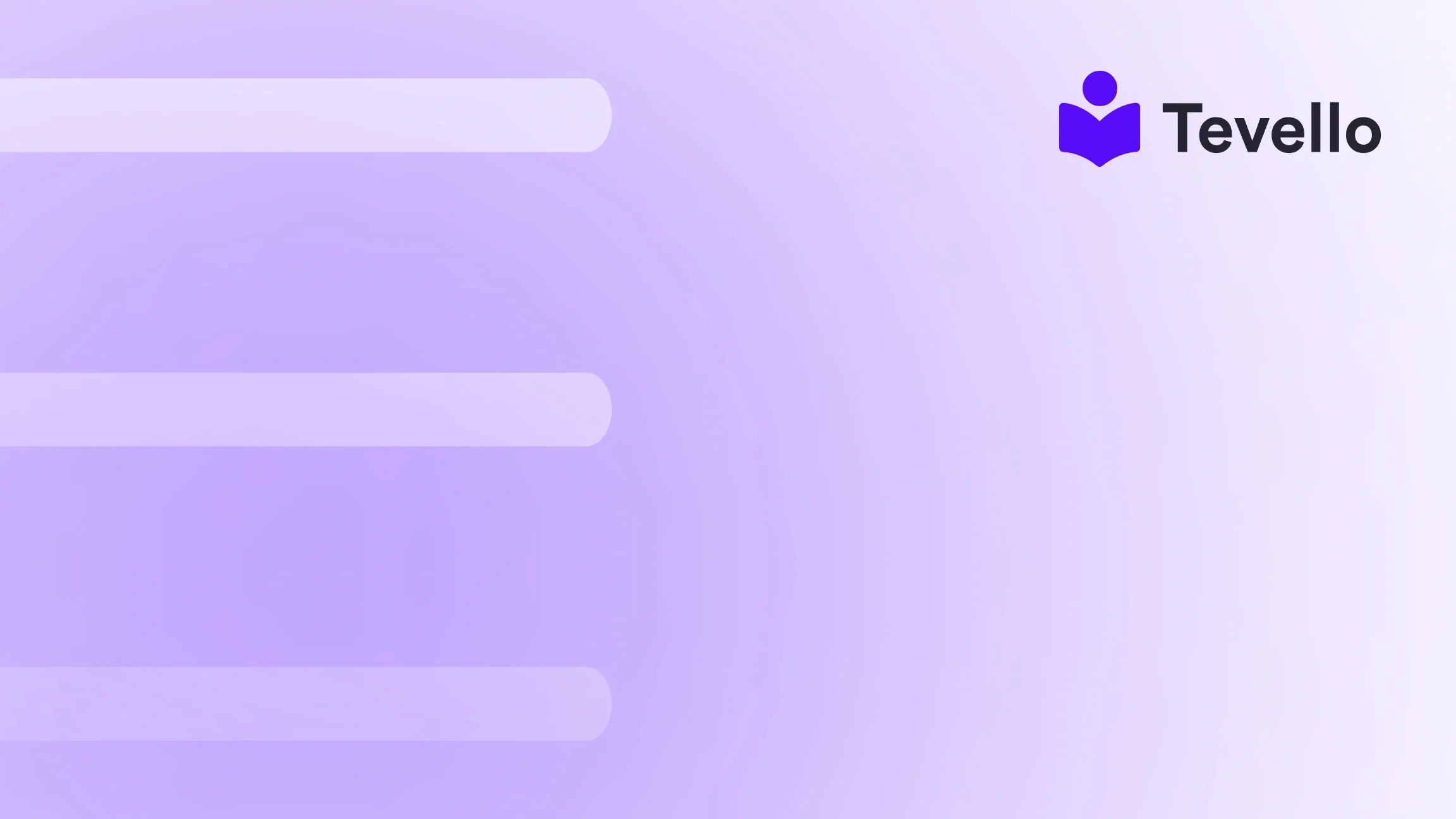Table of Contents
- Introduction
- Understanding the Shopify Ecosystem
- Checking the Website's URL Structure
- Utilizing Browser Extensions and Online Tools
- Manual Inspection: Inspecting the Store’s Code
- Analyzing the Store’s Features
- Using Online Databases
- The Importance of Knowing Competitors’ Platforms
- Leveraging Tevello: Your All-in-One Shopify Solution
- Conclusion
- FAQ Section
Introduction
Did you know that over 1.7 million businesses trust Shopify as their e-commerce platform? This statistic highlights the exponential growth of online businesses and the increasing importance of understanding the tools they utilize. As entrepreneurs, we often find ourselves wondering about the platforms our competitors are using and how we can leverage that knowledge to improve our own businesses.
Understanding how to identify if a website is built on Shopify can provide valuable insights into its functionalities, user experience, and even marketing strategies. Whether you're an aspiring Shopify merchant or an established business owner looking to refine your e-commerce approach, knowing how to determine if a website is on Shopify is crucial for your competitive analysis and strategy development.
In this blog post, we will explore various methods to identify Shopify websites, discuss the implications of using Shopify as a platform, and share how Tevello can help you build a successful online course or community directly within your Shopify store. Our practical, all-in-one approach will empower you to unlock new revenue streams and strengthen your connection with your audience.
Let’s dive into the details of how to know if a website is on Shopify and why this knowledge matters for your business success.
Understanding the Shopify Ecosystem
Shopify is not just an e-commerce platform; it’s a robust ecosystem designed to support entrepreneurs in launching and managing their online businesses. As Shopify merchants, we benefit from its user-friendly interface, powerful features, and extensive support. Here are a few reasons why Shopify has become a go-to platform for online retailers:
- Ease of Use: Shopify’s intuitive design allows even those without technical expertise to create a beautiful online store.
- Customization: With a variety of themes and apps, merchants can tailor their stores to meet unique branding needs.
- Scalability: Shopify accommodates businesses of all sizes, from startups to large enterprises, allowing for seamless growth.
- Support and Community: The Shopify community is vast, offering forums, resources, and apps that enhance the overall user experience.
These elements contribute to Shopify’s popularity, making it essential for us to understand its identification methods as potential competitors or collaborators.
Checking the Website's URL Structure
One of the simplest methods to determine if a website is powered by Shopify is to analyze its URL structure. Shopify websites often have specific patterns. Here are some characteristics to look for:
URL Patterns
-
Subdomains: Shopify stores often use subdomains such as
store.myshopify.com. If you see this in the URL, it’s a strong indicator that the website is on Shopify. For example,myshopifystore.myshopify.comdirectly points to a Shopify-hosted store. -
Checkout URL: Shopify stores typically have checkout URLs that follow a specific format. They often contain segments like
/checkout/or/cart/. If you notice these in the URL, chances are the website is using Shopify. -
Product Pages: Look for URLs that contain
/products/or/collections/. These are common in Shopify stores, indicating they are using the platform's structure for managing products and collections.
By analyzing the URL patterns, we can quickly ascertain whether a website operates on Shopify.
Utilizing Browser Extensions and Online Tools
For those looking for a more straightforward solution, numerous browser extensions and online tools can instantly reveal a site’s e-commerce platform. Here are some popular options:
1. Wappalyzer
Wappalyzer is a browser extension that can identify the technologies used on a website, including whether it's built on Shopify. Once installed, you can simply click on the extension icon, and it will display the technologies used by the site, such as e-commerce platforms, content management systems, and more.
2. BuiltWith
BuiltWith is another powerful tool that provides detailed information about the technologies a website employs. By entering the URL of the website you want to analyze, BuiltWith will generate a comprehensive report, including whether the site is on Shopify.
3. Commerce Inspector
Commerce Inspector is a tool that tracks stores, sales, and apps in use. It can provide insights into Shopify merchants’ sales history and the applications they use, giving you a competitive edge in understanding their strategy.
By utilizing these tools, we can save time and gain valuable insights into our competitors’ platforms and practices.
Manual Inspection: Inspecting the Store’s Code
For those who are more tech-savvy, manually inspecting the store’s code can provide clear indicators of whether a site is on Shopify. Here’s how to do it:
1. View Page Source
- Right-click on the website’s page and choose "View Page Source" (this option may vary depending on your browser).
- Use the search function (Ctrl+F or Command+F) to look for keywords like "Shopify" or "cdn.shopify.com." If you find these terms, it’s a strong indicator that the website is powered by Shopify.
2. Inspect Element
- Alternatively, you can use the "Inspect" feature to view the HTML and CSS code.
- Look for specific Shopify-related scripts or tags, such as
<script src="cdn.shopify.com/...">, which confirms the use of Shopify’s CDN.
By examining the underlying code, we can identify Shopify’s presence and its functionalities.
Analyzing the Store’s Features
Beyond just identifying if a website is on Shopify, understanding the features it employs can provide valuable insights for our own business strategies. Shopify offers a wide range of features that can enhance user experience and increase sales:
1. Built-in Blogging
Many successful Shopify stores leverage the platform’s built-in blogging capabilities to drive traffic and engage customers. By integrating a blog, merchants can share valuable content while optimizing for SEO.
2. Payment Gateways
Shopify supports multiple payment gateways, allowing merchants to cater to various customer preferences. Identifying which payment options a competitor uses can inform our own payment strategies.
3. Customer Reviews and Testimonials
Customer review apps like Judge.me or Loox are commonly used in Shopify stores to enhance social proof. Observing the review systems in place can inspire us to implement similar features to build trust with our audience.
4. Marketing Tools
Shopify integrates with numerous marketing tools and applications to enhance email marketing, social media engagement, and customer analytics. Understanding which tools competitors use can guide our marketing strategies.
By analyzing these features, we can extract valuable lessons that can be applied to our own Shopify stores, especially if we’re considering launching online courses or digital products.
Using Online Databases
Online databases and directories can also be useful for identifying Shopify stores. Websites like “Shopify Compass” or “Shopify Experts” showcase successful Shopify businesses and provide case studies. By exploring these resources, we can gain insights into successful strategies and best practices.
The Importance of Knowing Competitors’ Platforms
Understanding whether a website is on Shopify is not just about gathering information; it’s about leveraging that knowledge for strategic growth. Here’s why it matters:
1. Identifying Opportunities
By knowing which platforms competitors use, we can identify gaps in their offerings and discover opportunities to provide better products or services. For instance, if a competitor is not utilizing online courses, we can consider integrating that into our business strategy.
2. Learning from Successes
Analyzing successful Shopify stores can provide us valuable insights into effective strategies. Learning from their successes and failures can guide our approach, especially as we look to expand our digital products or course offerings.
3. Enhancing Our Own Store
By understanding the features and tools competitors use, we can enhance our own Shopify store to better meet customer needs and improve overall user experience.
Leveraging Tevello: Your All-in-One Shopify Solution
At Tevello, we understand the challenges that Shopify merchants face in expanding their offerings and engaging their audience. That’s why we’ve developed an all-in-one solution that seamlessly integrates into the Shopify ecosystem, allowing you to create, manage, and sell online courses and digital products directly from your store.
Key Features of Tevello
- Course Creation: Our user-friendly platform allows you to easily create and launch courses, enabling you to tap into the growing knowledge economy.
- Community Building: Engage with your customers by building a vibrant community around your courses and products, fostering loyalty and repeat business.
- Digital Products: Sell downloadable products alongside your courses, creating diverse income streams that enhance your revenue potential.
- Robust Support: With our industry-leading developer support, you’ll have guidance every step of the way as you build your online presence.
Ready to take your Shopify store to the next level? Start your 14-day free trial of Tevello today and experience the benefits of our all-in-one platform.
Conclusion
Knowing how to identify if a website is on Shopify can provide valuable insights that help inform our business decisions. From analyzing URL structures to utilizing online tools, there are various methods available to us. Moreover, understanding the features used by competitors can guide our strategies as we seek to enhance our own Shopify store.
As we build and grow our e-commerce businesses, leveraging tools like Tevello can help us unlock new revenue streams and foster meaningful connections with our audience. By integrating online courses and digital products into our Shopify stores, we can create an engaging and rewarding experience for our customers.
Ready to transform your Shopify store? Get started with Tevello today and explore our powerful features tailored to your success.
FAQ Section
Q: Can I hide my Shopify platform from being detected?
While some methods exist to minimize visibility, such as altering meta tags, completely concealing the platform can be challenging. Most methods discussed in this post remain effective.
Q: Are there any risks in checking a website's platform?
Generally, there are no risks involved as you are analyzing publicly available data, not attempting to access secured information.
Q: How do I create an online course on my Shopify store?
With Tevello, creating an online course is straightforward. Our platform provides tools to build, manage, and sell courses seamlessly, along with community features to engage your audience.
Q: What are the benefits of using Tevello?
Tevello offers a user-friendly interface, robust features for course creation, community building, and a simple, flat-rate pricing model, making it an excellent choice for Shopify merchants looking to expand their offerings.
By understanding how to identify Shopify websites and leveraging the capabilities of Tevello, we can enhance our business strategies and create meaningful connections with our customers. Let’s embark on this journey together!