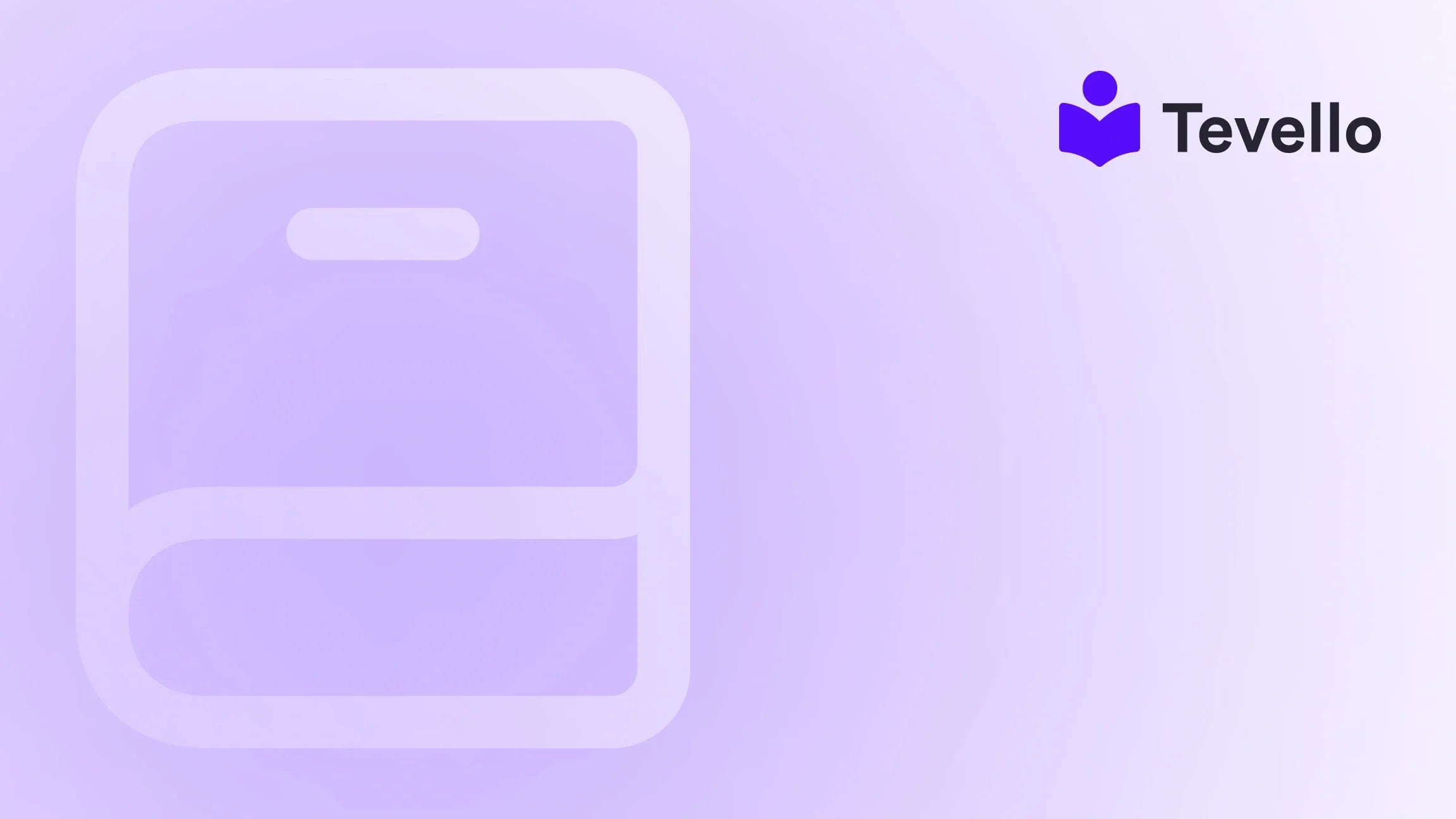Table of Contents
- Introduction
- Understanding the Importance of Website Speed
- Key Metrics for Measuring Website Speed
- Factors Affecting Shopify Website Speed
- Best Practices for Maintaining Speed
- Conclusion
Introduction
Did you know that a mere one-second delay in your website’s load time can decrease customer satisfaction by 16% and lead to a 7% reduction in conversions? This staggering statistic highlights the critical importance of website speed, especially for e-commerce platforms like Shopify. As we navigate through the complexities of the digital marketplace, it’s essential to understand that speed isn’t just a technical consideration; it’s a crucial factor influencing customer behavior and ultimately, revenue.
In an era where the knowledge economy is burgeoning, many Shopify merchants are looking to diversify their revenue streams by offering online courses and digital products. However, even the most engaging courses will struggle if the platform hosting them is sluggish. User retention hinges on fast, seamless experiences, making it essential to prioritize website speed. This post aims to provide a thorough exploration of how to improve Shopify website speed, ensuring that your online store is optimized for success.
At Tevello, we believe in empowering Shopify merchants to unlock new revenue streams and build meaningful connections with their audience. We offer an all-in-one solution that seamlessly integrates into the Shopify ecosystem, eliminating the need for external platforms. Our focus on user-friendliness, robust features, industry-leading developer support, and transparent, flat-rate pricing is designed to help you thrive.
In this guide, we’ll delve into the myriad factors affecting your Shopify website speed and provide actionable insights to enhance performance. So, whether you’re a seasoned merchant or just starting your Shopify journey, let’s explore the strategies that can elevate your online store's speed and efficiency.
Understanding the Importance of Website Speed
The Impact of Speed on User Experience
Website speed plays a pivotal role in shaping user experience. A fast-loading website enhances navigation, reduces bounce rates, and increases the likelihood of conversions. Conversely, a slow website can frustrate users, causing them to abandon their carts and seek alternatives. According to Google, users expect a website to load within two seconds—anything longer can lead to significant drop-offs.
Search Engine Optimization (SEO)
Website speed is also a crucial factor in SEO rankings. Google’s algorithms favor fast-loading websites, which means improving your site's speed can significantly enhance your visibility in search results. A higher ranking leads to greater organic traffic, which can translate into increased sales for your Shopify store.
The Financial Implications
The financial implications of website speed cannot be overstated. Research has shown that a one-second delay in load time can result in lost revenues of up to $9,000 per day for a store with a $60 average order value and 5,000 daily visitors. Therefore, investing in strategies to enhance your Shopify website speed is not just a technical improvement; it’s a smart business decision.
Key Metrics for Measuring Website Speed
Before diving into strategies for improvement, it's essential to familiarize ourselves with the key metrics used to assess website speed:
- Loading Speed (Largest Contentful Paint - LCP): This measures how quickly the largest visible content on your page loads. A good target is under 2.5 seconds.
- Interactivity (First Input Delay - FID): This metric gauges the time it takes for your site to become interactive. Aim for less than 100 milliseconds.
- Layout Stability (Cumulative Layout Shift - CLS): This measures visual stability and ensures that elements don’t shift unexpectedly during loading. A score of less than 0.1 is ideal.
By monitoring these metrics using tools like Google PageSpeed Insights or GTmetrix, we can gain valuable insights into how well our Shopify site performs and identify areas for improvement.
Factors Affecting Shopify Website Speed
1. Theme Selection and Optimization
The choice of theme can significantly impact your website’s speed. Lightweight themes typically load faster than feature-heavy ones. When selecting a theme for your Shopify store, consider the following:
- Choose a Lightweight Theme: Opt for themes that are optimized for speed and don’t include unnecessary features.
- Minimize Animations: While animations can enhance user experience, excessive use can slow down loading times. Use them sparingly or disable them altogether.
- Custom Code: If you’ve added custom code to your theme, ensure it's optimized and doesn’t bog down performance.
2. Image Optimization
Images often account for the bulk of a webpage’s load time. Here are strategies to optimize images for speed:
- Compress Images: Use tools like TinyPNG or Optimizilla to reduce image file sizes without sacrificing quality.
- Use Appropriate Formats: Select the right image format. JPEGs are generally better for photographs, while PNGs are suited for images with transparent backgrounds.
- Lazy Load Images: Implement lazy loading to defer loading images that are not immediately visible to the user. This can significantly reduce initial load times.
3. Reduce HTTP Requests
Every element on your webpage (images, scripts, stylesheets) requires an HTTP request. Reducing the number of requests can enhance load times:
- Combine Files: Where possible, combine CSS and JavaScript files to minimize requests.
- Limit the Use of External Scripts: Evaluate your installed apps and third-party scripts. Remove any that are unnecessary or redundant.
4. Use a Content Delivery Network (CDN)
A CDN distributes your website’s content across multiple servers around the world, ensuring that users access your site from the nearest server location. This can significantly enhance load times, especially for global customers.
5. Optimize Third-Party Apps
While apps can enhance functionality, they can also slow down your site. Regularly review installed apps and consider removing those that don’t provide enough value:
- Remove Unused Apps: Any app not in use can still impact load times.
- Evaluate Performance: Use tools like Google PageSpeed Insights to identify which apps may be causing slowdowns.
6. Minimize Redirects
Redirects increase load time due to additional HTTP requests. To enhance speed:
- Review Redirects Regularly: Ensure that necessary redirects are in place, but eliminate unnecessary ones.
- Use 301 Redirects: They are more efficient for SEO and user experience compared to 302 redirects.
7. Optimize Your Code
Cleaning up your site's code can lead to faster load times:
- Minify JavaScript and CSS: Reduce file sizes by removing whitespace, comments, and unnecessary characters.
- Eliminate Render-Blocking Resources: Analyze your scripts and CSS to load non-essential resources asynchronously.
8. Monitor Performance Regularly
Regularly testing your site’s speed can help identify issues before they affect user experience:
- Use Performance Testing Tools: Tools like GTmetrix, Google PageSpeed Insights, and WebPageTest can provide insights into your site’s performance.
- Set Up Alerts: Use monitoring tools to alert you to performance issues as they arise.
Best Practices for Maintaining Speed
1. Regular Maintenance
Just as you would maintain physical storefronts, your online store requires regular attention to ensure speed. Implement a routine check-up schedule to audit your site’s performance metrics.
2. User Testing
Gather user feedback on website performance. If customers report slow loading times or difficulties with navigation, investigate and make necessary adjustments.
3. Continuous Learning
Stay updated on the latest trends and technologies in web performance optimization. Follow industry blogs and attend webinars to learn best practices.
4. Leverage Tevello's Features
At Tevello, we provide robust features designed to enhance your Shopify experience. By utilizing our platform, you can create, manage, and sell online courses and digital products while building vibrant online communities directly within your Shopify store. This seamless integration means you won’t need to juggle multiple platforms, ultimately improving your operational efficiency and potentially your site speed.
Conclusion
Improving your Shopify website speed is not just a technical issue; it’s a strategic necessity for boosting conversions, enhancing user experience, and driving revenue. By implementing the strategies outlined in this guide—from optimizing images and reducing HTTP requests to leveraging a CDN and regularly monitoring performance—you can create a fast, efficient, and user-friendly online store.
As you embark on this journey to enhance your Shopify store speed, consider how Tevello can support your goals. Our all-in-one solution empowers you to unlock new revenue streams and build meaningful connections with your audience. Ready to take the next step? Start your 14-day free trial of Tevello today and experience the difference for yourself.
FAQ
What is the ideal loading speed for a Shopify website?
The ideal loading speed for a Shopify website is under 2 seconds. Google recommends aiming for this benchmark to ensure a positive user experience.
How do I test my Shopify store’s speed?
You can test your Shopify store’s speed using tools like Google PageSpeed Insights, GTmetrix, and WebPageTest. These tools provide insights into your site’s performance and suggest areas for improvement.
Can third-party apps slow down my Shopify website?
Yes, third-party apps can significantly impact your website’s speed. It’s essential to regularly review and remove any apps that are not providing value or are causing performance issues.
How often should I optimize my Shopify website?
Regular optimization is recommended. Aim to review your website’s performance at least once a month, and conduct thorough audits quarterly to ensure your site remains fast and efficient.
How can Tevello help improve my Shopify store?
Tevello provides a comprehensive platform for creating and managing online courses and digital products, along with community-building features, all within your Shopify store. This seamless integration can help streamline your operations and enhance user experience.
By improving your Shopify website speed, you not only enhance the overall user experience but also foster customer loyalty and increase sales. Let us help you on this journey—install the all-in-one course platform for Shopify and unlock your store’s potential today!